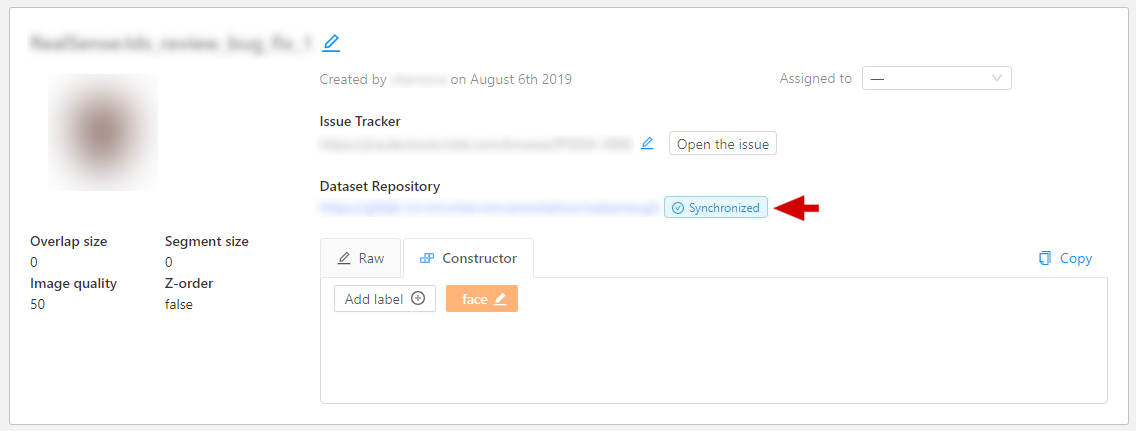Task synchronization with a repository
-
At the end of the annotation process, a task is synchronized by clicking
Synchronizeon the task page. Notice: this feature works only if a git repository was specified when the task was created.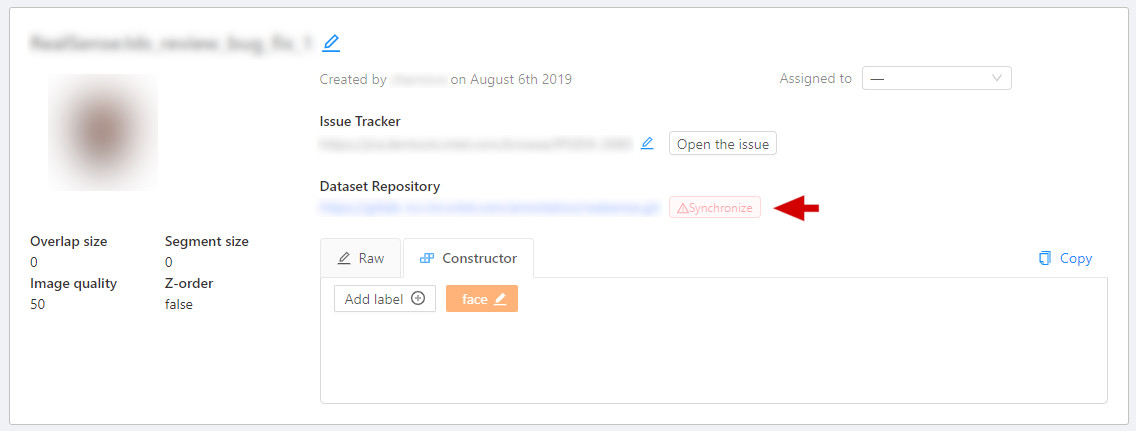
-
After synchronization the button
Syncis highlighted in green. The annotation is now in the repository in a temporary branch.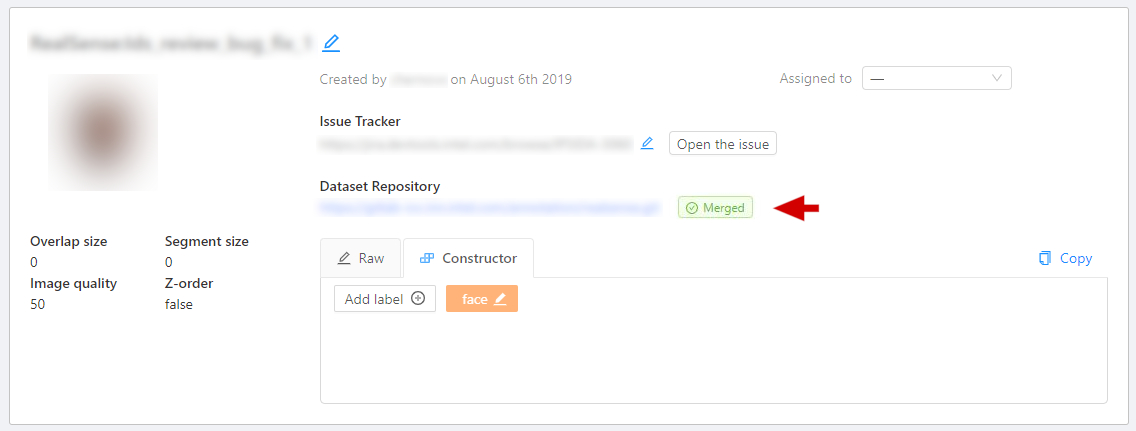
-
The next step is to go to the repository and manually create a pull request to the main branch.
-
After confirming the PR, when the annotation is saved in the main branch, the color of the task changes to blue.