Webhooks
Create Webhook
In CVAT you can create webhook for project or for organization. For creation, you can use our user interface or direct API calls.
In order to create webhook via an API call, see the swagger documentation. And also see examples of creating webhooks in our REST API tests.
Create Webhook for project
To create webhook for CVAT project, follow the steps:
Project -> Actions -> Setup Webhooks
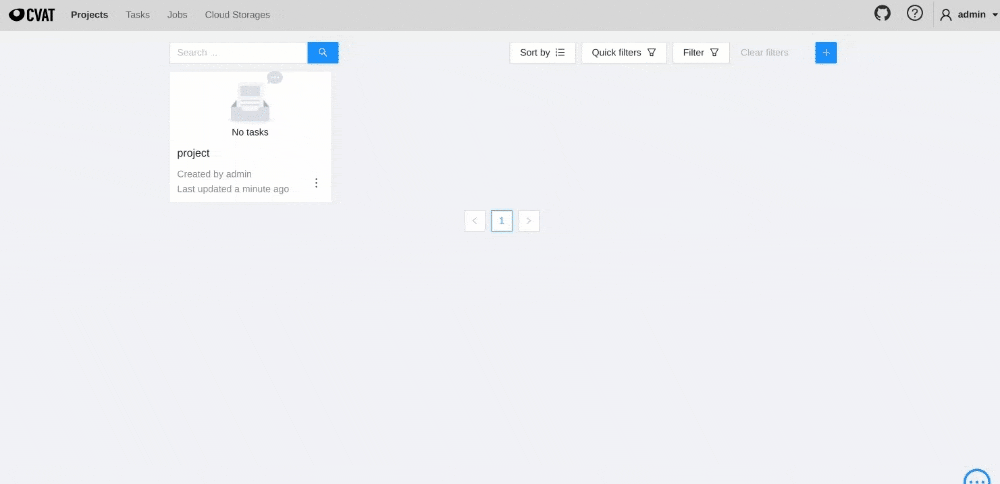
Create Webhook for organization
To create webhook for CVAT organization, follow the steps:
Organization -> Settings -> Actions -> Setup Webhooks
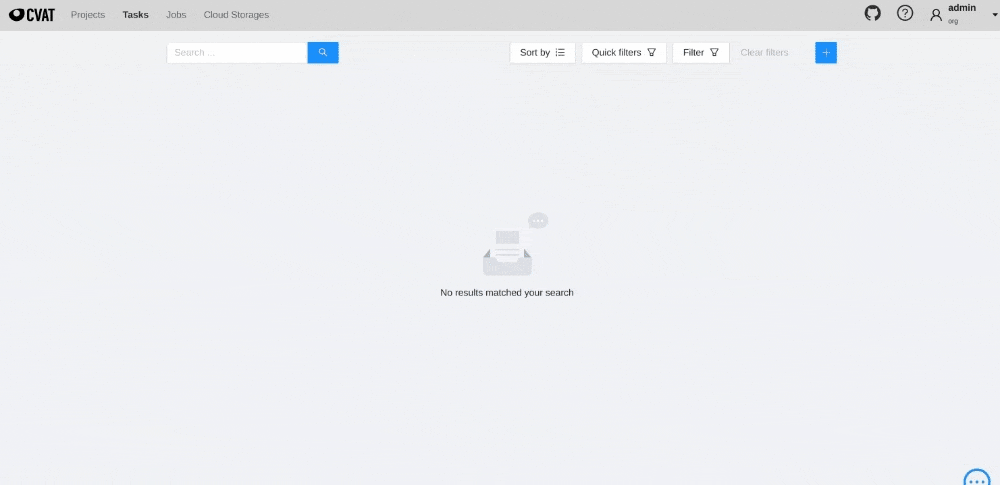
List of available events
| Resource | Create | Update | Delete |
|---|---|---|---|
| Organization | ✅ | ||
| Membership | ✅ | ✅ | |
| Invitation | ✅ | ✅ | |
| Project | ✅ | ✅ | ✅ |
| Task | ✅ | ✅ | ✅ |
| Job | ✅ | ||
| Issue | ✅ | ✅ | ✅ |
| Comment | ✅ | ✅ | ✅ |
Payloads
Create event
Webhook payload object for create:<resource> events:
| Key | Type | Description |
|---|---|---|
event |
string |
Name of event that triggered webhook with pattern create:<resource> |
<resource> |
object |
Full information about created resource. See the swagger docs for each separate resource |
webhook_id |
integer |
Identifier of webhook that sent payload |
sender |
object |
Information about user that triggered webhook |
Here is example of payload for create:task event:
{
"event": "create:task",
"task": {
"url": "<http://localhost:8080/api/tasks/15>",
"id": 15,
"name": "task",
"project_id": 7,
"mode": "",
"owner": {
"url": "<http://localhost:8080/api/users/1>",
"id": 1,
"username": "admin1",
"first_name": "Admin",
"last_name": "First"
},
"assignee": null,
"bug_tracker": "",
"created_date": "2022-10-04T08:05:50.419259Z",
"updated_date": "2022-10-04T08:05:50.422917Z",
"overlap": null,
"segment_size": 0,
"status": "annotation",
"labels": \[
{
"id": 28,
"name": "label_0",
"color": "#bde94a",
"attributes": [],
"type": "any",
"sublabels": [],
"has_parent": false
}
\],
"segments": [],
"dimension": "2d",
"subset": "",
"organization": null,
"target_storage": {
"id": 14,
"location": "local",
"cloud_storage_id": null
},
"source_storage": {
"id": 13,
"location": "local",
"cloud_storage_id": null
}
},
"webhook_id": 7,
"sender": {
"url": "<http://localhost:8080/api/users/1>",
"id": 1,
"username": "admin1",
"first_name": "Admin",
"last_name": "First"
}
}
Update event
Webhook payload object for update:<resource> events:
| Key | Type | Description |
|---|---|---|
event |
string |
Name of event that triggered webhook with pattern update:<resource> |
<resource> |
object |
Full information about updated resource. See the swagger docs for each separate resource |
before_update |
object |
Keys of <resource> that was updated with theirs old values |
webhook_id |
integer |
Identifier of webhook that sent payload |
sender |
object |
Information about user that triggered webhook |
{
"event": "update:task",
"task": {
"url": "<http://localhost:8080/api/tasks/15>",
"id": 15,
"name": "new task name",
"project_id": 7,
"mode": "annotation",
"owner": {
"url": "<http://localhost:8080/api/users/1>",
"id": 1,
"username": "admin1",
"first_name": "Admin",
"last_name": "First"
},
"assignee": null,
"bug_tracker": "",
"created_date": "2022-10-04T08:05:50.419259Z",
"updated_date": "2022-10-04T11:04:51.451681Z",
"overlap": 0,
"segment_size": 1,
"status": "annotation",
"labels": \[
{
"id": 28,
"name": "label_0",
"color": "#bde94a",
"attributes": [],
"type": "any",
"sublabels": [],
"has_parent": false
}
\],
"segments": \[
{
"start_frame": 0,
"stop_frame": 0,
"jobs": \[
{
"url": "<http://localhost:8080/api/jobs/19>",
"id": 19,
"assignee": null,
"status": "annotation",
"stage": "annotation",
"state": "new"
}
\]
}
\],
"data_chunk_size": 14,
"data_compressed_chunk_type": "imageset",
"data_original_chunk_type": "imageset",
"size": 1,
"image_quality": 70,
"data": 14,
"dimension": "2d",
"subset": "",
"organization": null,
"target_storage": {
"id": 14,
"location": "local",
"cloud_storage_id": null
},
"source_storage": {
"id": 13,
"location": "local",
"cloud_storage_id": null
}
},
"before_update": {
"name": "task"
},
"webhook_id": 7,
"sender": {
"url": "<http://localhost:8080/api/users/1>",
"id": 1,
"username": "admin1",
"first_name": "Admin",
"last_name": "First"
}
}
Delete event
Webhook payload object for delete:<resource> events:
| Key | Type | Description |
|---|---|---|
event |
string |
Name of event that triggered webhook with pattern delete:<resource> |
<resource> |
object |
Full information about deleted resource. See the swagger docs for each separate resource |
webhook_id |
integer |
Identifier of webhook that sent payload |
sender |
object |
Information about user that triggered webhook |
Here is example of payload for delete:task event:
{
"event": "delete:task",
"task": {
"url": "<http://localhost:8080/api/tasks/15>",
"id": 15,
"name": "task",
"project_id": 7,
"mode": "",
"owner": {
"url": "<http://localhost:8080/api/users/1>",
"id": 1,
"username": "admin1",
"first_name": "Admin",
"last_name": "First"
},
"assignee": null,
"bug_tracker": "",
"created_date": "2022-10-04T08:05:50.419259Z",
"updated_date": "2022-10-04T08:05:50.422917Z",
"overlap": null,
"segment_size": 0,
"status": "annotation",
"labels": \[
{
"id": 28,
"name": "label_0",
"color": "#bde94a",
"attributes": [],
"type": "any",
"sublabels": [],
"has_parent": false
}
\],
"segments": [],
"dimension": "2d",
"subset": "",
"organization": null,
"target_storage": {
"id": 14,
"location": "local",
"cloud_storage_id": null
},
"source_storage": {
"id": 13,
"location": "local",
"cloud_storage_id": null
}
},
"webhook_id": 7,
"sender": {
"url": "<http://localhost:8080/api/users/1>",
"id": 1,
"username": "admin1",
"first_name": "Admin",
"last_name": "First"
}
}
Webhook secret
To be ensure that webhooks come from CVAT you can specify secret when creating a webhook.
If you specified secret value for webhook, then CVAT will sent webhook with X-Signature-256 in
request header.
CVAT encode request body for webhook using SHA256 hash function and put the result into the header.
Webhook receiver can check that request came from CVAT by comparison received value of X-Signature-256 with expected.
Example of header value for empty request body and secret = mykey:
X-Signature-256: e1b24265bf2e0b20c81837993b4f1415f7b68c503114d100a40601eca6a2745f
Ping Webhook
To check that webhook configured well and CVAT can connect with target URL you can use ping webhook.
After pressing Ping bottom on UI (or sending POST /webhooks/{id}/ping request) CVAT will sent webhook
to the target url with general information about webhook.
Ping webhook payload:
| Key | Type | Description |
|---|---|---|
event |
string |
Value always equals ping |
webhook |
object |
Full information about webhook. See the full description of webhook`s fields in swagger docs |
sender |
object |
Information about user that called ping webhook |
{
"event": "ping",
"webhook": {
"id": 7,
"url": "<http://localhost:8080/api/webhooks/7>",
"target_url": "<https://example.com>",
"description": "",
"type": "project",
"content_type": "application/json",
"is_active": true,
"enable_ssl": true,
"created_date": "2022-10-04T08:05:23.007381Z",
"updated_date": "2022-10-04T08:05:23.007395Z",
"owner": {
"url": "<http://localhost:8080/api/users/1>",
"id": 1,
"username": "admin1",
"first_name": "Admin",
"last_name": "First"
},
"project": 7,
"organization": null,
"events": \[
"create:comment",
"create:issue",
"create:task",
"delete:comment",
"delete:issue",
"delete:task",
"update:comment",
"update:issue",
"update:job",
"update:project",
"update:task"
\],
"last_status": 200,
"last_delivery_date": "2022-10-04T11:04:52.538638Z"
},
"sender": {
"url": "<http://localhost:8080/api/users/1>",
"id": 1,
"username": "admin1",
"first_name": "Admin",
"last_name": "First"
}
}