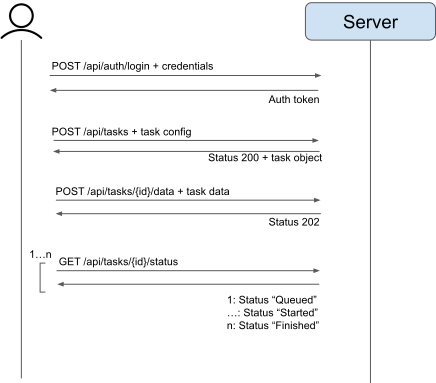API & SDK
How to interact with CVAT
Overview
In the modern world, it is often necessary to integrate different tools to work together.
CVAT provides the following integration layers:
- Server REST API + Swagger schema
- Python client library (SDK)
- REST API client
- High-level wrappers
- Command-line tool (CLI)
In this section, you can find documentation about each separate layer.
Component compatibility
Currently, the only supported configuration is when the server API major and minor versions
are the same as SDK and CLI major and minor versions, e.g. server v2.1.* is supported by
SDK and CLI v2.1.*. Different versions may have incompatibilities, which lead to some functions
in SDK or CLI may not work properly.
1 - Server API
Overview
CVAT server provides HTTP REST API for interaction. Each client application - be it
a command line tool, browser or a script - all interact with CVAT via HTTP requests and
responses:

API schema
You can obtain schema for your server at <yourserver>/api/docs. For example,
the official CVAT.ai application has API documentation here.
Examples
Here you can see how a task is created in CVAT:
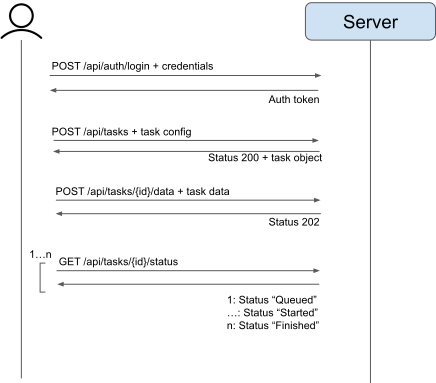
- At first, we have to login
- Then we create a task from its configuration
- Then we send task data (images, videos etc.)
- We wait for data processing and finish
Design principles
Common pattern for our REST API is <VERB> [namespace] <objects> <id> <action>.
VERB can be POST, GET, PATCH, PUT, DELETE.namespace should scope some specific functionality like auth, lambda.
It is optional in the scheme.- Typical
objects are tasks, projects, jobs.
- When you want to extract a specific object from a collection, just specify its
id.
- An
action can be used to simplify REST API or provide an endpoint for entities
without objects endpoint like annotations, data, data/meta. Note: action
should not duplicate other endpoints without a reason.
When you’re developing new endpoints, follow these guidelines:
- Use nouns instead of verbs in endpoint paths. For example,
POST /api/tasks instead of POST /api/tasks/create.
- Accept and respond with JSON whenever it is possible
- Name collections with plural nouns (e.g.
/tasks, /projects)
- Try to keep the API structure flat. Prefer two separate endpoints
for
/projects and /tasks instead of /projects/:id1/tasks/:id2. Use
filters to extract necessary information like /tasks/:id2?project=:id1.
In some cases it is useful to get all tasks. If the structure is
hierarchical, it cannot be done easily. Also you have to know both :id1
and :id2 to get information about the task.
Note: for now we accept GET /tasks/:id2/jobs but it should be replaced
by /jobs?task=:id2 in the future.
- Handle errors gracefully and return standard error codes (e.g.
201, 400)
- Allow filtering, sorting, and pagination
- Maintain good security practices
- Cache data to improve performance
- Versioning our APIs. It should be done when you delete an endpoint or modify
its behaviors. Versioning uses a schema with
Accept header with vendor media type.
Links
2 - CVAT Python SDK
Overview
CVAT SDK is a Python library. It provides you access to Python functions and objects that
simplify server interaction and provide additional functionality like data validation
and serialization.
SDK API includes several layers:
- Low-level API with REST API wrappers. Located at
cvat_sdk.api_client. Read more
- High-level API. Located at
cvat_sdk.core. Read more
- PyTorch adapter. Located at
cvat_sdk.pytorch. Read more
- Auto-annotation API. Located at
cvat_sdk.auto_annotation. Read more
In general, the low-level API provides single-request operations, while the high-level one
implements composite, multi-request operations, and provides local proxies for server objects.
For most uses, the high-level API should be good enough, and it should be
the right point to start your integration with CVAT.
The PyTorch adapter is a specialized layer
that represents datasets stored in CVAT as PyTorch Dataset objects.
This enables direct use of such datasets in PyTorch-based machine learning pipelines.
The auto-annotation API is a specialized layer
that lets you automatically annotate CVAT datasets
by running a custom function on the local machine.
See also the auto-annotate command in the CLI.
Installation
To install an official release of CVAT SDK use this command:
To use the PyTorch adapter, request the pytorch extra:
pip install "cvat-sdk[pytorch]"
We support Python versions 3.8 and higher.
Usage
To import package components, use the following code:
For the high-level API:
import cvat_sdk
# or
import cvat_sdk.core
For the low-level API:
import cvat_sdk.api_client
For the PyTorch adapter:
2.1 - SDK API Reference
2.1.1 - APIs
All URIs are relative to http://localhost
| Class |
Method |
HTTP request |
Description |
| AssetsApi |
create |
POST /api/assets |
Create an asset |
| AssetsApi |
destroy |
DELETE /api/assets/{uuid} |
Delete an asset |
| AssetsApi |
retrieve |
GET /api/assets/{uuid} |
Get an asset |
| AuthApi |
create_login |
POST /api/auth/login |
|
| AuthApi |
create_logout |
POST /api/auth/logout |
|
| AuthApi |
create_password_change |
POST /api/auth/password/change |
|
| AuthApi |
create_password_reset |
POST /api/auth/password/reset |
|
| AuthApi |
create_password_reset_confirm |
POST /api/auth/password/reset/confirm |
|
| AuthApi |
create_register |
POST /api/auth/register |
|
| AuthApi |
create_signing |
POST /api/auth/signing |
This method signs URL for access to the server |
| AuthApi |
retrieve_rules |
GET /api/auth/rules |
|
| CloudstoragesApi |
create |
POST /api/cloudstorages |
Create a cloud storage |
| CloudstoragesApi |
destroy |
DELETE /api/cloudstorages/{id} |
Delete a cloud storage |
| CloudstoragesApi |
list |
GET /api/cloudstorages |
List cloud storages |
| CloudstoragesApi |
partial_update |
PATCH /api/cloudstorages/{id} |
Update a cloud storage |
| CloudstoragesApi |
retrieve |
GET /api/cloudstorages/{id} |
Get cloud storage details |
| CloudstoragesApi |
retrieve_actions |
GET /api/cloudstorages/{id}/actions |
Get allowed actions for a cloud storage |
| CloudstoragesApi |
retrieve_content_v2 |
GET /api/cloudstorages/{id}/content-v2 |
Get cloud storage content |
| CloudstoragesApi |
retrieve_preview |
GET /api/cloudstorages/{id}/preview |
Get a preview image for a cloud storage |
| CloudstoragesApi |
retrieve_status |
GET /api/cloudstorages/{id}/status |
Get the status of a cloud storage |
| CommentsApi |
create |
POST /api/comments |
Create a comment |
| CommentsApi |
destroy |
DELETE /api/comments/{id} |
Delete a comment |
| CommentsApi |
list |
GET /api/comments |
List comments |
| CommentsApi |
partial_update |
PATCH /api/comments/{id} |
Update a comment |
| CommentsApi |
retrieve |
GET /api/comments/{id} |
Get comment details |
| ConsensusApi |
create_merge |
POST /api/consensus/merges |
Create a consensus merge |
| ConsensusApi |
list_settings |
GET /api/consensus/settings |
List consensus settings instances |
| ConsensusApi |
partial_update_settings |
PATCH /api/consensus/settings/{id} |
Update a consensus settings instance |
| ConsensusApi |
retrieve_settings |
GET /api/consensus/settings/{id} |
Get consensus settings instance details |
| EventsApi |
create |
POST /api/events |
Log client events |
| EventsApi |
create_export |
POST /api/events/export |
Initiate a process to export events |
| EventsApi |
list |
GET /api/events |
Get an event log |
| GuidesApi |
create |
POST /api/guides |
Create an annotation guide |
| GuidesApi |
destroy |
DELETE /api/guides/{id} |
Delete an annotation guide |
| GuidesApi |
partial_update |
PATCH /api/guides/{id} |
Update an annotation guide |
| GuidesApi |
retrieve |
GET /api/guides/{id} |
Get annotation guide details |
| InvitationsApi |
accept |
POST /api/invitations/{key}/accept |
Accept an invitation |
| InvitationsApi |
create |
POST /api/invitations |
Create an invitation |
| InvitationsApi |
decline |
POST /api/invitations/{key}/decline |
Decline an invitation |
| InvitationsApi |
destroy |
DELETE /api/invitations/{key} |
Delete an invitation |
| InvitationsApi |
list |
GET /api/invitations |
List invitations |
| InvitationsApi |
partial_update |
PATCH /api/invitations/{key} |
Update an invitation |
| InvitationsApi |
resend |
POST /api/invitations/{key}/resend |
Resend an invitation |
| InvitationsApi |
retrieve |
GET /api/invitations/{key} |
Get invitation details |
| IssuesApi |
create |
POST /api/issues |
Create an issue |
| IssuesApi |
destroy |
DELETE /api/issues/{id} |
Delete an issue |
| IssuesApi |
list |
GET /api/issues |
List issues |
| IssuesApi |
partial_update |
PATCH /api/issues/{id} |
Update an issue |
| IssuesApi |
retrieve |
GET /api/issues/{id} |
Get issue details |
| JobsApi |
create |
POST /api/jobs |
Create a job |
| JobsApi |
create_annotations |
POST /api/jobs/{id}/annotations/ |
Import annotations into a job |
| JobsApi |
create_dataset_export |
POST /api/jobs/{id}/dataset/export |
Initialize process to export resource as a dataset in a specific format |
| JobsApi |
destroy |
DELETE /api/jobs/{id} |
Delete a job |
| JobsApi |
destroy_annotations |
DELETE /api/jobs/{id}/annotations/ |
Delete job annotations |
| JobsApi |
list |
GET /api/jobs |
List jobs |
| JobsApi |
partial_update |
PATCH /api/jobs/{id} |
Update a job |
| JobsApi |
partial_update_annotations |
PATCH /api/jobs/{id}/annotations/ |
Update job annotations |
| JobsApi |
partial_update_data_meta |
PATCH /api/jobs/{id}/data/meta |
Update metainformation for media files in a job |
| JobsApi |
partial_update_validation_layout |
PATCH /api/jobs/{id}/validation_layout |
Allows updating current validation configuration |
| JobsApi |
retrieve |
GET /api/jobs/{id} |
Get job details |
| JobsApi |
retrieve_annotations |
GET /api/jobs/{id}/annotations/ |
Get job annotations |
| JobsApi |
retrieve_data |
GET /api/jobs/{id}/data |
Get data of a job |
| JobsApi |
retrieve_data_meta |
GET /api/jobs/{id}/data/meta |
Get metainformation for media files in a job |
| JobsApi |
retrieve_preview |
GET /api/jobs/{id}/preview |
Get a preview image for a job |
| JobsApi |
retrieve_validation_layout |
GET /api/jobs/{id}/validation_layout |
Allows getting current validation configuration |
| JobsApi |
update_annotations |
PUT /api/jobs/{id}/annotations/ |
Replace job annotations |
| LabelsApi |
destroy |
DELETE /api/labels/{id} |
Delete a label |
| LabelsApi |
list |
GET /api/labels |
List labels |
| LabelsApi |
partial_update |
PATCH /api/labels/{id} |
Update a label |
| LabelsApi |
retrieve |
GET /api/labels/{id} |
Get label details |
| LambdaApi |
create_functions |
POST /api/lambda/functions/{func_id} |
|
| LambdaApi |
create_requests |
POST /api/lambda/requests |
Method calls the function |
| LambdaApi |
delete_requests |
DELETE /api/lambda/requests/{id} |
Method cancels the request |
| LambdaApi |
list_functions |
GET /api/lambda/functions |
Method returns a list of functions |
| LambdaApi |
list_requests |
GET /api/lambda/requests |
Method returns a list of requests |
| LambdaApi |
retrieve_functions |
GET /api/lambda/functions/{func_id} |
Method returns the information about the function |
| LambdaApi |
retrieve_requests |
GET /api/lambda/requests/{id} |
Method returns the status of the request |
| MembershipsApi |
destroy |
DELETE /api/memberships/{id} |
Delete a membership |
| MembershipsApi |
list |
GET /api/memberships |
List memberships |
| MembershipsApi |
partial_update |
PATCH /api/memberships/{id} |
Update a membership |
| MembershipsApi |
retrieve |
GET /api/memberships/{id} |
Get membership details |
| OrganizationsApi |
create |
POST /api/organizations |
Create an organization |
| OrganizationsApi |
destroy |
DELETE /api/organizations/{id} |
Delete an organization |
| OrganizationsApi |
list |
GET /api/organizations |
List organizations |
| OrganizationsApi |
partial_update |
PATCH /api/organizations/{id} |
Update an organization |
| OrganizationsApi |
retrieve |
GET /api/organizations/{id} |
Get organization details |
| ProjectsApi |
create |
POST /api/projects |
Create a project |
| ProjectsApi |
create_backup |
POST /api/projects/backup/ |
Recreate a project from a backup |
| ProjectsApi |
create_backup_export |
POST /api/projects/{id}/backup/export |
Initiate process to backup resource |
| ProjectsApi |
create_dataset |
POST /api/projects/{id}/dataset/ |
Import a dataset into a project |
| ProjectsApi |
create_dataset_export |
POST /api/projects/{id}/dataset/export |
Initialize process to export resource as a dataset in a specific format |
| ProjectsApi |
destroy |
DELETE /api/projects/{id} |
Delete a project |
| ProjectsApi |
list |
GET /api/projects |
List projects |
| ProjectsApi |
partial_update |
PATCH /api/projects/{id} |
Update a project |
| ProjectsApi |
retrieve |
GET /api/projects/{id} |
Get project details |
| ProjectsApi |
retrieve_preview |
GET /api/projects/{id}/preview |
Get a preview image for a project |
| QualityApi |
create_report |
POST /api/quality/reports |
Create a quality report |
| QualityApi |
list_conflicts |
GET /api/quality/conflicts |
List annotation conflicts in a quality report |
| QualityApi |
list_reports |
GET /api/quality/reports |
Method returns a paginated list of quality reports. |
| QualityApi |
list_settings |
GET /api/quality/settings |
List quality settings instances |
| QualityApi |
partial_update_settings |
PATCH /api/quality/settings/{id} |
Update a quality settings instance |
| QualityApi |
retrieve_report |
GET /api/quality/reports/{id} |
Get quality report details |
| QualityApi |
retrieve_report_data |
GET /api/quality/reports/{id}/data |
Get quality report contents |
| QualityApi |
retrieve_settings |
GET /api/quality/settings/{id} |
Get quality settings instance details |
| RequestsApi |
create_cancel |
POST /api/requests/{id}/cancel |
Cancel request |
| RequestsApi |
list |
GET /api/requests |
List requests |
| RequestsApi |
retrieve |
GET /api/requests/{id} |
Get request details |
| SchemaApi |
retrieve |
GET /api/schema/ |
|
| ServerApi |
list_share |
GET /api/server/share |
List files/directories in the mounted share |
| ServerApi |
retrieve_about |
GET /api/server/about |
Get basic CVAT information |
| ServerApi |
retrieve_annotation_formats |
GET /api/server/annotation/formats |
Get supported annotation formats |
| ServerApi |
retrieve_plugins |
GET /api/server/plugins |
Get enabled plugins |
| TasksApi |
create |
POST /api/tasks |
Create a task |
| TasksApi |
create_annotations |
POST /api/tasks/{id}/annotations/ |
Import annotations into a task |
| TasksApi |
create_backup |
POST /api/tasks/backup/ |
Recreate a task from a backup |
| TasksApi |
create_backup_export |
POST /api/tasks/{id}/backup/export |
Initiate process to backup resource |
| TasksApi |
create_data |
POST /api/tasks/{id}/data/ |
Attach data to a task |
| TasksApi |
create_dataset_export |
POST /api/tasks/{id}/dataset/export |
Initialize process to export resource as a dataset in a specific format |
| TasksApi |
destroy |
DELETE /api/tasks/{id} |
Delete a task |
| TasksApi |
destroy_annotations |
DELETE /api/tasks/{id}/annotations/ |
Delete task annotations |
| TasksApi |
list |
GET /api/tasks |
List tasks |
| TasksApi |
partial_update |
PATCH /api/tasks/{id} |
Update a task |
| TasksApi |
partial_update_annotations |
PATCH /api/tasks/{id}/annotations/ |
Update task annotations |
| TasksApi |
partial_update_data_meta |
PATCH /api/tasks/{id}/data/meta |
Update metainformation for media files in a task |
| TasksApi |
partial_update_validation_layout |
PATCH /api/tasks/{id}/validation_layout |
Allows updating current validation configuration |
| TasksApi |
retrieve |
GET /api/tasks/{id} |
Get task details |
| TasksApi |
retrieve_annotations |
GET /api/tasks/{id}/annotations/ |
Get task annotations |
| TasksApi |
retrieve_data |
GET /api/tasks/{id}/data/ |
Get data of a task |
| TasksApi |
retrieve_data_meta |
GET /api/tasks/{id}/data/meta |
Get metainformation for media files in a task |
| TasksApi |
retrieve_preview |
GET /api/tasks/{id}/preview |
Get a preview image for a task |
| TasksApi |
retrieve_status |
GET /api/tasks/{id}/status |
Get the creation status of a task |
| TasksApi |
retrieve_validation_layout |
GET /api/tasks/{id}/validation_layout |
Allows getting current validation configuration |
| TasksApi |
update_annotations |
PUT /api/tasks/{id}/annotations/ |
Replace task annotations |
| UsersApi |
destroy |
DELETE /api/users/{id} |
Delete a user |
| UsersApi |
list |
GET /api/users |
List users |
| UsersApi |
partial_update |
PATCH /api/users/{id} |
Update a user |
| UsersApi |
retrieve |
GET /api/users/{id} |
Get user details |
| UsersApi |
retrieve_self |
GET /api/users/self |
Get details of the current user |
| WebhooksApi |
create |
POST /api/webhooks |
Create a webhook |
| WebhooksApi |
create_deliveries_redelivery |
POST /api/webhooks/{id}/deliveries/{delivery_id}/redelivery |
Redeliver a webhook delivery |
| WebhooksApi |
create_ping |
POST /api/webhooks/{id}/ping |
Send a ping webhook |
| WebhooksApi |
destroy |
DELETE /api/webhooks/{id} |
Delete a webhook |
| WebhooksApi |
list |
GET /api/webhooks |
List webhooks |
| WebhooksApi |
list_deliveries |
GET /api/webhooks/{id}/deliveries |
List deliveries for a webhook |
| WebhooksApi |
partial_update |
PATCH /api/webhooks/{id} |
Update a webhook |
| WebhooksApi |
retrieve |
GET /api/webhooks/{id} |
Get webhook details |
| WebhooksApi |
retrieve_deliveries |
GET /api/webhooks/{id}/deliveries/{delivery_id} |
Get details of a webhook delivery |
| WebhooksApi |
retrieve_events |
GET /api/webhooks/events |
List available webhook events |
| WebhooksApi |
update |
PUT /api/webhooks/{id} |
Replace a webhook |
2.1.1.1 - AssetsApi class reference
All URIs are relative to http://localhost
| Method |
HTTP request |
Description |
| create |
POST /api/assets |
Create an asset |
| destroy |
DELETE /api/assets/{uuid} |
Delete an asset |
| retrieve |
GET /api/assets/{uuid} |
Get an asset |
create
create(
guide_id,
file,
**kwargs
)
Create an asset
Example
from pprint import pprint
from cvat_sdk.api_client import Configuration, ApiClient, exceptions
from cvat_sdk.api_client.models import *
# Set up an API client
# Read Configuration class docs for more info about parameters and authentication methods
configuration = Configuration(
host = "http://localhost",
username = 'YOUR_USERNAME',
password = 'YOUR_PASSWORD',
)
with ApiClient(configuration) as api_client:
guide_id = 1 # int |
file = open('/path/to/file', 'rb') # file_type |
try:
(data, response) = api_client.assets_api.create(
guide_id,
file,)
pprint(data)
except exceptions.ApiException as e:
print("Exception when calling AssetsApi.create(): %s\n" % e)
Parameters
| Name |
Type |
Description |
Notes |
| guide_id |
int |
|
|
| file |
file_type |
|
|
There are also optional kwargs that control the function invocation behavior.
Read more here.
Returned values
Returned type: Tuple[AssetRead, urllib3.HTTPResponse].
Returns a tuple with 2 values: (parsed_response, raw_response).
The first value is a model parsed from the response data.
The second value is the raw response, which can be useful to get response parameters, such as
status code, headers, or raw response data. Read more about invocation parameters
and returned values here.
Authentication
basicAuth, csrfAuth, csrfHeaderAuth, sessionAuth, signatureAuth, tokenAuth
- Content-Type: multipart/form-data
- Accept: application/vnd.cvat+json
HTTP response details
| Status code |
Description |
Response headers |
| 201 |
|
- |
destroy
destroy(
uuid,
**kwargs
)
Delete an asset
Example
from pprint import pprint
from cvat_sdk.api_client import Configuration, ApiClient, exceptions
from cvat_sdk.api_client.models import *
# Set up an API client
# Read Configuration class docs for more info about parameters and authentication methods
configuration = Configuration(
host = "http://localhost",
username = 'YOUR_USERNAME',
password = 'YOUR_PASSWORD',
)
with ApiClient(configuration) as api_client:
uuid = "uuid_example" # str | A UUID string identifying this asset.
try:
api_client.assets_api.destroy(
uuid,)
except exceptions.ApiException as e:
print("Exception when calling AssetsApi.destroy(): %s\n" % e)
Parameters
| Name |
Type |
Description |
Notes |
| uuid |
str |
A UUID string identifying this asset. |
|
There are also optional kwargs that control the function invocation behavior.
Read more here.
Returned values
Returned type: Tuple[None, urllib3.HTTPResponse].
Returns a tuple with 2 values: (None, raw_response).
This endpoint does not have any return value, so None is always returned as the first value.
The second value is the raw response, which can be useful to get response parameters, such as
status code, headers, or raw response data. Read more about invocation parameters
and returned values here.
Authentication
basicAuth, csrfAuth, csrfHeaderAuth, sessionAuth, signatureAuth, tokenAuth
- Content-Type: Not defined
- Accept: Not defined
HTTP response details
| Status code |
Description |
Response headers |
| 204 |
The asset has been deleted |
- |
retrieve
retrieve(
uuid,
**kwargs
)
Get an asset
Example
from pprint import pprint
from cvat_sdk.api_client import Configuration, ApiClient, exceptions
from cvat_sdk.api_client.models import *
# Set up an API client
# Read Configuration class docs for more info about parameters and authentication methods
configuration = Configuration(
host = "http://localhost",
username = 'YOUR_USERNAME',
password = 'YOUR_PASSWORD',
)
with ApiClient(configuration) as api_client:
uuid = "uuid_example" # str | A UUID string identifying this asset.
try:
api_client.assets_api.retrieve(
uuid,)
except exceptions.ApiException as e:
print("Exception when calling AssetsApi.retrieve(): %s\n" % e)
Parameters
| Name |
Type |
Description |
Notes |
| uuid |
str |
A UUID string identifying this asset. |
|
There are also optional kwargs that control the function invocation behavior.
Read more here.
Returned values
Returned type: Tuple[None, urllib3.HTTPResponse].
Returns a tuple with 2 values: (None, raw_response).
This endpoint does not have any return value, so None is always returned as the first value.
The second value is the raw response, which can be useful to get response parameters, such as
status code, headers, or raw response data. Read more about invocation parameters
and returned values here.
Authentication
basicAuth, csrfAuth, csrfHeaderAuth, sessionAuth, signatureAuth, tokenAuth
- Content-Type: Not defined
- Accept: Not defined
HTTP response details
| Status code |
Description |
Response headers |
| 200 |
Asset file |
- |
2.1.1.2 - AuthApi class reference
All URIs are relative to http://localhost
create_login
create_login(
login_serializer_ex_request,
**kwargs
)
Check the credentials and return the REST Token if the credentials are valid and authenticated. If email verification is enabled and the user has the unverified email, an email with a confirmation link will be sent. Calls Django Auth login method to register User ID in Django session framework. Accept the following POST parameters: username, email, password Return the REST Framework Token Object’s key.
Example
from pprint import pprint
from cvat_sdk.api_client import Configuration, ApiClient, exceptions
from cvat_sdk.api_client.models import *
# Set up an API client
# Read Configuration class docs for more info about parameters and authentication methods
configuration = Configuration(
host = "http://localhost",
username = 'YOUR_USERNAME',
password = 'YOUR_PASSWORD',
)
with ApiClient(configuration) as api_client:
login_serializer_ex_request = LoginSerializerExRequest(
username="username_example",
email="email_example",
password="password_example",
) # LoginSerializerExRequest |
try:
(data, response) = api_client.auth_api.create_login(
login_serializer_ex_request,)
pprint(data)
except exceptions.ApiException as e:
print("Exception when calling AuthApi.create_login(): %s\n" % e)
Parameters
There are also optional kwargs that control the function invocation behavior.
Read more here.
Returned values
Returned type: Tuple[Token, urllib3.HTTPResponse].
Returns a tuple with 2 values: (parsed_response, raw_response).
The first value is a model parsed from the response data.
The second value is the raw response, which can be useful to get response parameters, such as
status code, headers, or raw response data. Read more about invocation parameters
and returned values here.
Authentication
basicAuth, csrfAuth, csrfHeaderAuth, sessionAuth, signatureAuth, tokenAuth
- Content-Type: application/json
- Accept: application/vnd.cvat+json
HTTP response details
| Status code |
Description |
Response headers |
| 200 |
|
- |
create_logout
create_logout(
**kwargs
)
Calls Django logout method and delete the Token object assigned to the current User object. Accepts/Returns nothing.
Example
from pprint import pprint
from cvat_sdk.api_client import Configuration, ApiClient, exceptions
from cvat_sdk.api_client.models import *
# Set up an API client
# Read Configuration class docs for more info about parameters and authentication methods
configuration = Configuration(
host = "http://localhost",
username = 'YOUR_USERNAME',
password = 'YOUR_PASSWORD',
)
with ApiClient(configuration) as api_client:
try:
(data, response) = api_client.auth_api.create_logout()
pprint(data)
except exceptions.ApiException as e:
print("Exception when calling AuthApi.create_logout(): %s\n" % e)
Parameters
This endpoint does not need any parameter.
There are also optional kwargs that control the function invocation behavior.
Read more here.
Returned values
Returned type: Tuple[RestAuthDetail, urllib3.HTTPResponse].
Returns a tuple with 2 values: (parsed_response, raw_response).
The first value is a model parsed from the response data.
The second value is the raw response, which can be useful to get response parameters, such as
status code, headers, or raw response data. Read more about invocation parameters
and returned values here.
Authentication
basicAuth, csrfAuth, csrfHeaderAuth, sessionAuth, signatureAuth, tokenAuth
- Content-Type: Not defined
- Accept: application/vnd.cvat+json
HTTP response details
| Status code |
Description |
Response headers |
| 200 |
|
- |
create_password_change
create_password_change(
password_change_request,
**kwargs
)
Calls Django Auth SetPasswordForm save method. Accepts the following POST parameters: new_password1, new_password2 Returns the success/fail message.
Example
from pprint import pprint
from cvat_sdk.api_client import Configuration, ApiClient, exceptions
from cvat_sdk.api_client.models import *
# Set up an API client
# Read Configuration class docs for more info about parameters and authentication methods
configuration = Configuration(
host = "http://localhost",
username = 'YOUR_USERNAME',
password = 'YOUR_PASSWORD',
)
with ApiClient(configuration) as api_client:
password_change_request = PasswordChangeRequest(
old_password="old_password_example",
new_password1="new_password1_example",
new_password2="new_password2_example",
) # PasswordChangeRequest |
try:
(data, response) = api_client.auth_api.create_password_change(
password_change_request,)
pprint(data)
except exceptions.ApiException as e:
print("Exception when calling AuthApi.create_password_change(): %s\n" % e)
Parameters
There are also optional kwargs that control the function invocation behavior.
Read more here.
Returned values
Returned type: Tuple[RestAuthDetail, urllib3.HTTPResponse].
Returns a tuple with 2 values: (parsed_response, raw_response).
The first value is a model parsed from the response data.
The second value is the raw response, which can be useful to get response parameters, such as
status code, headers, or raw response data. Read more about invocation parameters
and returned values here.
Authentication
basicAuth, csrfAuth, csrfHeaderAuth, sessionAuth, signatureAuth, tokenAuth
- Content-Type: application/json
- Accept: application/vnd.cvat+json
HTTP response details
| Status code |
Description |
Response headers |
| 200 |
|
- |
create_password_reset
create_password_reset(
password_reset_serializer_ex_request,
**kwargs
)
Calls Django Auth PasswordResetForm save method. Accepts the following POST parameters: email Returns the success/fail message.
Example
from pprint import pprint
from cvat_sdk.api_client import Configuration, ApiClient, exceptions
from cvat_sdk.api_client.models import *
# Set up an API client
# Read Configuration class docs for more info about parameters and authentication methods
configuration = Configuration(
host = "http://localhost",
username = 'YOUR_USERNAME',
password = 'YOUR_PASSWORD',
)
with ApiClient(configuration) as api_client:
password_reset_serializer_ex_request = PasswordResetSerializerExRequest(
email="email_example",
) # PasswordResetSerializerExRequest |
try:
(data, response) = api_client.auth_api.create_password_reset(
password_reset_serializer_ex_request,)
pprint(data)
except exceptions.ApiException as e:
print("Exception when calling AuthApi.create_password_reset(): %s\n" % e)
Parameters
There are also optional kwargs that control the function invocation behavior.
Read more here.
Returned values
Returned type: Tuple[RestAuthDetail, urllib3.HTTPResponse].
Returns a tuple with 2 values: (parsed_response, raw_response).
The first value is a model parsed from the response data.
The second value is the raw response, which can be useful to get response parameters, such as
status code, headers, or raw response data. Read more about invocation parameters
and returned values here.
Authentication
basicAuth, csrfAuth, csrfHeaderAuth, sessionAuth, signatureAuth, tokenAuth
- Content-Type: application/json
- Accept: application/vnd.cvat+json
HTTP response details
| Status code |
Description |
Response headers |
| 200 |
|
- |
create_password_reset_confirm
create_password_reset_confirm(
password_reset_confirm_request,
**kwargs
)
Password reset e-mail link is confirmed, therefore this resets the user’s password. Accepts the following POST parameters: token, uid, new_password1, new_password2 Returns the success/fail message.
Example
from pprint import pprint
from cvat_sdk.api_client import Configuration, ApiClient, exceptions
from cvat_sdk.api_client.models import *
# Set up an API client
# Read Configuration class docs for more info about parameters and authentication methods
configuration = Configuration(
host = "http://localhost",
username = 'YOUR_USERNAME',
password = 'YOUR_PASSWORD',
)
with ApiClient(configuration) as api_client:
password_reset_confirm_request = PasswordResetConfirmRequest(
new_password1="new_password1_example",
new_password2="new_password2_example",
uid="uid_example",
token="token_example",
) # PasswordResetConfirmRequest |
try:
(data, response) = api_client.auth_api.create_password_reset_confirm(
password_reset_confirm_request,)
pprint(data)
except exceptions.ApiException as e:
print("Exception when calling AuthApi.create_password_reset_confirm(): %s\n" % e)
Parameters
There are also optional kwargs that control the function invocation behavior.
Read more here.
Returned values
Returned type: Tuple[RestAuthDetail, urllib3.HTTPResponse].
Returns a tuple with 2 values: (parsed_response, raw_response).
The first value is a model parsed from the response data.
The second value is the raw response, which can be useful to get response parameters, such as
status code, headers, or raw response data. Read more about invocation parameters
and returned values here.
Authentication
basicAuth, csrfAuth, csrfHeaderAuth, sessionAuth, signatureAuth, tokenAuth
- Content-Type: application/json
- Accept: application/vnd.cvat+json
HTTP response details
| Status code |
Description |
Response headers |
| 200 |
|
- |
create_register
create_register(
register_serializer_ex_request,
**kwargs
)
Example
from pprint import pprint
from cvat_sdk.api_client import Configuration, ApiClient, exceptions
from cvat_sdk.api_client.models import *
# Set up an API client
# Read Configuration class docs for more info about parameters and authentication methods
configuration = Configuration(
host = "http://localhost",
username = 'YOUR_USERNAME',
password = 'YOUR_PASSWORD',
)
with ApiClient(configuration) as api_client:
register_serializer_ex_request = RegisterSerializerExRequest(
username="username_example",
email="email_example",
password1="password1_example",
password2="password2_example",
first_name="first_name_example",
last_name="last_name_example",
) # RegisterSerializerExRequest |
try:
(data, response) = api_client.auth_api.create_register(
register_serializer_ex_request,)
pprint(data)
except exceptions.ApiException as e:
print("Exception when calling AuthApi.create_register(): %s\n" % e)
Parameters
There are also optional kwargs that control the function invocation behavior.
Read more here.
Returned values
Returned type: Tuple[RegisterSerializerEx, urllib3.HTTPResponse].
Returns a tuple with 2 values: (parsed_response, raw_response).
The first value is a model parsed from the response data.
The second value is the raw response, which can be useful to get response parameters, such as
status code, headers, or raw response data. Read more about invocation parameters
and returned values here.
Authentication
basicAuth, csrfAuth, csrfHeaderAuth, sessionAuth, signatureAuth, tokenAuth
- Content-Type: application/json
- Accept: application/vnd.cvat+json
HTTP response details
| Status code |
Description |
Response headers |
| 201 |
|
- |
create_signing
create_signing(
signing_request,
**kwargs
)
This method signs URL for access to the server
Signed URL contains a token which authenticates a user on the server.Signed URL is valid during 30 seconds since signing.
Example
from pprint import pprint
from cvat_sdk.api_client import Configuration, ApiClient, exceptions
from cvat_sdk.api_client.models import *
# Set up an API client
# Read Configuration class docs for more info about parameters and authentication methods
configuration = Configuration(
host = "http://localhost",
username = 'YOUR_USERNAME',
password = 'YOUR_PASSWORD',
)
with ApiClient(configuration) as api_client:
signing_request = SigningRequest(
url="url_example",
) # SigningRequest |
try:
(data, response) = api_client.auth_api.create_signing(
signing_request,)
pprint(data)
except exceptions.ApiException as e:
print("Exception when calling AuthApi.create_signing(): %s\n" % e)
Parameters
There are also optional kwargs that control the function invocation behavior.
Read more here.
Returned values
Returned type: Tuple[str, urllib3.HTTPResponse].
Returns a tuple with 2 values: (parsed_response, raw_response).
The first value is a model parsed from the response data.
The second value is the raw response, which can be useful to get response parameters, such as
status code, headers, or raw response data. Read more about invocation parameters
and returned values here.
Authentication
basicAuth, csrfAuth, csrfHeaderAuth, sessionAuth, signatureAuth, tokenAuth
- Content-Type: application/json
- Accept: application/vnd.cvat+json
HTTP response details
| Status code |
Description |
Response headers |
| 200 |
text URL |
- |
retrieve_rules
retrieve_rules(
**kwargs
)
Example
from pprint import pprint
from cvat_sdk.api_client import Configuration, ApiClient, exceptions
from cvat_sdk.api_client.models import *
# Set up an API client
# Read Configuration class docs for more info about parameters and authentication methods
configuration = Configuration(
host = "http://localhost",)
with ApiClient(configuration) as api_client:
try:
api_client.auth_api.retrieve_rules()
except exceptions.ApiException as e:
print("Exception when calling AuthApi.retrieve_rules(): %s\n" % e)
Parameters
This endpoint does not need any parameter.
There are also optional kwargs that control the function invocation behavior.
Read more here.
Returned values
Returned type: Tuple[None, urllib3.HTTPResponse].
Returns a tuple with 2 values: (None, raw_response).
This endpoint does not have any return value, so None is always returned as the first value.
The second value is the raw response, which can be useful to get response parameters, such as
status code, headers, or raw response data. Read more about invocation parameters
and returned values here.
Authentication
No authentication required
- Content-Type: Not defined
- Accept: Not defined
HTTP response details
| Status code |
Description |
Response headers |
| 200 |
No response body |
- |
2.1.1.3 - CloudstoragesApi class reference
All URIs are relative to http://localhost
| Method |
HTTP request |
Description |
| create |
POST /api/cloudstorages |
Create a cloud storage |
| destroy |
DELETE /api/cloudstorages/{id} |
Delete a cloud storage |
| list |
GET /api/cloudstorages |
List cloud storages |
| partial_update |
PATCH /api/cloudstorages/{id} |
Update a cloud storage |
| retrieve |
GET /api/cloudstorages/{id} |
Get cloud storage details |
| retrieve_actions |
GET /api/cloudstorages/{id}/actions |
Get allowed actions for a cloud storage |
| retrieve_content_v2 |
GET /api/cloudstorages/{id}/content-v2 |
Get cloud storage content |
| retrieve_preview |
GET /api/cloudstorages/{id}/preview |
Get a preview image for a cloud storage |
| retrieve_status |
GET /api/cloudstorages/{id}/status |
Get the status of a cloud storage |
create
create(
cloud_storage_write_request,
x_organization=None,
org=None,
org_id=None,
**kwargs
)
Create a cloud storage
Example
from pprint import pprint
from cvat_sdk.api_client import Configuration, ApiClient, exceptions
from cvat_sdk.api_client.models import *
# Set up an API client
# Read Configuration class docs for more info about parameters and authentication methods
configuration = Configuration(
host = "http://localhost",
username = 'YOUR_USERNAME',
password = 'YOUR_PASSWORD',
)
with ApiClient(configuration) as api_client:
cloud_storage_write_request = CloudStorageWriteRequest(
provider_type=ProviderTypeEnum("AWS_S3_BUCKET"),
resource="resource_example",
display_name="display_name_example",
owner=BasicUserRequest(
username="A",
first_name="first_name_example",
last_name="last_name_example",
),
credentials_type=CredentialsTypeEnum("KEY_SECRET_KEY_PAIR"),
session_token="session_token_example",
account_name="account_name_example",
key="key_example",
secret_key="secret_key_example",
connection_string="connection_string_example",
key_file=open('/path/to/file', 'rb'),
specific_attributes="specific_attributes_example",
description="description_example",
manifests=[],
) # CloudStorageWriteRequest |
x_organization = "X-Organization_example" # str | Organization unique slug (optional)
org = "org_example" # str | Organization unique slug (optional)
org_id = 1 # int | Organization identifier (optional)
try:
(data, response) = api_client.cloudstorages_api.create(
cloud_storage_write_request,
x_organization=x_organization,
org=org,
org_id=org_id,
)
pprint(data)
except exceptions.ApiException as e:
print("Exception when calling CloudstoragesApi.create(): %s\n" % e)
Parameters
| Name |
Type |
Description |
Notes |
| cloud_storage_write_request |
CloudStorageWriteRequest |
|
|
| x_organization |
str |
Organization unique slug |
[optional] |
| org |
str |
Organization unique slug |
[optional] |
| org_id |
int |
Organization identifier |
[optional] |
There are also optional kwargs that control the function invocation behavior.
Read more here.
Returned values
Returned type: Tuple[CloudStorageRead, urllib3.HTTPResponse].
Returns a tuple with 2 values: (parsed_response, raw_response).
The first value is a model parsed from the response data.
The second value is the raw response, which can be useful to get response parameters, such as
status code, headers, or raw response data. Read more about invocation parameters
and returned values here.
Authentication
basicAuth, csrfAuth, csrfHeaderAuth, sessionAuth, signatureAuth, tokenAuth
- Content-Type: application/json, multipart/form-data
- Accept: application/vnd.cvat+json
HTTP response details
| Status code |
Description |
Response headers |
| 201 |
|
- |
destroy
destroy(
id,
**kwargs
)
Delete a cloud storage
Example
from pprint import pprint
from cvat_sdk.api_client import Configuration, ApiClient, exceptions
from cvat_sdk.api_client.models import *
# Set up an API client
# Read Configuration class docs for more info about parameters and authentication methods
configuration = Configuration(
host = "http://localhost",
username = 'YOUR_USERNAME',
password = 'YOUR_PASSWORD',
)
with ApiClient(configuration) as api_client:
id = 1 # int | A unique integer value identifying this cloud storage.
try:
api_client.cloudstorages_api.destroy(
id,)
except exceptions.ApiException as e:
print("Exception when calling CloudstoragesApi.destroy(): %s\n" % e)
Parameters
| Name |
Type |
Description |
Notes |
| id |
int |
A unique integer value identifying this cloud storage. |
|
There are also optional kwargs that control the function invocation behavior.
Read more here.
Returned values
Returned type: Tuple[None, urllib3.HTTPResponse].
Returns a tuple with 2 values: (None, raw_response).
This endpoint does not have any return value, so None is always returned as the first value.
The second value is the raw response, which can be useful to get response parameters, such as
status code, headers, or raw response data. Read more about invocation parameters
and returned values here.
Authentication
basicAuth, csrfAuth, csrfHeaderAuth, sessionAuth, signatureAuth, tokenAuth
- Content-Type: Not defined
- Accept: Not defined
HTTP response details
| Status code |
Description |
Response headers |
| 204 |
The cloud storage has been removed |
- |
list
list(
x_organization=None,
credentials_type=None,
filter=None,
name=None,
org=None,
org_id=None,
owner=None,
page=None,
page_size=None,
provider_type=None,
resource=None,
search=None,
sort=None,
**kwargs
)
List cloud storages
Example
from pprint import pprint
from cvat_sdk.api_client import Configuration, ApiClient, exceptions
from cvat_sdk.api_client.models import *
# Set up an API client
# Read Configuration class docs for more info about parameters and authentication methods
configuration = Configuration(
host = "http://localhost",
username = 'YOUR_USERNAME',
password = 'YOUR_PASSWORD',
)
with ApiClient(configuration) as api_client:
x_organization = "X-Organization_example" # str | Organization unique slug (optional)
credentials_type = "KEY_SECRET_KEY_PAIR" # str | A simple equality filter for the credentials_type field (optional)
filter = "filter_example" # str | JSON Logic filter. This filter can be used to perform complex filtering by grouping rules. For example, using such a filter you can get all resources created by you: - {\"and\":[{\"==\":[{\"var\":\"owner\"},\"<user>\"]}]} Details about the syntax used can be found at the link: https://jsonlogic.com/ Available filter_fields: ['provider_type', 'name', 'resource', 'credentials_type', 'owner', 'description', 'id']. (optional)
name = "name_example" # str | A simple equality filter for the name field (optional)
org = "org_example" # str | Organization unique slug (optional)
org_id = 1 # int | Organization identifier (optional)
owner = "owner_example" # str | A simple equality filter for the owner field (optional)
page = 1 # int | A page number within the paginated result set. (optional)
page_size = 1 # int | Number of results to return per page. (optional)
provider_type = "AWS_S3_BUCKET" # str | A simple equality filter for the provider_type field (optional)
resource = "resource_example" # str | A simple equality filter for the resource field (optional)
search = "search_example" # str | A search term. Available search_fields: ('provider_type', 'name', 'resource', 'credentials_type', 'owner', 'description') (optional)
sort = "sort_example" # str | Which field to use when ordering the results. Available ordering_fields: ['provider_type', 'name', 'resource', 'credentials_type', 'owner', 'description', 'id'] (optional)
try:
(data, response) = api_client.cloudstorages_api.list(
x_organization=x_organization,
credentials_type=credentials_type,
filter=filter,
name=name,
org=org,
org_id=org_id,
owner=owner,
page=page,
page_size=page_size,
provider_type=provider_type,
resource=resource,
search=search,
sort=sort,
)
pprint(data)
except exceptions.ApiException as e:
print("Exception when calling CloudstoragesApi.list(): %s\n" % e)
Parameters
| Name |
Type |
Description |
Notes |
| x_organization |
str |
Organization unique slug |
[optional] |
| credentials_type |
str |
A simple equality filter for the credentials_type field |
[optional] |
| filter |
str |
JSON Logic filter. This filter can be used to perform complex filtering by grouping rules. For example, using such a filter you can get all resources created by you: - {"and":[{"==":[{"var":"owner"},""]}]} Details about the syntax used can be found at the link: https://jsonlogic.com/ Available filter_fields: [‘provider_type’, ‘name’, ‘resource’, ‘credentials_type’, ‘owner’, ‘description’, ‘id’]. |
[optional] |
| name |
str |
A simple equality filter for the name field |
[optional] |
| org |
str |
Organization unique slug |
[optional] |
| org_id |
int |
Organization identifier |
[optional] |
| owner |
str |
A simple equality filter for the owner field |
[optional] |
| page |
int |
A page number within the paginated result set. |
[optional] |
| page_size |
int |
Number of results to return per page. |
[optional] |
| provider_type |
str |
A simple equality filter for the provider_type field |
[optional] |
| resource |
str |
A simple equality filter for the resource field |
[optional] |
| search |
str |
A search term. Available search_fields: (‘provider_type’, ‘name’, ‘resource’, ‘credentials_type’, ‘owner’, ‘description’) |
[optional] |
| sort |
str |
Which field to use when ordering the results. Available ordering_fields: [‘provider_type’, ‘name’, ‘resource’, ‘credentials_type’, ‘owner’, ‘description’, ‘id’] |
[optional] |
There are also optional kwargs that control the function invocation behavior.
Read more here.
Returned values
Returned type: Tuple[PaginatedCloudStorageReadList, urllib3.HTTPResponse].
Returns a tuple with 2 values: (parsed_response, raw_response).
The first value is a model parsed from the response data.
The second value is the raw response, which can be useful to get response parameters, such as
status code, headers, or raw response data. Read more about invocation parameters
and returned values here.
Authentication
basicAuth, csrfAuth, csrfHeaderAuth, sessionAuth, signatureAuth, tokenAuth
- Content-Type: Not defined
- Accept: application/vnd.cvat+json
HTTP response details
| Status code |
Description |
Response headers |
| 200 |
|
- |
partial_update
partial_update(
id,
patched_cloud_storage_write_request=None,
**kwargs
)
Update a cloud storage
Example
from pprint import pprint
from cvat_sdk.api_client import Configuration, ApiClient, exceptions
from cvat_sdk.api_client.models import *
# Set up an API client
# Read Configuration class docs for more info about parameters and authentication methods
configuration = Configuration(
host = "http://localhost",
username = 'YOUR_USERNAME',
password = 'YOUR_PASSWORD',
)
with ApiClient(configuration) as api_client:
id = 1 # int | A unique integer value identifying this cloud storage.
patched_cloud_storage_write_request = PatchedCloudStorageWriteRequest(
provider_type=ProviderTypeEnum("AWS_S3_BUCKET"),
resource="resource_example",
display_name="display_name_example",
owner=BasicUserRequest(
username="A",
first_name="first_name_example",
last_name="last_name_example",
),
credentials_type=CredentialsTypeEnum("KEY_SECRET_KEY_PAIR"),
session_token="session_token_example",
account_name="account_name_example",
key="key_example",
secret_key="secret_key_example",
connection_string="connection_string_example",
key_file=open('/path/to/file', 'rb'),
specific_attributes="specific_attributes_example",
description="description_example",
manifests=[],
) # PatchedCloudStorageWriteRequest | (optional)
try:
(data, response) = api_client.cloudstorages_api.partial_update(
id,
patched_cloud_storage_write_request=patched_cloud_storage_write_request,
)
pprint(data)
except exceptions.ApiException as e:
print("Exception when calling CloudstoragesApi.partial_update(): %s\n" % e)
Parameters
| Name |
Type |
Description |
Notes |
| id |
int |
A unique integer value identifying this cloud storage. |
|
| patched_cloud_storage_write_request |
PatchedCloudStorageWriteRequest |
|
[optional] |
There are also optional kwargs that control the function invocation behavior.
Read more here.
Returned values
Returned type: Tuple[CloudStorageRead, urllib3.HTTPResponse].
Returns a tuple with 2 values: (parsed_response, raw_response).
The first value is a model parsed from the response data.
The second value is the raw response, which can be useful to get response parameters, such as
status code, headers, or raw response data. Read more about invocation parameters
and returned values here.
Authentication
basicAuth, csrfAuth, csrfHeaderAuth, sessionAuth, signatureAuth, tokenAuth
- Content-Type: application/json, multipart/form-data
- Accept: application/vnd.cvat+json
HTTP response details
| Status code |
Description |
Response headers |
| 200 |
|
- |
retrieve
retrieve(
id,
**kwargs
)
Get cloud storage details
Example
from pprint import pprint
from cvat_sdk.api_client import Configuration, ApiClient, exceptions
from cvat_sdk.api_client.models import *
# Set up an API client
# Read Configuration class docs for more info about parameters and authentication methods
configuration = Configuration(
host = "http://localhost",
username = 'YOUR_USERNAME',
password = 'YOUR_PASSWORD',
)
with ApiClient(configuration) as api_client:
id = 1 # int | A unique integer value identifying this cloud storage.
try:
(data, response) = api_client.cloudstorages_api.retrieve(
id,)
pprint(data)
except exceptions.ApiException as e:
print("Exception when calling CloudstoragesApi.retrieve(): %s\n" % e)
Parameters
| Name |
Type |
Description |
Notes |
| id |
int |
A unique integer value identifying this cloud storage. |
|
There are also optional kwargs that control the function invocation behavior.
Read more here.
Returned values
Returned type: Tuple[CloudStorageRead, urllib3.HTTPResponse].
Returns a tuple with 2 values: (parsed_response, raw_response).
The first value is a model parsed from the response data.
The second value is the raw response, which can be useful to get response parameters, such as
status code, headers, or raw response data. Read more about invocation parameters
and returned values here.
Authentication
basicAuth, csrfAuth, csrfHeaderAuth, sessionAuth, signatureAuth, tokenAuth
- Content-Type: Not defined
- Accept: application/vnd.cvat+json
HTTP response details
| Status code |
Description |
Response headers |
| 200 |
|
- |
retrieve_actions
retrieve_actions(
id,
**kwargs
)
Get allowed actions for a cloud storage
Method return allowed actions for cloud storage. It’s required for reading/writing
Example
from pprint import pprint
from cvat_sdk.api_client import Configuration, ApiClient, exceptions
from cvat_sdk.api_client.models import *
# Set up an API client
# Read Configuration class docs for more info about parameters and authentication methods
configuration = Configuration(
host = "http://localhost",
username = 'YOUR_USERNAME',
password = 'YOUR_PASSWORD',
)
with ApiClient(configuration) as api_client:
id = 1 # int | A unique integer value identifying this cloud storage.
try:
(data, response) = api_client.cloudstorages_api.retrieve_actions(
id,)
pprint(data)
except exceptions.ApiException as e:
print("Exception when calling CloudstoragesApi.retrieve_actions(): %s\n" % e)
Parameters
| Name |
Type |
Description |
Notes |
| id |
int |
A unique integer value identifying this cloud storage. |
|
There are also optional kwargs that control the function invocation behavior.
Read more here.
Returned values
Returned type: Tuple[str, urllib3.HTTPResponse].
Returns a tuple with 2 values: (parsed_response, raw_response).
The first value is a model parsed from the response data.
The second value is the raw response, which can be useful to get response parameters, such as
status code, headers, or raw response data. Read more about invocation parameters
and returned values here.
Authentication
basicAuth, csrfAuth, csrfHeaderAuth, sessionAuth, signatureAuth, tokenAuth
- Content-Type: Not defined
- Accept: application/vnd.cvat+json
HTTP response details
| Status code |
Description |
Response headers |
| 200 |
Cloud Storage actions (GET |
PUT |
retrieve_content_v2
retrieve_content_v2(
id,
manifest_path=None,
next_token=None,
page_size=None,
prefix=None,
**kwargs
)
Get cloud storage content
Example
from pprint import pprint
from cvat_sdk.api_client import Configuration, ApiClient, exceptions
from cvat_sdk.api_client.models import *
# Set up an API client
# Read Configuration class docs for more info about parameters and authentication methods
configuration = Configuration(
host = "http://localhost",
username = 'YOUR_USERNAME',
password = 'YOUR_PASSWORD',
)
with ApiClient(configuration) as api_client:
id = 1 # int | A unique integer value identifying this cloud storage.
manifest_path = "manifest_path_example" # str | Path to the manifest file in a cloud storage (optional)
next_token = "next_token_example" # str | Used to continue listing files in the bucket (optional)
page_size = 1 # int | (optional)
prefix = "prefix_example" # str | Prefix to filter data (optional)
try:
(data, response) = api_client.cloudstorages_api.retrieve_content_v2(
id,
manifest_path=manifest_path,
next_token=next_token,
page_size=page_size,
prefix=prefix,
)
pprint(data)
except exceptions.ApiException as e:
print("Exception when calling CloudstoragesApi.retrieve_content_v2(): %s\n" % e)
Parameters
| Name |
Type |
Description |
Notes |
| id |
int |
A unique integer value identifying this cloud storage. |
|
| manifest_path |
str |
Path to the manifest file in a cloud storage |
[optional] |
| next_token |
str |
Used to continue listing files in the bucket |
[optional] |
| page_size |
int |
|
[optional] |
| prefix |
str |
Prefix to filter data |
[optional] |
There are also optional kwargs that control the function invocation behavior.
Read more here.
Returned values
Returned type: Tuple[CloudStorageContent, urllib3.HTTPResponse].
Returns a tuple with 2 values: (parsed_response, raw_response).
The first value is a model parsed from the response data.
The second value is the raw response, which can be useful to get response parameters, such as
status code, headers, or raw response data. Read more about invocation parameters
and returned values here.
Authentication
basicAuth, csrfAuth, csrfHeaderAuth, sessionAuth, signatureAuth, tokenAuth
- Content-Type: Not defined
- Accept: application/vnd.cvat+json
HTTP response details
| Status code |
Description |
Response headers |
| 200 |
A manifest content |
- |
retrieve_preview
retrieve_preview(
id,
**kwargs
)
Get a preview image for a cloud storage
Example
from pprint import pprint
from cvat_sdk.api_client import Configuration, ApiClient, exceptions
from cvat_sdk.api_client.models import *
# Set up an API client
# Read Configuration class docs for more info about parameters and authentication methods
configuration = Configuration(
host = "http://localhost",
username = 'YOUR_USERNAME',
password = 'YOUR_PASSWORD',
)
with ApiClient(configuration) as api_client:
id = 1 # int | A unique integer value identifying this cloud storage.
try:
api_client.cloudstorages_api.retrieve_preview(
id,)
except exceptions.ApiException as e:
print("Exception when calling CloudstoragesApi.retrieve_preview(): %s\n" % e)
Parameters
| Name |
Type |
Description |
Notes |
| id |
int |
A unique integer value identifying this cloud storage. |
|
There are also optional kwargs that control the function invocation behavior.
Read more here.
Returned values
Returned type: Tuple[None, urllib3.HTTPResponse].
Returns a tuple with 2 values: (None, raw_response).
This endpoint does not have any return value, so None is always returned as the first value.
The second value is the raw response, which can be useful to get response parameters, such as
status code, headers, or raw response data. Read more about invocation parameters
and returned values here.
Authentication
basicAuth, csrfAuth, csrfHeaderAuth, sessionAuth, signatureAuth, tokenAuth
- Content-Type: Not defined
- Accept: Not defined
HTTP response details
| Status code |
Description |
Response headers |
| 200 |
Cloud Storage preview |
- |
| 400 |
Failed to get cloud storage preview |
- |
| 404 |
Cloud Storage preview not found |
- |
retrieve_status
retrieve_status(
id,
**kwargs
)
Get the status of a cloud storage
Example
from pprint import pprint
from cvat_sdk.api_client import Configuration, ApiClient, exceptions
from cvat_sdk.api_client.models import *
# Set up an API client
# Read Configuration class docs for more info about parameters and authentication methods
configuration = Configuration(
host = "http://localhost",
username = 'YOUR_USERNAME',
password = 'YOUR_PASSWORD',
)
with ApiClient(configuration) as api_client:
id = 1 # int | A unique integer value identifying this cloud storage.
try:
(data, response) = api_client.cloudstorages_api.retrieve_status(
id,)
pprint(data)
except exceptions.ApiException as e:
print("Exception when calling CloudstoragesApi.retrieve_status(): %s\n" % e)
Parameters
| Name |
Type |
Description |
Notes |
| id |
int |
A unique integer value identifying this cloud storage. |
|
There are also optional kwargs that control the function invocation behavior.
Read more here.
Returned values
Returned type: Tuple[str, urllib3.HTTPResponse].
Returns a tuple with 2 values: (parsed_response, raw_response).
The first value is a model parsed from the response data.
The second value is the raw response, which can be useful to get response parameters, such as
status code, headers, or raw response data. Read more about invocation parameters
and returned values here.
Authentication
basicAuth, csrfAuth, csrfHeaderAuth, sessionAuth, signatureAuth, tokenAuth
- Content-Type: Not defined
- Accept: application/vnd.cvat+json
HTTP response details
| Status code |
Description |
Response headers |
| 200 |
Cloud Storage status (AVAILABLE |
NOT_FOUND |
2.1.1.4 - CommentsApi class reference
All URIs are relative to http://localhost
| Method |
HTTP request |
Description |
| create |
POST /api/comments |
Create a comment |
| destroy |
DELETE /api/comments/{id} |
Delete a comment |
| list |
GET /api/comments |
List comments |
| partial_update |
PATCH /api/comments/{id} |
Update a comment |
| retrieve |
GET /api/comments/{id} |
Get comment details |
create
create(
comment_write_request,
x_organization=None,
org=None,
org_id=None,
**kwargs
)
Create a comment
Example
from pprint import pprint
from cvat_sdk.api_client import Configuration, ApiClient, exceptions
from cvat_sdk.api_client.models import *
# Set up an API client
# Read Configuration class docs for more info about parameters and authentication methods
configuration = Configuration(
host = "http://localhost",
username = 'YOUR_USERNAME',
password = 'YOUR_PASSWORD',
)
with ApiClient(configuration) as api_client:
comment_write_request = CommentWriteRequest(
issue=1,
message="message_example",
) # CommentWriteRequest |
x_organization = "X-Organization_example" # str | Organization unique slug (optional)
org = "org_example" # str | Organization unique slug (optional)
org_id = 1 # int | Organization identifier (optional)
try:
(data, response) = api_client.comments_api.create(
comment_write_request,
x_organization=x_organization,
org=org,
org_id=org_id,
)
pprint(data)
except exceptions.ApiException as e:
print("Exception when calling CommentsApi.create(): %s\n" % e)
Parameters
| Name |
Type |
Description |
Notes |
| comment_write_request |
CommentWriteRequest |
|
|
| x_organization |
str |
Organization unique slug |
[optional] |
| org |
str |
Organization unique slug |
[optional] |
| org_id |
int |
Organization identifier |
[optional] |
There are also optional kwargs that control the function invocation behavior.
Read more here.
Returned values
Returned type: Tuple[CommentRead, urllib3.HTTPResponse].
Returns a tuple with 2 values: (parsed_response, raw_response).
The first value is a model parsed from the response data.
The second value is the raw response, which can be useful to get response parameters, such as
status code, headers, or raw response data. Read more about invocation parameters
and returned values here.
Authentication
basicAuth, csrfAuth, csrfHeaderAuth, sessionAuth, signatureAuth, tokenAuth
- Content-Type: application/json
- Accept: application/vnd.cvat+json
HTTP response details
| Status code |
Description |
Response headers |
| 201 |
|
- |
destroy
destroy(
id,
**kwargs
)
Delete a comment
Example
from pprint import pprint
from cvat_sdk.api_client import Configuration, ApiClient, exceptions
from cvat_sdk.api_client.models import *
# Set up an API client
# Read Configuration class docs for more info about parameters and authentication methods
configuration = Configuration(
host = "http://localhost",
username = 'YOUR_USERNAME',
password = 'YOUR_PASSWORD',
)
with ApiClient(configuration) as api_client:
id = 1 # int | A unique integer value identifying this comment.
try:
api_client.comments_api.destroy(
id,)
except exceptions.ApiException as e:
print("Exception when calling CommentsApi.destroy(): %s\n" % e)
Parameters
| Name |
Type |
Description |
Notes |
| id |
int |
A unique integer value identifying this comment. |
|
There are also optional kwargs that control the function invocation behavior.
Read more here.
Returned values
Returned type: Tuple[None, urllib3.HTTPResponse].
Returns a tuple with 2 values: (None, raw_response).
This endpoint does not have any return value, so None is always returned as the first value.
The second value is the raw response, which can be useful to get response parameters, such as
status code, headers, or raw response data. Read more about invocation parameters
and returned values here.
Authentication
basicAuth, csrfAuth, csrfHeaderAuth, sessionAuth, signatureAuth, tokenAuth
- Content-Type: Not defined
- Accept: Not defined
HTTP response details
| Status code |
Description |
Response headers |
| 204 |
The comment has been deleted |
- |
list
list(
x_organization=None,
filter=None,
frame_id=None,
issue_id=None,
job_id=None,
org=None,
org_id=None,
owner=None,
page=None,
page_size=None,
search=None,
sort=None,
**kwargs
)
List comments
Example
from pprint import pprint
from cvat_sdk.api_client import Configuration, ApiClient, exceptions
from cvat_sdk.api_client.models import *
# Set up an API client
# Read Configuration class docs for more info about parameters and authentication methods
configuration = Configuration(
host = "http://localhost",
username = 'YOUR_USERNAME',
password = 'YOUR_PASSWORD',
)
with ApiClient(configuration) as api_client:
x_organization = "X-Organization_example" # str | Organization unique slug (optional)
filter = "filter_example" # str | JSON Logic filter. This filter can be used to perform complex filtering by grouping rules. For example, using such a filter you can get all resources created by you: - {\"and\":[{\"==\":[{\"var\":\"owner\"},\"<user>\"]}]} Details about the syntax used can be found at the link: https://jsonlogic.com/ Available filter_fields: ['owner', 'id', 'issue_id', 'frame_id', 'job_id']. (optional)
frame_id = 1 # int | A simple equality filter for the frame_id field (optional)
issue_id = 1 # int | A simple equality filter for the issue_id field (optional)
job_id = 1 # int | A simple equality filter for the job_id field (optional)
org = "org_example" # str | Organization unique slug (optional)
org_id = 1 # int | Organization identifier (optional)
owner = "owner_example" # str | A simple equality filter for the owner field (optional)
page = 1 # int | A page number within the paginated result set. (optional)
page_size = 1 # int | Number of results to return per page. (optional)
search = "search_example" # str | A search term. Available search_fields: ('owner',) (optional)
sort = "sort_example" # str | Which field to use when ordering the results. Available ordering_fields: ['owner', 'id', 'issue_id', 'frame_id', 'job_id'] (optional)
try:
(data, response) = api_client.comments_api.list(
x_organization=x_organization,
filter=filter,
frame_id=frame_id,
issue_id=issue_id,
job_id=job_id,
org=org,
org_id=org_id,
owner=owner,
page=page,
page_size=page_size,
search=search,
sort=sort,
)
pprint(data)
except exceptions.ApiException as e:
print("Exception when calling CommentsApi.list(): %s\n" % e)
Parameters
| Name |
Type |
Description |
Notes |
| x_organization |
str |
Organization unique slug |
[optional] |
| filter |
str |
JSON Logic filter. This filter can be used to perform complex filtering by grouping rules. For example, using such a filter you can get all resources created by you: - {"and":[{"==":[{"var":"owner"},""]}]} Details about the syntax used can be found at the link: https://jsonlogic.com/ Available filter_fields: [‘owner’, ‘id’, ‘issue_id’, ‘frame_id’, ‘job_id’]. |
[optional] |
| frame_id |
int |
A simple equality filter for the frame_id field |
[optional] |
| issue_id |
int |
A simple equality filter for the issue_id field |
[optional] |
| job_id |
int |
A simple equality filter for the job_id field |
[optional] |
| org |
str |
Organization unique slug |
[optional] |
| org_id |
int |
Organization identifier |
[optional] |
| owner |
str |
A simple equality filter for the owner field |
[optional] |
| page |
int |
A page number within the paginated result set. |
[optional] |
| page_size |
int |
Number of results to return per page. |
[optional] |
| search |
str |
A search term. Available search_fields: (‘owner’,) |
[optional] |
| sort |
str |
Which field to use when ordering the results. Available ordering_fields: [‘owner’, ‘id’, ‘issue_id’, ‘frame_id’, ‘job_id’] |
[optional] |
There are also optional kwargs that control the function invocation behavior.
Read more here.
Returned values
Returned type: Tuple[PaginatedCommentReadList, urllib3.HTTPResponse].
Returns a tuple with 2 values: (parsed_response, raw_response).
The first value is a model parsed from the response data.
The second value is the raw response, which can be useful to get response parameters, such as
status code, headers, or raw response data. Read more about invocation parameters
and returned values here.
Authentication
basicAuth, csrfAuth, csrfHeaderAuth, sessionAuth, signatureAuth, tokenAuth
- Content-Type: Not defined
- Accept: application/vnd.cvat+json
HTTP response details
| Status code |
Description |
Response headers |
| 200 |
|
- |
partial_update
partial_update(
id,
patched_comment_write_request=None,
**kwargs
)
Update a comment
Example
from pprint import pprint
from cvat_sdk.api_client import Configuration, ApiClient, exceptions
from cvat_sdk.api_client.models import *
# Set up an API client
# Read Configuration class docs for more info about parameters and authentication methods
configuration = Configuration(
host = "http://localhost",
username = 'YOUR_USERNAME',
password = 'YOUR_PASSWORD',
)
with ApiClient(configuration) as api_client:
id = 1 # int | A unique integer value identifying this comment.
patched_comment_write_request = PatchedCommentWriteRequest(
message="message_example",
) # PatchedCommentWriteRequest | (optional)
try:
(data, response) = api_client.comments_api.partial_update(
id,
patched_comment_write_request=patched_comment_write_request,
)
pprint(data)
except exceptions.ApiException as e:
print("Exception when calling CommentsApi.partial_update(): %s\n" % e)
Parameters
| Name |
Type |
Description |
Notes |
| id |
int |
A unique integer value identifying this comment. |
|
| patched_comment_write_request |
PatchedCommentWriteRequest |
|
[optional] |
There are also optional kwargs that control the function invocation behavior.
Read more here.
Returned values
Returned type: Tuple[CommentRead, urllib3.HTTPResponse].
Returns a tuple with 2 values: (parsed_response, raw_response).
The first value is a model parsed from the response data.
The second value is the raw response, which can be useful to get response parameters, such as
status code, headers, or raw response data. Read more about invocation parameters
and returned values here.
Authentication
basicAuth, csrfAuth, csrfHeaderAuth, sessionAuth, signatureAuth, tokenAuth
- Content-Type: application/json
- Accept: application/vnd.cvat+json
HTTP response details
| Status code |
Description |
Response headers |
| 200 |
|
- |
retrieve
retrieve(
id,
**kwargs
)
Get comment details
Example
from pprint import pprint
from cvat_sdk.api_client import Configuration, ApiClient, exceptions
from cvat_sdk.api_client.models import *
# Set up an API client
# Read Configuration class docs for more info about parameters and authentication methods
configuration = Configuration(
host = "http://localhost",
username = 'YOUR_USERNAME',
password = 'YOUR_PASSWORD',
)
with ApiClient(configuration) as api_client:
id = 1 # int | A unique integer value identifying this comment.
try:
(data, response) = api_client.comments_api.retrieve(
id,)
pprint(data)
except exceptions.ApiException as e:
print("Exception when calling CommentsApi.retrieve(): %s\n" % e)
Parameters
| Name |
Type |
Description |
Notes |
| id |
int |
A unique integer value identifying this comment. |
|
There are also optional kwargs that control the function invocation behavior.
Read more here.
Returned values
Returned type: Tuple[CommentRead, urllib3.HTTPResponse].
Returns a tuple with 2 values: (parsed_response, raw_response).
The first value is a model parsed from the response data.
The second value is the raw response, which can be useful to get response parameters, such as
status code, headers, or raw response data. Read more about invocation parameters
and returned values here.
Authentication
basicAuth, csrfAuth, csrfHeaderAuth, sessionAuth, signatureAuth, tokenAuth
- Content-Type: Not defined
- Accept: application/vnd.cvat+json
HTTP response details
| Status code |
Description |
Response headers |
| 200 |
|
- |
2.1.1.5 - ConsensusApi class reference
All URIs are relative to http://localhost
| Method |
HTTP request |
Description |
| create_merge |
POST /api/consensus/merges |
Create a consensus merge |
| list_settings |
GET /api/consensus/settings |
List consensus settings instances |
| partial_update_settings |
PATCH /api/consensus/settings/{id} |
Update a consensus settings instance |
| retrieve_settings |
GET /api/consensus/settings/{id} |
Get consensus settings instance details |
create_merge
create_merge(
consensus_merge_create_request=None,
**kwargs
)
Create a consensus merge
Example
from pprint import pprint
from cvat_sdk.api_client import Configuration, ApiClient, exceptions
from cvat_sdk.api_client.models import *
# Set up an API client
# Read Configuration class docs for more info about parameters and authentication methods
configuration = Configuration(
host = "http://localhost",
username = 'YOUR_USERNAME',
password = 'YOUR_PASSWORD',
)
with ApiClient(configuration) as api_client:
consensus_merge_create_request = ConsensusMergeCreateRequest(
task_id=1,
job_id=1,
) # ConsensusMergeCreateRequest | (optional)
try:
(data, response) = api_client.consensus_api.create_merge(
consensus_merge_create_request=consensus_merge_create_request,
)
pprint(data)
except exceptions.ApiException as e:
print("Exception when calling ConsensusApi.create_merge(): %s\n" % e)
Parameters
There are also optional kwargs that control the function invocation behavior.
Read more here.
Returned values
Returned type: Tuple[RqId, urllib3.HTTPResponse].
Returns a tuple with 2 values: (parsed_response, raw_response).
The first value is a model parsed from the response data.
The second value is the raw response, which can be useful to get response parameters, such as
status code, headers, or raw response data. Read more about invocation parameters
and returned values here.
Authentication
basicAuth, csrfAuth, csrfHeaderAuth, sessionAuth, signatureAuth, tokenAuth
- Content-Type: application/json
- Accept: application/vnd.cvat+json
HTTP response details
| Status code |
Description |
Response headers |
| 202 |
A consensus merge request has been enqueued, the request id is returned. The request status can be checked by using common requests API: GET /api/requests/<rq_id> |
- |
| 400 |
Invalid or failed request, check the response data for details |
- |
list_settings
list_settings(
x_organization=None,
filter=None,
org=None,
org_id=None,
page=None,
page_size=None,
sort=None,
task_id=None,
**kwargs
)
List consensus settings instances
Example
from pprint import pprint
from cvat_sdk.api_client import Configuration, ApiClient, exceptions
from cvat_sdk.api_client.models import *
# Set up an API client
# Read Configuration class docs for more info about parameters and authentication methods
configuration = Configuration(
host = "http://localhost",
username = 'YOUR_USERNAME',
password = 'YOUR_PASSWORD',
)
with ApiClient(configuration) as api_client:
x_organization = "X-Organization_example" # str | Organization unique slug (optional)
filter = "filter_example" # str | JSON Logic filter. This filter can be used to perform complex filtering by grouping rules. For example, using such a filter you can get all resources created by you: - {\"and\":[{\"==\":[{\"var\":\"owner\"},\"<user>\"]}]} Details about the syntax used can be found at the link: https://jsonlogic.com/ Available filter_fields: ['id', 'task_id']. (optional)
org = "org_example" # str | Organization unique slug (optional)
org_id = 1 # int | Organization identifier (optional)
page = 1 # int | A page number within the paginated result set. (optional)
page_size = 1 # int | Number of results to return per page. (optional)
sort = "sort_example" # str | Which field to use when ordering the results. Available ordering_fields: ['id'] (optional)
task_id = 1 # int | A simple equality filter for the task_id field (optional)
try:
(data, response) = api_client.consensus_api.list_settings(
x_organization=x_organization,
filter=filter,
org=org,
org_id=org_id,
page=page,
page_size=page_size,
sort=sort,
task_id=task_id,
)
pprint(data)
except exceptions.ApiException as e:
print("Exception when calling ConsensusApi.list_settings(): %s\n" % e)
Parameters
| Name |
Type |
Description |
Notes |
| x_organization |
str |
Organization unique slug |
[optional] |
| filter |
str |
JSON Logic filter. This filter can be used to perform complex filtering by grouping rules. For example, using such a filter you can get all resources created by you: - {"and":[{"==":[{"var":"owner"},""]}]} Details about the syntax used can be found at the link: https://jsonlogic.com/ Available filter_fields: [‘id’, ‘task_id’]. |
[optional] |
| org |
str |
Organization unique slug |
[optional] |
| org_id |
int |
Organization identifier |
[optional] |
| page |
int |
A page number within the paginated result set. |
[optional] |
| page_size |
int |
Number of results to return per page. |
[optional] |
| sort |
str |
Which field to use when ordering the results. Available ordering_fields: [‘id’] |
[optional] |
| task_id |
int |
A simple equality filter for the task_id field |
[optional] |
There are also optional kwargs that control the function invocation behavior.
Read more here.
Returned values
Returned type: Tuple[PaginatedConsensusSettingsList, urllib3.HTTPResponse].
Returns a tuple with 2 values: (parsed_response, raw_response).
The first value is a model parsed from the response data.
The second value is the raw response, which can be useful to get response parameters, such as
status code, headers, or raw response data. Read more about invocation parameters
and returned values here.
Authentication
basicAuth, csrfAuth, csrfHeaderAuth, sessionAuth, signatureAuth, tokenAuth
- Content-Type: Not defined
- Accept: application/vnd.cvat+json
HTTP response details
| Status code |
Description |
Response headers |
| 200 |
|
- |
partial_update_settings
partial_update_settings(
id,
patched_consensus_settings_request=None,
**kwargs
)
Update a consensus settings instance
Example
from pprint import pprint
from cvat_sdk.api_client import Configuration, ApiClient, exceptions
from cvat_sdk.api_client.models import *
# Set up an API client
# Read Configuration class docs for more info about parameters and authentication methods
configuration = Configuration(
host = "http://localhost",
username = 'YOUR_USERNAME',
password = 'YOUR_PASSWORD',
)
with ApiClient(configuration) as api_client:
id = 1 # int | An id of a consensus settings instance
patched_consensus_settings_request = PatchedConsensusSettingsRequest(
iou_threshold=0,
quorum=0,
) # PatchedConsensusSettingsRequest | (optional)
try:
(data, response) = api_client.consensus_api.partial_update_settings(
id,
patched_consensus_settings_request=patched_consensus_settings_request,
)
pprint(data)
except exceptions.ApiException as e:
print("Exception when calling ConsensusApi.partial_update_settings(): %s\n" % e)
Parameters
There are also optional kwargs that control the function invocation behavior.
Read more here.
Returned values
Returned type: Tuple[ConsensusSettings, urllib3.HTTPResponse].
Returns a tuple with 2 values: (parsed_response, raw_response).
The first value is a model parsed from the response data.
The second value is the raw response, which can be useful to get response parameters, such as
status code, headers, or raw response data. Read more about invocation parameters
and returned values here.
Authentication
basicAuth, csrfAuth, csrfHeaderAuth, sessionAuth, signatureAuth, tokenAuth
- Content-Type: application/json
- Accept: application/vnd.cvat+json
HTTP response details
| Status code |
Description |
Response headers |
| 200 |
|
- |
retrieve_settings
retrieve_settings(
id,
**kwargs
)
Get consensus settings instance details
Example
from pprint import pprint
from cvat_sdk.api_client import Configuration, ApiClient, exceptions
from cvat_sdk.api_client.models import *
# Set up an API client
# Read Configuration class docs for more info about parameters and authentication methods
configuration = Configuration(
host = "http://localhost",
username = 'YOUR_USERNAME',
password = 'YOUR_PASSWORD',
)
with ApiClient(configuration) as api_client:
id = 1 # int | An id of a consensus settings instance
try:
(data, response) = api_client.consensus_api.retrieve_settings(
id,)
pprint(data)
except exceptions.ApiException as e:
print("Exception when calling ConsensusApi.retrieve_settings(): %s\n" % e)
Parameters
| Name |
Type |
Description |
Notes |
| id |
int |
An id of a consensus settings instance |
|
There are also optional kwargs that control the function invocation behavior.
Read more here.
Returned values
Returned type: Tuple[ConsensusSettings, urllib3.HTTPResponse].
Returns a tuple with 2 values: (parsed_response, raw_response).
The first value is a model parsed from the response data.
The second value is the raw response, which can be useful to get response parameters, such as
status code, headers, or raw response data. Read more about invocation parameters
and returned values here.
Authentication
basicAuth, csrfAuth, csrfHeaderAuth, sessionAuth, signatureAuth, tokenAuth
- Content-Type: Not defined
- Accept: application/vnd.cvat+json
HTTP response details
| Status code |
Description |
Response headers |
| 200 |
|
- |
2.1.1.6 - EventsApi class reference
All URIs are relative to http://localhost
| Method |
HTTP request |
Description |
| create |
POST /api/events |
Log client events |
| create_export |
POST /api/events/export |
Initiate a process to export events |
| list |
GET /api/events |
Get an event log |
create
create(
client_events_request,
x_organization=None,
org=None,
org_id=None,
**kwargs
)
Log client events
Sends logs to the Clickhouse if it is connected
Example
from pprint import pprint
from cvat_sdk.api_client import Configuration, ApiClient, exceptions
from cvat_sdk.api_client.models import *
# Set up an API client
# Read Configuration class docs for more info about parameters and authentication methods
configuration = Configuration(
host = "http://localhost",
username = 'YOUR_USERNAME',
password = 'YOUR_PASSWORD',
)
with ApiClient(configuration) as api_client:
client_events_request = ClientEventsRequest(
events=[
EventRequest(
scope="scope_example",
obj_name="obj_name_example",
obj_id=1,
obj_val="obj_val_example",
source="source_example",
timestamp=dateutil_parser('1970-01-01T00:00:00.00Z'),
count=1,
duration=0,
project_id=1,
task_id=1,
job_id=1,
user_id=1,
user_name="user_name_example",
user_email="user_email_example",
org_id=1,
org_slug="org_slug_example",
payload="payload_example",
),
],
previous_event=ClientEventsRequestPreviousEvent(None),
timestamp=dateutil_parser('1970-01-01T00:00:00.00Z'),
) # ClientEventsRequest |
x_organization = "X-Organization_example" # str | Organization unique slug (optional)
org = "org_example" # str | Organization unique slug (optional)
org_id = 1 # int | Organization identifier (optional)
try:
(data, response) = api_client.events_api.create(
client_events_request,
x_organization=x_organization,
org=org,
org_id=org_id,
)
pprint(data)
except exceptions.ApiException as e:
print("Exception when calling EventsApi.create(): %s\n" % e)
Parameters
| Name |
Type |
Description |
Notes |
| client_events_request |
ClientEventsRequest |
|
|
| x_organization |
str |
Organization unique slug |
[optional] |
| org |
str |
Organization unique slug |
[optional] |
| org_id |
int |
Organization identifier |
[optional] |
There are also optional kwargs that control the function invocation behavior.
Read more here.
Returned values
Returned type: Tuple[ClientEvents, urllib3.HTTPResponse].
Returns a tuple with 2 values: (parsed_response, raw_response).
The first value is a model parsed from the response data.
The second value is the raw response, which can be useful to get response parameters, such as
status code, headers, or raw response data. Read more about invocation parameters
and returned values here.
Authentication
basicAuth, csrfAuth, csrfHeaderAuth, sessionAuth, signatureAuth, tokenAuth
- Content-Type: application/json
- Accept: application/vnd.cvat+json
HTTP response details
| Status code |
Description |
Response headers |
| 201 |
|
- |
create_export
create_export(
cloud_storage_id=None,
filename=None,
_from=None,
job_id=None,
location=None,
org_id=None,
project_id=None,
task_id=None,
to=None,
user_id=None,
**kwargs
)
Initiate a process to export events
Example
from pprint import pprint
from cvat_sdk.api_client import Configuration, ApiClient, exceptions
from cvat_sdk.api_client.models import *
# Set up an API client
# Read Configuration class docs for more info about parameters and authentication methods
configuration = Configuration(
host = "http://localhost",
username = 'YOUR_USERNAME',
password = 'YOUR_PASSWORD',
)
with ApiClient(configuration) as api_client:
cloud_storage_id = 1 # int | Storage id (optional)
filename = "filename_example" # str | Desired output file name (optional)
_from = dateutil_parser('1970-01-01T00:00:00.00Z') # datetime | UTC start date for events filtration. Default is the minimal time. (optional)
job_id = 1 # int | Filter events by job ID (optional)
location = "cloud_storage" # str | Where need to save events file (optional)
org_id = 1 # int | Filter events by organization ID (optional)
project_id = 1 # int | Filter events by project ID (optional)
task_id = 1 # int | Filter events by task ID (optional)
to = dateutil_parser('1970-01-01T00:00:00.00Z') # datetime | UTC end date for events filtration. Default is the current time. (optional)
user_id = 1 # int | Filter events by user ID (optional)
try:
(data, response) = api_client.events_api.create_export(
cloud_storage_id=cloud_storage_id,
filename=filename,
_from=_from,
job_id=job_id,
location=location,
org_id=org_id,
project_id=project_id,
task_id=task_id,
to=to,
user_id=user_id,
)
pprint(data)
except exceptions.ApiException as e:
print("Exception when calling EventsApi.create_export(): %s\n" % e)
Parameters
| Name |
Type |
Description |
Notes |
| cloud_storage_id |
int |
Storage id |
[optional] |
| filename |
str |
Desired output file name |
[optional] |
| _from |
datetime |
UTC start date for events filtration. Default is the minimal time. |
[optional] |
| job_id |
int |
Filter events by job ID |
[optional] |
| location |
str |
Where need to save events file |
[optional] |
| org_id |
int |
Filter events by organization ID |
[optional] |
| project_id |
int |
Filter events by project ID |
[optional] |
| task_id |
int |
Filter events by task ID |
[optional] |
| to |
datetime |
UTC end date for events filtration. Default is the current time. |
[optional] |
| user_id |
int |
Filter events by user ID |
[optional] |
There are also optional kwargs that control the function invocation behavior.
Read more here.
Returned values
Returned type: Tuple[RqId, urllib3.HTTPResponse].
Returns a tuple with 2 values: (parsed_response, raw_response).
The first value is a model parsed from the response data.
The second value is the raw response, which can be useful to get response parameters, such as
status code, headers, or raw response data. Read more about invocation parameters
and returned values here.
Authentication
basicAuth, csrfAuth, csrfHeaderAuth, sessionAuth, signatureAuth, tokenAuth
- Content-Type: Not defined
- Accept: application/vnd.cvat+json
HTTP response details
| Status code |
Description |
Response headers |
| 202 |
|
- |
list
list(
action=None,
filename=None,
_from=None,
job_id=None,
org_id=None,
project_id=None,
query_id=None,
task_id=None,
to=None,
user_id=None,
**kwargs
)
Get an event log
The log is returned in the CSV format.
Example
from pprint import pprint
from cvat_sdk.api_client import Configuration, ApiClient, exceptions
from cvat_sdk.api_client.models import *
# Set up an API client
# Read Configuration class docs for more info about parameters and authentication methods
configuration = Configuration(
host = "http://localhost",
username = 'YOUR_USERNAME',
password = 'YOUR_PASSWORD',
)
with ApiClient(configuration) as api_client:
action = "download" # str | Used to start downloading process after annotation file had been created (optional) if omitted the server will use the default value of "download"
filename = "filename_example" # str | Desired output file name (optional)
_from = dateutil_parser('1970-01-01T00:00:00.00Z') # datetime | UTC start date for events filtration. Default is the minimal time. (optional)
job_id = 1 # int | Filter events by job ID (optional)
org_id = 1 # int | Filter events by organization ID (optional)
project_id = 1 # int | Filter events by project ID (optional)
query_id = "query_id_example" # str | ID of query request that need to check or download (optional)
task_id = 1 # int | Filter events by task ID (optional)
to = dateutil_parser('1970-01-01T00:00:00.00Z') # datetime | UTC end date for events filtration. Default is the current time. (optional)
user_id = 1 # int | Filter events by user ID (optional)
try:
api_client.events_api.list(
action=action,
filename=filename,
_from=_from,
job_id=job_id,
org_id=org_id,
project_id=project_id,
query_id=query_id,
task_id=task_id,
to=to,
user_id=user_id,
)
except exceptions.ApiException as e:
print("Exception when calling EventsApi.list(): %s\n" % e)
Parameters
| Name |
Type |
Description |
Notes |
| action |
str |
Used to start downloading process after annotation file had been created |
[optional] if omitted the server will use the default value of “download” |
| filename |
str |
Desired output file name |
[optional] |
| _from |
datetime |
UTC start date for events filtration. Default is the minimal time. |
[optional] |
| job_id |
int |
Filter events by job ID |
[optional] |
| org_id |
int |
Filter events by organization ID |
[optional] |
| project_id |
int |
Filter events by project ID |
[optional] |
| query_id |
str |
ID of query request that need to check or download |
[optional] |
| task_id |
int |
Filter events by task ID |
[optional] |
| to |
datetime |
UTC end date for events filtration. Default is the current time. |
[optional] |
| user_id |
int |
Filter events by user ID |
[optional] |
There are also optional kwargs that control the function invocation behavior.
Read more here.
Returned values
Returned type: Tuple[None, urllib3.HTTPResponse].
Returns a tuple with 2 values: (None, raw_response).
This endpoint does not have any return value, so None is always returned as the first value.
The second value is the raw response, which can be useful to get response parameters, such as
status code, headers, or raw response data. Read more about invocation parameters
and returned values here.
Authentication
basicAuth, csrfAuth, csrfHeaderAuth, sessionAuth, signatureAuth, tokenAuth
- Content-Type: Not defined
- Accept: Not defined
HTTP response details
| Status code |
Description |
Response headers |
| 200 |
Download of file started |
- |
| 201 |
CSV log file is ready for downloading |
- |
| 202 |
Creating a CSV log file has been started |
- |
2.1.1.7 - GuidesApi class reference
All URIs are relative to http://localhost
| Method |
HTTP request |
Description |
| create |
POST /api/guides |
Create an annotation guide |
| destroy |
DELETE /api/guides/{id} |
Delete an annotation guide |
| partial_update |
PATCH /api/guides/{id} |
Update an annotation guide |
| retrieve |
GET /api/guides/{id} |
Get annotation guide details |
create
create(
annotation_guide_write_request=None,
**kwargs
)
Create an annotation guide
The new guide will be bound either to a project or a task, depending on parameters.
Example
from pprint import pprint
from cvat_sdk.api_client import Configuration, ApiClient, exceptions
from cvat_sdk.api_client.models import *
# Set up an API client
# Read Configuration class docs for more info about parameters and authentication methods
configuration = Configuration(
host = "http://localhost",
username = 'YOUR_USERNAME',
password = 'YOUR_PASSWORD',
)
with ApiClient(configuration) as api_client:
annotation_guide_write_request = AnnotationGuideWriteRequest(
task_id=1,
project_id=1,
markdown="markdown_example",
) # AnnotationGuideWriteRequest | (optional)
try:
(data, response) = api_client.guides_api.create(
annotation_guide_write_request=annotation_guide_write_request,
)
pprint(data)
except exceptions.ApiException as e:
print("Exception when calling GuidesApi.create(): %s\n" % e)
Parameters
There are also optional kwargs that control the function invocation behavior.
Read more here.
Returned values
Returned type: Tuple[AnnotationGuideRead, urllib3.HTTPResponse].
Returns a tuple with 2 values: (parsed_response, raw_response).
The first value is a model parsed from the response data.
The second value is the raw response, which can be useful to get response parameters, such as
status code, headers, or raw response data. Read more about invocation parameters
and returned values here.
Authentication
basicAuth, csrfAuth, csrfHeaderAuth, sessionAuth, signatureAuth, tokenAuth
- Content-Type: application/json
- Accept: application/vnd.cvat+json
HTTP response details
| Status code |
Description |
Response headers |
| 201 |
|
- |
destroy
destroy(
id,
**kwargs
)
Delete an annotation guide
This also deletes all assets attached to the guide.
Example
from pprint import pprint
from cvat_sdk.api_client import Configuration, ApiClient, exceptions
from cvat_sdk.api_client.models import *
# Set up an API client
# Read Configuration class docs for more info about parameters and authentication methods
configuration = Configuration(
host = "http://localhost",
username = 'YOUR_USERNAME',
password = 'YOUR_PASSWORD',
)
with ApiClient(configuration) as api_client:
id = 1 # int | A unique integer value identifying this annotation guide.
try:
api_client.guides_api.destroy(
id,)
except exceptions.ApiException as e:
print("Exception when calling GuidesApi.destroy(): %s\n" % e)
Parameters
| Name |
Type |
Description |
Notes |
| id |
int |
A unique integer value identifying this annotation guide. |
|
There are also optional kwargs that control the function invocation behavior.
Read more here.
Returned values
Returned type: Tuple[None, urllib3.HTTPResponse].
Returns a tuple with 2 values: (None, raw_response).
This endpoint does not have any return value, so None is always returned as the first value.
The second value is the raw response, which can be useful to get response parameters, such as
status code, headers, or raw response data. Read more about invocation parameters
and returned values here.
Authentication
basicAuth, csrfAuth, csrfHeaderAuth, sessionAuth, signatureAuth, tokenAuth
- Content-Type: Not defined
- Accept: Not defined
HTTP response details
| Status code |
Description |
Response headers |
| 204 |
The annotation guide has been deleted |
- |
partial_update
partial_update(
id,
patched_annotation_guide_write_request=None,
**kwargs
)
Update an annotation guide
Example
from pprint import pprint
from cvat_sdk.api_client import Configuration, ApiClient, exceptions
from cvat_sdk.api_client.models import *
# Set up an API client
# Read Configuration class docs for more info about parameters and authentication methods
configuration = Configuration(
host = "http://localhost",
username = 'YOUR_USERNAME',
password = 'YOUR_PASSWORD',
)
with ApiClient(configuration) as api_client:
id = 1 # int | A unique integer value identifying this annotation guide.
patched_annotation_guide_write_request = PatchedAnnotationGuideWriteRequest(
task_id=1,
project_id=1,
markdown="markdown_example",
) # PatchedAnnotationGuideWriteRequest | (optional)
try:
(data, response) = api_client.guides_api.partial_update(
id,
patched_annotation_guide_write_request=patched_annotation_guide_write_request,
)
pprint(data)
except exceptions.ApiException as e:
print("Exception when calling GuidesApi.partial_update(): %s\n" % e)
Parameters
| Name |
Type |
Description |
Notes |
| id |
int |
A unique integer value identifying this annotation guide. |
|
| patched_annotation_guide_write_request |
PatchedAnnotationGuideWriteRequest |
|
[optional] |
There are also optional kwargs that control the function invocation behavior.
Read more here.
Returned values
Returned type: Tuple[AnnotationGuideRead, urllib3.HTTPResponse].
Returns a tuple with 2 values: (parsed_response, raw_response).
The first value is a model parsed from the response data.
The second value is the raw response, which can be useful to get response parameters, such as
status code, headers, or raw response data. Read more about invocation parameters
and returned values here.
Authentication
basicAuth, csrfAuth, csrfHeaderAuth, sessionAuth, signatureAuth, tokenAuth
- Content-Type: application/json
- Accept: application/vnd.cvat+json
HTTP response details
| Status code |
Description |
Response headers |
| 200 |
|
- |
retrieve
retrieve(
id,
**kwargs
)
Get annotation guide details
Example
from pprint import pprint
from cvat_sdk.api_client import Configuration, ApiClient, exceptions
from cvat_sdk.api_client.models import *
# Set up an API client
# Read Configuration class docs for more info about parameters and authentication methods
configuration = Configuration(
host = "http://localhost",
username = 'YOUR_USERNAME',
password = 'YOUR_PASSWORD',
)
with ApiClient(configuration) as api_client:
id = 1 # int | A unique integer value identifying this annotation guide.
try:
(data, response) = api_client.guides_api.retrieve(
id,)
pprint(data)
except exceptions.ApiException as e:
print("Exception when calling GuidesApi.retrieve(): %s\n" % e)
Parameters
| Name |
Type |
Description |
Notes |
| id |
int |
A unique integer value identifying this annotation guide. |
|
There are also optional kwargs that control the function invocation behavior.
Read more here.
Returned values
Returned type: Tuple[AnnotationGuideRead, urllib3.HTTPResponse].
Returns a tuple with 2 values: (parsed_response, raw_response).
The first value is a model parsed from the response data.
The second value is the raw response, which can be useful to get response parameters, such as
status code, headers, or raw response data. Read more about invocation parameters
and returned values here.
Authentication
basicAuth, csrfAuth, csrfHeaderAuth, sessionAuth, signatureAuth, tokenAuth
- Content-Type: Not defined
- Accept: application/vnd.cvat+json
HTTP response details
| Status code |
Description |
Response headers |
| 200 |
|
- |
2.1.1.8 - InvitationsApi class reference
All URIs are relative to http://localhost
| Method |
HTTP request |
Description |
| accept |
POST /api/invitations/{key}/accept |
Accept an invitation |
| create |
POST /api/invitations |
Create an invitation |
| decline |
POST /api/invitations/{key}/decline |
Decline an invitation |
| destroy |
DELETE /api/invitations/{key} |
Delete an invitation |
| list |
GET /api/invitations |
List invitations |
| partial_update |
PATCH /api/invitations/{key} |
Update an invitation |
| resend |
POST /api/invitations/{key}/resend |
Resend an invitation |
| retrieve |
GET /api/invitations/{key} |
Get invitation details |
accept
accept(
key,
**kwargs
)
Accept an invitation
Example
from pprint import pprint
from cvat_sdk.api_client import Configuration, ApiClient, exceptions
from cvat_sdk.api_client.models import *
# Set up an API client
# Read Configuration class docs for more info about parameters and authentication methods
configuration = Configuration(
host = "http://localhost",
username = 'YOUR_USERNAME',
password = 'YOUR_PASSWORD',
)
with ApiClient(configuration) as api_client:
key = "key_example" # str | A unique value identifying this invitation.
try:
(data, response) = api_client.invitations_api.accept(
key,)
pprint(data)
except exceptions.ApiException as e:
print("Exception when calling InvitationsApi.accept(): %s\n" % e)
Parameters
| Name |
Type |
Description |
Notes |
| key |
str |
A unique value identifying this invitation. |
|
There are also optional kwargs that control the function invocation behavior.
Read more here.
Returned values
Returned type: Tuple[AcceptInvitationRead, urllib3.HTTPResponse].
Returns a tuple with 2 values: (parsed_response, raw_response).
The first value is a model parsed from the response data.
The second value is the raw response, which can be useful to get response parameters, such as
status code, headers, or raw response data. Read more about invocation parameters
and returned values here.
Authentication
basicAuth, csrfAuth, csrfHeaderAuth, sessionAuth, signatureAuth, tokenAuth
- Content-Type: Not defined
- Accept: application/vnd.cvat+json
HTTP response details
| Status code |
Description |
Response headers |
| 200 |
The invitation is accepted |
- |
| 400 |
The invitation is expired or already accepted |
- |
create
create(
invitation_write_request,
x_organization=None,
org=None,
org_id=None,
**kwargs
)
Create an invitation
Example
from pprint import pprint
from cvat_sdk.api_client import Configuration, ApiClient, exceptions
from cvat_sdk.api_client.models import *
# Set up an API client
# Read Configuration class docs for more info about parameters and authentication methods
configuration = Configuration(
host = "http://localhost",
username = 'YOUR_USERNAME',
password = 'YOUR_PASSWORD',
)
with ApiClient(configuration) as api_client:
invitation_write_request = InvitationWriteRequest(
role=RoleEnum("worker"),
email="email_example",
) # InvitationWriteRequest |
x_organization = "X-Organization_example" # str | Organization unique slug (optional)
org = "org_example" # str | Organization unique slug (optional)
org_id = 1 # int | Organization identifier (optional)
try:
(data, response) = api_client.invitations_api.create(
invitation_write_request,
x_organization=x_organization,
org=org,
org_id=org_id,
)
pprint(data)
except exceptions.ApiException as e:
print("Exception when calling InvitationsApi.create(): %s\n" % e)
Parameters
| Name |
Type |
Description |
Notes |
| invitation_write_request |
InvitationWriteRequest |
|
|
| x_organization |
str |
Organization unique slug |
[optional] |
| org |
str |
Organization unique slug |
[optional] |
| org_id |
int |
Organization identifier |
[optional] |
There are also optional kwargs that control the function invocation behavior.
Read more here.
Returned values
Returned type: Tuple[InvitationRead, urllib3.HTTPResponse].
Returns a tuple with 2 values: (parsed_response, raw_response).
The first value is a model parsed from the response data.
The second value is the raw response, which can be useful to get response parameters, such as
status code, headers, or raw response data. Read more about invocation parameters
and returned values here.
Authentication
basicAuth, csrfAuth, csrfHeaderAuth, sessionAuth, signatureAuth, tokenAuth
- Content-Type: application/json
- Accept: application/vnd.cvat+json
HTTP response details
| Status code |
Description |
Response headers |
| 201 |
|
- |
decline
decline(
key,
**kwargs
)
Decline an invitation
Example
from pprint import pprint
from cvat_sdk.api_client import Configuration, ApiClient, exceptions
from cvat_sdk.api_client.models import *
# Set up an API client
# Read Configuration class docs for more info about parameters and authentication methods
configuration = Configuration(
host = "http://localhost",
username = 'YOUR_USERNAME',
password = 'YOUR_PASSWORD',
)
with ApiClient(configuration) as api_client:
key = "key_example" # str | A unique value identifying this invitation.
try:
api_client.invitations_api.decline(
key,)
except exceptions.ApiException as e:
print("Exception when calling InvitationsApi.decline(): %s\n" % e)
Parameters
| Name |
Type |
Description |
Notes |
| key |
str |
A unique value identifying this invitation. |
|
There are also optional kwargs that control the function invocation behavior.
Read more here.
Returned values
Returned type: Tuple[None, urllib3.HTTPResponse].
Returns a tuple with 2 values: (None, raw_response).
This endpoint does not have any return value, so None is always returned as the first value.
The second value is the raw response, which can be useful to get response parameters, such as
status code, headers, or raw response data. Read more about invocation parameters
and returned values here.
Authentication
basicAuth, csrfAuth, csrfHeaderAuth, sessionAuth, signatureAuth, tokenAuth
- Content-Type: Not defined
- Accept: Not defined
HTTP response details
| Status code |
Description |
Response headers |
| 204 |
The invitation has been declined |
- |
destroy
destroy(
key,
**kwargs
)
Delete an invitation
Example
from pprint import pprint
from cvat_sdk.api_client import Configuration, ApiClient, exceptions
from cvat_sdk.api_client.models import *
# Set up an API client
# Read Configuration class docs for more info about parameters and authentication methods
configuration = Configuration(
host = "http://localhost",
username = 'YOUR_USERNAME',
password = 'YOUR_PASSWORD',
)
with ApiClient(configuration) as api_client:
key = "key_example" # str | A unique value identifying this invitation.
try:
api_client.invitations_api.destroy(
key,)
except exceptions.ApiException as e:
print("Exception when calling InvitationsApi.destroy(): %s\n" % e)
Parameters
| Name |
Type |
Description |
Notes |
| key |
str |
A unique value identifying this invitation. |
|
There are also optional kwargs that control the function invocation behavior.
Read more here.
Returned values
Returned type: Tuple[None, urllib3.HTTPResponse].
Returns a tuple with 2 values: (None, raw_response).
This endpoint does not have any return value, so None is always returned as the first value.
The second value is the raw response, which can be useful to get response parameters, such as
status code, headers, or raw response data. Read more about invocation parameters
and returned values here.
Authentication
basicAuth, csrfAuth, csrfHeaderAuth, sessionAuth, signatureAuth, tokenAuth
- Content-Type: Not defined
- Accept: Not defined
HTTP response details
| Status code |
Description |
Response headers |
| 204 |
The invitation has been deleted |
- |
list
list(
x_organization=None,
filter=None,
org=None,
org_id=None,
owner=None,
page=None,
page_size=None,
search=None,
sort=None,
**kwargs
)
List invitations
Example
from pprint import pprint
from cvat_sdk.api_client import Configuration, ApiClient, exceptions
from cvat_sdk.api_client.models import *
# Set up an API client
# Read Configuration class docs for more info about parameters and authentication methods
configuration = Configuration(
host = "http://localhost",
username = 'YOUR_USERNAME',
password = 'YOUR_PASSWORD',
)
with ApiClient(configuration) as api_client:
x_organization = "X-Organization_example" # str | Organization unique slug (optional)
filter = "filter_example" # str | JSON Logic filter. This filter can be used to perform complex filtering by grouping rules. For example, using such a filter you can get all resources created by you: - {\"and\":[{\"==\":[{\"var\":\"owner\"},\"<user>\"]}]} Details about the syntax used can be found at the link: https://jsonlogic.com/ Available filter_fields: ['owner', 'user_id', 'accepted']. (optional)
org = "org_example" # str | Organization unique slug (optional)
org_id = 1 # int | Organization identifier (optional)
owner = "owner_example" # str | A simple equality filter for the owner field (optional)
page = 1 # int | A page number within the paginated result set. (optional)
page_size = 1 # int | Number of results to return per page. (optional)
search = "search_example" # str | A search term. Available search_fields: ('owner',) (optional)
sort = "sort_example" # str | Which field to use when ordering the results. Available ordering_fields: ['owner', 'created_date'] (optional)
try:
(data, response) = api_client.invitations_api.list(
x_organization=x_organization,
filter=filter,
org=org,
org_id=org_id,
owner=owner,
page=page,
page_size=page_size,
search=search,
sort=sort,
)
pprint(data)
except exceptions.ApiException as e:
print("Exception when calling InvitationsApi.list(): %s\n" % e)
Parameters
| Name |
Type |
Description |
Notes |
| x_organization |
str |
Organization unique slug |
[optional] |
| filter |
str |
JSON Logic filter. This filter can be used to perform complex filtering by grouping rules. For example, using such a filter you can get all resources created by you: - {"and":[{"==":[{"var":"owner"},""]}]} Details about the syntax used can be found at the link: https://jsonlogic.com/ Available filter_fields: [‘owner’, ‘user_id’, ‘accepted’]. |
[optional] |
| org |
str |
Organization unique slug |
[optional] |
| org_id |
int |
Organization identifier |
[optional] |
| owner |
str |
A simple equality filter for the owner field |
[optional] |
| page |
int |
A page number within the paginated result set. |
[optional] |
| page_size |
int |
Number of results to return per page. |
[optional] |
| search |
str |
A search term. Available search_fields: (‘owner’,) |
[optional] |
| sort |
str |
Which field to use when ordering the results. Available ordering_fields: [‘owner’, ‘created_date’] |
[optional] |
There are also optional kwargs that control the function invocation behavior.
Read more here.
Returned values
Returned type: Tuple[PaginatedInvitationReadList, urllib3.HTTPResponse].
Returns a tuple with 2 values: (parsed_response, raw_response).
The first value is a model parsed from the response data.
The second value is the raw response, which can be useful to get response parameters, such as
status code, headers, or raw response data. Read more about invocation parameters
and returned values here.
Authentication
basicAuth, csrfAuth, csrfHeaderAuth, sessionAuth, signatureAuth, tokenAuth
- Content-Type: Not defined
- Accept: application/vnd.cvat+json
HTTP response details
| Status code |
Description |
Response headers |
| 200 |
|
- |
partial_update
partial_update(
key,
patched_invitation_write_request=None,
**kwargs
)
Update an invitation
Example
from pprint import pprint
from cvat_sdk.api_client import Configuration, ApiClient, exceptions
from cvat_sdk.api_client.models import *
# Set up an API client
# Read Configuration class docs for more info about parameters and authentication methods
configuration = Configuration(
host = "http://localhost",
username = 'YOUR_USERNAME',
password = 'YOUR_PASSWORD',
)
with ApiClient(configuration) as api_client:
key = "key_example" # str | A unique value identifying this invitation.
patched_invitation_write_request = PatchedInvitationWriteRequest(
role=RoleEnum("worker"),
email="email_example",
) # PatchedInvitationWriteRequest | (optional)
try:
(data, response) = api_client.invitations_api.partial_update(
key,
patched_invitation_write_request=patched_invitation_write_request,
)
pprint(data)
except exceptions.ApiException as e:
print("Exception when calling InvitationsApi.partial_update(): %s\n" % e)
Parameters
| Name |
Type |
Description |
Notes |
| key |
str |
A unique value identifying this invitation. |
|
| patched_invitation_write_request |
PatchedInvitationWriteRequest |
|
[optional] |
There are also optional kwargs that control the function invocation behavior.
Read more here.
Returned values
Returned type: Tuple[InvitationRead, urllib3.HTTPResponse].
Returns a tuple with 2 values: (parsed_response, raw_response).
The first value is a model parsed from the response data.
The second value is the raw response, which can be useful to get response parameters, such as
status code, headers, or raw response data. Read more about invocation parameters
and returned values here.
Authentication
basicAuth, csrfAuth, csrfHeaderAuth, sessionAuth, signatureAuth, tokenAuth
- Content-Type: application/json
- Accept: application/vnd.cvat+json
HTTP response details
| Status code |
Description |
Response headers |
| 200 |
|
- |
resend
resend(
key,
**kwargs
)
Resend an invitation
Example
from pprint import pprint
from cvat_sdk.api_client import Configuration, ApiClient, exceptions
from cvat_sdk.api_client.models import *
# Set up an API client
# Read Configuration class docs for more info about parameters and authentication methods
configuration = Configuration(
host = "http://localhost",
username = 'YOUR_USERNAME',
password = 'YOUR_PASSWORD',
)
with ApiClient(configuration) as api_client:
key = "key_example" # str | A unique value identifying this invitation.
try:
api_client.invitations_api.resend(
key,)
except exceptions.ApiException as e:
print("Exception when calling InvitationsApi.resend(): %s\n" % e)
Parameters
| Name |
Type |
Description |
Notes |
| key |
str |
A unique value identifying this invitation. |
|
There are also optional kwargs that control the function invocation behavior.
Read more here.
Returned values
Returned type: Tuple[None, urllib3.HTTPResponse].
Returns a tuple with 2 values: (None, raw_response).
This endpoint does not have any return value, so None is always returned as the first value.
The second value is the raw response, which can be useful to get response parameters, such as
status code, headers, or raw response data. Read more about invocation parameters
and returned values here.
Authentication
basicAuth, csrfAuth, csrfHeaderAuth, sessionAuth, signatureAuth, tokenAuth
- Content-Type: Not defined
- Accept: Not defined
HTTP response details
| Status code |
Description |
Response headers |
| 204 |
Invitation has been sent |
- |
| 400 |
The invitation is already accepted |
- |
retrieve
retrieve(
key,
**kwargs
)
Get invitation details
Example
from pprint import pprint
from cvat_sdk.api_client import Configuration, ApiClient, exceptions
from cvat_sdk.api_client.models import *
# Set up an API client
# Read Configuration class docs for more info about parameters and authentication methods
configuration = Configuration(
host = "http://localhost",
username = 'YOUR_USERNAME',
password = 'YOUR_PASSWORD',
)
with ApiClient(configuration) as api_client:
key = "key_example" # str | A unique value identifying this invitation.
try:
(data, response) = api_client.invitations_api.retrieve(
key,)
pprint(data)
except exceptions.ApiException as e:
print("Exception when calling InvitationsApi.retrieve(): %s\n" % e)
Parameters
| Name |
Type |
Description |
Notes |
| key |
str |
A unique value identifying this invitation. |
|
There are also optional kwargs that control the function invocation behavior.
Read more here.
Returned values
Returned type: Tuple[InvitationRead, urllib3.HTTPResponse].
Returns a tuple with 2 values: (parsed_response, raw_response).
The first value is a model parsed from the response data.
The second value is the raw response, which can be useful to get response parameters, such as
status code, headers, or raw response data. Read more about invocation parameters
and returned values here.
Authentication
basicAuth, csrfAuth, csrfHeaderAuth, sessionAuth, signatureAuth, tokenAuth
- Content-Type: Not defined
- Accept: application/vnd.cvat+json
HTTP response details
| Status code |
Description |
Response headers |
| 200 |
|
- |
2.1.1.9 - IssuesApi class reference
All URIs are relative to http://localhost
| Method |
HTTP request |
Description |
| create |
POST /api/issues |
Create an issue |
| destroy |
DELETE /api/issues/{id} |
Delete an issue |
| list |
GET /api/issues |
List issues |
| partial_update |
PATCH /api/issues/{id} |
Update an issue |
| retrieve |
GET /api/issues/{id} |
Get issue details |
create
create(
issue_write_request,
x_organization=None,
org=None,
org_id=None,
**kwargs
)
Create an issue
Example
from pprint import pprint
from cvat_sdk.api_client import Configuration, ApiClient, exceptions
from cvat_sdk.api_client.models import *
# Set up an API client
# Read Configuration class docs for more info about parameters and authentication methods
configuration = Configuration(
host = "http://localhost",
username = 'YOUR_USERNAME',
password = 'YOUR_PASSWORD',
)
with ApiClient(configuration) as api_client:
issue_write_request = IssueWriteRequest(
frame=0,
position=[
3.14,
],
job=1,
assignee=1,
message="message_example",
resolved=True,
) # IssueWriteRequest |
x_organization = "X-Organization_example" # str | Organization unique slug (optional)
org = "org_example" # str | Organization unique slug (optional)
org_id = 1 # int | Organization identifier (optional)
try:
(data, response) = api_client.issues_api.create(
issue_write_request,
x_organization=x_organization,
org=org,
org_id=org_id,
)
pprint(data)
except exceptions.ApiException as e:
print("Exception when calling IssuesApi.create(): %s\n" % e)
Parameters
| Name |
Type |
Description |
Notes |
| issue_write_request |
IssueWriteRequest |
|
|
| x_organization |
str |
Organization unique slug |
[optional] |
| org |
str |
Organization unique slug |
[optional] |
| org_id |
int |
Organization identifier |
[optional] |
There are also optional kwargs that control the function invocation behavior.
Read more here.
Returned values
Returned type: Tuple[IssueRead, urllib3.HTTPResponse].
Returns a tuple with 2 values: (parsed_response, raw_response).
The first value is a model parsed from the response data.
The second value is the raw response, which can be useful to get response parameters, such as
status code, headers, or raw response data. Read more about invocation parameters
and returned values here.
Authentication
basicAuth, csrfAuth, csrfHeaderAuth, sessionAuth, signatureAuth, tokenAuth
- Content-Type: application/json
- Accept: application/vnd.cvat+json
HTTP response details
| Status code |
Description |
Response headers |
| 201 |
|
- |
destroy
destroy(
id,
**kwargs
)
Delete an issue
Example
from pprint import pprint
from cvat_sdk.api_client import Configuration, ApiClient, exceptions
from cvat_sdk.api_client.models import *
# Set up an API client
# Read Configuration class docs for more info about parameters and authentication methods
configuration = Configuration(
host = "http://localhost",
username = 'YOUR_USERNAME',
password = 'YOUR_PASSWORD',
)
with ApiClient(configuration) as api_client:
id = 1 # int | A unique integer value identifying this issue.
try:
api_client.issues_api.destroy(
id,)
except exceptions.ApiException as e:
print("Exception when calling IssuesApi.destroy(): %s\n" % e)
Parameters
| Name |
Type |
Description |
Notes |
| id |
int |
A unique integer value identifying this issue. |
|
There are also optional kwargs that control the function invocation behavior.
Read more here.
Returned values
Returned type: Tuple[None, urllib3.HTTPResponse].
Returns a tuple with 2 values: (None, raw_response).
This endpoint does not have any return value, so None is always returned as the first value.
The second value is the raw response, which can be useful to get response parameters, such as
status code, headers, or raw response data. Read more about invocation parameters
and returned values here.
Authentication
basicAuth, csrfAuth, csrfHeaderAuth, sessionAuth, signatureAuth, tokenAuth
- Content-Type: Not defined
- Accept: Not defined
HTTP response details
| Status code |
Description |
Response headers |
| 204 |
The issue has been deleted |
- |
list
list(
x_organization=None,
assignee=None,
filter=None,
frame_id=None,
job_id=None,
org=None,
org_id=None,
owner=None,
page=None,
page_size=None,
resolved=None,
search=None,
sort=None,
task_id=None,
**kwargs
)
List issues
Example
from pprint import pprint
from cvat_sdk.api_client import Configuration, ApiClient, exceptions
from cvat_sdk.api_client.models import *
# Set up an API client
# Read Configuration class docs for more info about parameters and authentication methods
configuration = Configuration(
host = "http://localhost",
username = 'YOUR_USERNAME',
password = 'YOUR_PASSWORD',
)
with ApiClient(configuration) as api_client:
x_organization = "X-Organization_example" # str | Organization unique slug (optional)
assignee = "assignee_example" # str | A simple equality filter for the assignee field (optional)
filter = "filter_example" # str | JSON Logic filter. This filter can be used to perform complex filtering by grouping rules. For example, using such a filter you can get all resources created by you: - {\"and\":[{\"==\":[{\"var\":\"owner\"},\"<user>\"]}]} Details about the syntax used can be found at the link: https://jsonlogic.com/ Available filter_fields: ['owner', 'assignee', 'id', 'job_id', 'task_id', 'resolved', 'frame_id']. (optional)
frame_id = 1 # int | A simple equality filter for the frame_id field (optional)
job_id = 1 # int | A simple equality filter for the job_id field (optional)
org = "org_example" # str | Organization unique slug (optional)
org_id = 1 # int | Organization identifier (optional)
owner = "owner_example" # str | A simple equality filter for the owner field (optional)
page = 1 # int | A page number within the paginated result set. (optional)
page_size = 1 # int | Number of results to return per page. (optional)
resolved = True # bool | A simple equality filter for the resolved field (optional)
search = "search_example" # str | A search term. Available search_fields: ('owner', 'assignee') (optional)
sort = "sort_example" # str | Which field to use when ordering the results. Available ordering_fields: ['owner', 'assignee', 'id', 'job_id', 'task_id', 'resolved', 'frame_id'] (optional)
task_id = 1 # int | A simple equality filter for the task_id field (optional)
try:
(data, response) = api_client.issues_api.list(
x_organization=x_organization,
assignee=assignee,
filter=filter,
frame_id=frame_id,
job_id=job_id,
org=org,
org_id=org_id,
owner=owner,
page=page,
page_size=page_size,
resolved=resolved,
search=search,
sort=sort,
task_id=task_id,
)
pprint(data)
except exceptions.ApiException as e:
print("Exception when calling IssuesApi.list(): %s\n" % e)
Parameters
| Name |
Type |
Description |
Notes |
| x_organization |
str |
Organization unique slug |
[optional] |
| assignee |
str |
A simple equality filter for the assignee field |
[optional] |
| filter |
str |
JSON Logic filter. This filter can be used to perform complex filtering by grouping rules. For example, using such a filter you can get all resources created by you: - {"and":[{"==":[{"var":"owner"},""]}]} Details about the syntax used can be found at the link: https://jsonlogic.com/ Available filter_fields: [‘owner’, ‘assignee’, ‘id’, ‘job_id’, ‘task_id’, ‘resolved’, ‘frame_id’]. |
[optional] |
| frame_id |
int |
A simple equality filter for the frame_id field |
[optional] |
| job_id |
int |
A simple equality filter for the job_id field |
[optional] |
| org |
str |
Organization unique slug |
[optional] |
| org_id |
int |
Organization identifier |
[optional] |
| owner |
str |
A simple equality filter for the owner field |
[optional] |
| page |
int |
A page number within the paginated result set. |
[optional] |
| page_size |
int |
Number of results to return per page. |
[optional] |
| resolved |
bool |
A simple equality filter for the resolved field |
[optional] |
| search |
str |
A search term. Available search_fields: (‘owner’, ‘assignee’) |
[optional] |
| sort |
str |
Which field to use when ordering the results. Available ordering_fields: [‘owner’, ‘assignee’, ‘id’, ‘job_id’, ‘task_id’, ‘resolved’, ‘frame_id’] |
[optional] |
| task_id |
int |
A simple equality filter for the task_id field |
[optional] |
There are also optional kwargs that control the function invocation behavior.
Read more here.
Returned values
Returned type: Tuple[PaginatedIssueReadList, urllib3.HTTPResponse].
Returns a tuple with 2 values: (parsed_response, raw_response).
The first value is a model parsed from the response data.
The second value is the raw response, which can be useful to get response parameters, such as
status code, headers, or raw response data. Read more about invocation parameters
and returned values here.
Authentication
basicAuth, csrfAuth, csrfHeaderAuth, sessionAuth, signatureAuth, tokenAuth
- Content-Type: Not defined
- Accept: application/vnd.cvat+json
HTTP response details
| Status code |
Description |
Response headers |
| 200 |
|
- |
partial_update
partial_update(
id,
patched_issue_write_request=None,
**kwargs
)
Update an issue
Example
from pprint import pprint
from cvat_sdk.api_client import Configuration, ApiClient, exceptions
from cvat_sdk.api_client.models import *
# Set up an API client
# Read Configuration class docs for more info about parameters and authentication methods
configuration = Configuration(
host = "http://localhost",
username = 'YOUR_USERNAME',
password = 'YOUR_PASSWORD',
)
with ApiClient(configuration) as api_client:
id = 1 # int | A unique integer value identifying this issue.
patched_issue_write_request = PatchedIssueWriteRequest(
position=[
3.14,
],
assignee=1,
resolved=True,
) # PatchedIssueWriteRequest | (optional)
try:
(data, response) = api_client.issues_api.partial_update(
id,
patched_issue_write_request=patched_issue_write_request,
)
pprint(data)
except exceptions.ApiException as e:
print("Exception when calling IssuesApi.partial_update(): %s\n" % e)
Parameters
| Name |
Type |
Description |
Notes |
| id |
int |
A unique integer value identifying this issue. |
|
| patched_issue_write_request |
PatchedIssueWriteRequest |
|
[optional] |
There are also optional kwargs that control the function invocation behavior.
Read more here.
Returned values
Returned type: Tuple[IssueRead, urllib3.HTTPResponse].
Returns a tuple with 2 values: (parsed_response, raw_response).
The first value is a model parsed from the response data.
The second value is the raw response, which can be useful to get response parameters, such as
status code, headers, or raw response data. Read more about invocation parameters
and returned values here.
Authentication
basicAuth, csrfAuth, csrfHeaderAuth, sessionAuth, signatureAuth, tokenAuth
- Content-Type: application/json
- Accept: application/vnd.cvat+json
HTTP response details
| Status code |
Description |
Response headers |
| 200 |
|
- |
retrieve
retrieve(
id,
**kwargs
)
Get issue details
Example
from pprint import pprint
from cvat_sdk.api_client import Configuration, ApiClient, exceptions
from cvat_sdk.api_client.models import *
# Set up an API client
# Read Configuration class docs for more info about parameters and authentication methods
configuration = Configuration(
host = "http://localhost",
username = 'YOUR_USERNAME',
password = 'YOUR_PASSWORD',
)
with ApiClient(configuration) as api_client:
id = 1 # int | A unique integer value identifying this issue.
try:
(data, response) = api_client.issues_api.retrieve(
id,)
pprint(data)
except exceptions.ApiException as e:
print("Exception when calling IssuesApi.retrieve(): %s\n" % e)
Parameters
| Name |
Type |
Description |
Notes |
| id |
int |
A unique integer value identifying this issue. |
|
There are also optional kwargs that control the function invocation behavior.
Read more here.
Returned values
Returned type: Tuple[IssueRead, urllib3.HTTPResponse].
Returns a tuple with 2 values: (parsed_response, raw_response).
The first value is a model parsed from the response data.
The second value is the raw response, which can be useful to get response parameters, such as
status code, headers, or raw response data. Read more about invocation parameters
and returned values here.
Authentication
basicAuth, csrfAuth, csrfHeaderAuth, sessionAuth, signatureAuth, tokenAuth
- Content-Type: Not defined
- Accept: application/vnd.cvat+json
HTTP response details
| Status code |
Description |
Response headers |
| 200 |
|
- |
2.1.1.10 - JobsApi class reference
All URIs are relative to http://localhost
create
create(
job_write_request,
**kwargs
)
Create a job
Example
from pprint import pprint
from cvat_sdk.api_client import Configuration, ApiClient, exceptions
from cvat_sdk.api_client.models import *
# Set up an API client
# Read Configuration class docs for more info about parameters and authentication methods
configuration = Configuration(
host = "http://localhost",
username = 'YOUR_USERNAME',
password = 'YOUR_PASSWORD',
)
with ApiClient(configuration) as api_client:
job_write_request = JobWriteRequest(
assignee=1,
stage=JobStage("annotation"),
state=OperationStatus("new"),
type=JobType("annotation"),
task_id=1,
frame_selection_method=FrameSelectionMethod("random_uniform"),
frame_count=1,
frame_share=3.14,
frames_per_job_count=1,
frames_per_job_share=3.14,
random_seed=0,
seed=0,
frames=[
0,
],
) # JobWriteRequest |
try:
(data, response) = api_client.jobs_api.create(
job_write_request,)
pprint(data)
except exceptions.ApiException as e:
print("Exception when calling JobsApi.create(): %s\n" % e)
Parameters
There are also optional kwargs that control the function invocation behavior.
Read more here.
Returned values
Returned type: Tuple[JobRead, urllib3.HTTPResponse].
Returns a tuple with 2 values: (parsed_response, raw_response).
The first value is a model parsed from the response data.
The second value is the raw response, which can be useful to get response parameters, such as
status code, headers, or raw response data. Read more about invocation parameters
and returned values here.
Authentication
basicAuth, csrfAuth, csrfHeaderAuth, sessionAuth, signatureAuth, tokenAuth
- Content-Type: application/json
- Accept: application/vnd.cvat+json
HTTP response details
| Status code |
Description |
Response headers |
| 201 |
|
- |
create_annotations
create_annotations(
id,
cloud_storage_id=None,
filename=None,
format=None,
location=None,
use_default_location=None,
annotation_file_request=None,
**kwargs
)
Import annotations into a job
The request POST /api/jobs/id/annotations initiates a background process to import annotations into a job. Please, use the GET /api/requests/<rq_id> endpoint for checking status of the process. The rq_id parameter can be found in the response on initiating request.
Example
from pprint import pprint
from cvat_sdk.api_client import Configuration, ApiClient, exceptions
from cvat_sdk.api_client.models import *
# Set up an API client
# Read Configuration class docs for more info about parameters and authentication methods
configuration = Configuration(
host = "http://localhost",
username = 'YOUR_USERNAME',
password = 'YOUR_PASSWORD',
)
with ApiClient(configuration) as api_client:
id = 1 # int | A unique integer value identifying this job.
cloud_storage_id = 1 # int | Storage id (optional)
filename = "filename_example" # str | Annotation file name (optional)
format = "format_example" # str | Input format name You can get the list of supported formats at: /server/annotation/formats (optional)
location = "cloud_storage" # str | where to import the annotation from (optional)
use_default_location = True # bool | Use the location that was configured in the task to import annotation (optional) if omitted the server will use the default value of True
annotation_file_request = AnnotationFileRequest(
annotation_file=open('/path/to/file', 'rb'),
) # AnnotationFileRequest | (optional)
try:
api_client.jobs_api.create_annotations(
id,
cloud_storage_id=cloud_storage_id,
filename=filename,
format=format,
location=location,
use_default_location=use_default_location,
annotation_file_request=annotation_file_request,
)
except exceptions.ApiException as e:
print("Exception when calling JobsApi.create_annotations(): %s\n" % e)
Parameters
| Name |
Type |
Description |
Notes |
| id |
int |
A unique integer value identifying this job. |
|
| cloud_storage_id |
int |
Storage id |
[optional] |
| filename |
str |
Annotation file name |
[optional] |
| format |
str |
Input format name You can get the list of supported formats at: /server/annotation/formats |
[optional] |
| location |
str |
where to import the annotation from |
[optional] |
| use_default_location |
bool |
Use the location that was configured in the task to import annotation |
[optional] if omitted the server will use the default value of True |
| annotation_file_request |
AnnotationFileRequest |
|
[optional] |
There are also optional kwargs that control the function invocation behavior.
Read more here.
Returned values
Returned type: Tuple[None, urllib3.HTTPResponse].
Returns a tuple with 2 values: (None, raw_response).
This endpoint does not have any return value, so None is always returned as the first value.
The second value is the raw response, which can be useful to get response parameters, such as
status code, headers, or raw response data. Read more about invocation parameters
and returned values here.
Authentication
basicAuth, csrfAuth, csrfHeaderAuth, sessionAuth, signatureAuth, tokenAuth
- Content-Type: application/json, multipart/form-data
- Accept: application/vnd.cvat+json
HTTP response details
| Status code |
Description |
Response headers |
| 201 |
Uploading has finished |
- |
| 202 |
Uploading has been started |
- |
| 405 |
Format is not available |
- |
create_dataset_export
create_dataset_export(
format,
id,
cloud_storage_id=None,
filename=None,
location=None,
save_images=None,
**kwargs
)
Initialize process to export resource as a dataset in a specific format
The request POST /api/<projects|tasks|jobs>/id/dataset/export will initialize a background process to export a dataset. To check status of the process please, use GET /api/requests/<rq_id> where rq_id is request ID returned in the response for this endpoint.
Example
from pprint import pprint
from cvat_sdk.api_client import Configuration, ApiClient, exceptions
from cvat_sdk.api_client.models import *
# Set up an API client
# Read Configuration class docs for more info about parameters and authentication methods
configuration = Configuration(
host = "http://localhost",
username = 'YOUR_USERNAME',
password = 'YOUR_PASSWORD',
)
with ApiClient(configuration) as api_client:
format = "format_example" # str | Desired output format name You can get the list of supported formats at: /server/annotation/formats
id = 1 # int | A unique integer value identifying this job.
cloud_storage_id = 1 # int | Storage id (optional)
filename = "filename_example" # str | Desired output file name (optional)
location = "cloud_storage" # str | Where need to save downloaded dataset (optional)
save_images = False # bool | Include images or not (optional) if omitted the server will use the default value of False
try:
(data, response) = api_client.jobs_api.create_dataset_export(
format,
id,
cloud_storage_id=cloud_storage_id,
filename=filename,
location=location,
save_images=save_images,
)
pprint(data)
except exceptions.ApiException as e:
print("Exception when calling JobsApi.create_dataset_export(): %s\n" % e)
Parameters
| Name |
Type |
Description |
Notes |
| format |
str |
Desired output format name You can get the list of supported formats at: /server/annotation/formats |
|
| id |
int |
A unique integer value identifying this job. |
|
| cloud_storage_id |
int |
Storage id |
[optional] |
| filename |
str |
Desired output file name |
[optional] |
| location |
str |
Where need to save downloaded dataset |
[optional] |
| save_images |
bool |
Include images or not |
[optional] if omitted the server will use the default value of False |
There are also optional kwargs that control the function invocation behavior.
Read more here.
Returned values
Returned type: Tuple[RqId, urllib3.HTTPResponse].
Returns a tuple with 2 values: (parsed_response, raw_response).
The first value is a model parsed from the response data.
The second value is the raw response, which can be useful to get response parameters, such as
status code, headers, or raw response data. Read more about invocation parameters
and returned values here.
Authentication
basicAuth, csrfAuth, csrfHeaderAuth, sessionAuth, signatureAuth, tokenAuth
- Content-Type: Not defined
- Accept: application/vnd.cvat+json
HTTP response details
| Status code |
Description |
Response headers |
| 202 |
Exporting has been started |
- |
| 405 |
Format is not available |
- |
| 409 |
Exporting is already in progress |
- |
destroy
destroy(
id,
**kwargs
)
Delete a job
Related annotations will be deleted as well. Please note, that not every job can be removed. Currently, it is only available for Ground Truth jobs.
Example
from pprint import pprint
from cvat_sdk.api_client import Configuration, ApiClient, exceptions
from cvat_sdk.api_client.models import *
# Set up an API client
# Read Configuration class docs for more info about parameters and authentication methods
configuration = Configuration(
host = "http://localhost",
username = 'YOUR_USERNAME',
password = 'YOUR_PASSWORD',
)
with ApiClient(configuration) as api_client:
id = 1 # int | A unique integer value identifying this job.
try:
api_client.jobs_api.destroy(
id,)
except exceptions.ApiException as e:
print("Exception when calling JobsApi.destroy(): %s\n" % e)
Parameters
| Name |
Type |
Description |
Notes |
| id |
int |
A unique integer value identifying this job. |
|
There are also optional kwargs that control the function invocation behavior.
Read more here.
Returned values
Returned type: Tuple[None, urllib3.HTTPResponse].
Returns a tuple with 2 values: (None, raw_response).
This endpoint does not have any return value, so None is always returned as the first value.
The second value is the raw response, which can be useful to get response parameters, such as
status code, headers, or raw response data. Read more about invocation parameters
and returned values here.
Authentication
basicAuth, csrfAuth, csrfHeaderAuth, sessionAuth, signatureAuth, tokenAuth
- Content-Type: Not defined
- Accept: Not defined
HTTP response details
| Status code |
Description |
Response headers |
| 204 |
The job has been deleted |
- |
destroy_annotations
destroy_annotations(
id,
**kwargs
)
Delete job annotations
Example
from pprint import pprint
from cvat_sdk.api_client import Configuration, ApiClient, exceptions
from cvat_sdk.api_client.models import *
# Set up an API client
# Read Configuration class docs for more info about parameters and authentication methods
configuration = Configuration(
host = "http://localhost",
username = 'YOUR_USERNAME',
password = 'YOUR_PASSWORD',
)
with ApiClient(configuration) as api_client:
id = 1 # int | A unique integer value identifying this job.
try:
api_client.jobs_api.destroy_annotations(
id,)
except exceptions.ApiException as e:
print("Exception when calling JobsApi.destroy_annotations(): %s\n" % e)
Parameters
| Name |
Type |
Description |
Notes |
| id |
int |
A unique integer value identifying this job. |
|
There are also optional kwargs that control the function invocation behavior.
Read more here.
Returned values
Returned type: Tuple[None, urllib3.HTTPResponse].
Returns a tuple with 2 values: (None, raw_response).
This endpoint does not have any return value, so None is always returned as the first value.
The second value is the raw response, which can be useful to get response parameters, such as
status code, headers, or raw response data. Read more about invocation parameters
and returned values here.
Authentication
basicAuth, csrfAuth, csrfHeaderAuth, sessionAuth, signatureAuth, tokenAuth
- Content-Type: Not defined
- Accept: Not defined
HTTP response details
| Status code |
Description |
Response headers |
| 204 |
The annotation has been deleted |
- |
list
list(
x_organization=None,
assignee=None,
dimension=None,
filter=None,
org=None,
org_id=None,
page=None,
page_size=None,
parent_job_id=None,
project_id=None,
project_name=None,
search=None,
sort=None,
stage=None,
state=None,
task_id=None,
task_name=None,
type=None,
**kwargs
)
List jobs
Example
from pprint import pprint
from cvat_sdk.api_client import Configuration, ApiClient, exceptions
from cvat_sdk.api_client.models import *
# Set up an API client
# Read Configuration class docs for more info about parameters and authentication methods
configuration = Configuration(
host = "http://localhost",
username = 'YOUR_USERNAME',
password = 'YOUR_PASSWORD',
)
with ApiClient(configuration) as api_client:
x_organization = "X-Organization_example" # str | Organization unique slug (optional)
assignee = "assignee_example" # str | A simple equality filter for the assignee field (optional)
dimension = "3d" # str | A simple equality filter for the dimension field (optional)
filter = "filter_example" # str | JSON Logic filter. This filter can be used to perform complex filtering by grouping rules. For example, using such a filter you can get all resources created by you: - {\"and\":[{\"==\":[{\"var\":\"owner\"},\"<user>\"]}]} Details about the syntax used can be found at the link: https://jsonlogic.com/ Available filter_fields: ['task_name', 'project_name', 'assignee', 'state', 'stage', 'id', 'task_id', 'project_id', 'updated_date', 'dimension', 'type', 'parent_job_id']. (optional)
org = "org_example" # str | Organization unique slug (optional)
org_id = 1 # int | Organization identifier (optional)
page = 1 # int | A page number within the paginated result set. (optional)
page_size = 1 # int | Number of results to return per page. (optional)
parent_job_id = 1 # int | A simple equality filter for the parent_job_id field (optional)
project_id = 1 # int | A simple equality filter for the project_id field (optional)
project_name = "project_name_example" # str | A simple equality filter for the project_name field (optional)
search = "search_example" # str | A search term. Available search_fields: ('task_name', 'project_name', 'assignee', 'state', 'stage') (optional)
sort = "sort_example" # str | Which field to use when ordering the results. Available ordering_fields: ['task_name', 'project_name', 'assignee', 'state', 'stage', 'id', 'task_id', 'project_id', 'updated_date', 'dimension', 'type', 'parent_job_id'] (optional)
stage = "annotation" # str | A simple equality filter for the stage field (optional)
state = "new" # str | A simple equality filter for the state field (optional)
task_id = 1 # int | A simple equality filter for the task_id field (optional)
task_name = "task_name_example" # str | A simple equality filter for the task_name field (optional)
type = "annotation" # str | A simple equality filter for the type field (optional)
try:
(data, response) = api_client.jobs_api.list(
x_organization=x_organization,
assignee=assignee,
dimension=dimension,
filter=filter,
org=org,
org_id=org_id,
page=page,
page_size=page_size,
parent_job_id=parent_job_id,
project_id=project_id,
project_name=project_name,
search=search,
sort=sort,
stage=stage,
state=state,
task_id=task_id,
task_name=task_name,
type=type,
)
pprint(data)
except exceptions.ApiException as e:
print("Exception when calling JobsApi.list(): %s\n" % e)
Parameters
| Name |
Type |
Description |
Notes |
| x_organization |
str |
Organization unique slug |
[optional] |
| assignee |
str |
A simple equality filter for the assignee field |
[optional] |
| dimension |
str |
A simple equality filter for the dimension field |
[optional] |
| filter |
str |
JSON Logic filter. This filter can be used to perform complex filtering by grouping rules. For example, using such a filter you can get all resources created by you: - {"and":[{"==":[{"var":"owner"},""]}]} Details about the syntax used can be found at the link: https://jsonlogic.com/ Available filter_fields: [‘task_name’, ‘project_name’, ‘assignee’, ‘state’, ‘stage’, ‘id’, ‘task_id’, ‘project_id’, ‘updated_date’, ‘dimension’, ‘type’, ‘parent_job_id’]. |
[optional] |
| org |
str |
Organization unique slug |
[optional] |
| org_id |
int |
Organization identifier |
[optional] |
| page |
int |
A page number within the paginated result set. |
[optional] |
| page_size |
int |
Number of results to return per page. |
[optional] |
| parent_job_id |
int |
A simple equality filter for the parent_job_id field |
[optional] |
| project_id |
int |
A simple equality filter for the project_id field |
[optional] |
| project_name |
str |
A simple equality filter for the project_name field |
[optional] |
| search |
str |
A search term. Available search_fields: (‘task_name’, ‘project_name’, ‘assignee’, ‘state’, ‘stage’) |
[optional] |
| sort |
str |
Which field to use when ordering the results. Available ordering_fields: [‘task_name’, ‘project_name’, ‘assignee’, ‘state’, ‘stage’, ‘id’, ‘task_id’, ‘project_id’, ‘updated_date’, ‘dimension’, ‘type’, ‘parent_job_id’] |
[optional] |
| stage |
str |
A simple equality filter for the stage field |
[optional] |
| state |
str |
A simple equality filter for the state field |
[optional] |
| task_id |
int |
A simple equality filter for the task_id field |
[optional] |
| task_name |
str |
A simple equality filter for the task_name field |
[optional] |
| type |
str |
A simple equality filter for the type field |
[optional] |
There are also optional kwargs that control the function invocation behavior.
Read more here.
Returned values
Returned type: Tuple[PaginatedJobReadList, urllib3.HTTPResponse].
Returns a tuple with 2 values: (parsed_response, raw_response).
The first value is a model parsed from the response data.
The second value is the raw response, which can be useful to get response parameters, such as
status code, headers, or raw response data. Read more about invocation parameters
and returned values here.
Authentication
basicAuth, csrfAuth, csrfHeaderAuth, sessionAuth, signatureAuth, tokenAuth
- Content-Type: Not defined
- Accept: application/vnd.cvat+json
HTTP response details
| Status code |
Description |
Response headers |
| 200 |
|
- |
partial_update
partial_update(
id,
patched_job_write_request=None,
**kwargs
)
Update a job
Example
from pprint import pprint
from cvat_sdk.api_client import Configuration, ApiClient, exceptions
from cvat_sdk.api_client.models import *
# Set up an API client
# Read Configuration class docs for more info about parameters and authentication methods
configuration = Configuration(
host = "http://localhost",
username = 'YOUR_USERNAME',
password = 'YOUR_PASSWORD',
)
with ApiClient(configuration) as api_client:
id = 1 # int | A unique integer value identifying this job.
patched_job_write_request = PatchedJobWriteRequest(
assignee=1,
stage=JobStage("annotation"),
state=OperationStatus("new"),
) # PatchedJobWriteRequest | (optional)
try:
(data, response) = api_client.jobs_api.partial_update(
id,
patched_job_write_request=patched_job_write_request,
)
pprint(data)
except exceptions.ApiException as e:
print("Exception when calling JobsApi.partial_update(): %s\n" % e)
Parameters
| Name |
Type |
Description |
Notes |
| id |
int |
A unique integer value identifying this job. |
|
| patched_job_write_request |
PatchedJobWriteRequest |
|
[optional] |
There are also optional kwargs that control the function invocation behavior.
Read more here.
Returned values
Returned type: Tuple[JobRead, urllib3.HTTPResponse].
Returns a tuple with 2 values: (parsed_response, raw_response).
The first value is a model parsed from the response data.
The second value is the raw response, which can be useful to get response parameters, such as
status code, headers, or raw response data. Read more about invocation parameters
and returned values here.
Authentication
basicAuth, csrfAuth, csrfHeaderAuth, sessionAuth, signatureAuth, tokenAuth
- Content-Type: application/json
- Accept: application/vnd.cvat+json
HTTP response details
| Status code |
Description |
Response headers |
| 200 |
|
- |
partial_update_annotations
partial_update_annotations(
action,
id,
patched_labeled_data_request=None,
**kwargs
)
Update job annotations
Example
from pprint import pprint
from cvat_sdk.api_client import Configuration, ApiClient, exceptions
from cvat_sdk.api_client.models import *
# Set up an API client
# Read Configuration class docs for more info about parameters and authentication methods
configuration = Configuration(
host = "http://localhost",
username = 'YOUR_USERNAME',
password = 'YOUR_PASSWORD',
)
with ApiClient(configuration) as api_client:
action = "create" # str |
id = 1 # int | A unique integer value identifying this job.
patched_labeled_data_request = PatchedLabeledDataRequest(
version=0,
tags=[
LabeledImageRequest(
id=1,
frame=0,
label_id=0,
group=0,
source="manual",
attributes=[
AttributeValRequest(
spec_id=1,
value="value_example",
),
],
),
],
shapes=[
LabeledShapeRequest(
type=ShapeType("rectangle"),
occluded=False,
outside=False,
z_order=0,
rotation=0.0,
points=[
3.14,
],
id=1,
frame=0,
label_id=0,
group=0,
source="manual",
attributes=[
AttributeValRequest(
spec_id=1,
value="value_example",
),
],
elements=[
SubLabeledShapeRequest(
type=ShapeType("rectangle"),
occluded=False,
outside=False,
z_order=0,
rotation=0.0,
points=[
3.14,
],
id=1,
frame=0,
label_id=0,
group=0,
source="manual",
attributes=[
AttributeValRequest(
spec_id=1,
value="value_example",
),
],
),
],
),
],
tracks=[
LabeledTrackRequest(
id=1,
frame=0,
label_id=0,
group=0,
source="manual",
shapes=[
TrackedShapeRequest(
type=ShapeType("rectangle"),
occluded=False,
outside=False,
z_order=0,
rotation=0.0,
points=[
3.14,
],
id=1,
frame=0,
attributes=[
AttributeValRequest(
spec_id=1,
value="value_example",
),
],
),
],
attributes=[
AttributeValRequest(
spec_id=1,
value="value_example",
),
],
elements=[
SubLabeledTrackRequest(
id=1,
frame=0,
label_id=0,
group=0,
source="manual",
shapes=[
TrackedShapeRequest(
type=ShapeType("rectangle"),
occluded=False,
outside=False,
z_order=0,
rotation=0.0,
points=[
3.14,
],
id=1,
frame=0,
attributes=[
AttributeValRequest(
spec_id=1,
value="value_example",
),
],
),
],
attributes=[
AttributeValRequest(
spec_id=1,
value="value_example",
),
],
),
],
),
],
) # PatchedLabeledDataRequest | (optional)
try:
api_client.jobs_api.partial_update_annotations(
action,
id,
patched_labeled_data_request=patched_labeled_data_request,
)
except exceptions.ApiException as e:
print("Exception when calling JobsApi.partial_update_annotations(): %s\n" % e)
Parameters
| Name |
Type |
Description |
Notes |
| action |
str |
|
|
| id |
int |
A unique integer value identifying this job. |
|
| patched_labeled_data_request |
PatchedLabeledDataRequest |
|
[optional] |
There are also optional kwargs that control the function invocation behavior.
Read more here.
Returned values
Returned type: Tuple[None, urllib3.HTTPResponse].
Returns a tuple with 2 values: (None, raw_response).
This endpoint does not have any return value, so None is always returned as the first value.
The second value is the raw response, which can be useful to get response parameters, such as
status code, headers, or raw response data. Read more about invocation parameters
and returned values here.
Authentication
basicAuth, csrfAuth, csrfHeaderAuth, sessionAuth, signatureAuth, tokenAuth
- Content-Type: application/json, multipart/form-data
- Accept: Not defined
HTTP response details
| Status code |
Description |
Response headers |
| 200 |
Annotations successfully uploaded |
- |
partial_update_data_meta(
id,
patched_job_data_meta_write_request=None,
**kwargs
)
Update metainformation for media files in a job
Example
from pprint import pprint
from cvat_sdk.api_client import Configuration, ApiClient, exceptions
from cvat_sdk.api_client.models import *
# Set up an API client
# Read Configuration class docs for more info about parameters and authentication methods
configuration = Configuration(
host = "http://localhost",
username = 'YOUR_USERNAME',
password = 'YOUR_PASSWORD',
)
with ApiClient(configuration) as api_client:
id = 1 # int | A unique integer value identifying this job.
patched_job_data_meta_write_request = PatchedJobDataMetaWriteRequest(
deleted_frames=[
0,
],
) # PatchedJobDataMetaWriteRequest | (optional)
try:
(data, response) = api_client.jobs_api.partial_update_data_meta(
id,
patched_job_data_meta_write_request=patched_job_data_meta_write_request,
)
pprint(data)
except exceptions.ApiException as e:
print("Exception when calling JobsApi.partial_update_data_meta(): %s\n" % e)
Parameters
| Name |
Type |
Description |
Notes |
| id |
int |
A unique integer value identifying this job. |
|
| patched_job_data_meta_write_request |
PatchedJobDataMetaWriteRequest |
|
[optional] |
There are also optional kwargs that control the function invocation behavior.
Read more here.
Returned values
Returned type: Tuple[DataMetaRead, urllib3.HTTPResponse].
Returns a tuple with 2 values: (parsed_response, raw_response).
The first value is a model parsed from the response data.
The second value is the raw response, which can be useful to get response parameters, such as
status code, headers, or raw response data. Read more about invocation parameters
and returned values here.
Authentication
basicAuth, csrfAuth, csrfHeaderAuth, sessionAuth, signatureAuth, tokenAuth
- Content-Type: application/json
- Accept: application/vnd.cvat+json
HTTP response details
| Status code |
Description |
Response headers |
| 200 |
|
- |
partial_update_validation_layout
partial_update_validation_layout(
id,
patched_job_validation_layout_write_request=None,
**kwargs
)
Allows updating current validation configuration
WARNING: this operation is not protected from race conditions. It’s up to the user to ensure no parallel calls to this operation happen. It affects image access, including exports with images, backups, chunk downloading etc.
Example
from pprint import pprint
from cvat_sdk.api_client import Configuration, ApiClient, exceptions
from cvat_sdk.api_client.models import *
# Set up an API client
# Read Configuration class docs for more info about parameters and authentication methods
configuration = Configuration(
host = "http://localhost",
username = 'YOUR_USERNAME',
password = 'YOUR_PASSWORD',
)
with ApiClient(configuration) as api_client:
id = 1 # int | A unique integer value identifying this job.
patched_job_validation_layout_write_request = PatchedJobValidationLayoutWriteRequest(
frame_selection_method=None,
honeypot_real_frames=[
0,
],
) # PatchedJobValidationLayoutWriteRequest | (optional)
try:
(data, response) = api_client.jobs_api.partial_update_validation_layout(
id,
patched_job_validation_layout_write_request=patched_job_validation_layout_write_request,
)
pprint(data)
except exceptions.ApiException as e:
print("Exception when calling JobsApi.partial_update_validation_layout(): %s\n" % e)
Parameters
There are also optional kwargs that control the function invocation behavior.
Read more here.
Returned values
Returned type: Tuple[JobValidationLayoutRead, urllib3.HTTPResponse].
Returns a tuple with 2 values: (parsed_response, raw_response).
The first value is a model parsed from the response data.
The second value is the raw response, which can be useful to get response parameters, such as
status code, headers, or raw response data. Read more about invocation parameters
and returned values here.
Authentication
basicAuth, csrfAuth, csrfHeaderAuth, sessionAuth, signatureAuth, tokenAuth
- Content-Type: application/json
- Accept: application/vnd.cvat+json
HTTP response details
| Status code |
Description |
Response headers |
| 200 |
|
- |
retrieve
retrieve(
id,
**kwargs
)
Get job details
Example
from pprint import pprint
from cvat_sdk.api_client import Configuration, ApiClient, exceptions
from cvat_sdk.api_client.models import *
# Set up an API client
# Read Configuration class docs for more info about parameters and authentication methods
configuration = Configuration(
host = "http://localhost",
username = 'YOUR_USERNAME',
password = 'YOUR_PASSWORD',
)
with ApiClient(configuration) as api_client:
id = 1 # int | A unique integer value identifying this job.
try:
(data, response) = api_client.jobs_api.retrieve(
id,)
pprint(data)
except exceptions.ApiException as e:
print("Exception when calling JobsApi.retrieve(): %s\n" % e)
Parameters
| Name |
Type |
Description |
Notes |
| id |
int |
A unique integer value identifying this job. |
|
There are also optional kwargs that control the function invocation behavior.
Read more here.
Returned values
Returned type: Tuple[JobRead, urllib3.HTTPResponse].
Returns a tuple with 2 values: (parsed_response, raw_response).
The first value is a model parsed from the response data.
The second value is the raw response, which can be useful to get response parameters, such as
status code, headers, or raw response data. Read more about invocation parameters
and returned values here.
Authentication
basicAuth, csrfAuth, csrfHeaderAuth, sessionAuth, signatureAuth, tokenAuth
- Content-Type: Not defined
- Accept: application/vnd.cvat+json
HTTP response details
| Status code |
Description |
Response headers |
| 200 |
|
- |
retrieve_annotations
retrieve_annotations(
id,
action=None,
cloud_storage_id=None,
filename=None,
format=None,
location=None,
**kwargs
)
Get job annotations
Deprecation warning: Utilizing this endpoint to export job dataset in a specific format is no longer possible. Consider using new API: - POST /api/jobs/<job_id>/dataset/export?save_images=True to initiate export process - GET /api/requests/<rq_id> to check process status, where rq_id is request id returned on initializing request - GET result_url to download a prepared file, where result_url can be found in the response on checking status request
Example
from pprint import pprint
from cvat_sdk.api_client import Configuration, ApiClient, exceptions
from cvat_sdk.api_client.models import *
# Set up an API client
# Read Configuration class docs for more info about parameters and authentication methods
configuration = Configuration(
host = "http://localhost",
username = 'YOUR_USERNAME',
password = 'YOUR_PASSWORD',
)
with ApiClient(configuration) as api_client:
id = 1 # int | A unique integer value identifying this job.
action = "action_example" # str | This parameter is no longer supported (optional)
cloud_storage_id = 1 # int | This parameter is no longer supported (optional)
filename = "filename_example" # str | This parameter is no longer supported (optional)
format = "format_example" # str | This parameter is no longer supported (optional)
location = "cloud_storage" # str | This parameter is no longer supported (optional)
try:
(data, response) = api_client.jobs_api.retrieve_annotations(
id,
action=action,
cloud_storage_id=cloud_storage_id,
filename=filename,
format=format,
location=location,
)
pprint(data)
except exceptions.ApiException as e:
print("Exception when calling JobsApi.retrieve_annotations(): %s\n" % e)
Parameters
| Name |
Type |
Description |
Notes |
| id |
int |
A unique integer value identifying this job. |
|
| action |
str |
This parameter is no longer supported |
[optional] |
| cloud_storage_id |
int |
This parameter is no longer supported |
[optional] |
| filename |
str |
This parameter is no longer supported |
[optional] |
| format |
str |
This parameter is no longer supported |
[optional] |
| location |
str |
This parameter is no longer supported |
[optional] |
There are also optional kwargs that control the function invocation behavior.
Read more here.
Returned values
Returned type: Tuple[LabeledData, urllib3.HTTPResponse].
Returns a tuple with 2 values: (parsed_response, raw_response).
The first value is a model parsed from the response data.
The second value is the raw response, which can be useful to get response parameters, such as
status code, headers, or raw response data. Read more about invocation parameters
and returned values here.
Authentication
basicAuth, csrfAuth, csrfHeaderAuth, sessionAuth, signatureAuth, tokenAuth
- Content-Type: Not defined
- Accept: application/vnd.cvat+json
HTTP response details
| Status code |
Description |
Response headers |
| 200 |
|
- |
| 410 |
API endpoint no longer handles dataset exporting process |
- |
retrieve_data
retrieve_data(
id,
index=None,
number=None,
quality=None,
type=None,
**kwargs
)
Get data of a job
Example
from pprint import pprint
from cvat_sdk.api_client import Configuration, ApiClient, exceptions
from cvat_sdk.api_client.models import *
# Set up an API client
# Read Configuration class docs for more info about parameters and authentication methods
configuration = Configuration(
host = "http://localhost",
username = 'YOUR_USERNAME',
password = 'YOUR_PASSWORD',
)
with ApiClient(configuration) as api_client:
id = 1 # int | A unique integer value identifying this job.
index = 1 # int | A unique number value identifying chunk, starts from 0 for each job (optional)
number = 1 # int | A unique number value identifying chunk or frame. The numbers are the same as for the task. Deprecated for chunks in favor of 'index' (optional)
quality = "compressed" # str | Specifies the quality level of the requested data (optional)
type = "chunk" # str | Specifies the type of the requested data (optional)
try:
(data, response) = api_client.jobs_api.retrieve_data(
id,
index=index,
number=number,
quality=quality,
type=type,
)
pprint(data)
except exceptions.ApiException as e:
print("Exception when calling JobsApi.retrieve_data(): %s\n" % e)
Parameters
| Name |
Type |
Description |
Notes |
| id |
int |
A unique integer value identifying this job. |
|
| index |
int |
A unique number value identifying chunk, starts from 0 for each job |
[optional] |
| number |
int |
A unique number value identifying chunk or frame. The numbers are the same as for the task. Deprecated for chunks in favor of ‘index’ |
[optional] |
| quality |
str |
Specifies the quality level of the requested data |
[optional] |
| type |
str |
Specifies the type of the requested data |
[optional] |
There are also optional kwargs that control the function invocation behavior.
Read more here.
Returned values
Returned type: Tuple[file_type, urllib3.HTTPResponse].
Returns a tuple with 2 values: (parsed_response, raw_response).
The first value is a model parsed from the response data.
The second value is the raw response, which can be useful to get response parameters, such as
status code, headers, or raw response data. Read more about invocation parameters
and returned values here.
Authentication
basicAuth, csrfAuth, csrfHeaderAuth, sessionAuth, signatureAuth, tokenAuth
- Content-Type: Not defined
- Accept: application/vnd.cvat+json
HTTP response details
| Status code |
Description |
Response headers |
| 200 |
Data of a specific type |
- |
retrieve_data_meta(
id,
**kwargs
)
Get metainformation for media files in a job
Example
from pprint import pprint
from cvat_sdk.api_client import Configuration, ApiClient, exceptions
from cvat_sdk.api_client.models import *
# Set up an API client
# Read Configuration class docs for more info about parameters and authentication methods
configuration = Configuration(
host = "http://localhost",
username = 'YOUR_USERNAME',
password = 'YOUR_PASSWORD',
)
with ApiClient(configuration) as api_client:
id = 1 # int | A unique integer value identifying this job.
try:
(data, response) = api_client.jobs_api.retrieve_data_meta(
id,)
pprint(data)
except exceptions.ApiException as e:
print("Exception when calling JobsApi.retrieve_data_meta(): %s\n" % e)
Parameters
| Name |
Type |
Description |
Notes |
| id |
int |
A unique integer value identifying this job. |
|
There are also optional kwargs that control the function invocation behavior.
Read more here.
Returned values
Returned type: Tuple[DataMetaRead, urllib3.HTTPResponse].
Returns a tuple with 2 values: (parsed_response, raw_response).
The first value is a model parsed from the response data.
The second value is the raw response, which can be useful to get response parameters, such as
status code, headers, or raw response data. Read more about invocation parameters
and returned values here.
Authentication
basicAuth, csrfAuth, csrfHeaderAuth, sessionAuth, signatureAuth, tokenAuth
- Content-Type: Not defined
- Accept: application/vnd.cvat+json
HTTP response details
| Status code |
Description |
Response headers |
| 200 |
|
- |
retrieve_preview
retrieve_preview(
id,
**kwargs
)
Get a preview image for a job
Example
from pprint import pprint
from cvat_sdk.api_client import Configuration, ApiClient, exceptions
from cvat_sdk.api_client.models import *
# Set up an API client
# Read Configuration class docs for more info about parameters and authentication methods
configuration = Configuration(
host = "http://localhost",
username = 'YOUR_USERNAME',
password = 'YOUR_PASSWORD',
)
with ApiClient(configuration) as api_client:
id = 1 # int | A unique integer value identifying this job.
try:
api_client.jobs_api.retrieve_preview(
id,)
except exceptions.ApiException as e:
print("Exception when calling JobsApi.retrieve_preview(): %s\n" % e)
Parameters
| Name |
Type |
Description |
Notes |
| id |
int |
A unique integer value identifying this job. |
|
There are also optional kwargs that control the function invocation behavior.
Read more here.
Returned values
Returned type: Tuple[None, urllib3.HTTPResponse].
Returns a tuple with 2 values: (None, raw_response).
This endpoint does not have any return value, so None is always returned as the first value.
The second value is the raw response, which can be useful to get response parameters, such as
status code, headers, or raw response data. Read more about invocation parameters
and returned values here.
Authentication
basicAuth, csrfAuth, csrfHeaderAuth, sessionAuth, signatureAuth, tokenAuth
- Content-Type: Not defined
- Accept: Not defined
HTTP response details
| Status code |
Description |
Response headers |
| 200 |
Job image preview |
- |
retrieve_validation_layout
retrieve_validation_layout(
id,
**kwargs
)
Allows getting current validation configuration
Example
from pprint import pprint
from cvat_sdk.api_client import Configuration, ApiClient, exceptions
from cvat_sdk.api_client.models import *
# Set up an API client
# Read Configuration class docs for more info about parameters and authentication methods
configuration = Configuration(
host = "http://localhost",
username = 'YOUR_USERNAME',
password = 'YOUR_PASSWORD',
)
with ApiClient(configuration) as api_client:
id = 1 # int | A unique integer value identifying this job.
try:
(data, response) = api_client.jobs_api.retrieve_validation_layout(
id,)
pprint(data)
except exceptions.ApiException as e:
print("Exception when calling JobsApi.retrieve_validation_layout(): %s\n" % e)
Parameters
| Name |
Type |
Description |
Notes |
| id |
int |
A unique integer value identifying this job. |
|
There are also optional kwargs that control the function invocation behavior.
Read more here.
Returned values
Returned type: Tuple[JobValidationLayoutRead, urllib3.HTTPResponse].
Returns a tuple with 2 values: (parsed_response, raw_response).
The first value is a model parsed from the response data.
The second value is the raw response, which can be useful to get response parameters, such as
status code, headers, or raw response data. Read more about invocation parameters
and returned values here.
Authentication
basicAuth, csrfAuth, csrfHeaderAuth, sessionAuth, signatureAuth, tokenAuth
- Content-Type: Not defined
- Accept: application/vnd.cvat+json
HTTP response details
| Status code |
Description |
Response headers |
| 200 |
|
- |
update_annotations
update_annotations(
id,
labeled_data_request=None,
**kwargs
)
Replace job annotations
Example
from pprint import pprint
from cvat_sdk.api_client import Configuration, ApiClient, exceptions
from cvat_sdk.api_client.models import *
# Set up an API client
# Read Configuration class docs for more info about parameters and authentication methods
configuration = Configuration(
host = "http://localhost",
username = 'YOUR_USERNAME',
password = 'YOUR_PASSWORD',
)
with ApiClient(configuration) as api_client:
id = 1 # int | A unique integer value identifying this job.
labeled_data_request = LabeledDataRequest(
version=0,
tags=[
LabeledImageRequest(
id=1,
frame=0,
label_id=0,
group=0,
source="manual",
attributes=[
AttributeValRequest(
spec_id=1,
value="value_example",
),
],
),
],
shapes=[
LabeledShapeRequest(
type=ShapeType("rectangle"),
occluded=False,
outside=False,
z_order=0,
rotation=0.0,
points=[
3.14,
],
id=1,
frame=0,
label_id=0,
group=0,
source="manual",
attributes=[
AttributeValRequest(
spec_id=1,
value="value_example",
),
],
elements=[
SubLabeledShapeRequest(
type=ShapeType("rectangle"),
occluded=False,
outside=False,
z_order=0,
rotation=0.0,
points=[
3.14,
],
id=1,
frame=0,
label_id=0,
group=0,
source="manual",
attributes=[
AttributeValRequest(
spec_id=1,
value="value_example",
),
],
),
],
),
],
tracks=[
LabeledTrackRequest(
id=1,
frame=0,
label_id=0,
group=0,
source="manual",
shapes=[
TrackedShapeRequest(
type=ShapeType("rectangle"),
occluded=False,
outside=False,
z_order=0,
rotation=0.0,
points=[
3.14,
],
id=1,
frame=0,
attributes=[
AttributeValRequest(
spec_id=1,
value="value_example",
),
],
),
],
attributes=[
AttributeValRequest(
spec_id=1,
value="value_example",
),
],
elements=[
SubLabeledTrackRequest(
id=1,
frame=0,
label_id=0,
group=0,
source="manual",
shapes=[
TrackedShapeRequest(
type=ShapeType("rectangle"),
occluded=False,
outside=False,
z_order=0,
rotation=0.0,
points=[
3.14,
],
id=1,
frame=0,
attributes=[
AttributeValRequest(
spec_id=1,
value="value_example",
),
],
),
],
attributes=[
AttributeValRequest(
spec_id=1,
value="value_example",
),
],
),
],
),
],
) # LabeledDataRequest | (optional)
try:
api_client.jobs_api.update_annotations(
id,
labeled_data_request=labeled_data_request,
)
except exceptions.ApiException as e:
print("Exception when calling JobsApi.update_annotations(): %s\n" % e)
Parameters
| Name |
Type |
Description |
Notes |
| id |
int |
A unique integer value identifying this job. |
|
| labeled_data_request |
LabeledDataRequest |
|
[optional] |
There are also optional kwargs that control the function invocation behavior.
Read more here.
Returned values
Returned type: Tuple[None, urllib3.HTTPResponse].
Returns a tuple with 2 values: (None, raw_response).
This endpoint does not have any return value, so None is always returned as the first value.
The second value is the raw response, which can be useful to get response parameters, such as
status code, headers, or raw response data. Read more about invocation parameters
and returned values here.
Authentication
basicAuth, csrfAuth, csrfHeaderAuth, sessionAuth, signatureAuth, tokenAuth
- Content-Type: application/json, multipart/form-data
- Accept: Not defined
HTTP response details
| Status code |
Description |
Response headers |
| 200 |
Annotations have been replaced |
- |
2.1.1.11 - LabelsApi class reference
All URIs are relative to http://localhost
| Method |
HTTP request |
Description |
| destroy |
DELETE /api/labels/{id} |
Delete a label |
| list |
GET /api/labels |
List labels |
| partial_update |
PATCH /api/labels/{id} |
Update a label |
| retrieve |
GET /api/labels/{id} |
Get label details |
destroy
destroy(
id,
**kwargs
)
Delete a label
To delete a sublabel, please use the PATCH method of the parent label.
Example
from pprint import pprint
from cvat_sdk.api_client import Configuration, ApiClient, exceptions
from cvat_sdk.api_client.models import *
# Set up an API client
# Read Configuration class docs for more info about parameters and authentication methods
configuration = Configuration(
host = "http://localhost",
username = 'YOUR_USERNAME',
password = 'YOUR_PASSWORD',
)
with ApiClient(configuration) as api_client:
id = 1 # int | A unique integer value identifying this label.
try:
api_client.labels_api.destroy(
id,)
except exceptions.ApiException as e:
print("Exception when calling LabelsApi.destroy(): %s\n" % e)
Parameters
| Name |
Type |
Description |
Notes |
| id |
int |
A unique integer value identifying this label. |
|
There are also optional kwargs that control the function invocation behavior.
Read more here.
Returned values
Returned type: Tuple[None, urllib3.HTTPResponse].
Returns a tuple with 2 values: (None, raw_response).
This endpoint does not have any return value, so None is always returned as the first value.
The second value is the raw response, which can be useful to get response parameters, such as
status code, headers, or raw response data. Read more about invocation parameters
and returned values here.
Authentication
basicAuth, csrfAuth, csrfHeaderAuth, sessionAuth, signatureAuth, tokenAuth
- Content-Type: Not defined
- Accept: Not defined
HTTP response details
| Status code |
Description |
Response headers |
| 204 |
The label has been deleted |
- |
list
list(
x_organization=None,
color=None,
filter=None,
job_id=None,
name=None,
org=None,
org_id=None,
page=None,
page_size=None,
parent=None,
parent_id=None,
project_id=None,
search=None,
sort=None,
task_id=None,
type=None,
**kwargs
)
List labels
Example
from pprint import pprint
from cvat_sdk.api_client import Configuration, ApiClient, exceptions
from cvat_sdk.api_client.models import *
# Set up an API client
# Read Configuration class docs for more info about parameters and authentication methods
configuration = Configuration(
host = "http://localhost",
username = 'YOUR_USERNAME',
password = 'YOUR_PASSWORD',
)
with ApiClient(configuration) as api_client:
x_organization = "X-Organization_example" # str | Organization unique slug (optional)
color = "color_example" # str | A simple equality filter for the color field (optional)
filter = "filter_example" # str | JSON Logic filter. This filter can be used to perform complex filtering by grouping rules. For example, using such a filter you can get all resources created by you: - {\"and\":[{\"==\":[{\"var\":\"owner\"},\"<user>\"]}]} Details about the syntax used can be found at the link: https://jsonlogic.com/ Available filter_fields: ['name', 'parent', 'id', 'type', 'color', 'parent_id']. (optional)
job_id = 1 # int | A simple equality filter for job id (optional)
name = "name_example" # str | A simple equality filter for the name field (optional)
org = "org_example" # str | Organization unique slug (optional)
org_id = 1 # int | Organization identifier (optional)
page = 1 # int | A page number within the paginated result set. (optional)
page_size = 1 # int | Number of results to return per page. (optional)
parent = "parent_example" # str | A simple equality filter for the parent field (optional)
parent_id = 1 # int | A simple equality filter for the parent_id field (optional)
project_id = 1 # int | A simple equality filter for project id (optional)
search = "search_example" # str | A search term. Available search_fields: ('name', 'parent') (optional)
sort = "sort_example" # str | Which field to use when ordering the results. Available ordering_fields: ['name', 'parent', 'id', 'type', 'color', 'parent_id'] (optional)
task_id = 1 # int | A simple equality filter for task id (optional)
type = "any" # str | A simple equality filter for the type field (optional)
try:
(data, response) = api_client.labels_api.list(
x_organization=x_organization,
color=color,
filter=filter,
job_id=job_id,
name=name,
org=org,
org_id=org_id,
page=page,
page_size=page_size,
parent=parent,
parent_id=parent_id,
project_id=project_id,
search=search,
sort=sort,
task_id=task_id,
type=type,
)
pprint(data)
except exceptions.ApiException as e:
print("Exception when calling LabelsApi.list(): %s\n" % e)
Parameters
| Name |
Type |
Description |
Notes |
| x_organization |
str |
Organization unique slug |
[optional] |
| color |
str |
A simple equality filter for the color field |
[optional] |
| filter |
str |
JSON Logic filter. This filter can be used to perform complex filtering by grouping rules. For example, using such a filter you can get all resources created by you: - {"and":[{"==":[{"var":"owner"},""]}]} Details about the syntax used can be found at the link: https://jsonlogic.com/ Available filter_fields: [‘name’, ‘parent’, ‘id’, ‘type’, ‘color’, ‘parent_id’]. |
[optional] |
| job_id |
int |
A simple equality filter for job id |
[optional] |
| name |
str |
A simple equality filter for the name field |
[optional] |
| org |
str |
Organization unique slug |
[optional] |
| org_id |
int |
Organization identifier |
[optional] |
| page |
int |
A page number within the paginated result set. |
[optional] |
| page_size |
int |
Number of results to return per page. |
[optional] |
| parent |
str |
A simple equality filter for the parent field |
[optional] |
| parent_id |
int |
A simple equality filter for the parent_id field |
[optional] |
| project_id |
int |
A simple equality filter for project id |
[optional] |
| search |
str |
A search term. Available search_fields: (‘name’, ‘parent’) |
[optional] |
| sort |
str |
Which field to use when ordering the results. Available ordering_fields: [‘name’, ‘parent’, ‘id’, ‘type’, ‘color’, ‘parent_id’] |
[optional] |
| task_id |
int |
A simple equality filter for task id |
[optional] |
| type |
str |
A simple equality filter for the type field |
[optional] |
There are also optional kwargs that control the function invocation behavior.
Read more here.
Returned values
Returned type: Tuple[PaginatedLabelList, urllib3.HTTPResponse].
Returns a tuple with 2 values: (parsed_response, raw_response).
The first value is a model parsed from the response data.
The second value is the raw response, which can be useful to get response parameters, such as
status code, headers, or raw response data. Read more about invocation parameters
and returned values here.
Authentication
basicAuth, csrfAuth, csrfHeaderAuth, sessionAuth, signatureAuth, tokenAuth
- Content-Type: Not defined
- Accept: application/vnd.cvat+json
HTTP response details
| Status code |
Description |
Response headers |
| 200 |
|
- |
partial_update
partial_update(
id,
patched_label_request=None,
**kwargs
)
Update a label
To modify a sublabel, please use the PATCH method of the parent label.
Example
from pprint import pprint
from cvat_sdk.api_client import Configuration, ApiClient, exceptions
from cvat_sdk.api_client.models import *
# Set up an API client
# Read Configuration class docs for more info about parameters and authentication methods
configuration = Configuration(
host = "http://localhost",
username = 'YOUR_USERNAME',
password = 'YOUR_PASSWORD',
)
with ApiClient(configuration) as api_client:
id = 1 # int | A unique integer value identifying this label.
patched_label_request = PatchedLabelRequest(
id=1,
name="name_example",
color="color_example",
attributes=[
AttributeRequest(
id=1,
name="name_example",
mutable=True,
input_type=InputTypeEnum("checkbox"),
default_value="default_value_example",
values=[
"values_example",
],
),
],
deleted=True,
type=None,
svg="svg_example",
sublabels=[
SublabelRequest(
id=1,
name="name_example",
color="color_example",
attributes=[
AttributeRequest(
id=1,
name="name_example",
mutable=True,
input_type=InputTypeEnum("checkbox"),
default_value="default_value_example",
values=[
"values_example",
],
),
],
type=None,
has_parent=True,
),
],
) # PatchedLabelRequest | (optional)
try:
(data, response) = api_client.labels_api.partial_update(
id,
patched_label_request=patched_label_request,
)
pprint(data)
except exceptions.ApiException as e:
print("Exception when calling LabelsApi.partial_update(): %s\n" % e)
Parameters
| Name |
Type |
Description |
Notes |
| id |
int |
A unique integer value identifying this label. |
|
| patched_label_request |
PatchedLabelRequest |
|
[optional] |
There are also optional kwargs that control the function invocation behavior.
Read more here.
Returned values
Returned type: Tuple[Label, urllib3.HTTPResponse].
Returns a tuple with 2 values: (parsed_response, raw_response).
The first value is a model parsed from the response data.
The second value is the raw response, which can be useful to get response parameters, such as
status code, headers, or raw response data. Read more about invocation parameters
and returned values here.
Authentication
basicAuth, csrfAuth, csrfHeaderAuth, sessionAuth, signatureAuth, tokenAuth
- Content-Type: application/json
- Accept: application/vnd.cvat+json
HTTP response details
| Status code |
Description |
Response headers |
| 200 |
|
- |
retrieve
retrieve(
id,
**kwargs
)
Get label details
Example
from pprint import pprint
from cvat_sdk.api_client import Configuration, ApiClient, exceptions
from cvat_sdk.api_client.models import *
# Set up an API client
# Read Configuration class docs for more info about parameters and authentication methods
configuration = Configuration(
host = "http://localhost",
username = 'YOUR_USERNAME',
password = 'YOUR_PASSWORD',
)
with ApiClient(configuration) as api_client:
id = 1 # int | A unique integer value identifying this label.
try:
(data, response) = api_client.labels_api.retrieve(
id,)
pprint(data)
except exceptions.ApiException as e:
print("Exception when calling LabelsApi.retrieve(): %s\n" % e)
Parameters
| Name |
Type |
Description |
Notes |
| id |
int |
A unique integer value identifying this label. |
|
There are also optional kwargs that control the function invocation behavior.
Read more here.
Returned values
Returned type: Tuple[Label, urllib3.HTTPResponse].
Returns a tuple with 2 values: (parsed_response, raw_response).
The first value is a model parsed from the response data.
The second value is the raw response, which can be useful to get response parameters, such as
status code, headers, or raw response data. Read more about invocation parameters
and returned values here.
Authentication
basicAuth, csrfAuth, csrfHeaderAuth, sessionAuth, signatureAuth, tokenAuth
- Content-Type: Not defined
- Accept: application/vnd.cvat+json
HTTP response details
| Status code |
Description |
Response headers |
| 200 |
|
- |
2.1.1.12 - LambdaApi class reference
All URIs are relative to http://localhost
| Method |
HTTP request |
Description |
| create_functions |
POST /api/lambda/functions/{func_id} |
|
| create_requests |
POST /api/lambda/requests |
Method calls the function |
| delete_requests |
DELETE /api/lambda/requests/{id} |
Method cancels the request |
| list_functions |
GET /api/lambda/functions |
Method returns a list of functions |
| list_requests |
GET /api/lambda/requests |
Method returns a list of requests |
| retrieve_functions |
GET /api/lambda/functions/{func_id} |
Method returns the information about the function |
| retrieve_requests |
GET /api/lambda/requests/{id} |
Method returns the status of the request |
create_functions
create_functions(
func_id,
online_function_call_request=None,
**kwargs
)
Allows to execute a function for immediate computation. Intended for short-lived executions, useful for interactive calls. When executed for interactive annotation, the job id must be specified in the ‘job’ input field. The task id is not required in this case, but if it is specified, it must match the job task id.
Example
from pprint import pprint
from cvat_sdk.api_client import Configuration, ApiClient, exceptions
from cvat_sdk.api_client.models import *
# Set up an API client
# Read Configuration class docs for more info about parameters and authentication methods
configuration = Configuration(
host = "http://localhost",
username = 'YOUR_USERNAME',
password = 'YOUR_PASSWORD',
)
with ApiClient(configuration) as api_client:
func_id = "2" # str |
online_function_call_request = OnlineFunctionCallRequest(
job=1,
task=1,
) # OnlineFunctionCallRequest | (optional)
try:
api_client.lambda_api.create_functions(
func_id,
online_function_call_request=online_function_call_request,
)
except exceptions.ApiException as e:
print("Exception when calling LambdaApi.create_functions(): %s\n" % e)
Parameters
There are also optional kwargs that control the function invocation behavior.
Read more here.
Returned values
Returned type: Tuple[None, urllib3.HTTPResponse].
Returns a tuple with 2 values: (None, raw_response).
This endpoint does not have any return value, so None is always returned as the first value.
The second value is the raw response, which can be useful to get response parameters, such as
status code, headers, or raw response data. Read more about invocation parameters
and returned values here.
Authentication
basicAuth, csrfAuth, csrfHeaderAuth, sessionAuth, signatureAuth, tokenAuth
- Content-Type: application/json
- Accept: Not defined
HTTP response details
| Status code |
Description |
Response headers |
| 200 |
Returns function invocation results |
- |
create_requests
create_requests(
function_call_request,
x_organization=None,
org=None,
org_id=None,
**kwargs
)
Method calls the function
Example
from pprint import pprint
from cvat_sdk.api_client import Configuration, ApiClient, exceptions
from cvat_sdk.api_client.models import *
# Set up an API client
# Read Configuration class docs for more info about parameters and authentication methods
configuration = Configuration(
host = "http://localhost",
username = 'YOUR_USERNAME',
password = 'YOUR_PASSWORD',
)
with ApiClient(configuration) as api_client:
function_call_request = FunctionCallRequest(
function="function_example",
task=1,
job=1,
max_distance=1,
threshold=3.14,
cleanup=False,
conv_mask_to_poly=True,
conv_mask_to_poly=True,
mapping={
"key": LabelMappingEntryRequest(
name="name_example",
attributes={
"key": "key_example",
},
sublabels={
"key": SublabelMappingEntryRequest(
name="name_example",
attributes={
"key": "key_example",
},
),
},
),
},
) # FunctionCallRequest |
x_organization = "X-Organization_example" # str | Organization unique slug (optional)
org = "org_example" # str | Organization unique slug (optional)
org_id = 1 # int | Organization identifier (optional)
try:
(data, response) = api_client.lambda_api.create_requests(
function_call_request,
x_organization=x_organization,
org=org,
org_id=org_id,
)
pprint(data)
except exceptions.ApiException as e:
print("Exception when calling LambdaApi.create_requests(): %s\n" % e)
Parameters
| Name |
Type |
Description |
Notes |
| function_call_request |
FunctionCallRequest |
|
|
| x_organization |
str |
Organization unique slug |
[optional] |
| org |
str |
Organization unique slug |
[optional] |
| org_id |
int |
Organization identifier |
[optional] |
There are also optional kwargs that control the function invocation behavior.
Read more here.
Returned values
Returned type: Tuple[FunctionCall, urllib3.HTTPResponse].
Returns a tuple with 2 values: (parsed_response, raw_response).
The first value is a model parsed from the response data.
The second value is the raw response, which can be useful to get response parameters, such as
status code, headers, or raw response data. Read more about invocation parameters
and returned values here.
Authentication
basicAuth, csrfAuth, csrfHeaderAuth, sessionAuth, signatureAuth, tokenAuth
- Content-Type: application/json
- Accept: application/vnd.cvat+json
HTTP response details
| Status code |
Description |
Response headers |
| 200 |
|
- |
delete_requests
delete_requests(
id,
**kwargs
)
Method cancels the request
Example
from pprint import pprint
from cvat_sdk.api_client import Configuration, ApiClient, exceptions
from cvat_sdk.api_client.models import *
# Set up an API client
# Read Configuration class docs for more info about parameters and authentication methods
configuration = Configuration(
host = "http://localhost",
username = 'YOUR_USERNAME',
password = 'YOUR_PASSWORD',
)
with ApiClient(configuration) as api_client:
id = "id_example" # str | Request id
try:
api_client.lambda_api.delete_requests(
id,)
except exceptions.ApiException as e:
print("Exception when calling LambdaApi.delete_requests(): %s\n" % e)
Parameters
| Name |
Type |
Description |
Notes |
| id |
str |
Request id |
|
There are also optional kwargs that control the function invocation behavior.
Read more here.
Returned values
Returned type: Tuple[None, urllib3.HTTPResponse].
Returns a tuple with 2 values: (None, raw_response).
This endpoint does not have any return value, so None is always returned as the first value.
The second value is the raw response, which can be useful to get response parameters, such as
status code, headers, or raw response data. Read more about invocation parameters
and returned values here.
Authentication
basicAuth, csrfAuth, csrfHeaderAuth, sessionAuth, signatureAuth, tokenAuth
- Content-Type: Not defined
- Accept: Not defined
HTTP response details
| Status code |
Description |
Response headers |
| 204 |
No response body |
- |
list_functions
list_functions(
**kwargs
)
Method returns a list of functions
Example
from pprint import pprint
from cvat_sdk.api_client import Configuration, ApiClient, exceptions
from cvat_sdk.api_client.models import *
# Set up an API client
# Read Configuration class docs for more info about parameters and authentication methods
configuration = Configuration(
host = "http://localhost",
username = 'YOUR_USERNAME',
password = 'YOUR_PASSWORD',
)
with ApiClient(configuration) as api_client:
try:
api_client.lambda_api.list_functions()
except exceptions.ApiException as e:
print("Exception when calling LambdaApi.list_functions(): %s\n" % e)
Parameters
This endpoint does not need any parameter.
There are also optional kwargs that control the function invocation behavior.
Read more here.
Returned values
Returned type: Tuple[None, urllib3.HTTPResponse].
Returns a tuple with 2 values: (None, raw_response).
This endpoint does not have any return value, so None is always returned as the first value.
The second value is the raw response, which can be useful to get response parameters, such as
status code, headers, or raw response data. Read more about invocation parameters
and returned values here.
Authentication
basicAuth, csrfAuth, csrfHeaderAuth, sessionAuth, signatureAuth, tokenAuth
- Content-Type: Not defined
- Accept: Not defined
HTTP response details
| Status code |
Description |
Response headers |
| 200 |
No response body |
- |
list_requests
list_requests(
**kwargs
)
Method returns a list of requests
Example
from pprint import pprint
from cvat_sdk.api_client import Configuration, ApiClient, exceptions
from cvat_sdk.api_client.models import *
# Set up an API client
# Read Configuration class docs for more info about parameters and authentication methods
configuration = Configuration(
host = "http://localhost",
username = 'YOUR_USERNAME',
password = 'YOUR_PASSWORD',
)
with ApiClient(configuration) as api_client:
try:
(data, response) = api_client.lambda_api.list_requests()
pprint(data)
except exceptions.ApiException as e:
print("Exception when calling LambdaApi.list_requests(): %s\n" % e)
Parameters
This endpoint does not need any parameter.
There are also optional kwargs that control the function invocation behavior.
Read more here.
Returned values
Returned type: Tuple[list[FunctionCall], urllib3.HTTPResponse].
Returns a tuple with 2 values: (parsed_response, raw_response).
The first value is a model parsed from the response data.
The second value is the raw response, which can be useful to get response parameters, such as
status code, headers, or raw response data. Read more about invocation parameters
and returned values here.
Authentication
basicAuth, csrfAuth, csrfHeaderAuth, sessionAuth, signatureAuth, tokenAuth
- Content-Type: Not defined
- Accept: application/vnd.cvat+json
HTTP response details
| Status code |
Description |
Response headers |
| 200 |
|
- |
retrieve_functions
retrieve_functions(
func_id,
**kwargs
)
Method returns the information about the function
Example
from pprint import pprint
from cvat_sdk.api_client import Configuration, ApiClient, exceptions
from cvat_sdk.api_client.models import *
# Set up an API client
# Read Configuration class docs for more info about parameters and authentication methods
configuration = Configuration(
host = "http://localhost",
username = 'YOUR_USERNAME',
password = 'YOUR_PASSWORD',
)
with ApiClient(configuration) as api_client:
func_id = "2" # str |
try:
(data, response) = api_client.lambda_api.retrieve_functions(
func_id,)
pprint(data)
except exceptions.ApiException as e:
print("Exception when calling LambdaApi.retrieve_functions(): %s\n" % e)
Parameters
| Name |
Type |
Description |
Notes |
| func_id |
str |
|
|
There are also optional kwargs that control the function invocation behavior.
Read more here.
Returned values
Returned type: Tuple[dict[str, typing.Union[typing.Any, none_type]], urllib3.HTTPResponse].
Returns a tuple with 2 values: (parsed_response, raw_response).
The first value is a model parsed from the response data.
The second value is the raw response, which can be useful to get response parameters, such as
status code, headers, or raw response data. Read more about invocation parameters
and returned values here.
Authentication
basicAuth, csrfAuth, csrfHeaderAuth, sessionAuth, signatureAuth, tokenAuth
- Content-Type: Not defined
- Accept: application/vnd.cvat+json
HTTP response details
| Status code |
Description |
Response headers |
| 200 |
Information about the function |
- |
retrieve_requests
retrieve_requests(
id,
**kwargs
)
Method returns the status of the request
Example
from pprint import pprint
from cvat_sdk.api_client import Configuration, ApiClient, exceptions
from cvat_sdk.api_client.models import *
# Set up an API client
# Read Configuration class docs for more info about parameters and authentication methods
configuration = Configuration(
host = "http://localhost",
username = 'YOUR_USERNAME',
password = 'YOUR_PASSWORD',
)
with ApiClient(configuration) as api_client:
id = "id_example" # str | Request id
try:
(data, response) = api_client.lambda_api.retrieve_requests(
id,)
pprint(data)
except exceptions.ApiException as e:
print("Exception when calling LambdaApi.retrieve_requests(): %s\n" % e)
Parameters
| Name |
Type |
Description |
Notes |
| id |
str |
Request id |
|
There are also optional kwargs that control the function invocation behavior.
Read more here.
Returned values
Returned type: Tuple[FunctionCall, urllib3.HTTPResponse].
Returns a tuple with 2 values: (parsed_response, raw_response).
The first value is a model parsed from the response data.
The second value is the raw response, which can be useful to get response parameters, such as
status code, headers, or raw response data. Read more about invocation parameters
and returned values here.
Authentication
basicAuth, csrfAuth, csrfHeaderAuth, sessionAuth, signatureAuth, tokenAuth
- Content-Type: Not defined
- Accept: application/vnd.cvat+json
HTTP response details
| Status code |
Description |
Response headers |
| 200 |
|
- |
2.1.1.13 - MembershipsApi class reference
All URIs are relative to http://localhost
| Method |
HTTP request |
Description |
| destroy |
DELETE /api/memberships/{id} |
Delete a membership |
| list |
GET /api/memberships |
List memberships |
| partial_update |
PATCH /api/memberships/{id} |
Update a membership |
| retrieve |
GET /api/memberships/{id} |
Get membership details |
destroy
destroy(
id,
**kwargs
)
Delete a membership
Example
from pprint import pprint
from cvat_sdk.api_client import Configuration, ApiClient, exceptions
from cvat_sdk.api_client.models import *
# Set up an API client
# Read Configuration class docs for more info about parameters and authentication methods
configuration = Configuration(
host = "http://localhost",
username = 'YOUR_USERNAME',
password = 'YOUR_PASSWORD',
)
with ApiClient(configuration) as api_client:
id = 1 # int | A unique integer value identifying this membership.
try:
api_client.memberships_api.destroy(
id,)
except exceptions.ApiException as e:
print("Exception when calling MembershipsApi.destroy(): %s\n" % e)
Parameters
| Name |
Type |
Description |
Notes |
| id |
int |
A unique integer value identifying this membership. |
|
There are also optional kwargs that control the function invocation behavior.
Read more here.
Returned values
Returned type: Tuple[None, urllib3.HTTPResponse].
Returns a tuple with 2 values: (None, raw_response).
This endpoint does not have any return value, so None is always returned as the first value.
The second value is the raw response, which can be useful to get response parameters, such as
status code, headers, or raw response data. Read more about invocation parameters
and returned values here.
Authentication
basicAuth, csrfAuth, csrfHeaderAuth, sessionAuth, signatureAuth, tokenAuth
- Content-Type: Not defined
- Accept: Not defined
HTTP response details
| Status code |
Description |
Response headers |
| 204 |
The membership has been deleted |
- |
list
list(
x_organization=None,
filter=None,
org=None,
org_id=None,
page=None,
page_size=None,
role=None,
search=None,
sort=None,
user=None,
**kwargs
)
List memberships
Example
from pprint import pprint
from cvat_sdk.api_client import Configuration, ApiClient, exceptions
from cvat_sdk.api_client.models import *
# Set up an API client
# Read Configuration class docs for more info about parameters and authentication methods
configuration = Configuration(
host = "http://localhost",
username = 'YOUR_USERNAME',
password = 'YOUR_PASSWORD',
)
with ApiClient(configuration) as api_client:
x_organization = "X-Organization_example" # str | Organization unique slug (optional)
filter = "filter_example" # str | JSON Logic filter. This filter can be used to perform complex filtering by grouping rules. For example, using such a filter you can get all resources created by you: - {\"and\":[{\"==\":[{\"var\":\"owner\"},\"<user>\"]}]} Details about the syntax used can be found at the link: https://jsonlogic.com/ Available filter_fields: ['user', 'role', 'id']. (optional)
org = "org_example" # str | Organization unique slug (optional)
org_id = 1 # int | Organization identifier (optional)
page = 1 # int | A page number within the paginated result set. (optional)
page_size = 1 # int | Number of results to return per page. (optional)
role = "worker" # str | A simple equality filter for the role field (optional)
search = "search_example" # str | A search term. Available search_fields: ('user', 'role') (optional)
sort = "sort_example" # str | Which field to use when ordering the results. Available ordering_fields: ['user', 'role', 'id'] (optional)
user = "user_example" # str | A simple equality filter for the user field (optional)
try:
(data, response) = api_client.memberships_api.list(
x_organization=x_organization,
filter=filter,
org=org,
org_id=org_id,
page=page,
page_size=page_size,
role=role,
search=search,
sort=sort,
user=user,
)
pprint(data)
except exceptions.ApiException as e:
print("Exception when calling MembershipsApi.list(): %s\n" % e)
Parameters
| Name |
Type |
Description |
Notes |
| x_organization |
str |
Organization unique slug |
[optional] |
| filter |
str |
JSON Logic filter. This filter can be used to perform complex filtering by grouping rules. For example, using such a filter you can get all resources created by you: - {"and":[{"==":[{"var":"owner"},""]}]} Details about the syntax used can be found at the link: https://jsonlogic.com/ Available filter_fields: [‘user’, ‘role’, ‘id’]. |
[optional] |
| org |
str |
Organization unique slug |
[optional] |
| org_id |
int |
Organization identifier |
[optional] |
| page |
int |
A page number within the paginated result set. |
[optional] |
| page_size |
int |
Number of results to return per page. |
[optional] |
| role |
str |
A simple equality filter for the role field |
[optional] |
| search |
str |
A search term. Available search_fields: (‘user’, ‘role’) |
[optional] |
| sort |
str |
Which field to use when ordering the results. Available ordering_fields: [‘user’, ‘role’, ‘id’] |
[optional] |
| user |
str |
A simple equality filter for the user field |
[optional] |
There are also optional kwargs that control the function invocation behavior.
Read more here.
Returned values
Returned type: Tuple[PaginatedMembershipReadList, urllib3.HTTPResponse].
Returns a tuple with 2 values: (parsed_response, raw_response).
The first value is a model parsed from the response data.
The second value is the raw response, which can be useful to get response parameters, such as
status code, headers, or raw response data. Read more about invocation parameters
and returned values here.
Authentication
basicAuth, csrfAuth, csrfHeaderAuth, sessionAuth, signatureAuth, tokenAuth
- Content-Type: Not defined
- Accept: application/vnd.cvat+json
HTTP response details
| Status code |
Description |
Response headers |
| 200 |
|
- |
partial_update
partial_update(
id,
patched_membership_write_request=None,
**kwargs
)
Update a membership
Example
from pprint import pprint
from cvat_sdk.api_client import Configuration, ApiClient, exceptions
from cvat_sdk.api_client.models import *
# Set up an API client
# Read Configuration class docs for more info about parameters and authentication methods
configuration = Configuration(
host = "http://localhost",
username = 'YOUR_USERNAME',
password = 'YOUR_PASSWORD',
)
with ApiClient(configuration) as api_client:
id = 1 # int | A unique integer value identifying this membership.
patched_membership_write_request = PatchedMembershipWriteRequest(
role=RoleEnum("worker"),
) # PatchedMembershipWriteRequest | (optional)
try:
(data, response) = api_client.memberships_api.partial_update(
id,
patched_membership_write_request=patched_membership_write_request,
)
pprint(data)
except exceptions.ApiException as e:
print("Exception when calling MembershipsApi.partial_update(): %s\n" % e)
Parameters
| Name |
Type |
Description |
Notes |
| id |
int |
A unique integer value identifying this membership. |
|
| patched_membership_write_request |
PatchedMembershipWriteRequest |
|
[optional] |
There are also optional kwargs that control the function invocation behavior.
Read more here.
Returned values
Returned type: Tuple[MembershipRead, urllib3.HTTPResponse].
Returns a tuple with 2 values: (parsed_response, raw_response).
The first value is a model parsed from the response data.
The second value is the raw response, which can be useful to get response parameters, such as
status code, headers, or raw response data. Read more about invocation parameters
and returned values here.
Authentication
basicAuth, csrfAuth, csrfHeaderAuth, sessionAuth, signatureAuth, tokenAuth
- Content-Type: application/json
- Accept: application/vnd.cvat+json
HTTP response details
| Status code |
Description |
Response headers |
| 200 |
|
- |
retrieve
retrieve(
id,
**kwargs
)
Get membership details
Example
from pprint import pprint
from cvat_sdk.api_client import Configuration, ApiClient, exceptions
from cvat_sdk.api_client.models import *
# Set up an API client
# Read Configuration class docs for more info about parameters and authentication methods
configuration = Configuration(
host = "http://localhost",
username = 'YOUR_USERNAME',
password = 'YOUR_PASSWORD',
)
with ApiClient(configuration) as api_client:
id = 1 # int | A unique integer value identifying this membership.
try:
(data, response) = api_client.memberships_api.retrieve(
id,)
pprint(data)
except exceptions.ApiException as e:
print("Exception when calling MembershipsApi.retrieve(): %s\n" % e)
Parameters
| Name |
Type |
Description |
Notes |
| id |
int |
A unique integer value identifying this membership. |
|
There are also optional kwargs that control the function invocation behavior.
Read more here.
Returned values
Returned type: Tuple[MembershipRead, urllib3.HTTPResponse].
Returns a tuple with 2 values: (parsed_response, raw_response).
The first value is a model parsed from the response data.
The second value is the raw response, which can be useful to get response parameters, such as
status code, headers, or raw response data. Read more about invocation parameters
and returned values here.
Authentication
basicAuth, csrfAuth, csrfHeaderAuth, sessionAuth, signatureAuth, tokenAuth
- Content-Type: Not defined
- Accept: application/vnd.cvat+json
HTTP response details
| Status code |
Description |
Response headers |
| 200 |
|
- |
2.1.1.14 - OrganizationsApi class reference
All URIs are relative to http://localhost
| Method |
HTTP request |
Description |
| create |
POST /api/organizations |
Create an organization |
| destroy |
DELETE /api/organizations/{id} |
Delete an organization |
| list |
GET /api/organizations |
List organizations |
| partial_update |
PATCH /api/organizations/{id} |
Update an organization |
| retrieve |
GET /api/organizations/{id} |
Get organization details |
create
create(
organization_write_request,
**kwargs
)
Create an organization
Example
from pprint import pprint
from cvat_sdk.api_client import Configuration, ApiClient, exceptions
from cvat_sdk.api_client.models import *
# Set up an API client
# Read Configuration class docs for more info about parameters and authentication methods
configuration = Configuration(
host = "http://localhost",
username = 'YOUR_USERNAME',
password = 'YOUR_PASSWORD',
)
with ApiClient(configuration) as api_client:
organization_write_request = OrganizationWriteRequest(
slug="z",
name="name_example",
description="description_example",
contact={},
) # OrganizationWriteRequest |
try:
(data, response) = api_client.organizations_api.create(
organization_write_request,)
pprint(data)
except exceptions.ApiException as e:
print("Exception when calling OrganizationsApi.create(): %s\n" % e)
Parameters
There are also optional kwargs that control the function invocation behavior.
Read more here.
Returned values
Returned type: Tuple[OrganizationRead, urllib3.HTTPResponse].
Returns a tuple with 2 values: (parsed_response, raw_response).
The first value is a model parsed from the response data.
The second value is the raw response, which can be useful to get response parameters, such as
status code, headers, or raw response data. Read more about invocation parameters
and returned values here.
Authentication
basicAuth, csrfAuth, csrfHeaderAuth, sessionAuth, signatureAuth, tokenAuth
- Content-Type: application/json
- Accept: application/vnd.cvat+json
HTTP response details
| Status code |
Description |
Response headers |
| 201 |
|
- |
destroy
destroy(
id,
**kwargs
)
Delete an organization
Example
from pprint import pprint
from cvat_sdk.api_client import Configuration, ApiClient, exceptions
from cvat_sdk.api_client.models import *
# Set up an API client
# Read Configuration class docs for more info about parameters and authentication methods
configuration = Configuration(
host = "http://localhost",
username = 'YOUR_USERNAME',
password = 'YOUR_PASSWORD',
)
with ApiClient(configuration) as api_client:
id = 1 # int | A unique integer value identifying this organization.
try:
api_client.organizations_api.destroy(
id,)
except exceptions.ApiException as e:
print("Exception when calling OrganizationsApi.destroy(): %s\n" % e)
Parameters
| Name |
Type |
Description |
Notes |
| id |
int |
A unique integer value identifying this organization. |
|
There are also optional kwargs that control the function invocation behavior.
Read more here.
Returned values
Returned type: Tuple[None, urllib3.HTTPResponse].
Returns a tuple with 2 values: (None, raw_response).
This endpoint does not have any return value, so None is always returned as the first value.
The second value is the raw response, which can be useful to get response parameters, such as
status code, headers, or raw response data. Read more about invocation parameters
and returned values here.
Authentication
basicAuth, csrfAuth, csrfHeaderAuth, sessionAuth, signatureAuth, tokenAuth
- Content-Type: Not defined
- Accept: Not defined
HTTP response details
| Status code |
Description |
Response headers |
| 204 |
The organization has been deleted |
- |
list
list(
filter=None,
name=None,
owner=None,
page=None,
page_size=None,
search=None,
slug=None,
sort=None,
**kwargs
)
List organizations
Example
from pprint import pprint
from cvat_sdk.api_client import Configuration, ApiClient, exceptions
from cvat_sdk.api_client.models import *
# Set up an API client
# Read Configuration class docs for more info about parameters and authentication methods
configuration = Configuration(
host = "http://localhost",
username = 'YOUR_USERNAME',
password = 'YOUR_PASSWORD',
)
with ApiClient(configuration) as api_client:
filter = "filter_example" # str | JSON Logic filter. This filter can be used to perform complex filtering by grouping rules. For example, using such a filter you can get all resources created by you: - {\"and\":[{\"==\":[{\"var\":\"owner\"},\"<user>\"]}]} Details about the syntax used can be found at the link: https://jsonlogic.com/ Available filter_fields: ['name', 'owner', 'slug', 'id']. (optional)
name = "name_example" # str | A simple equality filter for the name field (optional)
owner = "owner_example" # str | A simple equality filter for the owner field (optional)
page = 1 # int | A page number within the paginated result set. (optional)
page_size = 1 # int | Number of results to return per page. (optional)
search = "search_example" # str | A search term. Available search_fields: ('name', 'owner', 'slug') (optional)
slug = "slug_example" # str | A simple equality filter for the slug field (optional)
sort = "sort_example" # str | Which field to use when ordering the results. Available ordering_fields: ['name', 'owner', 'slug', 'id'] (optional)
try:
(data, response) = api_client.organizations_api.list(
filter=filter,
name=name,
owner=owner,
page=page,
page_size=page_size,
search=search,
slug=slug,
sort=sort,
)
pprint(data)
except exceptions.ApiException as e:
print("Exception when calling OrganizationsApi.list(): %s\n" % e)
Parameters
| Name |
Type |
Description |
Notes |
| filter |
str |
JSON Logic filter. This filter can be used to perform complex filtering by grouping rules. For example, using such a filter you can get all resources created by you: - {"and":[{"==":[{"var":"owner"},""]}]} Details about the syntax used can be found at the link: https://jsonlogic.com/ Available filter_fields: [‘name’, ‘owner’, ‘slug’, ‘id’]. |
[optional] |
| name |
str |
A simple equality filter for the name field |
[optional] |
| owner |
str |
A simple equality filter for the owner field |
[optional] |
| page |
int |
A page number within the paginated result set. |
[optional] |
| page_size |
int |
Number of results to return per page. |
[optional] |
| search |
str |
A search term. Available search_fields: (‘name’, ‘owner’, ‘slug’) |
[optional] |
| slug |
str |
A simple equality filter for the slug field |
[optional] |
| sort |
str |
Which field to use when ordering the results. Available ordering_fields: [‘name’, ‘owner’, ‘slug’, ‘id’] |
[optional] |
There are also optional kwargs that control the function invocation behavior.
Read more here.
Returned values
Returned type: Tuple[PaginatedOrganizationReadList, urllib3.HTTPResponse].
Returns a tuple with 2 values: (parsed_response, raw_response).
The first value is a model parsed from the response data.
The second value is the raw response, which can be useful to get response parameters, such as
status code, headers, or raw response data. Read more about invocation parameters
and returned values here.
Authentication
basicAuth, csrfAuth, csrfHeaderAuth, sessionAuth, signatureAuth, tokenAuth
- Content-Type: Not defined
- Accept: application/vnd.cvat+json
HTTP response details
| Status code |
Description |
Response headers |
| 200 |
|
- |
partial_update
partial_update(
id,
patched_organization_write_request=None,
**kwargs
)
Update an organization
Example
from pprint import pprint
from cvat_sdk.api_client import Configuration, ApiClient, exceptions
from cvat_sdk.api_client.models import *
# Set up an API client
# Read Configuration class docs for more info about parameters and authentication methods
configuration = Configuration(
host = "http://localhost",
username = 'YOUR_USERNAME',
password = 'YOUR_PASSWORD',
)
with ApiClient(configuration) as api_client:
id = 1 # int | A unique integer value identifying this organization.
patched_organization_write_request = PatchedOrganizationWriteRequest(
slug="z",
name="name_example",
description="description_example",
contact={},
) # PatchedOrganizationWriteRequest | (optional)
try:
(data, response) = api_client.organizations_api.partial_update(
id,
patched_organization_write_request=patched_organization_write_request,
)
pprint(data)
except exceptions.ApiException as e:
print("Exception when calling OrganizationsApi.partial_update(): %s\n" % e)
Parameters
| Name |
Type |
Description |
Notes |
| id |
int |
A unique integer value identifying this organization. |
|
| patched_organization_write_request |
PatchedOrganizationWriteRequest |
|
[optional] |
There are also optional kwargs that control the function invocation behavior.
Read more here.
Returned values
Returned type: Tuple[OrganizationRead, urllib3.HTTPResponse].
Returns a tuple with 2 values: (parsed_response, raw_response).
The first value is a model parsed from the response data.
The second value is the raw response, which can be useful to get response parameters, such as
status code, headers, or raw response data. Read more about invocation parameters
and returned values here.
Authentication
basicAuth, csrfAuth, csrfHeaderAuth, sessionAuth, signatureAuth, tokenAuth
- Content-Type: application/json
- Accept: application/vnd.cvat+json
HTTP response details
| Status code |
Description |
Response headers |
| 200 |
|
- |
retrieve
retrieve(
id,
**kwargs
)
Get organization details
Example
from pprint import pprint
from cvat_sdk.api_client import Configuration, ApiClient, exceptions
from cvat_sdk.api_client.models import *
# Set up an API client
# Read Configuration class docs for more info about parameters and authentication methods
configuration = Configuration(
host = "http://localhost",
username = 'YOUR_USERNAME',
password = 'YOUR_PASSWORD',
)
with ApiClient(configuration) as api_client:
id = 1 # int | A unique integer value identifying this organization.
try:
(data, response) = api_client.organizations_api.retrieve(
id,)
pprint(data)
except exceptions.ApiException as e:
print("Exception when calling OrganizationsApi.retrieve(): %s\n" % e)
Parameters
| Name |
Type |
Description |
Notes |
| id |
int |
A unique integer value identifying this organization. |
|
There are also optional kwargs that control the function invocation behavior.
Read more here.
Returned values
Returned type: Tuple[OrganizationRead, urllib3.HTTPResponse].
Returns a tuple with 2 values: (parsed_response, raw_response).
The first value is a model parsed from the response data.
The second value is the raw response, which can be useful to get response parameters, such as
status code, headers, or raw response data. Read more about invocation parameters
and returned values here.
Authentication
basicAuth, csrfAuth, csrfHeaderAuth, sessionAuth, signatureAuth, tokenAuth
- Content-Type: Not defined
- Accept: application/vnd.cvat+json
HTTP response details
| Status code |
Description |
Response headers |
| 200 |
|
- |
2.1.1.15 - ProjectsApi class reference
All URIs are relative to http://localhost
| Method |
HTTP request |
Description |
| create |
POST /api/projects |
Create a project |
| create_backup |
POST /api/projects/backup/ |
Recreate a project from a backup |
| create_backup_export |
POST /api/projects/{id}/backup/export |
Initiate process to backup resource |
| create_dataset |
POST /api/projects/{id}/dataset/ |
Import a dataset into a project |
| create_dataset_export |
POST /api/projects/{id}/dataset/export |
Initialize process to export resource as a dataset in a specific format |
| destroy |
DELETE /api/projects/{id} |
Delete a project |
| list |
GET /api/projects |
List projects |
| partial_update |
PATCH /api/projects/{id} |
Update a project |
| retrieve |
GET /api/projects/{id} |
Get project details |
| retrieve_preview |
GET /api/projects/{id}/preview |
Get a preview image for a project |
create
create(
project_write_request,
x_organization=None,
org=None,
org_id=None,
**kwargs
)
Create a project
Example
from pprint import pprint
from cvat_sdk.api_client import Configuration, ApiClient, exceptions
from cvat_sdk.api_client.models import *
# Set up an API client
# Read Configuration class docs for more info about parameters and authentication methods
configuration = Configuration(
host = "http://localhost",
username = 'YOUR_USERNAME',
password = 'YOUR_PASSWORD',
)
with ApiClient(configuration) as api_client:
project_write_request = ProjectWriteRequest(
name="name_example",
labels=[
PatchedLabelRequest(
id=1,
name="name_example",
color="color_example",
attributes=[
AttributeRequest(
id=1,
name="name_example",
mutable=True,
input_type=InputTypeEnum("checkbox"),
default_value="default_value_example",
values=[
"values_example",
],
),
],
deleted=True,
type=None,
svg="svg_example",
sublabels=[
SublabelRequest(
id=1,
name="name_example",
color="color_example",
attributes=[
AttributeRequest(
id=1,
name="name_example",
mutable=True,
input_type=InputTypeEnum("checkbox"),
default_value="default_value_example",
values=[
"values_example",
],
),
],
type=None,
has_parent=True,
),
],
),
],
owner_id=1,
assignee_id=1,
bug_tracker="bug_tracker_example",
target_storage=PatchedProjectWriteRequestTargetStorage(None),
source_storage=PatchedProjectWriteRequestTargetStorage(None),
) # ProjectWriteRequest |
x_organization = "X-Organization_example" # str | Organization unique slug (optional)
org = "org_example" # str | Organization unique slug (optional)
org_id = 1 # int | Organization identifier (optional)
try:
(data, response) = api_client.projects_api.create(
project_write_request,
x_organization=x_organization,
org=org,
org_id=org_id,
)
pprint(data)
except exceptions.ApiException as e:
print("Exception when calling ProjectsApi.create(): %s\n" % e)
Parameters
| Name |
Type |
Description |
Notes |
| project_write_request |
ProjectWriteRequest |
|
|
| x_organization |
str |
Organization unique slug |
[optional] |
| org |
str |
Organization unique slug |
[optional] |
| org_id |
int |
Organization identifier |
[optional] |
There are also optional kwargs that control the function invocation behavior.
Read more here.
Returned values
Returned type: Tuple[ProjectRead, urllib3.HTTPResponse].
Returns a tuple with 2 values: (parsed_response, raw_response).
The first value is a model parsed from the response data.
The second value is the raw response, which can be useful to get response parameters, such as
status code, headers, or raw response data. Read more about invocation parameters
and returned values here.
Authentication
basicAuth, csrfAuth, csrfHeaderAuth, sessionAuth, signatureAuth, tokenAuth
- Content-Type: application/json
- Accept: application/vnd.cvat+json
HTTP response details
| Status code |
Description |
Response headers |
| 201 |
|
- |
create_backup
create_backup(
x_organization=None,
cloud_storage_id=None,
filename=None,
location=None,
org=None,
org_id=None,
project_file_request=None,
**kwargs
)
Recreate a project from a backup
The backup import process is as follows: The first request POST /api/projects/backup schedules a background job on the server in which the process of creating a project from the uploaded backup is carried out. To check the status of the import process, use GET /api/requests/rq_id, where rq_id is the request ID obtained from the response to the previous request. Once the import completes successfully, the response will contain the ID of the newly created project in the result_id field.
Example
from pprint import pprint
from cvat_sdk.api_client import Configuration, ApiClient, exceptions
from cvat_sdk.api_client.models import *
# Set up an API client
# Read Configuration class docs for more info about parameters and authentication methods
configuration = Configuration(
host = "http://localhost",
username = 'YOUR_USERNAME',
password = 'YOUR_PASSWORD',
)
with ApiClient(configuration) as api_client:
x_organization = "X-Organization_example" # str | Organization unique slug (optional)
cloud_storage_id = 1 # int | Storage id (optional)
filename = "filename_example" # str | Backup file name (optional)
location = "local" # str | Where to import the backup file from (optional) if omitted the server will use the default value of "local"
org = "org_example" # str | Organization unique slug (optional)
org_id = 1 # int | Organization identifier (optional)
project_file_request = ProjectFileRequest(
project_file=open('/path/to/file', 'rb'),
) # ProjectFileRequest | (optional)
try:
(data, response) = api_client.projects_api.create_backup(
x_organization=x_organization,
cloud_storage_id=cloud_storage_id,
filename=filename,
location=location,
org=org,
org_id=org_id,
project_file_request=project_file_request,
)
pprint(data)
except exceptions.ApiException as e:
print("Exception when calling ProjectsApi.create_backup(): %s\n" % e)
Parameters
| Name |
Type |
Description |
Notes |
| x_organization |
str |
Organization unique slug |
[optional] |
| cloud_storage_id |
int |
Storage id |
[optional] |
| filename |
str |
Backup file name |
[optional] |
| location |
str |
Where to import the backup file from |
[optional] if omitted the server will use the default value of “local” |
| org |
str |
Organization unique slug |
[optional] |
| org_id |
int |
Organization identifier |
[optional] |
| project_file_request |
ProjectFileRequest |
|
[optional] |
There are also optional kwargs that control the function invocation behavior.
Read more here.
Returned values
Returned type: Tuple[RqId, urllib3.HTTPResponse].
Returns a tuple with 2 values: (parsed_response, raw_response).
The first value is a model parsed from the response data.
The second value is the raw response, which can be useful to get response parameters, such as
status code, headers, or raw response data. Read more about invocation parameters
and returned values here.
Authentication
basicAuth, csrfAuth, csrfHeaderAuth, sessionAuth, signatureAuth, tokenAuth
- Content-Type: application/json, multipart/form-data
- Accept: application/vnd.cvat+json
HTTP response details
| Status code |
Description |
Response headers |
| 202 |
Import of the backup file has started |
- |
create_backup_export
create_backup_export(
id,
cloud_storage_id=None,
filename=None,
location=None,
**kwargs
)
Initiate process to backup resource
The request POST /api/<projects|tasks>/id/backup/export will initialize a background process to backup a resource. To check status of the process please, use GET /api/requests/<rq_id> where rq_id is request ID returned in the response for this endpoint.
Example
from pprint import pprint
from cvat_sdk.api_client import Configuration, ApiClient, exceptions
from cvat_sdk.api_client.models import *
# Set up an API client
# Read Configuration class docs for more info about parameters and authentication methods
configuration = Configuration(
host = "http://localhost",
username = 'YOUR_USERNAME',
password = 'YOUR_PASSWORD',
)
with ApiClient(configuration) as api_client:
id = 1 # int | A unique integer value identifying this project.
cloud_storage_id = 1 # int | Storage id (optional)
filename = "filename_example" # str | Backup file name (optional)
location = "cloud_storage" # str | Where need to save downloaded backup (optional)
try:
(data, response) = api_client.projects_api.create_backup_export(
id,
cloud_storage_id=cloud_storage_id,
filename=filename,
location=location,
)
pprint(data)
except exceptions.ApiException as e:
print("Exception when calling ProjectsApi.create_backup_export(): %s\n" % e)
Parameters
| Name |
Type |
Description |
Notes |
| id |
int |
A unique integer value identifying this project. |
|
| cloud_storage_id |
int |
Storage id |
[optional] |
| filename |
str |
Backup file name |
[optional] |
| location |
str |
Where need to save downloaded backup |
[optional] |
There are also optional kwargs that control the function invocation behavior.
Read more here.
Returned values
Returned type: Tuple[RqId, urllib3.HTTPResponse].
Returns a tuple with 2 values: (parsed_response, raw_response).
The first value is a model parsed from the response data.
The second value is the raw response, which can be useful to get response parameters, such as
status code, headers, or raw response data. Read more about invocation parameters
and returned values here.
Authentication
basicAuth, csrfAuth, csrfHeaderAuth, sessionAuth, signatureAuth, tokenAuth
- Content-Type: Not defined
- Accept: application/vnd.cvat+json
HTTP response details
| Status code |
Description |
Response headers |
| 202 |
Creating a backup file has been started |
- |
| 400 |
Wrong query parameters were passed |
- |
| 409 |
The backup process has already been initiated and is not yet finished |
- |
create_dataset
create_dataset(
id,
cloud_storage_id=None,
filename=None,
format=None,
location=None,
dataset_file_request=None,
**kwargs
)
Import a dataset into a project
The request POST /api/projects/id/dataset initiates a background process to import dataset into a project. Please, use the GET /api/requests/<rq_id> endpoint for checking status of the process. The rq_id parameter can be found in the response on initiating request.
Example
from pprint import pprint
from cvat_sdk.api_client import Configuration, ApiClient, exceptions
from cvat_sdk.api_client.models import *
# Set up an API client
# Read Configuration class docs for more info about parameters and authentication methods
configuration = Configuration(
host = "http://localhost",
username = 'YOUR_USERNAME',
password = 'YOUR_PASSWORD',
)
with ApiClient(configuration) as api_client:
id = 1 # int | A unique integer value identifying this project.
cloud_storage_id = 1 # int | Storage id (optional)
filename = "filename_example" # str | Dataset file name (optional)
format = "format_example" # str | Desired dataset format name You can get the list of supported formats at: /server/annotation/formats (optional)
location = "cloud_storage" # str | Where to import the dataset from (optional)
dataset_file_request = DatasetFileRequest(
dataset_file=open('/path/to/file', 'rb'),
) # DatasetFileRequest | (optional)
try:
(data, response) = api_client.projects_api.create_dataset(
id,
cloud_storage_id=cloud_storage_id,
filename=filename,
format=format,
location=location,
dataset_file_request=dataset_file_request,
)
pprint(data)
except exceptions.ApiException as e:
print("Exception when calling ProjectsApi.create_dataset(): %s\n" % e)
Parameters
| Name |
Type |
Description |
Notes |
| id |
int |
A unique integer value identifying this project. |
|
| cloud_storage_id |
int |
Storage id |
[optional] |
| filename |
str |
Dataset file name |
[optional] |
| format |
str |
Desired dataset format name You can get the list of supported formats at: /server/annotation/formats |
[optional] |
| location |
str |
Where to import the dataset from |
[optional] |
| dataset_file_request |
DatasetFileRequest |
|
[optional] |
There are also optional kwargs that control the function invocation behavior.
Read more here.
Returned values
Returned type: Tuple[RqId, urllib3.HTTPResponse].
Returns a tuple with 2 values: (parsed_response, raw_response).
The first value is a model parsed from the response data.
The second value is the raw response, which can be useful to get response parameters, such as
status code, headers, or raw response data. Read more about invocation parameters
and returned values here.
Authentication
basicAuth, csrfAuth, csrfHeaderAuth, sessionAuth, signatureAuth, tokenAuth
- Content-Type: application/json, multipart/form-data
- Accept: application/vnd.cvat+json
HTTP response details
| Status code |
Description |
Response headers |
| 202 |
Importing has been started |
- |
| 400 |
Failed to import dataset |
- |
| 405 |
Format is not available |
- |
create_dataset_export
create_dataset_export(
format,
id,
cloud_storage_id=None,
filename=None,
location=None,
save_images=None,
**kwargs
)
Initialize process to export resource as a dataset in a specific format
The request POST /api/<projects|tasks|jobs>/id/dataset/export will initialize a background process to export a dataset. To check status of the process please, use GET /api/requests/<rq_id> where rq_id is request ID returned in the response for this endpoint.
Example
from pprint import pprint
from cvat_sdk.api_client import Configuration, ApiClient, exceptions
from cvat_sdk.api_client.models import *
# Set up an API client
# Read Configuration class docs for more info about parameters and authentication methods
configuration = Configuration(
host = "http://localhost",
username = 'YOUR_USERNAME',
password = 'YOUR_PASSWORD',
)
with ApiClient(configuration) as api_client:
format = "format_example" # str | Desired output format name You can get the list of supported formats at: /server/annotation/formats
id = 1 # int | A unique integer value identifying this project.
cloud_storage_id = 1 # int | Storage id (optional)
filename = "filename_example" # str | Desired output file name (optional)
location = "cloud_storage" # str | Where need to save downloaded dataset (optional)
save_images = False # bool | Include images or not (optional) if omitted the server will use the default value of False
try:
(data, response) = api_client.projects_api.create_dataset_export(
format,
id,
cloud_storage_id=cloud_storage_id,
filename=filename,
location=location,
save_images=save_images,
)
pprint(data)
except exceptions.ApiException as e:
print("Exception when calling ProjectsApi.create_dataset_export(): %s\n" % e)
Parameters
| Name |
Type |
Description |
Notes |
| format |
str |
Desired output format name You can get the list of supported formats at: /server/annotation/formats |
|
| id |
int |
A unique integer value identifying this project. |
|
| cloud_storage_id |
int |
Storage id |
[optional] |
| filename |
str |
Desired output file name |
[optional] |
| location |
str |
Where need to save downloaded dataset |
[optional] |
| save_images |
bool |
Include images or not |
[optional] if omitted the server will use the default value of False |
There are also optional kwargs that control the function invocation behavior.
Read more here.
Returned values
Returned type: Tuple[RqId, urllib3.HTTPResponse].
Returns a tuple with 2 values: (parsed_response, raw_response).
The first value is a model parsed from the response data.
The second value is the raw response, which can be useful to get response parameters, such as
status code, headers, or raw response data. Read more about invocation parameters
and returned values here.
Authentication
basicAuth, csrfAuth, csrfHeaderAuth, sessionAuth, signatureAuth, tokenAuth
- Content-Type: Not defined
- Accept: application/vnd.cvat+json
HTTP response details
| Status code |
Description |
Response headers |
| 202 |
Exporting has been started |
- |
| 405 |
Format is not available |
- |
| 409 |
Exporting is already in progress |
- |
destroy
destroy(
id,
**kwargs
)
Delete a project
Example
from pprint import pprint
from cvat_sdk.api_client import Configuration, ApiClient, exceptions
from cvat_sdk.api_client.models import *
# Set up an API client
# Read Configuration class docs for more info about parameters and authentication methods
configuration = Configuration(
host = "http://localhost",
username = 'YOUR_USERNAME',
password = 'YOUR_PASSWORD',
)
with ApiClient(configuration) as api_client:
id = 1 # int | A unique integer value identifying this project.
try:
api_client.projects_api.destroy(
id,)
except exceptions.ApiException as e:
print("Exception when calling ProjectsApi.destroy(): %s\n" % e)
Parameters
| Name |
Type |
Description |
Notes |
| id |
int |
A unique integer value identifying this project. |
|
There are also optional kwargs that control the function invocation behavior.
Read more here.
Returned values
Returned type: Tuple[None, urllib3.HTTPResponse].
Returns a tuple with 2 values: (None, raw_response).
This endpoint does not have any return value, so None is always returned as the first value.
The second value is the raw response, which can be useful to get response parameters, such as
status code, headers, or raw response data. Read more about invocation parameters
and returned values here.
Authentication
basicAuth, csrfAuth, csrfHeaderAuth, sessionAuth, signatureAuth, tokenAuth
- Content-Type: Not defined
- Accept: Not defined
HTTP response details
| Status code |
Description |
Response headers |
| 204 |
The project has been deleted |
- |
list
list(
x_organization=None,
assignee=None,
filter=None,
name=None,
org=None,
org_id=None,
owner=None,
page=None,
page_size=None,
search=None,
sort=None,
status=None,
**kwargs
)
List projects
Example
from pprint import pprint
from cvat_sdk.api_client import Configuration, ApiClient, exceptions
from cvat_sdk.api_client.models import *
# Set up an API client
# Read Configuration class docs for more info about parameters and authentication methods
configuration = Configuration(
host = "http://localhost",
username = 'YOUR_USERNAME',
password = 'YOUR_PASSWORD',
)
with ApiClient(configuration) as api_client:
x_organization = "X-Organization_example" # str | Organization unique slug (optional)
assignee = "assignee_example" # str | A simple equality filter for the assignee field (optional)
filter = "filter_example" # str | JSON Logic filter. This filter can be used to perform complex filtering by grouping rules. For example, using such a filter you can get all resources created by you: - {\"and\":[{\"==\":[{\"var\":\"owner\"},\"<user>\"]}]} Details about the syntax used can be found at the link: https://jsonlogic.com/ Available filter_fields: ['name', 'owner', 'assignee', 'status', 'id', 'updated_date']. (optional)
name = "name_example" # str | A simple equality filter for the name field (optional)
org = "org_example" # str | Organization unique slug (optional)
org_id = 1 # int | Organization identifier (optional)
owner = "owner_example" # str | A simple equality filter for the owner field (optional)
page = 1 # int | A page number within the paginated result set. (optional)
page_size = 1 # int | Number of results to return per page. (optional)
search = "search_example" # str | A search term. Available search_fields: ('name', 'owner', 'assignee', 'status') (optional)
sort = "sort_example" # str | Which field to use when ordering the results. Available ordering_fields: ['name', 'owner', 'assignee', 'status', 'id', 'updated_date'] (optional)
status = "annotation" # str | A simple equality filter for the status field (optional)
try:
(data, response) = api_client.projects_api.list(
x_organization=x_organization,
assignee=assignee,
filter=filter,
name=name,
org=org,
org_id=org_id,
owner=owner,
page=page,
page_size=page_size,
search=search,
sort=sort,
status=status,
)
pprint(data)
except exceptions.ApiException as e:
print("Exception when calling ProjectsApi.list(): %s\n" % e)
Parameters
| Name |
Type |
Description |
Notes |
| x_organization |
str |
Organization unique slug |
[optional] |
| assignee |
str |
A simple equality filter for the assignee field |
[optional] |
| filter |
str |
JSON Logic filter. This filter can be used to perform complex filtering by grouping rules. For example, using such a filter you can get all resources created by you: - {"and":[{"==":[{"var":"owner"},""]}]} Details about the syntax used can be found at the link: https://jsonlogic.com/ Available filter_fields: [‘name’, ‘owner’, ‘assignee’, ‘status’, ‘id’, ‘updated_date’]. |
[optional] |
| name |
str |
A simple equality filter for the name field |
[optional] |
| org |
str |
Organization unique slug |
[optional] |
| org_id |
int |
Organization identifier |
[optional] |
| owner |
str |
A simple equality filter for the owner field |
[optional] |
| page |
int |
A page number within the paginated result set. |
[optional] |
| page_size |
int |
Number of results to return per page. |
[optional] |
| search |
str |
A search term. Available search_fields: (‘name’, ‘owner’, ‘assignee’, ‘status’) |
[optional] |
| sort |
str |
Which field to use when ordering the results. Available ordering_fields: [‘name’, ‘owner’, ‘assignee’, ‘status’, ‘id’, ‘updated_date’] |
[optional] |
| status |
str |
A simple equality filter for the status field |
[optional] |
There are also optional kwargs that control the function invocation behavior.
Read more here.
Returned values
Returned type: Tuple[PaginatedProjectReadList, urllib3.HTTPResponse].
Returns a tuple with 2 values: (parsed_response, raw_response).
The first value is a model parsed from the response data.
The second value is the raw response, which can be useful to get response parameters, such as
status code, headers, or raw response data. Read more about invocation parameters
and returned values here.
Authentication
basicAuth, csrfAuth, csrfHeaderAuth, sessionAuth, signatureAuth, tokenAuth
- Content-Type: Not defined
- Accept: application/vnd.cvat+json
HTTP response details
| Status code |
Description |
Response headers |
| 200 |
|
- |
partial_update
partial_update(
id,
patched_project_write_request=None,
**kwargs
)
Update a project
Example
from pprint import pprint
from cvat_sdk.api_client import Configuration, ApiClient, exceptions
from cvat_sdk.api_client.models import *
# Set up an API client
# Read Configuration class docs for more info about parameters and authentication methods
configuration = Configuration(
host = "http://localhost",
username = 'YOUR_USERNAME',
password = 'YOUR_PASSWORD',
)
with ApiClient(configuration) as api_client:
id = 1 # int | A unique integer value identifying this project.
patched_project_write_request = PatchedProjectWriteRequest(
name="name_example",
labels=[
PatchedLabelRequest(
id=1,
name="name_example",
color="color_example",
attributes=[
AttributeRequest(
id=1,
name="name_example",
mutable=True,
input_type=InputTypeEnum("checkbox"),
default_value="default_value_example",
values=[
"values_example",
],
),
],
deleted=True,
type=None,
svg="svg_example",
sublabels=[
SublabelRequest(
id=1,
name="name_example",
color="color_example",
attributes=[
AttributeRequest(
id=1,
name="name_example",
mutable=True,
input_type=InputTypeEnum("checkbox"),
default_value="default_value_example",
values=[
"values_example",
],
),
],
type=None,
has_parent=True,
),
],
),
],
owner_id=1,
assignee_id=1,
bug_tracker="bug_tracker_example",
target_storage=PatchedProjectWriteRequestTargetStorage(None),
source_storage=PatchedProjectWriteRequestTargetStorage(None),
) # PatchedProjectWriteRequest | (optional)
try:
(data, response) = api_client.projects_api.partial_update(
id,
patched_project_write_request=patched_project_write_request,
)
pprint(data)
except exceptions.ApiException as e:
print("Exception when calling ProjectsApi.partial_update(): %s\n" % e)
Parameters
| Name |
Type |
Description |
Notes |
| id |
int |
A unique integer value identifying this project. |
|
| patched_project_write_request |
PatchedProjectWriteRequest |
|
[optional] |
There are also optional kwargs that control the function invocation behavior.
Read more here.
Returned values
Returned type: Tuple[ProjectRead, urllib3.HTTPResponse].
Returns a tuple with 2 values: (parsed_response, raw_response).
The first value is a model parsed from the response data.
The second value is the raw response, which can be useful to get response parameters, such as
status code, headers, or raw response data. Read more about invocation parameters
and returned values here.
Authentication
basicAuth, csrfAuth, csrfHeaderAuth, sessionAuth, signatureAuth, tokenAuth
- Content-Type: application/json
- Accept: application/vnd.cvat+json
HTTP response details
| Status code |
Description |
Response headers |
| 200 |
|
- |
retrieve
retrieve(
id,
**kwargs
)
Get project details
Example
from pprint import pprint
from cvat_sdk.api_client import Configuration, ApiClient, exceptions
from cvat_sdk.api_client.models import *
# Set up an API client
# Read Configuration class docs for more info about parameters and authentication methods
configuration = Configuration(
host = "http://localhost",
username = 'YOUR_USERNAME',
password = 'YOUR_PASSWORD',
)
with ApiClient(configuration) as api_client:
id = 1 # int | A unique integer value identifying this project.
try:
(data, response) = api_client.projects_api.retrieve(
id,)
pprint(data)
except exceptions.ApiException as e:
print("Exception when calling ProjectsApi.retrieve(): %s\n" % e)
Parameters
| Name |
Type |
Description |
Notes |
| id |
int |
A unique integer value identifying this project. |
|
There are also optional kwargs that control the function invocation behavior.
Read more here.
Returned values
Returned type: Tuple[ProjectRead, urllib3.HTTPResponse].
Returns a tuple with 2 values: (parsed_response, raw_response).
The first value is a model parsed from the response data.
The second value is the raw response, which can be useful to get response parameters, such as
status code, headers, or raw response data. Read more about invocation parameters
and returned values here.
Authentication
basicAuth, csrfAuth, csrfHeaderAuth, sessionAuth, signatureAuth, tokenAuth
- Content-Type: Not defined
- Accept: application/vnd.cvat+json
HTTP response details
| Status code |
Description |
Response headers |
| 200 |
|
- |
retrieve_preview
retrieve_preview(
id,
**kwargs
)
Get a preview image for a project
Example
from pprint import pprint
from cvat_sdk.api_client import Configuration, ApiClient, exceptions
from cvat_sdk.api_client.models import *
# Set up an API client
# Read Configuration class docs for more info about parameters and authentication methods
configuration = Configuration(
host = "http://localhost",
username = 'YOUR_USERNAME',
password = 'YOUR_PASSWORD',
)
with ApiClient(configuration) as api_client:
id = 1 # int | A unique integer value identifying this project.
try:
api_client.projects_api.retrieve_preview(
id,)
except exceptions.ApiException as e:
print("Exception when calling ProjectsApi.retrieve_preview(): %s\n" % e)
Parameters
| Name |
Type |
Description |
Notes |
| id |
int |
A unique integer value identifying this project. |
|
There are also optional kwargs that control the function invocation behavior.
Read more here.
Returned values
Returned type: Tuple[None, urllib3.HTTPResponse].
Returns a tuple with 2 values: (None, raw_response).
This endpoint does not have any return value, so None is always returned as the first value.
The second value is the raw response, which can be useful to get response parameters, such as
status code, headers, or raw response data. Read more about invocation parameters
and returned values here.
Authentication
basicAuth, csrfAuth, csrfHeaderAuth, sessionAuth, signatureAuth, tokenAuth
- Content-Type: Not defined
- Accept: Not defined
HTTP response details
| Status code |
Description |
Response headers |
| 200 |
Project image preview |
- |
| 404 |
Project image preview not found |
- |
2.1.1.16 - QualityApi class reference
All URIs are relative to http://localhost
| Method |
HTTP request |
Description |
| create_report |
POST /api/quality/reports |
Create a quality report |
| list_conflicts |
GET /api/quality/conflicts |
List annotation conflicts in a quality report |
| list_reports |
GET /api/quality/reports |
Method returns a paginated list of quality reports. |
| list_settings |
GET /api/quality/settings |
List quality settings instances |
| partial_update_settings |
PATCH /api/quality/settings/{id} |
Update a quality settings instance |
| retrieve_report |
GET /api/quality/reports/{id} |
Get quality report details |
| retrieve_report_data |
GET /api/quality/reports/{id}/data |
Get quality report contents |
| retrieve_settings |
GET /api/quality/settings/{id} |
Get quality settings instance details |
create_report
create_report(
rq_id=None,
quality_report_create_request=None,
**kwargs
)
Create a quality report
Deprecation warning: Utilizing this endpoint to check the computation status is no longer possible. Consider using common requests API: GET /api/requests/<rq_id>
Example
from pprint import pprint
from cvat_sdk.api_client import Configuration, ApiClient, exceptions
from cvat_sdk.api_client.models import *
# Set up an API client
# Read Configuration class docs for more info about parameters and authentication methods
configuration = Configuration(
host = "http://localhost",
username = 'YOUR_USERNAME',
password = 'YOUR_PASSWORD',
)
with ApiClient(configuration) as api_client:
rq_id = "rq_id_example" # str | The report creation request id. Can be specified to check the report creation status. (optional)
quality_report_create_request = QualityReportCreateRequest(
task_id=1,
project_id=1,
) # QualityReportCreateRequest | (optional)
try:
(data, response) = api_client.quality_api.create_report(
rq_id=rq_id,
quality_report_create_request=quality_report_create_request,
)
pprint(data)
except exceptions.ApiException as e:
print("Exception when calling QualityApi.create_report(): %s\n" % e)
Parameters
| Name |
Type |
Description |
Notes |
| rq_id |
str |
The report creation request id. Can be specified to check the report creation status. |
[optional] |
| quality_report_create_request |
QualityReportCreateRequest |
|
[optional] |
There are also optional kwargs that control the function invocation behavior.
Read more here.
Returned values
Returned type: Tuple[QualityReport, urllib3.HTTPResponse].
Returns a tuple with 2 values: (parsed_response, raw_response).
The first value is a model parsed from the response data.
The second value is the raw response, which can be useful to get response parameters, such as
status code, headers, or raw response data. Read more about invocation parameters
and returned values here.
Authentication
basicAuth, csrfAuth, csrfHeaderAuth, sessionAuth, signatureAuth, tokenAuth
- Content-Type: application/json
- Accept: application/vnd.cvat+json
HTTP response details
| Status code |
Description |
Response headers |
| 201 |
|
- |
| 202 |
A quality report request has been enqueued, the request id is returned. The request status can be checked at this endpoint by passing the rq_id as the query parameter. If the request id is specified, this response means the quality report request is queued or is being processed. |
- |
| 400 |
Invalid or failed request, check the response data for details |
- |
list_conflicts
list_conflicts(
x_organization=None,
filter=None,
frame=None,
job_id=None,
org=None,
org_id=None,
page=None,
page_size=None,
project_id=None,
report_id=None,
severity=None,
sort=None,
task_id=None,
type=None,
**kwargs
)
List annotation conflicts in a quality report
Example
from pprint import pprint
from cvat_sdk.api_client import Configuration, ApiClient, exceptions
from cvat_sdk.api_client.models import *
# Set up an API client
# Read Configuration class docs for more info about parameters and authentication methods
configuration = Configuration(
host = "http://localhost",
username = 'YOUR_USERNAME',
password = 'YOUR_PASSWORD',
)
with ApiClient(configuration) as api_client:
x_organization = "X-Organization_example" # str | Organization unique slug (optional)
filter = "filter_example" # str | JSON Logic filter. This filter can be used to perform complex filtering by grouping rules. For example, using such a filter you can get all resources created by you: - {\"and\":[{\"==\":[{\"var\":\"owner\"},\"<user>\"]}]} Details about the syntax used can be found at the link: https://jsonlogic.com/ Available filter_fields: ['id', 'frame', 'type', 'job_id', 'task_id', 'project_id', 'severity']. (optional)
frame = 1 # int | A simple equality filter for the frame field (optional)
job_id = 1 # int | A simple equality filter for the job_id field (optional)
org = "org_example" # str | Organization unique slug (optional)
org_id = 1 # int | Organization identifier (optional)
page = 1 # int | A page number within the paginated result set. (optional)
page_size = 1 # int | Number of results to return per page. (optional)
project_id = 1 # int | A simple equality filter for the project_id field (optional)
report_id = 1 # int | A simple equality filter for report id (optional)
severity = "warning" # str | A simple equality filter for the severity field (optional)
sort = "sort_example" # str | Which field to use when ordering the results. Available ordering_fields: ['id', 'frame', 'type', 'job_id', 'task_id', 'project_id', 'severity'] (optional)
task_id = 1 # int | A simple equality filter for the task_id field (optional)
type = "missing_annotation" # str | A simple equality filter for the type field (optional)
try:
(data, response) = api_client.quality_api.list_conflicts(
x_organization=x_organization,
filter=filter,
frame=frame,
job_id=job_id,
org=org,
org_id=org_id,
page=page,
page_size=page_size,
project_id=project_id,
report_id=report_id,
severity=severity,
sort=sort,
task_id=task_id,
type=type,
)
pprint(data)
except exceptions.ApiException as e:
print("Exception when calling QualityApi.list_conflicts(): %s\n" % e)
Parameters
| Name |
Type |
Description |
Notes |
| x_organization |
str |
Organization unique slug |
[optional] |
| filter |
str |
JSON Logic filter. This filter can be used to perform complex filtering by grouping rules. For example, using such a filter you can get all resources created by you: - {"and":[{"==":[{"var":"owner"},""]}]} Details about the syntax used can be found at the link: https://jsonlogic.com/ Available filter_fields: [‘id’, ‘frame’, ‘type’, ‘job_id’, ‘task_id’, ‘project_id’, ‘severity’]. |
[optional] |
| frame |
int |
A simple equality filter for the frame field |
[optional] |
| job_id |
int |
A simple equality filter for the job_id field |
[optional] |
| org |
str |
Organization unique slug |
[optional] |
| org_id |
int |
Organization identifier |
[optional] |
| page |
int |
A page number within the paginated result set. |
[optional] |
| page_size |
int |
Number of results to return per page. |
[optional] |
| project_id |
int |
A simple equality filter for the project_id field |
[optional] |
| report_id |
int |
A simple equality filter for report id |
[optional] |
| severity |
str |
A simple equality filter for the severity field |
[optional] |
| sort |
str |
Which field to use when ordering the results. Available ordering_fields: [‘id’, ‘frame’, ‘type’, ‘job_id’, ‘task_id’, ‘project_id’, ‘severity’] |
[optional] |
| task_id |
int |
A simple equality filter for the task_id field |
[optional] |
| type |
str |
A simple equality filter for the type field |
[optional] |
There are also optional kwargs that control the function invocation behavior.
Read more here.
Returned values
Returned type: Tuple[PaginatedAnnotationConflictList, urllib3.HTTPResponse].
Returns a tuple with 2 values: (parsed_response, raw_response).
The first value is a model parsed from the response data.
The second value is the raw response, which can be useful to get response parameters, such as
status code, headers, or raw response data. Read more about invocation parameters
and returned values here.
Authentication
basicAuth, csrfAuth, csrfHeaderAuth, sessionAuth, signatureAuth, tokenAuth
- Content-Type: Not defined
- Accept: application/vnd.cvat+json
HTTP response details
| Status code |
Description |
Response headers |
| 200 |
|
- |
list_reports
list_reports(
x_organization=None,
filter=None,
job_id=None,
org=None,
org_id=None,
page=None,
page_size=None,
parent_id=None,
project_id=None,
sort=None,
target=None,
task_id=None,
**kwargs
)
Method returns a paginated list of quality reports.
Please note that children reports are included by default if the "task_id", "project_id" filters are used. If you want to restrict the list of results to a specific report type, use the "target" parameter. The "parent_id" filter includes all the nested reports recursively. For instance, if the "parent_id" is a project report, all the related task and job reports will be returned. Please note that a report can be reused in several parent reports, but the "parent_id" field in responses will include only the first parent report id. The "parent_id" filter still returns all the relevant nested reports, even though the response "parent_id" values may be different from the requested one.
Example
from pprint import pprint
from cvat_sdk.api_client import Configuration, ApiClient, exceptions
from cvat_sdk.api_client.models import *
# Set up an API client
# Read Configuration class docs for more info about parameters and authentication methods
configuration = Configuration(
host = "http://localhost",
username = 'YOUR_USERNAME',
password = 'YOUR_PASSWORD',
)
with ApiClient(configuration) as api_client:
x_organization = "X-Organization_example" # str | Organization unique slug (optional)
filter = "filter_example" # str | JSON Logic filter. This filter can be used to perform complex filtering by grouping rules. For example, using such a filter you can get all resources created by you: - {\"and\":[{\"==\":[{\"var\":\"owner\"},\"<user>\"]}]} Details about the syntax used can be found at the link: https://jsonlogic.com/ Available filter_fields: ['id', 'job_id', 'task_id', 'project_id', 'created_date', 'gt_last_updated', 'target_last_updated']. (optional)
job_id = 1 # int | A simple equality filter for the job_id field (optional)
org = "org_example" # str | Organization unique slug (optional)
org_id = 1 # int | Organization identifier (optional)
page = 1 # int | A page number within the paginated result set. (optional)
page_size = 1 # int | Number of results to return per page. (optional)
parent_id = 1 # int | A simple equality filter for parent id (optional)
project_id = 1 # int | A simple equality filter for project id (optional)
sort = "sort_example" # str | Which field to use when ordering the results. Available ordering_fields: ['id', 'job_id', 'task_id', 'project_id', 'created_date', 'gt_last_updated', 'target_last_updated'] (optional)
target = "job" # str | A simple equality filter for target (optional)
task_id = 1 # int | A simple equality filter for task id (optional)
try:
(data, response) = api_client.quality_api.list_reports(
x_organization=x_organization,
filter=filter,
job_id=job_id,
org=org,
org_id=org_id,
page=page,
page_size=page_size,
parent_id=parent_id,
project_id=project_id,
sort=sort,
target=target,
task_id=task_id,
)
pprint(data)
except exceptions.ApiException as e:
print("Exception when calling QualityApi.list_reports(): %s\n" % e)
Parameters
| Name |
Type |
Description |
Notes |
| x_organization |
str |
Organization unique slug |
[optional] |
| filter |
str |
JSON Logic filter. This filter can be used to perform complex filtering by grouping rules. For example, using such a filter you can get all resources created by you: - {"and":[{"==":[{"var":"owner"},""]}]} Details about the syntax used can be found at the link: https://jsonlogic.com/ Available filter_fields: [‘id’, ‘job_id’, ‘task_id’, ‘project_id’, ‘created_date’, ‘gt_last_updated’, ‘target_last_updated’]. |
[optional] |
| job_id |
int |
A simple equality filter for the job_id field |
[optional] |
| org |
str |
Organization unique slug |
[optional] |
| org_id |
int |
Organization identifier |
[optional] |
| page |
int |
A page number within the paginated result set. |
[optional] |
| page_size |
int |
Number of results to return per page. |
[optional] |
| parent_id |
int |
A simple equality filter for parent id |
[optional] |
| project_id |
int |
A simple equality filter for project id |
[optional] |
| sort |
str |
Which field to use when ordering the results. Available ordering_fields: [‘id’, ‘job_id’, ‘task_id’, ‘project_id’, ‘created_date’, ‘gt_last_updated’, ‘target_last_updated’] |
[optional] |
| target |
str |
A simple equality filter for target |
[optional] |
| task_id |
int |
A simple equality filter for task id |
[optional] |
There are also optional kwargs that control the function invocation behavior.
Read more here.
Returned values
Returned type: Tuple[PaginatedQualityReportList, urllib3.HTTPResponse].
Returns a tuple with 2 values: (parsed_response, raw_response).
The first value is a model parsed from the response data.
The second value is the raw response, which can be useful to get response parameters, such as
status code, headers, or raw response data. Read more about invocation parameters
and returned values here.
Authentication
basicAuth, csrfAuth, csrfHeaderAuth, sessionAuth, signatureAuth, tokenAuth
- Content-Type: Not defined
- Accept: application/vnd.cvat+json
HTTP response details
| Status code |
Description |
Response headers |
| 200 |
|
- |
list_settings
list_settings(
x_organization=None,
filter=None,
inherit=None,
org=None,
org_id=None,
page=None,
page_size=None,
parent_type=None,
project_id=None,
sort=None,
task_id=None,
**kwargs
)
List quality settings instances
Please note that child task settings are included by default if the "project_id" filter is used. If you want to restrict results only to a specific parent type, use the "parent_type" parameter.
Example
from pprint import pprint
from cvat_sdk.api_client import Configuration, ApiClient, exceptions
from cvat_sdk.api_client.models import *
# Set up an API client
# Read Configuration class docs for more info about parameters and authentication methods
configuration = Configuration(
host = "http://localhost",
username = 'YOUR_USERNAME',
password = 'YOUR_PASSWORD',
)
with ApiClient(configuration) as api_client:
x_organization = "X-Organization_example" # str | Organization unique slug (optional)
filter = "filter_example" # str | JSON Logic filter. This filter can be used to perform complex filtering by grouping rules. For example, using such a filter you can get all resources created by you: - {\"and\":[{\"==\":[{\"var\":\"owner\"},\"<user>\"]}]} Details about the syntax used can be found at the link: https://jsonlogic.com/ Available filter_fields: ['id', 'task_id', 'project_id', 'inherit', 'created_date', 'updated_date']. (optional)
inherit = True # bool | A simple equality filter for the inherit field (optional)
org = "org_example" # str | Organization unique slug (optional)
org_id = 1 # int | Organization identifier (optional)
page = 1 # int | A page number within the paginated result set. (optional)
page_size = 1 # int | Number of results to return per page. (optional)
parent_type = "project" # str | A simple equality filter for parent instance type (optional)
project_id = 1 # int | A simple equality filter for project id (optional)
sort = "sort_example" # str | Which field to use when ordering the results. Available ordering_fields: ['id', 'task_id', 'project_id', 'inherit', 'created_date', 'updated_date'] (optional)
task_id = 1 # int | A simple equality filter for the task_id field (optional)
try:
(data, response) = api_client.quality_api.list_settings(
x_organization=x_organization,
filter=filter,
inherit=inherit,
org=org,
org_id=org_id,
page=page,
page_size=page_size,
parent_type=parent_type,
project_id=project_id,
sort=sort,
task_id=task_id,
)
pprint(data)
except exceptions.ApiException as e:
print("Exception when calling QualityApi.list_settings(): %s\n" % e)
Parameters
| Name |
Type |
Description |
Notes |
| x_organization |
str |
Organization unique slug |
[optional] |
| filter |
str |
JSON Logic filter. This filter can be used to perform complex filtering by grouping rules. For example, using such a filter you can get all resources created by you: - {"and":[{"==":[{"var":"owner"},""]}]} Details about the syntax used can be found at the link: https://jsonlogic.com/ Available filter_fields: [‘id’, ‘task_id’, ‘project_id’, ‘inherit’, ‘created_date’, ‘updated_date’]. |
[optional] |
| inherit |
bool |
A simple equality filter for the inherit field |
[optional] |
| org |
str |
Organization unique slug |
[optional] |
| org_id |
int |
Organization identifier |
[optional] |
| page |
int |
A page number within the paginated result set. |
[optional] |
| page_size |
int |
Number of results to return per page. |
[optional] |
| parent_type |
str |
A simple equality filter for parent instance type |
[optional] |
| project_id |
int |
A simple equality filter for project id |
[optional] |
| sort |
str |
Which field to use when ordering the results. Available ordering_fields: [‘id’, ‘task_id’, ‘project_id’, ‘inherit’, ‘created_date’, ‘updated_date’] |
[optional] |
| task_id |
int |
A simple equality filter for the task_id field |
[optional] |
There are also optional kwargs that control the function invocation behavior.
Read more here.
Returned values
Returned type: Tuple[PaginatedQualitySettingsList, urllib3.HTTPResponse].
Returns a tuple with 2 values: (parsed_response, raw_response).
The first value is a model parsed from the response data.
The second value is the raw response, which can be useful to get response parameters, such as
status code, headers, or raw response data. Read more about invocation parameters
and returned values here.
Authentication
basicAuth, csrfAuth, csrfHeaderAuth, sessionAuth, signatureAuth, tokenAuth
- Content-Type: Not defined
- Accept: application/vnd.cvat+json
HTTP response details
| Status code |
Description |
Response headers |
| 200 |
|
- |
partial_update_settings
partial_update_settings(
id,
patched_quality_settings_request=None,
**kwargs
)
Update a quality settings instance
Example
from pprint import pprint
from cvat_sdk.api_client import Configuration, ApiClient, exceptions
from cvat_sdk.api_client.models import *
# Set up an API client
# Read Configuration class docs for more info about parameters and authentication methods
configuration = Configuration(
host = "http://localhost",
username = 'YOUR_USERNAME',
password = 'YOUR_PASSWORD',
)
with ApiClient(configuration) as api_client:
id = 1 # int | An id of a quality settings instance
patched_quality_settings_request = PatchedQualitySettingsRequest(
job_filter="job_filter_example",
inherit=True,
target_metric=None,
target_metric_threshold=0,
max_validations_per_job=0,
iou_threshold=0.4,
oks_sigma=0.09,
point_size_base=None,
line_thickness=0.01,
low_overlap_threshold=0.8,
compare_line_orientation=True,
line_orientation_threshold=0.1,
compare_groups=True,
group_match_threshold=0.5,
check_covered_annotations=True,
object_visibility_threshold=0.05,
panoptic_comparison=True,
compare_attributes=True,
empty_is_annotated=False,
) # PatchedQualitySettingsRequest | (optional)
try:
(data, response) = api_client.quality_api.partial_update_settings(
id,
patched_quality_settings_request=patched_quality_settings_request,
)
pprint(data)
except exceptions.ApiException as e:
print("Exception when calling QualityApi.partial_update_settings(): %s\n" % e)
Parameters
| Name |
Type |
Description |
Notes |
| id |
int |
An id of a quality settings instance |
|
| patched_quality_settings_request |
PatchedQualitySettingsRequest |
|
[optional] |
There are also optional kwargs that control the function invocation behavior.
Read more here.
Returned values
Returned type: Tuple[QualitySettings, urllib3.HTTPResponse].
Returns a tuple with 2 values: (parsed_response, raw_response).
The first value is a model parsed from the response data.
The second value is the raw response, which can be useful to get response parameters, such as
status code, headers, or raw response data. Read more about invocation parameters
and returned values here.
Authentication
basicAuth, csrfAuth, csrfHeaderAuth, sessionAuth, signatureAuth, tokenAuth
- Content-Type: application/json
- Accept: application/vnd.cvat+json
HTTP response details
| Status code |
Description |
Response headers |
| 200 |
|
- |
retrieve_report
retrieve_report(
id,
**kwargs
)
Get quality report details
Example
from pprint import pprint
from cvat_sdk.api_client import Configuration, ApiClient, exceptions
from cvat_sdk.api_client.models import *
# Set up an API client
# Read Configuration class docs for more info about parameters and authentication methods
configuration = Configuration(
host = "http://localhost",
username = 'YOUR_USERNAME',
password = 'YOUR_PASSWORD',
)
with ApiClient(configuration) as api_client:
id = 1 # int | A unique integer value identifying this quality report.
try:
(data, response) = api_client.quality_api.retrieve_report(
id,)
pprint(data)
except exceptions.ApiException as e:
print("Exception when calling QualityApi.retrieve_report(): %s\n" % e)
Parameters
| Name |
Type |
Description |
Notes |
| id |
int |
A unique integer value identifying this quality report. |
|
There are also optional kwargs that control the function invocation behavior.
Read more here.
Returned values
Returned type: Tuple[QualityReport, urllib3.HTTPResponse].
Returns a tuple with 2 values: (parsed_response, raw_response).
The first value is a model parsed from the response data.
The second value is the raw response, which can be useful to get response parameters, such as
status code, headers, or raw response data. Read more about invocation parameters
and returned values here.
Authentication
basicAuth, csrfAuth, csrfHeaderAuth, sessionAuth, signatureAuth, tokenAuth
- Content-Type: Not defined
- Accept: application/vnd.cvat+json
HTTP response details
| Status code |
Description |
Response headers |
| 200 |
|
- |
retrieve_report_data
retrieve_report_data(
id,
**kwargs
)
Get quality report contents
Example
from pprint import pprint
from cvat_sdk.api_client import Configuration, ApiClient, exceptions
from cvat_sdk.api_client.models import *
# Set up an API client
# Read Configuration class docs for more info about parameters and authentication methods
configuration = Configuration(
host = "http://localhost",
username = 'YOUR_USERNAME',
password = 'YOUR_PASSWORD',
)
with ApiClient(configuration) as api_client:
id = 1 # int | A unique integer value identifying this quality report.
try:
(data, response) = api_client.quality_api.retrieve_report_data(
id,)
pprint(data)
except exceptions.ApiException as e:
print("Exception when calling QualityApi.retrieve_report_data(): %s\n" % e)
Parameters
| Name |
Type |
Description |
Notes |
| id |
int |
A unique integer value identifying this quality report. |
|
There are also optional kwargs that control the function invocation behavior.
Read more here.
Returned values
Returned type: Tuple[dict[str, typing.Union[typing.Any, none_type]], urllib3.HTTPResponse].
Returns a tuple with 2 values: (parsed_response, raw_response).
The first value is a model parsed from the response data.
The second value is the raw response, which can be useful to get response parameters, such as
status code, headers, or raw response data. Read more about invocation parameters
and returned values here.
Authentication
basicAuth, csrfAuth, csrfHeaderAuth, sessionAuth, signatureAuth, tokenAuth
- Content-Type: Not defined
- Accept: application/vnd.cvat+json
HTTP response details
| Status code |
Description |
Response headers |
| 200 |
|
- |
retrieve_settings
retrieve_settings(
id,
**kwargs
)
Get quality settings instance details
Example
from pprint import pprint
from cvat_sdk.api_client import Configuration, ApiClient, exceptions
from cvat_sdk.api_client.models import *
# Set up an API client
# Read Configuration class docs for more info about parameters and authentication methods
configuration = Configuration(
host = "http://localhost",
username = 'YOUR_USERNAME',
password = 'YOUR_PASSWORD',
)
with ApiClient(configuration) as api_client:
id = 1 # int | An id of a quality settings instance
try:
(data, response) = api_client.quality_api.retrieve_settings(
id,)
pprint(data)
except exceptions.ApiException as e:
print("Exception when calling QualityApi.retrieve_settings(): %s\n" % e)
Parameters
| Name |
Type |
Description |
Notes |
| id |
int |
An id of a quality settings instance |
|
There are also optional kwargs that control the function invocation behavior.
Read more here.
Returned values
Returned type: Tuple[QualitySettings, urllib3.HTTPResponse].
Returns a tuple with 2 values: (parsed_response, raw_response).
The first value is a model parsed from the response data.
The second value is the raw response, which can be useful to get response parameters, such as
status code, headers, or raw response data. Read more about invocation parameters
and returned values here.
Authentication
basicAuth, csrfAuth, csrfHeaderAuth, sessionAuth, signatureAuth, tokenAuth
- Content-Type: Not defined
- Accept: application/vnd.cvat+json
HTTP response details
| Status code |
Description |
Response headers |
| 200 |
|
- |
2.1.1.17 - RequestsApi class reference
All URIs are relative to http://localhost
| Method |
HTTP request |
Description |
| create_cancel |
POST /api/requests/{id}/cancel |
Cancel request |
| list |
GET /api/requests |
List requests |
| retrieve |
GET /api/requests/{id} |
Get request details |
create_cancel
create_cancel(
id,
**kwargs
)
Cancel request
Example
from pprint import pprint
from cvat_sdk.api_client import Configuration, ApiClient, exceptions
from cvat_sdk.api_client.models import *
# Set up an API client
# Read Configuration class docs for more info about parameters and authentication methods
configuration = Configuration(
host = "http://localhost",
username = 'YOUR_USERNAME',
password = 'YOUR_PASSWORD',
)
with ApiClient(configuration) as api_client:
id = "id_example" # str |
try:
api_client.requests_api.create_cancel(
id,)
except exceptions.ApiException as e:
print("Exception when calling RequestsApi.create_cancel(): %s\n" % e)
Parameters
| Name |
Type |
Description |
Notes |
| id |
str |
|
|
There are also optional kwargs that control the function invocation behavior.
Read more here.
Returned values
Returned type: Tuple[None, urllib3.HTTPResponse].
Returns a tuple with 2 values: (None, raw_response).
This endpoint does not have any return value, so None is always returned as the first value.
The second value is the raw response, which can be useful to get response parameters, such as
status code, headers, or raw response data. Read more about invocation parameters
and returned values here.
Authentication
basicAuth, csrfAuth, csrfHeaderAuth, sessionAuth, signatureAuth, tokenAuth
- Content-Type: Not defined
- Accept: Not defined
HTTP response details
| Status code |
Description |
Response headers |
| 200 |
The request has been cancelled |
- |
list
list(
action=None,
filter=None,
format=None,
job_id=None,
org=None,
page=None,
page_size=None,
project_id=None,
sort=None,
status=None,
subresource=None,
target=None,
task_id=None,
**kwargs
)
List requests
Example
from pprint import pprint
from cvat_sdk.api_client import Configuration, ApiClient, exceptions
from cvat_sdk.api_client.models import *
# Set up an API client
# Read Configuration class docs for more info about parameters and authentication methods
configuration = Configuration(
host = "http://localhost",
username = 'YOUR_USERNAME',
password = 'YOUR_PASSWORD',
)
with ApiClient(configuration) as api_client:
action = "action_example" # str | A simple equality filter for the action field (optional)
filter = "filter_example" # str | JSON Logic filter. This filter can be used to perform complex filtering by grouping rules. Details about the syntax used can be found at the link: https://jsonlogic.com/ Available filter_fields: ['status', 'project_id', 'task_id', 'job_id', 'action', 'target', 'subresource', 'format']. (optional)
format = "format_example" # str | A simple equality filter for the format field (optional)
job_id = 1 # int | A simple equality filter for the job_id field (optional)
org = "org_example" # str | A simple equality filter for the org field (optional)
page = 1 # int | A page number within the paginated result set. (optional)
page_size = 1 # int | Number of results to return per page. (optional)
project_id = 1 # int | A simple equality filter for the project_id field (optional)
sort = "sort_example" # str | Which field to use when ordering the results. Available ordering_fields: ['created_date', 'status', 'action'] (optional)
status = "queued" # str | A simple equality filter for the status field (optional)
subresource = "subresource_example" # str | A simple equality filter for the subresource field (optional)
target = "target_example" # str | A simple equality filter for the target field (optional)
task_id = 1 # int | A simple equality filter for the task_id field (optional)
try:
(data, response) = api_client.requests_api.list(
action=action,
filter=filter,
format=format,
job_id=job_id,
org=org,
page=page,
page_size=page_size,
project_id=project_id,
sort=sort,
status=status,
subresource=subresource,
target=target,
task_id=task_id,
)
pprint(data)
except exceptions.ApiException as e:
print("Exception when calling RequestsApi.list(): %s\n" % e)
Parameters
| Name |
Type |
Description |
Notes |
| action |
str |
A simple equality filter for the action field |
[optional] |
| filter |
str |
JSON Logic filter. This filter can be used to perform complex filtering by grouping rules. Details about the syntax used can be found at the link: https://jsonlogic.com/ Available filter_fields: [‘status’, ‘project_id’, ‘task_id’, ‘job_id’, ‘action’, ‘target’, ‘subresource’, ‘format’]. |
[optional] |
| format |
str |
A simple equality filter for the format field |
[optional] |
| job_id |
int |
A simple equality filter for the job_id field |
[optional] |
| org |
str |
A simple equality filter for the org field |
[optional] |
| page |
int |
A page number within the paginated result set. |
[optional] |
| page_size |
int |
Number of results to return per page. |
[optional] |
| project_id |
int |
A simple equality filter for the project_id field |
[optional] |
| sort |
str |
Which field to use when ordering the results. Available ordering_fields: [‘created_date’, ‘status’, ‘action’] |
[optional] |
| status |
str |
A simple equality filter for the status field |
[optional] |
| subresource |
str |
A simple equality filter for the subresource field |
[optional] |
| target |
str |
A simple equality filter for the target field |
[optional] |
| task_id |
int |
A simple equality filter for the task_id field |
[optional] |
There are also optional kwargs that control the function invocation behavior.
Read more here.
Returned values
Returned type: Tuple[PaginatedRequestList, urllib3.HTTPResponse].
Returns a tuple with 2 values: (parsed_response, raw_response).
The first value is a model parsed from the response data.
The second value is the raw response, which can be useful to get response parameters, such as
status code, headers, or raw response data. Read more about invocation parameters
and returned values here.
Authentication
basicAuth, csrfAuth, csrfHeaderAuth, sessionAuth, signatureAuth, tokenAuth
- Content-Type: Not defined
- Accept: application/vnd.cvat+json
HTTP response details
| Status code |
Description |
Response headers |
| 200 |
|
- |
retrieve
retrieve(
id,
**kwargs
)
Get request details
Example
from pprint import pprint
from cvat_sdk.api_client import Configuration, ApiClient, exceptions
from cvat_sdk.api_client.models import *
# Set up an API client
# Read Configuration class docs for more info about parameters and authentication methods
configuration = Configuration(
host = "http://localhost",
username = 'YOUR_USERNAME',
password = 'YOUR_PASSWORD',
)
with ApiClient(configuration) as api_client:
id = "id_example" # str |
try:
(data, response) = api_client.requests_api.retrieve(
id,)
pprint(data)
except exceptions.ApiException as e:
print("Exception when calling RequestsApi.retrieve(): %s\n" % e)
Parameters
| Name |
Type |
Description |
Notes |
| id |
str |
|
|
There are also optional kwargs that control the function invocation behavior.
Read more here.
Returned values
Returned type: Tuple[Request, urllib3.HTTPResponse].
Returns a tuple with 2 values: (parsed_response, raw_response).
The first value is a model parsed from the response data.
The second value is the raw response, which can be useful to get response parameters, such as
status code, headers, or raw response data. Read more about invocation parameters
and returned values here.
Authentication
basicAuth, csrfAuth, csrfHeaderAuth, sessionAuth, signatureAuth, tokenAuth
- Content-Type: Not defined
- Accept: application/vnd.cvat+json
HTTP response details
| Status code |
Description |
Response headers |
| 200 |
|
- |
2.1.1.18 - SchemaApi class reference
All URIs are relative to http://localhost
| Method |
HTTP request |
Description |
| retrieve |
GET /api/schema/ |
|
retrieve
retrieve(
lang=None,
scheme=None,
**kwargs
)
OpenApi3 schema for this API. Format can be selected via content negotiation. - YAML: application/vnd.oai.openapi - JSON: application/vnd.oai.openapi+json
Example
from pprint import pprint
from cvat_sdk.api_client import Configuration, ApiClient, exceptions
from cvat_sdk.api_client.models import *
# Set up an API client
# Read Configuration class docs for more info about parameters and authentication methods
configuration = Configuration(
host = "http://localhost",
username = 'YOUR_USERNAME',
password = 'YOUR_PASSWORD',
)
with ApiClient(configuration) as api_client:
lang = "af" # str | (optional)
scheme = "json" # str | (optional)
try:
(data, response) = api_client.schema_api.retrieve(
lang=lang,
scheme=scheme,
)
pprint(data)
except exceptions.ApiException as e:
print("Exception when calling SchemaApi.retrieve(): %s\n" % e)
Parameters
| Name |
Type |
Description |
Notes |
| lang |
str |
|
[optional] |
| scheme |
str |
|
[optional] |
There are also optional kwargs that control the function invocation behavior.
Read more here.
Returned values
Returned type: Tuple[dict[str, typing.Union[typing.Any, none_type]], urllib3.HTTPResponse].
Returns a tuple with 2 values: (parsed_response, raw_response).
The first value is a model parsed from the response data.
The second value is the raw response, which can be useful to get response parameters, such as
status code, headers, or raw response data. Read more about invocation parameters
and returned values here.
Authentication
basicAuth, csrfAuth, csrfHeaderAuth, sessionAuth, signatureAuth, tokenAuth
- Content-Type: Not defined
- Accept: application/vnd.oai.openapi, application/yaml, application/vnd.oai.openapi+json, application/json
HTTP response details
| Status code |
Description |
Response headers |
| 200 |
|
- |
2.1.1.19 - ServerApi class reference
All URIs are relative to http://localhost
list_share
list_share(
directory=None,
search=None,
**kwargs
)
List files/directories in the mounted share
Example
from pprint import pprint
from cvat_sdk.api_client import Configuration, ApiClient, exceptions
from cvat_sdk.api_client.models import *
# Set up an API client
# Read Configuration class docs for more info about parameters and authentication methods
configuration = Configuration(
host = "http://localhost",
username = 'YOUR_USERNAME',
password = 'YOUR_PASSWORD',
)
with ApiClient(configuration) as api_client:
directory = "directory_example" # str | Directory to browse (optional)
search = "search_example" # str | Search for specific files (optional)
try:
(data, response) = api_client.server_api.list_share(
directory=directory,
search=search,
)
pprint(data)
except exceptions.ApiException as e:
print("Exception when calling ServerApi.list_share(): %s\n" % e)
Parameters
| Name |
Type |
Description |
Notes |
| directory |
str |
Directory to browse |
[optional] |
| search |
str |
Search for specific files |
[optional] |
There are also optional kwargs that control the function invocation behavior.
Read more here.
Returned values
Returned type: Tuple[list[FileInfo], urllib3.HTTPResponse].
Returns a tuple with 2 values: (parsed_response, raw_response).
The first value is a model parsed from the response data.
The second value is the raw response, which can be useful to get response parameters, such as
status code, headers, or raw response data. Read more about invocation parameters
and returned values here.
Authentication
basicAuth, csrfAuth, csrfHeaderAuth, sessionAuth, signatureAuth, tokenAuth
- Content-Type: Not defined
- Accept: application/vnd.cvat+json
HTTP response details
| Status code |
Description |
Response headers |
| 200 |
|
- |
retrieve_about
retrieve_about(
**kwargs
)
Get basic CVAT information
Example
from pprint import pprint
from cvat_sdk.api_client import Configuration, ApiClient, exceptions
from cvat_sdk.api_client.models import *
# Set up an API client
# Read Configuration class docs for more info about parameters and authentication methods
configuration = Configuration(
host = "http://localhost",
username = 'YOUR_USERNAME',
password = 'YOUR_PASSWORD',
)
with ApiClient(configuration) as api_client:
try:
(data, response) = api_client.server_api.retrieve_about()
pprint(data)
except exceptions.ApiException as e:
print("Exception when calling ServerApi.retrieve_about(): %s\n" % e)
Parameters
This endpoint does not need any parameter.
There are also optional kwargs that control the function invocation behavior.
Read more here.
Returned values
Returned type: Tuple[About, urllib3.HTTPResponse].
Returns a tuple with 2 values: (parsed_response, raw_response).
The first value is a model parsed from the response data.
The second value is the raw response, which can be useful to get response parameters, such as
status code, headers, or raw response data. Read more about invocation parameters
and returned values here.
Authentication
basicAuth, csrfAuth, csrfHeaderAuth, sessionAuth, signatureAuth, tokenAuth
- Content-Type: Not defined
- Accept: application/vnd.cvat+json
HTTP response details
| Status code |
Description |
Response headers |
| 200 |
|
- |
retrieve_annotation_formats(
**kwargs
)
Get supported annotation formats
Example
from pprint import pprint
from cvat_sdk.api_client import Configuration, ApiClient, exceptions
from cvat_sdk.api_client.models import *
# Set up an API client
# Read Configuration class docs for more info about parameters and authentication methods
configuration = Configuration(
host = "http://localhost",
username = 'YOUR_USERNAME',
password = 'YOUR_PASSWORD',
)
with ApiClient(configuration) as api_client:
try:
(data, response) = api_client.server_api.retrieve_annotation_formats()
pprint(data)
except exceptions.ApiException as e:
print("Exception when calling ServerApi.retrieve_annotation_formats(): %s\n" % e)
Parameters
This endpoint does not need any parameter.
There are also optional kwargs that control the function invocation behavior.
Read more here.
Returned values
Returned type: Tuple[DatasetFormats, urllib3.HTTPResponse].
Returns a tuple with 2 values: (parsed_response, raw_response).
The first value is a model parsed from the response data.
The second value is the raw response, which can be useful to get response parameters, such as
status code, headers, or raw response data. Read more about invocation parameters
and returned values here.
Authentication
basicAuth, csrfAuth, csrfHeaderAuth, sessionAuth, signatureAuth, tokenAuth
- Content-Type: Not defined
- Accept: application/vnd.cvat+json
HTTP response details
| Status code |
Description |
Response headers |
| 200 |
|
- |
retrieve_plugins
retrieve_plugins(
**kwargs
)
Get enabled plugins
Example
from pprint import pprint
from cvat_sdk.api_client import Configuration, ApiClient, exceptions
from cvat_sdk.api_client.models import *
# Set up an API client
# Read Configuration class docs for more info about parameters and authentication methods
configuration = Configuration(
host = "http://localhost",
username = 'YOUR_USERNAME',
password = 'YOUR_PASSWORD',
)
with ApiClient(configuration) as api_client:
try:
(data, response) = api_client.server_api.retrieve_plugins()
pprint(data)
except exceptions.ApiException as e:
print("Exception when calling ServerApi.retrieve_plugins(): %s\n" % e)
Parameters
This endpoint does not need any parameter.
There are also optional kwargs that control the function invocation behavior.
Read more here.
Returned values
Returned type: Tuple[Plugins, urllib3.HTTPResponse].
Returns a tuple with 2 values: (parsed_response, raw_response).
The first value is a model parsed from the response data.
The second value is the raw response, which can be useful to get response parameters, such as
status code, headers, or raw response data. Read more about invocation parameters
and returned values here.
Authentication
basicAuth, csrfAuth, csrfHeaderAuth, sessionAuth, signatureAuth, tokenAuth
- Content-Type: Not defined
- Accept: application/vnd.cvat+json
HTTP response details
| Status code |
Description |
Response headers |
| 200 |
|
- |
2.1.1.20 - TasksApi class reference
All URIs are relative to http://localhost
create
create(
task_write_request,
x_organization=None,
org=None,
org_id=None,
**kwargs
)
Create a task
The new task will not have any attached images or videos. To attach them, use the /api/tasks//data endpoint.
Example
from pprint import pprint
from cvat_sdk.api_client import Configuration, ApiClient, exceptions
from cvat_sdk.api_client.models import *
# Set up an API client
# Read Configuration class docs for more info about parameters and authentication methods
configuration = Configuration(
host = "http://localhost",
username = 'YOUR_USERNAME',
password = 'YOUR_PASSWORD',
)
with ApiClient(configuration) as api_client:
task_write_request = TaskWriteRequest(
name="name_example",
project_id=1,
owner_id=1,
assignee_id=1,
bug_tracker="bug_tracker_example",
overlap=0,
segment_size=0,
labels=[
PatchedLabelRequest(
id=1,
name="name_example",
color="color_example",
attributes=[
AttributeRequest(
id=1,
name="name_example",
mutable=True,
input_type=InputTypeEnum("checkbox"),
default_value="default_value_example",
values=[
"values_example",
],
),
],
deleted=True,
type=None,
svg="svg_example",
sublabels=[
SublabelRequest(
id=1,
name="name_example",
color="color_example",
attributes=[
AttributeRequest(
id=1,
name="name_example",
mutable=True,
input_type=InputTypeEnum("checkbox"),
default_value="default_value_example",
values=[
"values_example",
],
),
],
type=None,
has_parent=True,
),
],
),
],
subset="subset_example",
target_storage=PatchedTaskWriteRequestTargetStorage(None),
source_storage=PatchedTaskWriteRequestTargetStorage(None),
consensus_replicas=0,
) # TaskWriteRequest |
x_organization = "X-Organization_example" # str | Organization unique slug (optional)
org = "org_example" # str | Organization unique slug (optional)
org_id = 1 # int | Organization identifier (optional)
try:
(data, response) = api_client.tasks_api.create(
task_write_request,
x_organization=x_organization,
org=org,
org_id=org_id,
)
pprint(data)
except exceptions.ApiException as e:
print("Exception when calling TasksApi.create(): %s\n" % e)
Parameters
| Name |
Type |
Description |
Notes |
| task_write_request |
TaskWriteRequest |
|
|
| x_organization |
str |
Organization unique slug |
[optional] |
| org |
str |
Organization unique slug |
[optional] |
| org_id |
int |
Organization identifier |
[optional] |
There are also optional kwargs that control the function invocation behavior.
Read more here.
Returned values
Returned type: Tuple[TaskRead, urllib3.HTTPResponse].
Returns a tuple with 2 values: (parsed_response, raw_response).
The first value is a model parsed from the response data.
The second value is the raw response, which can be useful to get response parameters, such as
status code, headers, or raw response data. Read more about invocation parameters
and returned values here.
Authentication
basicAuth, csrfAuth, csrfHeaderAuth, sessionAuth, signatureAuth, tokenAuth
- Content-Type: application/json
- Accept: application/vnd.cvat+json
HTTP response details
| Status code |
Description |
Response headers |
| 201 |
|
- |
create_annotations
create_annotations(
id,
cloud_storage_id=None,
filename=None,
format=None,
location=None,
use_default_location=None,
annotation_file_request=None,
**kwargs
)
Import annotations into a task
The request POST /api/tasks/id/annotations initiates a background process to import annotations into a task. Please, use the GET /api/requests/<rq_id> endpoint for checking status of the process. The rq_id parameter can be found in the response on initiating request.
Example
from pprint import pprint
from cvat_sdk.api_client import Configuration, ApiClient, exceptions
from cvat_sdk.api_client.models import *
# Set up an API client
# Read Configuration class docs for more info about parameters and authentication methods
configuration = Configuration(
host = "http://localhost",
username = 'YOUR_USERNAME',
password = 'YOUR_PASSWORD',
)
with ApiClient(configuration) as api_client:
id = 1 # int | A unique integer value identifying this task.
cloud_storage_id = 1 # int | Storage id (optional)
filename = "filename_example" # str | Annotation file name (optional)
format = "format_example" # str | Input format name You can get the list of supported formats at: /server/annotation/formats (optional)
location = "cloud_storage" # str | where to import the annotation from (optional)
use_default_location = True # bool | Use the location that was configured in task to import annotations (optional) if omitted the server will use the default value of True
annotation_file_request = AnnotationFileRequest(
annotation_file=open('/path/to/file', 'rb'),
) # AnnotationFileRequest | (optional)
try:
api_client.tasks_api.create_annotations(
id,
cloud_storage_id=cloud_storage_id,
filename=filename,
format=format,
location=location,
use_default_location=use_default_location,
annotation_file_request=annotation_file_request,
)
except exceptions.ApiException as e:
print("Exception when calling TasksApi.create_annotations(): %s\n" % e)
Parameters
| Name |
Type |
Description |
Notes |
| id |
int |
A unique integer value identifying this task. |
|
| cloud_storage_id |
int |
Storage id |
[optional] |
| filename |
str |
Annotation file name |
[optional] |
| format |
str |
Input format name You can get the list of supported formats at: /server/annotation/formats |
[optional] |
| location |
str |
where to import the annotation from |
[optional] |
| use_default_location |
bool |
Use the location that was configured in task to import annotations |
[optional] if omitted the server will use the default value of True |
| annotation_file_request |
AnnotationFileRequest |
|
[optional] |
There are also optional kwargs that control the function invocation behavior.
Read more here.
Returned values
Returned type: Tuple[None, urllib3.HTTPResponse].
Returns a tuple with 2 values: (None, raw_response).
This endpoint does not have any return value, so None is always returned as the first value.
The second value is the raw response, which can be useful to get response parameters, such as
status code, headers, or raw response data. Read more about invocation parameters
and returned values here.
Authentication
basicAuth, csrfAuth, csrfHeaderAuth, sessionAuth, signatureAuth, tokenAuth
- Content-Type: application/json, multipart/form-data
- Accept: application/vnd.cvat+json
HTTP response details
| Status code |
Description |
Response headers |
| 201 |
Uploading has finished |
- |
| 202 |
Uploading has been started |
- |
| 405 |
Format is not available |
- |
create_backup
create_backup(
x_organization=None,
cloud_storage_id=None,
filename=None,
location=None,
org=None,
org_id=None,
task_file_request=None,
**kwargs
)
Recreate a task from a backup
The backup import process is as follows: The first request POST /api/tasks/backup creates a background job on the server in which the process of a task creating from an uploaded backup is carried out. To check the status of the import process, use GET /api/requests/rq_id, where rq_id is the request ID obtained from the response to the previous request. Once the import completes successfully, the response will contain the ID of the newly created task in the result_id field.
Example
from pprint import pprint
from cvat_sdk.api_client import Configuration, ApiClient, exceptions
from cvat_sdk.api_client.models import *
# Set up an API client
# Read Configuration class docs for more info about parameters and authentication methods
configuration = Configuration(
host = "http://localhost",
username = 'YOUR_USERNAME',
password = 'YOUR_PASSWORD',
)
with ApiClient(configuration) as api_client:
x_organization = "X-Organization_example" # str | Organization unique slug (optional)
cloud_storage_id = 1 # int | Storage id (optional)
filename = "filename_example" # str | Backup file name (optional)
location = "local" # str | Where to import the backup file from (optional) if omitted the server will use the default value of "local"
org = "org_example" # str | Organization unique slug (optional)
org_id = 1 # int | Organization identifier (optional)
task_file_request = TaskFileRequest(
task_file=open('/path/to/file', 'rb'),
) # TaskFileRequest | (optional)
try:
(data, response) = api_client.tasks_api.create_backup(
x_organization=x_organization,
cloud_storage_id=cloud_storage_id,
filename=filename,
location=location,
org=org,
org_id=org_id,
task_file_request=task_file_request,
)
pprint(data)
except exceptions.ApiException as e:
print("Exception when calling TasksApi.create_backup(): %s\n" % e)
Parameters
| Name |
Type |
Description |
Notes |
| x_organization |
str |
Organization unique slug |
[optional] |
| cloud_storage_id |
int |
Storage id |
[optional] |
| filename |
str |
Backup file name |
[optional] |
| location |
str |
Where to import the backup file from |
[optional] if omitted the server will use the default value of “local” |
| org |
str |
Organization unique slug |
[optional] |
| org_id |
int |
Organization identifier |
[optional] |
| task_file_request |
TaskFileRequest |
|
[optional] |
There are also optional kwargs that control the function invocation behavior.
Read more here.
Returned values
Returned type: Tuple[RqId, urllib3.HTTPResponse].
Returns a tuple with 2 values: (parsed_response, raw_response).
The first value is a model parsed from the response data.
The second value is the raw response, which can be useful to get response parameters, such as
status code, headers, or raw response data. Read more about invocation parameters
and returned values here.
Authentication
basicAuth, csrfAuth, csrfHeaderAuth, sessionAuth, signatureAuth, tokenAuth
- Content-Type: application/json, multipart/form-data
- Accept: application/vnd.cvat+json
HTTP response details
| Status code |
Description |
Response headers |
| 202 |
Import of the backup file has started |
- |
create_backup_export
create_backup_export(
id,
cloud_storage_id=None,
filename=None,
location=None,
**kwargs
)
Initiate process to backup resource
The request POST /api/<projects|tasks>/id/backup/export will initialize a background process to backup a resource. To check status of the process please, use GET /api/requests/<rq_id> where rq_id is request ID returned in the response for this endpoint.
Example
from pprint import pprint
from cvat_sdk.api_client import Configuration, ApiClient, exceptions
from cvat_sdk.api_client.models import *
# Set up an API client
# Read Configuration class docs for more info about parameters and authentication methods
configuration = Configuration(
host = "http://localhost",
username = 'YOUR_USERNAME',
password = 'YOUR_PASSWORD',
)
with ApiClient(configuration) as api_client:
id = 1 # int | A unique integer value identifying this task.
cloud_storage_id = 1 # int | Storage id (optional)
filename = "filename_example" # str | Backup file name (optional)
location = "cloud_storage" # str | Where need to save downloaded backup (optional)
try:
(data, response) = api_client.tasks_api.create_backup_export(
id,
cloud_storage_id=cloud_storage_id,
filename=filename,
location=location,
)
pprint(data)
except exceptions.ApiException as e:
print("Exception when calling TasksApi.create_backup_export(): %s\n" % e)
Parameters
| Name |
Type |
Description |
Notes |
| id |
int |
A unique integer value identifying this task. |
|
| cloud_storage_id |
int |
Storage id |
[optional] |
| filename |
str |
Backup file name |
[optional] |
| location |
str |
Where need to save downloaded backup |
[optional] |
There are also optional kwargs that control the function invocation behavior.
Read more here.
Returned values
Returned type: Tuple[RqId, urllib3.HTTPResponse].
Returns a tuple with 2 values: (parsed_response, raw_response).
The first value is a model parsed from the response data.
The second value is the raw response, which can be useful to get response parameters, such as
status code, headers, or raw response data. Read more about invocation parameters
and returned values here.
Authentication
basicAuth, csrfAuth, csrfHeaderAuth, sessionAuth, signatureAuth, tokenAuth
- Content-Type: Not defined
- Accept: application/vnd.cvat+json
HTTP response details
| Status code |
Description |
Response headers |
| 202 |
Creating a backup file has been started |
- |
| 400 |
Wrong query parameters were passed |
- |
| 409 |
The backup process has already been initiated and is not yet finished |
- |
create_data
create_data(
id,
upload_finish=None,
upload_multiple=None,
upload_start=None,
data_request=None,
**kwargs
)
Attach data to a task
Allows to upload data (images, video, etc.) to a task. Supports the TUS open file uploading protocol (https://tus.io/). Supports the following protocols: 1. A single Data request and 2.1. An Upload-Start request 2.2.a. Regular TUS protocol requests (Upload-Length + Chunks) 2.2.b. Upload-Multiple requests 2.3. An Upload-Finish request Requests: - Data - POST, no extra headers or ‘Upload-Start’ + ‘Upload-Finish’ headers. Contains data in the body. - Upload-Start - POST, has an ‘Upload-Start’ header. No body is expected. - Upload-Length - POST, has an ‘Upload-Length’ header (see the TUS specification) - Chunk - HEAD/PATCH (see the TUS specification). Sent to /data/ endpoints. - Upload-Finish - POST, has an ‘Upload-Finish’ header. Can contain data in the body. - Upload-Multiple - POST, has an ‘Upload-Multiple’ header. Contains data in the body. The ‘Upload-Finish’ request allows to specify the uploaded files should be ordered. This may be needed if the files can be sent unordered. To state that the input files are sent ordered, pass an empty list of files in the ‘upload_file_order’ field. If the files are sent unordered, the ordered file list is expected in the ‘upload_file_order’ field. It must be a list of string file paths, relative to the dataset root. Example: files = [ "cats/cat_1.jpg", "dogs/dog2.jpg", "image_3.png", … ] Independently of the file declaration field used (‘client_files’, ‘server_files’, etc.), when the ‘predefined’ sorting method is selected, the uploaded files will be ordered according to the ‘.jsonl’ manifest file, if it is found in the list of files. For archives (e.g. ‘.zip’), a manifest file ('*.jsonl') is required when using the ‘predefined’ file ordering. Such file must be provided next to the archive in the list of files. Read more about manifest files here: https://docs.cvat.ai/docs/manual/advanced/dataset_manifest/ After all data is sent, the operation status can be retrieved via the GET /api/requests/<rq_id>, where rq_id is request ID returned for this request. Once data is attached to a task, it cannot be detached or replaced.
Example
from pprint import pprint
from cvat_sdk.api_client import Configuration, ApiClient, exceptions
from cvat_sdk.api_client.models import *
# Set up an API client
# Read Configuration class docs for more info about parameters and authentication methods
configuration = Configuration(
host = "http://localhost",
username = 'YOUR_USERNAME',
password = 'YOUR_PASSWORD',
)
with ApiClient(configuration) as api_client:
id = 1 # int | A unique integer value identifying this task.
upload_finish = True # bool | Finishes data upload. Can be combined with Upload-Start header to create task data with one request (optional)
upload_multiple = True # bool | Indicates that data with this request are single or multiple files that should be attached to a task (optional)
upload_start = True # bool | Initializes data upload. Optionally, can include upload metadata in the request body. (optional)
data_request = DataRequest(
chunk_size=0,
image_quality=0,
start_frame=0,
stop_frame=0,
frame_filter="frame_filter_example",
client_files=[],
server_files=[],
remote_files=[],
use_zip_chunks=False,
server_files_exclude=[],
cloud_storage_id=1,
use_cache=False,
copy_data=False,
storage_method=StorageMethod("cache"),
storage=StorageType("cloud_storage"),
sorting_method=SortingMethod("lexicographical"),
filename_pattern="filename_pattern_example",
job_file_mapping=[
[
"a",
],
],
upload_file_order=[
"upload_file_order_example",
],
validation_params=DataRequestValidationParams(None),
) # DataRequest | (optional)
try:
(data, response) = api_client.tasks_api.create_data(
id,
upload_finish=upload_finish,
upload_multiple=upload_multiple,
upload_start=upload_start,
data_request=data_request,
)
pprint(data)
except exceptions.ApiException as e:
print("Exception when calling TasksApi.create_data(): %s\n" % e)
Parameters
| Name |
Type |
Description |
Notes |
| id |
int |
A unique integer value identifying this task. |
|
| upload_finish |
bool |
Finishes data upload. Can be combined with Upload-Start header to create task data with one request |
[optional] |
| upload_multiple |
bool |
Indicates that data with this request are single or multiple files that should be attached to a task |
[optional] |
| upload_start |
bool |
Initializes data upload. Optionally, can include upload metadata in the request body. |
[optional] |
| data_request |
DataRequest |
|
[optional] |
There are also optional kwargs that control the function invocation behavior.
Read more here.
Returned values
Returned type: Tuple[DataResponse, urllib3.HTTPResponse].
Returns a tuple with 2 values: (parsed_response, raw_response).
The first value is a model parsed from the response data.
The second value is the raw response, which can be useful to get response parameters, such as
status code, headers, or raw response data. Read more about invocation parameters
and returned values here.
Authentication
basicAuth, csrfAuth, csrfHeaderAuth, sessionAuth, signatureAuth, tokenAuth
- Content-Type: application/json, multipart/form-data
- Accept: application/vnd.cvat+json
HTTP response details
| Status code |
Description |
Response headers |
| 202 |
Request to attach a data to a task has been accepted |
- |
create_dataset_export
create_dataset_export(
format,
id,
cloud_storage_id=None,
filename=None,
location=None,
save_images=None,
**kwargs
)
Initialize process to export resource as a dataset in a specific format
The request POST /api/<projects|tasks|jobs>/id/dataset/export will initialize a background process to export a dataset. To check status of the process please, use GET /api/requests/<rq_id> where rq_id is request ID returned in the response for this endpoint.
Example
from pprint import pprint
from cvat_sdk.api_client import Configuration, ApiClient, exceptions
from cvat_sdk.api_client.models import *
# Set up an API client
# Read Configuration class docs for more info about parameters and authentication methods
configuration = Configuration(
host = "http://localhost",
username = 'YOUR_USERNAME',
password = 'YOUR_PASSWORD',
)
with ApiClient(configuration) as api_client:
format = "format_example" # str | Desired output format name You can get the list of supported formats at: /server/annotation/formats
id = 1 # int | A unique integer value identifying this task.
cloud_storage_id = 1 # int | Storage id (optional)
filename = "filename_example" # str | Desired output file name (optional)
location = "cloud_storage" # str | Where need to save downloaded dataset (optional)
save_images = False # bool | Include images or not (optional) if omitted the server will use the default value of False
try:
(data, response) = api_client.tasks_api.create_dataset_export(
format,
id,
cloud_storage_id=cloud_storage_id,
filename=filename,
location=location,
save_images=save_images,
)
pprint(data)
except exceptions.ApiException as e:
print("Exception when calling TasksApi.create_dataset_export(): %s\n" % e)
Parameters
| Name |
Type |
Description |
Notes |
| format |
str |
Desired output format name You can get the list of supported formats at: /server/annotation/formats |
|
| id |
int |
A unique integer value identifying this task. |
|
| cloud_storage_id |
int |
Storage id |
[optional] |
| filename |
str |
Desired output file name |
[optional] |
| location |
str |
Where need to save downloaded dataset |
[optional] |
| save_images |
bool |
Include images or not |
[optional] if omitted the server will use the default value of False |
There are also optional kwargs that control the function invocation behavior.
Read more here.
Returned values
Returned type: Tuple[RqId, urllib3.HTTPResponse].
Returns a tuple with 2 values: (parsed_response, raw_response).
The first value is a model parsed from the response data.
The second value is the raw response, which can be useful to get response parameters, such as
status code, headers, or raw response data. Read more about invocation parameters
and returned values here.
Authentication
basicAuth, csrfAuth, csrfHeaderAuth, sessionAuth, signatureAuth, tokenAuth
- Content-Type: Not defined
- Accept: application/vnd.cvat+json
HTTP response details
| Status code |
Description |
Response headers |
| 202 |
Exporting has been started |
- |
| 405 |
Format is not available |
- |
| 409 |
Exporting is already in progress |
- |
destroy
destroy(
id,
**kwargs
)
Delete a task
All attached jobs, annotations and data will be deleted as well.
Example
from pprint import pprint
from cvat_sdk.api_client import Configuration, ApiClient, exceptions
from cvat_sdk.api_client.models import *
# Set up an API client
# Read Configuration class docs for more info about parameters and authentication methods
configuration = Configuration(
host = "http://localhost",
username = 'YOUR_USERNAME',
password = 'YOUR_PASSWORD',
)
with ApiClient(configuration) as api_client:
id = 1 # int | A unique integer value identifying this task.
try:
api_client.tasks_api.destroy(
id,)
except exceptions.ApiException as e:
print("Exception when calling TasksApi.destroy(): %s\n" % e)
Parameters
| Name |
Type |
Description |
Notes |
| id |
int |
A unique integer value identifying this task. |
|
There are also optional kwargs that control the function invocation behavior.
Read more here.
Returned values
Returned type: Tuple[None, urllib3.HTTPResponse].
Returns a tuple with 2 values: (None, raw_response).
This endpoint does not have any return value, so None is always returned as the first value.
The second value is the raw response, which can be useful to get response parameters, such as
status code, headers, or raw response data. Read more about invocation parameters
and returned values here.
Authentication
basicAuth, csrfAuth, csrfHeaderAuth, sessionAuth, signatureAuth, tokenAuth
- Content-Type: Not defined
- Accept: Not defined
HTTP response details
| Status code |
Description |
Response headers |
| 204 |
The task has been deleted |
- |
destroy_annotations
destroy_annotations(
id,
**kwargs
)
Delete task annotations
Example
from pprint import pprint
from cvat_sdk.api_client import Configuration, ApiClient, exceptions
from cvat_sdk.api_client.models import *
# Set up an API client
# Read Configuration class docs for more info about parameters and authentication methods
configuration = Configuration(
host = "http://localhost",
username = 'YOUR_USERNAME',
password = 'YOUR_PASSWORD',
)
with ApiClient(configuration) as api_client:
id = 1 # int | A unique integer value identifying this task.
try:
api_client.tasks_api.destroy_annotations(
id,)
except exceptions.ApiException as e:
print("Exception when calling TasksApi.destroy_annotations(): %s\n" % e)
Parameters
| Name |
Type |
Description |
Notes |
| id |
int |
A unique integer value identifying this task. |
|
There are also optional kwargs that control the function invocation behavior.
Read more here.
Returned values
Returned type: Tuple[None, urllib3.HTTPResponse].
Returns a tuple with 2 values: (None, raw_response).
This endpoint does not have any return value, so None is always returned as the first value.
The second value is the raw response, which can be useful to get response parameters, such as
status code, headers, or raw response data. Read more about invocation parameters
and returned values here.
Authentication
basicAuth, csrfAuth, csrfHeaderAuth, sessionAuth, signatureAuth, tokenAuth
- Content-Type: Not defined
- Accept: Not defined
HTTP response details
| Status code |
Description |
Response headers |
| 204 |
The annotation has been deleted |
- |
list
list(
x_organization=None,
assignee=None,
dimension=None,
filter=None,
mode=None,
name=None,
org=None,
org_id=None,
owner=None,
page=None,
page_size=None,
project_id=None,
project_name=None,
search=None,
sort=None,
status=None,
subset=None,
tracker_link=None,
validation_mode=None,
**kwargs
)
List tasks
Example
from pprint import pprint
from cvat_sdk.api_client import Configuration, ApiClient, exceptions
from cvat_sdk.api_client.models import *
# Set up an API client
# Read Configuration class docs for more info about parameters and authentication methods
configuration = Configuration(
host = "http://localhost",
username = 'YOUR_USERNAME',
password = 'YOUR_PASSWORD',
)
with ApiClient(configuration) as api_client:
x_organization = "X-Organization_example" # str | Organization unique slug (optional)
assignee = "assignee_example" # str | A simple equality filter for the assignee field (optional)
dimension = "3d" # str | A simple equality filter for the dimension field (optional)
filter = "filter_example" # str | JSON Logic filter. This filter can be used to perform complex filtering by grouping rules. For example, using such a filter you can get all resources created by you: - {\"and\":[{\"==\":[{\"var\":\"owner\"},\"<user>\"]}]} Details about the syntax used can be found at the link: https://jsonlogic.com/ Available filter_fields: ['project_name', 'name', 'owner', 'status', 'assignee', 'subset', 'mode', 'dimension', 'tracker_link', 'validation_mode', 'id', 'project_id', 'updated_date']. There are few examples for complex filtering tasks: - Get all tasks from 1,2,3 projects - { \"and\" : [{ \"in\" : [{ \"var\" : \"project_id\" }, [1, 2, 3]]}]} - Get all completed tasks from 1 project - { \"and\": [{ \"==\": [{ \"var\" : \"status\" }, \"completed\"]}, { \"==\" : [{ \"var\" : \"project_id\"}, 1]}]} (optional)
mode = "mode_example" # str | A simple equality filter for the mode field (optional)
name = "name_example" # str | A simple equality filter for the name field (optional)
org = "org_example" # str | Organization unique slug (optional)
org_id = 1 # int | Organization identifier (optional)
owner = "owner_example" # str | A simple equality filter for the owner field (optional)
page = 1 # int | A page number within the paginated result set. (optional)
page_size = 1 # int | Number of results to return per page. (optional)
project_id = 1 # int | A simple equality filter for the project_id field (optional)
project_name = "project_name_example" # str | A simple equality filter for the project_name field (optional)
search = "search_example" # str | A search term. Available search_fields: ('project_name', 'name', 'owner', 'status', 'assignee', 'subset', 'mode', 'dimension', 'tracker_link', 'validation_mode') (optional)
sort = "sort_example" # str | Which field to use when ordering the results. Available ordering_fields: ['project_name', 'name', 'owner', 'status', 'assignee', 'subset', 'mode', 'dimension', 'tracker_link', 'validation_mode', 'id', 'project_id', 'updated_date'] (optional)
status = "annotation" # str | A simple equality filter for the status field (optional)
subset = "subset_example" # str | A simple equality filter for the subset field (optional)
tracker_link = "tracker_link_example" # str | A simple equality filter for the tracker_link field (optional)
validation_mode = "gt" # str | A simple equality filter for the validation_mode field (optional)
try:
(data, response) = api_client.tasks_api.list(
x_organization=x_organization,
assignee=assignee,
dimension=dimension,
filter=filter,
mode=mode,
name=name,
org=org,
org_id=org_id,
owner=owner,
page=page,
page_size=page_size,
project_id=project_id,
project_name=project_name,
search=search,
sort=sort,
status=status,
subset=subset,
tracker_link=tracker_link,
validation_mode=validation_mode,
)
pprint(data)
except exceptions.ApiException as e:
print("Exception when calling TasksApi.list(): %s\n" % e)
Parameters
| Name |
Type |
Description |
Notes |
| x_organization |
str |
Organization unique slug |
[optional] |
| assignee |
str |
A simple equality filter for the assignee field |
[optional] |
| dimension |
str |
A simple equality filter for the dimension field |
[optional] |
| filter |
str |
JSON Logic filter. This filter can be used to perform complex filtering by grouping rules. For example, using such a filter you can get all resources created by you: - {"and":[{"==":[{"var":"owner"},""]}]} Details about the syntax used can be found at the link: https://jsonlogic.com/ Available filter_fields: [‘project_name’, ‘name’, ‘owner’, ‘status’, ‘assignee’, ‘subset’, ‘mode’, ‘dimension’, ‘tracker_link’, ‘validation_mode’, ‘id’, ‘project_id’, ‘updated_date’]. There are few examples for complex filtering tasks: - Get all tasks from 1,2,3 projects - { "and" : [{ "in" : [{ "var" : "project_id" }, [1, 2, 3]]}]} - Get all completed tasks from 1 project - { "and": [{ "==": [{ "var" : "status" }, "completed"]}, { "==" : [{ "var" : "project_id"}, 1]}]} |
[optional] |
| mode |
str |
A simple equality filter for the mode field |
[optional] |
| name |
str |
A simple equality filter for the name field |
[optional] |
| org |
str |
Organization unique slug |
[optional] |
| org_id |
int |
Organization identifier |
[optional] |
| owner |
str |
A simple equality filter for the owner field |
[optional] |
| page |
int |
A page number within the paginated result set. |
[optional] |
| page_size |
int |
Number of results to return per page. |
[optional] |
| project_id |
int |
A simple equality filter for the project_id field |
[optional] |
| project_name |
str |
A simple equality filter for the project_name field |
[optional] |
| search |
str |
A search term. Available search_fields: (‘project_name’, ‘name’, ‘owner’, ‘status’, ‘assignee’, ‘subset’, ‘mode’, ‘dimension’, ‘tracker_link’, ‘validation_mode’) |
[optional] |
| sort |
str |
Which field to use when ordering the results. Available ordering_fields: [‘project_name’, ‘name’, ‘owner’, ‘status’, ‘assignee’, ‘subset’, ‘mode’, ‘dimension’, ‘tracker_link’, ‘validation_mode’, ‘id’, ‘project_id’, ‘updated_date’] |
[optional] |
| status |
str |
A simple equality filter for the status field |
[optional] |
| subset |
str |
A simple equality filter for the subset field |
[optional] |
| tracker_link |
str |
A simple equality filter for the tracker_link field |
[optional] |
| validation_mode |
str |
A simple equality filter for the validation_mode field |
[optional] |
There are also optional kwargs that control the function invocation behavior.
Read more here.
Returned values
Returned type: Tuple[PaginatedTaskReadList, urllib3.HTTPResponse].
Returns a tuple with 2 values: (parsed_response, raw_response).
The first value is a model parsed from the response data.
The second value is the raw response, which can be useful to get response parameters, such as
status code, headers, or raw response data. Read more about invocation parameters
and returned values here.
Authentication
basicAuth, csrfAuth, csrfHeaderAuth, sessionAuth, signatureAuth, tokenAuth
- Content-Type: Not defined
- Accept: application/vnd.cvat+json
HTTP response details
| Status code |
Description |
Response headers |
| 200 |
|
- |
partial_update
partial_update(
id,
patched_task_write_request=None,
**kwargs
)
Update a task
Example
from pprint import pprint
from cvat_sdk.api_client import Configuration, ApiClient, exceptions
from cvat_sdk.api_client.models import *
# Set up an API client
# Read Configuration class docs for more info about parameters and authentication methods
configuration = Configuration(
host = "http://localhost",
username = 'YOUR_USERNAME',
password = 'YOUR_PASSWORD',
)
with ApiClient(configuration) as api_client:
id = 1 # int | A unique integer value identifying this task.
patched_task_write_request = PatchedTaskWriteRequest(
name="name_example",
project_id=1,
owner_id=1,
assignee_id=1,
bug_tracker="bug_tracker_example",
labels=[
PatchedLabelRequest(
id=1,
name="name_example",
color="color_example",
attributes=[
AttributeRequest(
id=1,
name="name_example",
mutable=True,
input_type=InputTypeEnum("checkbox"),
default_value="default_value_example",
values=[
"values_example",
],
),
],
deleted=True,
type=None,
svg="svg_example",
sublabels=[
SublabelRequest(
id=1,
name="name_example",
color="color_example",
attributes=[
AttributeRequest(
id=1,
name="name_example",
mutable=True,
input_type=InputTypeEnum("checkbox"),
default_value="default_value_example",
values=[
"values_example",
],
),
],
type=None,
has_parent=True,
),
],
),
],
subset="subset_example",
target_storage=PatchedTaskWriteRequestTargetStorage(None),
source_storage=PatchedTaskWriteRequestTargetStorage(None),
) # PatchedTaskWriteRequest | (optional)
try:
(data, response) = api_client.tasks_api.partial_update(
id,
patched_task_write_request=patched_task_write_request,
)
pprint(data)
except exceptions.ApiException as e:
print("Exception when calling TasksApi.partial_update(): %s\n" % e)
Parameters
| Name |
Type |
Description |
Notes |
| id |
int |
A unique integer value identifying this task. |
|
| patched_task_write_request |
PatchedTaskWriteRequest |
|
[optional] |
There are also optional kwargs that control the function invocation behavior.
Read more here.
Returned values
Returned type: Tuple[TaskRead, urllib3.HTTPResponse].
Returns a tuple with 2 values: (parsed_response, raw_response).
The first value is a model parsed from the response data.
The second value is the raw response, which can be useful to get response parameters, such as
status code, headers, or raw response data. Read more about invocation parameters
and returned values here.
Authentication
basicAuth, csrfAuth, csrfHeaderAuth, sessionAuth, signatureAuth, tokenAuth
- Content-Type: application/json
- Accept: application/vnd.cvat+json
HTTP response details
| Status code |
Description |
Response headers |
| 200 |
|
- |
partial_update_annotations
partial_update_annotations(
action,
id,
patched_labeled_data_request=None,
**kwargs
)
Update task annotations
Example
from pprint import pprint
from cvat_sdk.api_client import Configuration, ApiClient, exceptions
from cvat_sdk.api_client.models import *
# Set up an API client
# Read Configuration class docs for more info about parameters and authentication methods
configuration = Configuration(
host = "http://localhost",
username = 'YOUR_USERNAME',
password = 'YOUR_PASSWORD',
)
with ApiClient(configuration) as api_client:
action = "create" # str |
id = 1 # int | A unique integer value identifying this task.
patched_labeled_data_request = PatchedLabeledDataRequest(
version=0,
tags=[
LabeledImageRequest(
id=1,
frame=0,
label_id=0,
group=0,
source="manual",
attributes=[
AttributeValRequest(
spec_id=1,
value="value_example",
),
],
),
],
shapes=[
LabeledShapeRequest(
type=ShapeType("rectangle"),
occluded=False,
outside=False,
z_order=0,
rotation=0.0,
points=[
3.14,
],
id=1,
frame=0,
label_id=0,
group=0,
source="manual",
attributes=[
AttributeValRequest(
spec_id=1,
value="value_example",
),
],
elements=[
SubLabeledShapeRequest(
type=ShapeType("rectangle"),
occluded=False,
outside=False,
z_order=0,
rotation=0.0,
points=[
3.14,
],
id=1,
frame=0,
label_id=0,
group=0,
source="manual",
attributes=[
AttributeValRequest(
spec_id=1,
value="value_example",
),
],
),
],
),
],
tracks=[
LabeledTrackRequest(
id=1,
frame=0,
label_id=0,
group=0,
source="manual",
shapes=[
TrackedShapeRequest(
type=ShapeType("rectangle"),
occluded=False,
outside=False,
z_order=0,
rotation=0.0,
points=[
3.14,
],
id=1,
frame=0,
attributes=[
AttributeValRequest(
spec_id=1,
value="value_example",
),
],
),
],
attributes=[
AttributeValRequest(
spec_id=1,
value="value_example",
),
],
elements=[
SubLabeledTrackRequest(
id=1,
frame=0,
label_id=0,
group=0,
source="manual",
shapes=[
TrackedShapeRequest(
type=ShapeType("rectangle"),
occluded=False,
outside=False,
z_order=0,
rotation=0.0,
points=[
3.14,
],
id=1,
frame=0,
attributes=[
AttributeValRequest(
spec_id=1,
value="value_example",
),
],
),
],
attributes=[
AttributeValRequest(
spec_id=1,
value="value_example",
),
],
),
],
),
],
) # PatchedLabeledDataRequest | (optional)
try:
(data, response) = api_client.tasks_api.partial_update_annotations(
action,
id,
patched_labeled_data_request=patched_labeled_data_request,
)
pprint(data)
except exceptions.ApiException as e:
print("Exception when calling TasksApi.partial_update_annotations(): %s\n" % e)
Parameters
| Name |
Type |
Description |
Notes |
| action |
str |
|
|
| id |
int |
A unique integer value identifying this task. |
|
| patched_labeled_data_request |
PatchedLabeledDataRequest |
|
[optional] |
There are also optional kwargs that control the function invocation behavior.
Read more here.
Returned values
Returned type: Tuple[LabeledData, urllib3.HTTPResponse].
Returns a tuple with 2 values: (parsed_response, raw_response).
The first value is a model parsed from the response data.
The second value is the raw response, which can be useful to get response parameters, such as
status code, headers, or raw response data. Read more about invocation parameters
and returned values here.
Authentication
basicAuth, csrfAuth, csrfHeaderAuth, sessionAuth, signatureAuth, tokenAuth
- Content-Type: application/json, multipart/form-data
- Accept: application/vnd.cvat+json
HTTP response details
| Status code |
Description |
Response headers |
| 200 |
|
- |
partial_update_data_meta(
id,
patched_data_meta_write_request=None,
**kwargs
)
Update metainformation for media files in a task
Example
from pprint import pprint
from cvat_sdk.api_client import Configuration, ApiClient, exceptions
from cvat_sdk.api_client.models import *
# Set up an API client
# Read Configuration class docs for more info about parameters and authentication methods
configuration = Configuration(
host = "http://localhost",
username = 'YOUR_USERNAME',
password = 'YOUR_PASSWORD',
)
with ApiClient(configuration) as api_client:
id = 1 # int | A unique integer value identifying this task.
patched_data_meta_write_request = PatchedDataMetaWriteRequest(
deleted_frames=[
0,
],
) # PatchedDataMetaWriteRequest | (optional)
try:
(data, response) = api_client.tasks_api.partial_update_data_meta(
id,
patched_data_meta_write_request=patched_data_meta_write_request,
)
pprint(data)
except exceptions.ApiException as e:
print("Exception when calling TasksApi.partial_update_data_meta(): %s\n" % e)
Parameters
| Name |
Type |
Description |
Notes |
| id |
int |
A unique integer value identifying this task. |
|
| patched_data_meta_write_request |
PatchedDataMetaWriteRequest |
|
[optional] |
There are also optional kwargs that control the function invocation behavior.
Read more here.
Returned values
Returned type: Tuple[DataMetaRead, urllib3.HTTPResponse].
Returns a tuple with 2 values: (parsed_response, raw_response).
The first value is a model parsed from the response data.
The second value is the raw response, which can be useful to get response parameters, such as
status code, headers, or raw response data. Read more about invocation parameters
and returned values here.
Authentication
basicAuth, csrfAuth, csrfHeaderAuth, sessionAuth, signatureAuth, tokenAuth
- Content-Type: application/json
- Accept: application/vnd.cvat+json
HTTP response details
| Status code |
Description |
Response headers |
| 200 |
|
- |
partial_update_validation_layout
partial_update_validation_layout(
id,
patched_task_validation_layout_write_request=None,
**kwargs
)
Allows updating current validation configuration
WARNING: this operation is not protected from race conditions. It’s up to the user to ensure no parallel calls to this operation happen. It affects image access, including exports with images, backups, chunk downloading etc.
Example
from pprint import pprint
from cvat_sdk.api_client import Configuration, ApiClient, exceptions
from cvat_sdk.api_client.models import *
# Set up an API client
# Read Configuration class docs for more info about parameters and authentication methods
configuration = Configuration(
host = "http://localhost",
username = 'YOUR_USERNAME',
password = 'YOUR_PASSWORD',
)
with ApiClient(configuration) as api_client:
id = 1 # int | A unique integer value identifying this task.
patched_task_validation_layout_write_request = PatchedTaskValidationLayoutWriteRequest(
disabled_frames=[
0,
],
frame_selection_method=None,
honeypot_real_frames=[
0,
],
) # PatchedTaskValidationLayoutWriteRequest | (optional)
try:
(data, response) = api_client.tasks_api.partial_update_validation_layout(
id,
patched_task_validation_layout_write_request=patched_task_validation_layout_write_request,
)
pprint(data)
except exceptions.ApiException as e:
print("Exception when calling TasksApi.partial_update_validation_layout(): %s\n" % e)
Parameters
There are also optional kwargs that control the function invocation behavior.
Read more here.
Returned values
Returned type: Tuple[TaskValidationLayoutRead, urllib3.HTTPResponse].
Returns a tuple with 2 values: (parsed_response, raw_response).
The first value is a model parsed from the response data.
The second value is the raw response, which can be useful to get response parameters, such as
status code, headers, or raw response data. Read more about invocation parameters
and returned values here.
Authentication
basicAuth, csrfAuth, csrfHeaderAuth, sessionAuth, signatureAuth, tokenAuth
- Content-Type: application/json
- Accept: application/vnd.cvat+json
HTTP response details
| Status code |
Description |
Response headers |
| 200 |
|
- |
retrieve
retrieve(
id,
**kwargs
)
Get task details
Example
from pprint import pprint
from cvat_sdk.api_client import Configuration, ApiClient, exceptions
from cvat_sdk.api_client.models import *
# Set up an API client
# Read Configuration class docs for more info about parameters and authentication methods
configuration = Configuration(
host = "http://localhost",
username = 'YOUR_USERNAME',
password = 'YOUR_PASSWORD',
)
with ApiClient(configuration) as api_client:
id = 1 # int | A unique integer value identifying this task.
try:
(data, response) = api_client.tasks_api.retrieve(
id,)
pprint(data)
except exceptions.ApiException as e:
print("Exception when calling TasksApi.retrieve(): %s\n" % e)
Parameters
| Name |
Type |
Description |
Notes |
| id |
int |
A unique integer value identifying this task. |
|
There are also optional kwargs that control the function invocation behavior.
Read more here.
Returned values
Returned type: Tuple[TaskRead, urllib3.HTTPResponse].
Returns a tuple with 2 values: (parsed_response, raw_response).
The first value is a model parsed from the response data.
The second value is the raw response, which can be useful to get response parameters, such as
status code, headers, or raw response data. Read more about invocation parameters
and returned values here.
Authentication
basicAuth, csrfAuth, csrfHeaderAuth, sessionAuth, signatureAuth, tokenAuth
- Content-Type: Not defined
- Accept: application/vnd.cvat+json
HTTP response details
| Status code |
Description |
Response headers |
| 200 |
|
- |
retrieve_annotations
retrieve_annotations(
id,
**kwargs
)
Get task annotations
Example
from pprint import pprint
from cvat_sdk.api_client import Configuration, ApiClient, exceptions
from cvat_sdk.api_client.models import *
# Set up an API client
# Read Configuration class docs for more info about parameters and authentication methods
configuration = Configuration(
host = "http://localhost",
username = 'YOUR_USERNAME',
password = 'YOUR_PASSWORD',
)
with ApiClient(configuration) as api_client:
id = 1 # int | A unique integer value identifying this task.
try:
(data, response) = api_client.tasks_api.retrieve_annotations(
id,)
pprint(data)
except exceptions.ApiException as e:
print("Exception when calling TasksApi.retrieve_annotations(): %s\n" % e)
Parameters
| Name |
Type |
Description |
Notes |
| id |
int |
A unique integer value identifying this task. |
|
There are also optional kwargs that control the function invocation behavior.
Read more here.
Returned values
Returned type: Tuple[LabeledData, urllib3.HTTPResponse].
Returns a tuple with 2 values: (parsed_response, raw_response).
The first value is a model parsed from the response data.
The second value is the raw response, which can be useful to get response parameters, such as
status code, headers, or raw response data. Read more about invocation parameters
and returned values here.
Authentication
basicAuth, csrfAuth, csrfHeaderAuth, sessionAuth, signatureAuth, tokenAuth
- Content-Type: Not defined
- Accept: application/vnd.cvat+json
HTTP response details
| Status code |
Description |
Response headers |
| 200 |
|
- |
| 400 |
Exporting without data is not allowed |
- |
| 410 |
API endpoint no longer handles exporting process |
- |
retrieve_data
retrieve_data(
id,
number=None,
quality=None,
type=None,
**kwargs
)
Get data of a task
Example
from pprint import pprint
from cvat_sdk.api_client import Configuration, ApiClient, exceptions
from cvat_sdk.api_client.models import *
# Set up an API client
# Read Configuration class docs for more info about parameters and authentication methods
configuration = Configuration(
host = "http://localhost",
username = 'YOUR_USERNAME',
password = 'YOUR_PASSWORD',
)
with ApiClient(configuration) as api_client:
id = 1 # int | A unique integer value identifying this task.
number = 1 # int | A unique number value identifying chunk or frame (optional)
quality = "compressed" # str | Specifies the quality level of the requested data (optional)
type = "chunk" # str | Specifies the type of the requested data (optional)
try:
api_client.tasks_api.retrieve_data(
id,
number=number,
quality=quality,
type=type,
)
except exceptions.ApiException as e:
print("Exception when calling TasksApi.retrieve_data(): %s\n" % e)
Parameters
| Name |
Type |
Description |
Notes |
| id |
int |
A unique integer value identifying this task. |
|
| number |
int |
A unique number value identifying chunk or frame |
[optional] |
| quality |
str |
Specifies the quality level of the requested data |
[optional] |
| type |
str |
Specifies the type of the requested data |
[optional] |
There are also optional kwargs that control the function invocation behavior.
Read more here.
Returned values
Returned type: Tuple[None, urllib3.HTTPResponse].
Returns a tuple with 2 values: (None, raw_response).
This endpoint does not have any return value, so None is always returned as the first value.
The second value is the raw response, which can be useful to get response parameters, such as
status code, headers, or raw response data. Read more about invocation parameters
and returned values here.
Authentication
basicAuth, csrfAuth, csrfHeaderAuth, sessionAuth, signatureAuth, tokenAuth
- Content-Type: Not defined
- Accept: Not defined
HTTP response details
| Status code |
Description |
Response headers |
| 200 |
Data of a specific type |
* X-Checksum - Data checksum, applicable for chunks only
* X-Updated-Date - Data update date, applicable for chunks only
|
retrieve_data_meta(
id,
**kwargs
)
Get metainformation for media files in a task
Example
from pprint import pprint
from cvat_sdk.api_client import Configuration, ApiClient, exceptions
from cvat_sdk.api_client.models import *
# Set up an API client
# Read Configuration class docs for more info about parameters and authentication methods
configuration = Configuration(
host = "http://localhost",
username = 'YOUR_USERNAME',
password = 'YOUR_PASSWORD',
)
with ApiClient(configuration) as api_client:
id = 1 # int | A unique integer value identifying this task.
try:
(data, response) = api_client.tasks_api.retrieve_data_meta(
id,)
pprint(data)
except exceptions.ApiException as e:
print("Exception when calling TasksApi.retrieve_data_meta(): %s\n" % e)
Parameters
| Name |
Type |
Description |
Notes |
| id |
int |
A unique integer value identifying this task. |
|
There are also optional kwargs that control the function invocation behavior.
Read more here.
Returned values
Returned type: Tuple[DataMetaRead, urllib3.HTTPResponse].
Returns a tuple with 2 values: (parsed_response, raw_response).
The first value is a model parsed from the response data.
The second value is the raw response, which can be useful to get response parameters, such as
status code, headers, or raw response data. Read more about invocation parameters
and returned values here.
Authentication
basicAuth, csrfAuth, csrfHeaderAuth, sessionAuth, signatureAuth, tokenAuth
- Content-Type: Not defined
- Accept: application/vnd.cvat+json
HTTP response details
| Status code |
Description |
Response headers |
| 200 |
|
- |
retrieve_preview
retrieve_preview(
id,
**kwargs
)
Get a preview image for a task
Example
from pprint import pprint
from cvat_sdk.api_client import Configuration, ApiClient, exceptions
from cvat_sdk.api_client.models import *
# Set up an API client
# Read Configuration class docs for more info about parameters and authentication methods
configuration = Configuration(
host = "http://localhost",
username = 'YOUR_USERNAME',
password = 'YOUR_PASSWORD',
)
with ApiClient(configuration) as api_client:
id = 1 # int | A unique integer value identifying this task.
try:
api_client.tasks_api.retrieve_preview(
id,)
except exceptions.ApiException as e:
print("Exception when calling TasksApi.retrieve_preview(): %s\n" % e)
Parameters
| Name |
Type |
Description |
Notes |
| id |
int |
A unique integer value identifying this task. |
|
There are also optional kwargs that control the function invocation behavior.
Read more here.
Returned values
Returned type: Tuple[None, urllib3.HTTPResponse].
Returns a tuple with 2 values: (None, raw_response).
This endpoint does not have any return value, so None is always returned as the first value.
The second value is the raw response, which can be useful to get response parameters, such as
status code, headers, or raw response data. Read more about invocation parameters
and returned values here.
Authentication
basicAuth, csrfAuth, csrfHeaderAuth, sessionAuth, signatureAuth, tokenAuth
- Content-Type: Not defined
- Accept: Not defined
HTTP response details
| Status code |
Description |
Response headers |
| 200 |
Task image preview |
- |
| 404 |
Task image preview not found |
- |
retrieve_status
retrieve_status(
id,
**kwargs
)
Get the creation status of a task
This method is deprecated and will be removed in one of the next releases. To check status of task creation, use new common API for managing background operations: GET /api/requests/?action=create&task_id=<task_id>
Example
from pprint import pprint
from cvat_sdk.api_client import Configuration, ApiClient, exceptions
from cvat_sdk.api_client.models import *
# Set up an API client
# Read Configuration class docs for more info about parameters and authentication methods
configuration = Configuration(
host = "http://localhost",
username = 'YOUR_USERNAME',
password = 'YOUR_PASSWORD',
)
with ApiClient(configuration) as api_client:
id = 1 # int | A unique integer value identifying this task.
try:
(data, response) = api_client.tasks_api.retrieve_status(
id,)
pprint(data)
except exceptions.ApiException as e:
print("Exception when calling TasksApi.retrieve_status(): %s\n" % e)
Parameters
| Name |
Type |
Description |
Notes |
| id |
int |
A unique integer value identifying this task. |
|
There are also optional kwargs that control the function invocation behavior.
Read more here.
Returned values
Returned type: Tuple[RqStatus, urllib3.HTTPResponse].
Returns a tuple with 2 values: (parsed_response, raw_response).
The first value is a model parsed from the response data.
The second value is the raw response, which can be useful to get response parameters, such as
status code, headers, or raw response data. Read more about invocation parameters
and returned values here.
Authentication
basicAuth, csrfAuth, csrfHeaderAuth, sessionAuth, signatureAuth, tokenAuth
- Content-Type: Not defined
- Accept: application/vnd.cvat+json
HTTP response details
| Status code |
Description |
Response headers |
| 200 |
|
- |
retrieve_validation_layout
retrieve_validation_layout(
id,
**kwargs
)
Allows getting current validation configuration
Example
from pprint import pprint
from cvat_sdk.api_client import Configuration, ApiClient, exceptions
from cvat_sdk.api_client.models import *
# Set up an API client
# Read Configuration class docs for more info about parameters and authentication methods
configuration = Configuration(
host = "http://localhost",
username = 'YOUR_USERNAME',
password = 'YOUR_PASSWORD',
)
with ApiClient(configuration) as api_client:
id = 1 # int | A unique integer value identifying this task.
try:
(data, response) = api_client.tasks_api.retrieve_validation_layout(
id,)
pprint(data)
except exceptions.ApiException as e:
print("Exception when calling TasksApi.retrieve_validation_layout(): %s\n" % e)
Parameters
| Name |
Type |
Description |
Notes |
| id |
int |
A unique integer value identifying this task. |
|
There are also optional kwargs that control the function invocation behavior.
Read more here.
Returned values
Returned type: Tuple[TaskValidationLayoutRead, urllib3.HTTPResponse].
Returns a tuple with 2 values: (parsed_response, raw_response).
The first value is a model parsed from the response data.
The second value is the raw response, which can be useful to get response parameters, such as
status code, headers, or raw response data. Read more about invocation parameters
and returned values here.
Authentication
basicAuth, csrfAuth, csrfHeaderAuth, sessionAuth, signatureAuth, tokenAuth
- Content-Type: Not defined
- Accept: application/vnd.cvat+json
HTTP response details
| Status code |
Description |
Response headers |
| 200 |
|
- |
update_annotations
update_annotations(
id,
labeled_data_request=None,
**kwargs
)
Replace task annotations
Example
from pprint import pprint
from cvat_sdk.api_client import Configuration, ApiClient, exceptions
from cvat_sdk.api_client.models import *
# Set up an API client
# Read Configuration class docs for more info about parameters and authentication methods
configuration = Configuration(
host = "http://localhost",
username = 'YOUR_USERNAME',
password = 'YOUR_PASSWORD',
)
with ApiClient(configuration) as api_client:
id = 1 # int | A unique integer value identifying this task.
labeled_data_request = LabeledDataRequest(
version=0,
tags=[
LabeledImageRequest(
id=1,
frame=0,
label_id=0,
group=0,
source="manual",
attributes=[
AttributeValRequest(
spec_id=1,
value="value_example",
),
],
),
],
shapes=[
LabeledShapeRequest(
type=ShapeType("rectangle"),
occluded=False,
outside=False,
z_order=0,
rotation=0.0,
points=[
3.14,
],
id=1,
frame=0,
label_id=0,
group=0,
source="manual",
attributes=[
AttributeValRequest(
spec_id=1,
value="value_example",
),
],
elements=[
SubLabeledShapeRequest(
type=ShapeType("rectangle"),
occluded=False,
outside=False,
z_order=0,
rotation=0.0,
points=[
3.14,
],
id=1,
frame=0,
label_id=0,
group=0,
source="manual",
attributes=[
AttributeValRequest(
spec_id=1,
value="value_example",
),
],
),
],
),
],
tracks=[
LabeledTrackRequest(
id=1,
frame=0,
label_id=0,
group=0,
source="manual",
shapes=[
TrackedShapeRequest(
type=ShapeType("rectangle"),
occluded=False,
outside=False,
z_order=0,
rotation=0.0,
points=[
3.14,
],
id=1,
frame=0,
attributes=[
AttributeValRequest(
spec_id=1,
value="value_example",
),
],
),
],
attributes=[
AttributeValRequest(
spec_id=1,
value="value_example",
),
],
elements=[
SubLabeledTrackRequest(
id=1,
frame=0,
label_id=0,
group=0,
source="manual",
shapes=[
TrackedShapeRequest(
type=ShapeType("rectangle"),
occluded=False,
outside=False,
z_order=0,
rotation=0.0,
points=[
3.14,
],
id=1,
frame=0,
attributes=[
AttributeValRequest(
spec_id=1,
value="value_example",
),
],
),
],
attributes=[
AttributeValRequest(
spec_id=1,
value="value_example",
),
],
),
],
),
],
) # LabeledDataRequest | (optional)
try:
api_client.tasks_api.update_annotations(
id,
labeled_data_request=labeled_data_request,
)
except exceptions.ApiException as e:
print("Exception when calling TasksApi.update_annotations(): %s\n" % e)
Parameters
| Name |
Type |
Description |
Notes |
| id |
int |
A unique integer value identifying this task. |
|
| labeled_data_request |
LabeledDataRequest |
|
[optional] |
There are also optional kwargs that control the function invocation behavior.
Read more here.
Returned values
Returned type: Tuple[None, urllib3.HTTPResponse].
Returns a tuple with 2 values: (None, raw_response).
This endpoint does not have any return value, so None is always returned as the first value.
The second value is the raw response, which can be useful to get response parameters, such as
status code, headers, or raw response data. Read more about invocation parameters
and returned values here.
Authentication
basicAuth, csrfAuth, csrfHeaderAuth, sessionAuth, signatureAuth, tokenAuth
- Content-Type: application/json, multipart/form-data
- Accept: Not defined
HTTP response details
| Status code |
Description |
Response headers |
| 200 |
Annotations have been replaced |
- |
2.1.1.21 - UsersApi class reference
All URIs are relative to http://localhost
| Method |
HTTP request |
Description |
| destroy |
DELETE /api/users/{id} |
Delete a user |
| list |
GET /api/users |
List users |
| partial_update |
PATCH /api/users/{id} |
Update a user |
| retrieve |
GET /api/users/{id} |
Get user details |
| retrieve_self |
GET /api/users/self |
Get details of the current user |
destroy
destroy(
id,
**kwargs
)
Delete a user
Example
from pprint import pprint
from cvat_sdk.api_client import Configuration, ApiClient, exceptions
from cvat_sdk.api_client.models import *
# Set up an API client
# Read Configuration class docs for more info about parameters and authentication methods
configuration = Configuration(
host = "http://localhost",
username = 'YOUR_USERNAME',
password = 'YOUR_PASSWORD',
)
with ApiClient(configuration) as api_client:
id = 1 # int | A unique integer value identifying this user.
try:
api_client.users_api.destroy(
id,)
except exceptions.ApiException as e:
print("Exception when calling UsersApi.destroy(): %s\n" % e)
Parameters
| Name |
Type |
Description |
Notes |
| id |
int |
A unique integer value identifying this user. |
|
There are also optional kwargs that control the function invocation behavior.
Read more here.
Returned values
Returned type: Tuple[None, urllib3.HTTPResponse].
Returns a tuple with 2 values: (None, raw_response).
This endpoint does not have any return value, so None is always returned as the first value.
The second value is the raw response, which can be useful to get response parameters, such as
status code, headers, or raw response data. Read more about invocation parameters
and returned values here.
Authentication
basicAuth, csrfAuth, csrfHeaderAuth, sessionAuth, signatureAuth, tokenAuth
- Content-Type: Not defined
- Accept: Not defined
HTTP response details
| Status code |
Description |
Response headers |
| 204 |
The user has been deleted |
- |
list
list(
x_organization=None,
filter=None,
first_name=None,
is_active=None,
last_name=None,
org=None,
org_id=None,
page=None,
page_size=None,
search=None,
sort=None,
username=None,
**kwargs
)
List users
Example
from pprint import pprint
from cvat_sdk.api_client import Configuration, ApiClient, exceptions
from cvat_sdk.api_client.models import *
# Set up an API client
# Read Configuration class docs for more info about parameters and authentication methods
configuration = Configuration(
host = "http://localhost",
username = 'YOUR_USERNAME',
password = 'YOUR_PASSWORD',
)
with ApiClient(configuration) as api_client:
x_organization = "X-Organization_example" # str | Organization unique slug (optional)
filter = "filter_example" # str | JSON Logic filter. This filter can be used to perform complex filtering by grouping rules. For example, using such a filter you can get all resources created by you: - {\"and\":[{\"==\":[{\"var\":\"owner\"},\"<user>\"]}]} Details about the syntax used can be found at the link: https://jsonlogic.com/ Available filter_fields: ['username', 'first_name', 'last_name', 'id', 'is_active']. (optional)
first_name = "first_name_example" # str | A simple equality filter for the first_name field (optional)
is_active = True # bool | A simple equality filter for the is_active field (optional)
last_name = "last_name_example" # str | A simple equality filter for the last_name field (optional)
org = "org_example" # str | Organization unique slug (optional)
org_id = 1 # int | Organization identifier (optional)
page = 1 # int | A page number within the paginated result set. (optional)
page_size = 1 # int | Number of results to return per page. (optional)
search = "search_example" # str | A search term. Available search_fields: ('username', 'first_name', 'last_name') (optional)
sort = "sort_example" # str | Which field to use when ordering the results. Available ordering_fields: ['username', 'first_name', 'last_name', 'id', 'is_active'] (optional)
username = "username_example" # str | A simple equality filter for the username field (optional)
try:
(data, response) = api_client.users_api.list(
x_organization=x_organization,
filter=filter,
first_name=first_name,
is_active=is_active,
last_name=last_name,
org=org,
org_id=org_id,
page=page,
page_size=page_size,
search=search,
sort=sort,
username=username,
)
pprint(data)
except exceptions.ApiException as e:
print("Exception when calling UsersApi.list(): %s\n" % e)
Parameters
| Name |
Type |
Description |
Notes |
| x_organization |
str |
Organization unique slug |
[optional] |
| filter |
str |
JSON Logic filter. This filter can be used to perform complex filtering by grouping rules. For example, using such a filter you can get all resources created by you: - {"and":[{"==":[{"var":"owner"},""]}]} Details about the syntax used can be found at the link: https://jsonlogic.com/ Available filter_fields: [‘username’, ‘first_name’, ‘last_name’, ‘id’, ‘is_active’]. |
[optional] |
| first_name |
str |
A simple equality filter for the first_name field |
[optional] |
| is_active |
bool |
A simple equality filter for the is_active field |
[optional] |
| last_name |
str |
A simple equality filter for the last_name field |
[optional] |
| org |
str |
Organization unique slug |
[optional] |
| org_id |
int |
Organization identifier |
[optional] |
| page |
int |
A page number within the paginated result set. |
[optional] |
| page_size |
int |
Number of results to return per page. |
[optional] |
| search |
str |
A search term. Available search_fields: (‘username’, ‘first_name’, ‘last_name’) |
[optional] |
| sort |
str |
Which field to use when ordering the results. Available ordering_fields: [‘username’, ‘first_name’, ‘last_name’, ‘id’, ‘is_active’] |
[optional] |
| username |
str |
A simple equality filter for the username field |
[optional] |
There are also optional kwargs that control the function invocation behavior.
Read more here.
Returned values
Returned type: Tuple[PaginatedMetaUserList, urllib3.HTTPResponse].
Returns a tuple with 2 values: (parsed_response, raw_response).
The first value is a model parsed from the response data.
The second value is the raw response, which can be useful to get response parameters, such as
status code, headers, or raw response data. Read more about invocation parameters
and returned values here.
Authentication
basicAuth, csrfAuth, csrfHeaderAuth, sessionAuth, signatureAuth, tokenAuth
- Content-Type: Not defined
- Accept: application/vnd.cvat+json
HTTP response details
| Status code |
Description |
Response headers |
| 200 |
|
- |
partial_update
partial_update(
id,
patched_user_request=None,
**kwargs
)
Update a user
Example
from pprint import pprint
from cvat_sdk.api_client import Configuration, ApiClient, exceptions
from cvat_sdk.api_client.models import *
# Set up an API client
# Read Configuration class docs for more info about parameters and authentication methods
configuration = Configuration(
host = "http://localhost",
username = 'YOUR_USERNAME',
password = 'YOUR_PASSWORD',
)
with ApiClient(configuration) as api_client:
id = 1 # int | A unique integer value identifying this user.
patched_user_request = PatchedUserRequest(
username="A",
first_name="first_name_example",
last_name="last_name_example",
email="email_example",
groups=[
"groups_example",
],
is_staff=True,
is_superuser=True,
is_active=True,
) # PatchedUserRequest | (optional)
try:
(data, response) = api_client.users_api.partial_update(
id,
patched_user_request=patched_user_request,
)
pprint(data)
except exceptions.ApiException as e:
print("Exception when calling UsersApi.partial_update(): %s\n" % e)
Parameters
| Name |
Type |
Description |
Notes |
| id |
int |
A unique integer value identifying this user. |
|
| patched_user_request |
PatchedUserRequest |
|
[optional] |
There are also optional kwargs that control the function invocation behavior.
Read more here.
Returned values
Returned type: Tuple[MetaUser, urllib3.HTTPResponse].
Returns a tuple with 2 values: (parsed_response, raw_response).
The first value is a model parsed from the response data.
The second value is the raw response, which can be useful to get response parameters, such as
status code, headers, or raw response data. Read more about invocation parameters
and returned values here.
Authentication
basicAuth, csrfAuth, csrfHeaderAuth, sessionAuth, signatureAuth, tokenAuth
- Content-Type: application/json
- Accept: application/vnd.cvat+json
HTTP response details
| Status code |
Description |
Response headers |
| 200 |
|
- |
retrieve
retrieve(
id,
**kwargs
)
Get user details
Example
from pprint import pprint
from cvat_sdk.api_client import Configuration, ApiClient, exceptions
from cvat_sdk.api_client.models import *
# Set up an API client
# Read Configuration class docs for more info about parameters and authentication methods
configuration = Configuration(
host = "http://localhost",
username = 'YOUR_USERNAME',
password = 'YOUR_PASSWORD',
)
with ApiClient(configuration) as api_client:
id = 1 # int | A unique integer value identifying this user.
try:
(data, response) = api_client.users_api.retrieve(
id,)
pprint(data)
except exceptions.ApiException as e:
print("Exception when calling UsersApi.retrieve(): %s\n" % e)
Parameters
| Name |
Type |
Description |
Notes |
| id |
int |
A unique integer value identifying this user. |
|
There are also optional kwargs that control the function invocation behavior.
Read more here.
Returned values
Returned type: Tuple[MetaUser, urllib3.HTTPResponse].
Returns a tuple with 2 values: (parsed_response, raw_response).
The first value is a model parsed from the response data.
The second value is the raw response, which can be useful to get response parameters, such as
status code, headers, or raw response data. Read more about invocation parameters
and returned values here.
Authentication
basicAuth, csrfAuth, csrfHeaderAuth, sessionAuth, signatureAuth, tokenAuth
- Content-Type: Not defined
- Accept: application/vnd.cvat+json
HTTP response details
| Status code |
Description |
Response headers |
| 200 |
|
- |
retrieve_self
retrieve_self(
**kwargs
)
Get details of the current user
Method returns an instance of a user who is currently authenticated
Example
from pprint import pprint
from cvat_sdk.api_client import Configuration, ApiClient, exceptions
from cvat_sdk.api_client.models import *
# Set up an API client
# Read Configuration class docs for more info about parameters and authentication methods
configuration = Configuration(
host = "http://localhost",
username = 'YOUR_USERNAME',
password = 'YOUR_PASSWORD',
)
with ApiClient(configuration) as api_client:
try:
(data, response) = api_client.users_api.retrieve_self()
pprint(data)
except exceptions.ApiException as e:
print("Exception when calling UsersApi.retrieve_self(): %s\n" % e)
Parameters
This endpoint does not need any parameter.
There are also optional kwargs that control the function invocation behavior.
Read more here.
Returned values
Returned type: Tuple[MetaUser, urllib3.HTTPResponse].
Returns a tuple with 2 values: (parsed_response, raw_response).
The first value is a model parsed from the response data.
The second value is the raw response, which can be useful to get response parameters, such as
status code, headers, or raw response data. Read more about invocation parameters
and returned values here.
Authentication
basicAuth, csrfAuth, csrfHeaderAuth, sessionAuth, signatureAuth, tokenAuth
- Content-Type: Not defined
- Accept: application/vnd.cvat+json
HTTP response details
| Status code |
Description |
Response headers |
| 200 |
|
- |
2.1.1.22 - WebhooksApi class reference
All URIs are relative to http://localhost
| Method |
HTTP request |
Description |
| create |
POST /api/webhooks |
Create a webhook |
| create_deliveries_redelivery |
POST /api/webhooks/{id}/deliveries/{delivery_id}/redelivery |
Redeliver a webhook delivery |
| create_ping |
POST /api/webhooks/{id}/ping |
Send a ping webhook |
| destroy |
DELETE /api/webhooks/{id} |
Delete a webhook |
| list |
GET /api/webhooks |
List webhooks |
| list_deliveries |
GET /api/webhooks/{id}/deliveries |
List deliveries for a webhook |
| partial_update |
PATCH /api/webhooks/{id} |
Update a webhook |
| retrieve |
GET /api/webhooks/{id} |
Get webhook details |
| retrieve_deliveries |
GET /api/webhooks/{id}/deliveries/{delivery_id} |
Get details of a webhook delivery |
| retrieve_events |
GET /api/webhooks/events |
List available webhook events |
| update |
PUT /api/webhooks/{id} |
Replace a webhook |
create
create(
webhook_write_request,
x_organization=None,
org=None,
org_id=None,
**kwargs
)
Create a webhook
Example
from pprint import pprint
from cvat_sdk.api_client import Configuration, ApiClient, exceptions
from cvat_sdk.api_client.models import *
# Set up an API client
# Read Configuration class docs for more info about parameters and authentication methods
configuration = Configuration(
host = "http://localhost",
username = 'YOUR_USERNAME',
password = 'YOUR_PASSWORD',
)
with ApiClient(configuration) as api_client:
webhook_write_request = WebhookWriteRequest(
target_url="target_url_example",
description="description_example",
type=WebhookType("organization"),
content_type=WebhookContentType("application/json"),
secret="secret_example",
is_active=True,
enable_ssl=True,
project_id=1,
events=[
EventsEnum("create:comment"),
],
) # WebhookWriteRequest |
x_organization = "X-Organization_example" # str | Organization unique slug (optional)
org = "org_example" # str | Organization unique slug (optional)
org_id = 1 # int | Organization identifier (optional)
try:
(data, response) = api_client.webhooks_api.create(
webhook_write_request,
x_organization=x_organization,
org=org,
org_id=org_id,
)
pprint(data)
except exceptions.ApiException as e:
print("Exception when calling WebhooksApi.create(): %s\n" % e)
Parameters
| Name |
Type |
Description |
Notes |
| webhook_write_request |
WebhookWriteRequest |
|
|
| x_organization |
str |
Organization unique slug |
[optional] |
| org |
str |
Organization unique slug |
[optional] |
| org_id |
int |
Organization identifier |
[optional] |
There are also optional kwargs that control the function invocation behavior.
Read more here.
Returned values
Returned type: Tuple[WebhookRead, urllib3.HTTPResponse].
Returns a tuple with 2 values: (parsed_response, raw_response).
The first value is a model parsed from the response data.
The second value is the raw response, which can be useful to get response parameters, such as
status code, headers, or raw response data. Read more about invocation parameters
and returned values here.
Authentication
basicAuth, csrfAuth, csrfHeaderAuth, sessionAuth, signatureAuth, tokenAuth
- Content-Type: application/json
- Accept: application/vnd.cvat+json
HTTP response details
| Status code |
Description |
Response headers |
| 201 |
|
- |
create_deliveries_redelivery
create_deliveries_redelivery(
delivery_id,
id,
**kwargs
)
Redeliver a webhook delivery
Example
from pprint import pprint
from cvat_sdk.api_client import Configuration, ApiClient, exceptions
from cvat_sdk.api_client.models import *
# Set up an API client
# Read Configuration class docs for more info about parameters and authentication methods
configuration = Configuration(
host = "http://localhost",
username = 'YOUR_USERNAME',
password = 'YOUR_PASSWORD',
)
with ApiClient(configuration) as api_client:
delivery_id = "4" # str |
id = 1 # int | A unique integer value identifying this webhook.
try:
api_client.webhooks_api.create_deliveries_redelivery(
delivery_id,
id,)
except exceptions.ApiException as e:
print("Exception when calling WebhooksApi.create_deliveries_redelivery(): %s\n" % e)
Parameters
| Name |
Type |
Description |
Notes |
| delivery_id |
str |
|
|
| id |
int |
A unique integer value identifying this webhook. |
|
There are also optional kwargs that control the function invocation behavior.
Read more here.
Returned values
Returned type: Tuple[None, urllib3.HTTPResponse].
Returns a tuple with 2 values: (None, raw_response).
This endpoint does not have any return value, so None is always returned as the first value.
The second value is the raw response, which can be useful to get response parameters, such as
status code, headers, or raw response data. Read more about invocation parameters
and returned values here.
Authentication
basicAuth, csrfAuth, csrfHeaderAuth, sessionAuth, signatureAuth, tokenAuth
- Content-Type: Not defined
- Accept: Not defined
HTTP response details
| Status code |
Description |
Response headers |
| 200 |
No response body |
- |
create_ping
create_ping(
id,
**kwargs
)
Send a ping webhook
Example
from pprint import pprint
from cvat_sdk.api_client import Configuration, ApiClient, exceptions
from cvat_sdk.api_client.models import *
# Set up an API client
# Read Configuration class docs for more info about parameters and authentication methods
configuration = Configuration(
host = "http://localhost",
username = 'YOUR_USERNAME',
password = 'YOUR_PASSWORD',
)
with ApiClient(configuration) as api_client:
id = 1 # int | A unique integer value identifying this webhook.
try:
(data, response) = api_client.webhooks_api.create_ping(
id,)
pprint(data)
except exceptions.ApiException as e:
print("Exception when calling WebhooksApi.create_ping(): %s\n" % e)
Parameters
| Name |
Type |
Description |
Notes |
| id |
int |
A unique integer value identifying this webhook. |
|
There are also optional kwargs that control the function invocation behavior.
Read more here.
Returned values
Returned type: Tuple[WebhookDeliveryRead, urllib3.HTTPResponse].
Returns a tuple with 2 values: (parsed_response, raw_response).
The first value is a model parsed from the response data.
The second value is the raw response, which can be useful to get response parameters, such as
status code, headers, or raw response data. Read more about invocation parameters
and returned values here.
Authentication
basicAuth, csrfAuth, csrfHeaderAuth, sessionAuth, signatureAuth, tokenAuth
- Content-Type: Not defined
- Accept: application/vnd.cvat+json
HTTP response details
| Status code |
Description |
Response headers |
| 200 |
|
- |
destroy
destroy(
id,
**kwargs
)
Delete a webhook
Example
from pprint import pprint
from cvat_sdk.api_client import Configuration, ApiClient, exceptions
from cvat_sdk.api_client.models import *
# Set up an API client
# Read Configuration class docs for more info about parameters and authentication methods
configuration = Configuration(
host = "http://localhost",
username = 'YOUR_USERNAME',
password = 'YOUR_PASSWORD',
)
with ApiClient(configuration) as api_client:
id = 1 # int | A unique integer value identifying this webhook.
try:
api_client.webhooks_api.destroy(
id,)
except exceptions.ApiException as e:
print("Exception when calling WebhooksApi.destroy(): %s\n" % e)
Parameters
| Name |
Type |
Description |
Notes |
| id |
int |
A unique integer value identifying this webhook. |
|
There are also optional kwargs that control the function invocation behavior.
Read more here.
Returned values
Returned type: Tuple[None, urllib3.HTTPResponse].
Returns a tuple with 2 values: (None, raw_response).
This endpoint does not have any return value, so None is always returned as the first value.
The second value is the raw response, which can be useful to get response parameters, such as
status code, headers, or raw response data. Read more about invocation parameters
and returned values here.
Authentication
basicAuth, csrfAuth, csrfHeaderAuth, sessionAuth, signatureAuth, tokenAuth
- Content-Type: Not defined
- Accept: Not defined
HTTP response details
| Status code |
Description |
Response headers |
| 204 |
The webhook has been deleted |
- |
list
list(
x_organization=None,
filter=None,
org=None,
org_id=None,
owner=None,
page=None,
page_size=None,
project_id=None,
search=None,
sort=None,
target_url=None,
type=None,
**kwargs
)
List webhooks
Example
from pprint import pprint
from cvat_sdk.api_client import Configuration, ApiClient, exceptions
from cvat_sdk.api_client.models import *
# Set up an API client
# Read Configuration class docs for more info about parameters and authentication methods
configuration = Configuration(
host = "http://localhost",
username = 'YOUR_USERNAME',
password = 'YOUR_PASSWORD',
)
with ApiClient(configuration) as api_client:
x_organization = "X-Organization_example" # str | Organization unique slug (optional)
filter = "filter_example" # str | JSON Logic filter. This filter can be used to perform complex filtering by grouping rules. For example, using such a filter you can get all resources created by you: - {\"and\":[{\"==\":[{\"var\":\"owner\"},\"<user>\"]}]} Details about the syntax used can be found at the link: https://jsonlogic.com/ Available filter_fields: ['target_url', 'owner', 'type', 'description', 'id', 'project_id', 'updated_date']. (optional)
org = "org_example" # str | Organization unique slug (optional)
org_id = 1 # int | Organization identifier (optional)
owner = "owner_example" # str | A simple equality filter for the owner field (optional)
page = 1 # int | A page number within the paginated result set. (optional)
page_size = 1 # int | Number of results to return per page. (optional)
project_id = 1 # int | A simple equality filter for the project_id field (optional)
search = "search_example" # str | A search term. Available search_fields: ('target_url', 'owner', 'type', 'description') (optional)
sort = "sort_example" # str | Which field to use when ordering the results. Available ordering_fields: ['target_url', 'owner', 'type', 'description', 'id', 'project_id', 'updated_date'] (optional)
target_url = "target_url_example" # str | A simple equality filter for the target_url field (optional)
type = "organization" # str | A simple equality filter for the type field (optional)
try:
(data, response) = api_client.webhooks_api.list(
x_organization=x_organization,
filter=filter,
org=org,
org_id=org_id,
owner=owner,
page=page,
page_size=page_size,
project_id=project_id,
search=search,
sort=sort,
target_url=target_url,
type=type,
)
pprint(data)
except exceptions.ApiException as e:
print("Exception when calling WebhooksApi.list(): %s\n" % e)
Parameters
| Name |
Type |
Description |
Notes |
| x_organization |
str |
Organization unique slug |
[optional] |
| filter |
str |
JSON Logic filter. This filter can be used to perform complex filtering by grouping rules. For example, using such a filter you can get all resources created by you: - {"and":[{"==":[{"var":"owner"},""]}]} Details about the syntax used can be found at the link: https://jsonlogic.com/ Available filter_fields: [‘target_url’, ‘owner’, ‘type’, ‘description’, ‘id’, ‘project_id’, ‘updated_date’]. |
[optional] |
| org |
str |
Organization unique slug |
[optional] |
| org_id |
int |
Organization identifier |
[optional] |
| owner |
str |
A simple equality filter for the owner field |
[optional] |
| page |
int |
A page number within the paginated result set. |
[optional] |
| page_size |
int |
Number of results to return per page. |
[optional] |
| project_id |
int |
A simple equality filter for the project_id field |
[optional] |
| search |
str |
A search term. Available search_fields: (‘target_url’, ‘owner’, ‘type’, ‘description’) |
[optional] |
| sort |
str |
Which field to use when ordering the results. Available ordering_fields: [‘target_url’, ‘owner’, ‘type’, ‘description’, ‘id’, ‘project_id’, ‘updated_date’] |
[optional] |
| target_url |
str |
A simple equality filter for the target_url field |
[optional] |
| type |
str |
A simple equality filter for the type field |
[optional] |
There are also optional kwargs that control the function invocation behavior.
Read more here.
Returned values
Returned type: Tuple[PaginatedWebhookReadList, urllib3.HTTPResponse].
Returns a tuple with 2 values: (parsed_response, raw_response).
The first value is a model parsed from the response data.
The second value is the raw response, which can be useful to get response parameters, such as
status code, headers, or raw response data. Read more about invocation parameters
and returned values here.
Authentication
basicAuth, csrfAuth, csrfHeaderAuth, sessionAuth, signatureAuth, tokenAuth
- Content-Type: Not defined
- Accept: application/vnd.cvat+json
HTTP response details
| Status code |
Description |
Response headers |
| 200 |
|
- |
list_deliveries
list_deliveries(
id,
page=None,
page_size=None,
**kwargs
)
List deliveries for a webhook
Example
from pprint import pprint
from cvat_sdk.api_client import Configuration, ApiClient, exceptions
from cvat_sdk.api_client.models import *
# Set up an API client
# Read Configuration class docs for more info about parameters and authentication methods
configuration = Configuration(
host = "http://localhost",
username = 'YOUR_USERNAME',
password = 'YOUR_PASSWORD',
)
with ApiClient(configuration) as api_client:
id = 1 # int | A unique integer value identifying this webhook.
page = 1 # int | A page number within the paginated result set. (optional)
page_size = 1 # int | Number of results to return per page. (optional)
try:
(data, response) = api_client.webhooks_api.list_deliveries(
id,
page=page,
page_size=page_size,
)
pprint(data)
except exceptions.ApiException as e:
print("Exception when calling WebhooksApi.list_deliveries(): %s\n" % e)
Parameters
| Name |
Type |
Description |
Notes |
| id |
int |
A unique integer value identifying this webhook. |
|
| page |
int |
A page number within the paginated result set. |
[optional] |
| page_size |
int |
Number of results to return per page. |
[optional] |
There are also optional kwargs that control the function invocation behavior.
Read more here.
Returned values
Returned type: Tuple[PaginatedWebhookDeliveryReadList, urllib3.HTTPResponse].
Returns a tuple with 2 values: (parsed_response, raw_response).
The first value is a model parsed from the response data.
The second value is the raw response, which can be useful to get response parameters, such as
status code, headers, or raw response data. Read more about invocation parameters
and returned values here.
Authentication
basicAuth, csrfAuth, csrfHeaderAuth, sessionAuth, signatureAuth, tokenAuth
- Content-Type: Not defined
- Accept: application/vnd.cvat+json
HTTP response details
| Status code |
Description |
Response headers |
| 200 |
|
- |
partial_update
partial_update(
id,
patched_webhook_write_request=None,
**kwargs
)
Update a webhook
Example
from pprint import pprint
from cvat_sdk.api_client import Configuration, ApiClient, exceptions
from cvat_sdk.api_client.models import *
# Set up an API client
# Read Configuration class docs for more info about parameters and authentication methods
configuration = Configuration(
host = "http://localhost",
username = 'YOUR_USERNAME',
password = 'YOUR_PASSWORD',
)
with ApiClient(configuration) as api_client:
id = 1 # int | A unique integer value identifying this webhook.
patched_webhook_write_request = PatchedWebhookWriteRequest(
target_url="target_url_example",
description="description_example",
content_type=WebhookContentType("application/json"),
secret="secret_example",
is_active=True,
enable_ssl=True,
events=[
EventsEnum("create:comment"),
],
) # PatchedWebhookWriteRequest | (optional)
try:
(data, response) = api_client.webhooks_api.partial_update(
id,
patched_webhook_write_request=patched_webhook_write_request,
)
pprint(data)
except exceptions.ApiException as e:
print("Exception when calling WebhooksApi.partial_update(): %s\n" % e)
Parameters
| Name |
Type |
Description |
Notes |
| id |
int |
A unique integer value identifying this webhook. |
|
| patched_webhook_write_request |
PatchedWebhookWriteRequest |
|
[optional] |
There are also optional kwargs that control the function invocation behavior.
Read more here.
Returned values
Returned type: Tuple[WebhookRead, urllib3.HTTPResponse].
Returns a tuple with 2 values: (parsed_response, raw_response).
The first value is a model parsed from the response data.
The second value is the raw response, which can be useful to get response parameters, such as
status code, headers, or raw response data. Read more about invocation parameters
and returned values here.
Authentication
basicAuth, csrfAuth, csrfHeaderAuth, sessionAuth, signatureAuth, tokenAuth
- Content-Type: application/json
- Accept: application/vnd.cvat+json
HTTP response details
| Status code |
Description |
Response headers |
| 200 |
|
- |
retrieve
retrieve(
id,
**kwargs
)
Get webhook details
Example
from pprint import pprint
from cvat_sdk.api_client import Configuration, ApiClient, exceptions
from cvat_sdk.api_client.models import *
# Set up an API client
# Read Configuration class docs for more info about parameters and authentication methods
configuration = Configuration(
host = "http://localhost",
username = 'YOUR_USERNAME',
password = 'YOUR_PASSWORD',
)
with ApiClient(configuration) as api_client:
id = 1 # int | A unique integer value identifying this webhook.
try:
(data, response) = api_client.webhooks_api.retrieve(
id,)
pprint(data)
except exceptions.ApiException as e:
print("Exception when calling WebhooksApi.retrieve(): %s\n" % e)
Parameters
| Name |
Type |
Description |
Notes |
| id |
int |
A unique integer value identifying this webhook. |
|
There are also optional kwargs that control the function invocation behavior.
Read more here.
Returned values
Returned type: Tuple[WebhookRead, urllib3.HTTPResponse].
Returns a tuple with 2 values: (parsed_response, raw_response).
The first value is a model parsed from the response data.
The second value is the raw response, which can be useful to get response parameters, such as
status code, headers, or raw response data. Read more about invocation parameters
and returned values here.
Authentication
basicAuth, csrfAuth, csrfHeaderAuth, sessionAuth, signatureAuth, tokenAuth
- Content-Type: Not defined
- Accept: application/vnd.cvat+json
HTTP response details
| Status code |
Description |
Response headers |
| 200 |
|
- |
retrieve_deliveries
retrieve_deliveries(
delivery_id,
id,
**kwargs
)
Get details of a webhook delivery
Example
from pprint import pprint
from cvat_sdk.api_client import Configuration, ApiClient, exceptions
from cvat_sdk.api_client.models import *
# Set up an API client
# Read Configuration class docs for more info about parameters and authentication methods
configuration = Configuration(
host = "http://localhost",
username = 'YOUR_USERNAME',
password = 'YOUR_PASSWORD',
)
with ApiClient(configuration) as api_client:
delivery_id = "4" # str |
id = 1 # int | A unique integer value identifying this webhook.
try:
(data, response) = api_client.webhooks_api.retrieve_deliveries(
delivery_id,
id,)
pprint(data)
except exceptions.ApiException as e:
print("Exception when calling WebhooksApi.retrieve_deliveries(): %s\n" % e)
Parameters
| Name |
Type |
Description |
Notes |
| delivery_id |
str |
|
|
| id |
int |
A unique integer value identifying this webhook. |
|
There are also optional kwargs that control the function invocation behavior.
Read more here.
Returned values
Returned type: Tuple[WebhookDeliveryRead, urllib3.HTTPResponse].
Returns a tuple with 2 values: (parsed_response, raw_response).
The first value is a model parsed from the response data.
The second value is the raw response, which can be useful to get response parameters, such as
status code, headers, or raw response data. Read more about invocation parameters
and returned values here.
Authentication
basicAuth, csrfAuth, csrfHeaderAuth, sessionAuth, signatureAuth, tokenAuth
- Content-Type: Not defined
- Accept: application/vnd.cvat+json
HTTP response details
| Status code |
Description |
Response headers |
| 200 |
|
- |
retrieve_events
retrieve_events(
type=None,
**kwargs
)
List available webhook events
Example
from pprint import pprint
from cvat_sdk.api_client import Configuration, ApiClient, exceptions
from cvat_sdk.api_client.models import *
# Set up an API client
# Read Configuration class docs for more info about parameters and authentication methods
configuration = Configuration(
host = "http://localhost",
username = 'YOUR_USERNAME',
password = 'YOUR_PASSWORD',
)
with ApiClient(configuration) as api_client:
type = "type_example" # str | Type of webhook (optional)
try:
(data, response) = api_client.webhooks_api.retrieve_events(
type=type,
)
pprint(data)
except exceptions.ApiException as e:
print("Exception when calling WebhooksApi.retrieve_events(): %s\n" % e)
Parameters
| Name |
Type |
Description |
Notes |
| type |
str |
Type of webhook |
[optional] |
There are also optional kwargs that control the function invocation behavior.
Read more here.
Returned values
Returned type: Tuple[Events, urllib3.HTTPResponse].
Returns a tuple with 2 values: (parsed_response, raw_response).
The first value is a model parsed from the response data.
The second value is the raw response, which can be useful to get response parameters, such as
status code, headers, or raw response data. Read more about invocation parameters
and returned values here.
Authentication
basicAuth, csrfAuth, csrfHeaderAuth, sessionAuth, signatureAuth, tokenAuth
- Content-Type: Not defined
- Accept: application/vnd.cvat+json
HTTP response details
| Status code |
Description |
Response headers |
| 200 |
|
- |
update
update(
id,
webhook_write_request,
**kwargs
)
Replace a webhook
Example
from pprint import pprint
from cvat_sdk.api_client import Configuration, ApiClient, exceptions
from cvat_sdk.api_client.models import *
# Set up an API client
# Read Configuration class docs for more info about parameters and authentication methods
configuration = Configuration(
host = "http://localhost",
username = 'YOUR_USERNAME',
password = 'YOUR_PASSWORD',
)
with ApiClient(configuration) as api_client:
id = 1 # int | A unique integer value identifying this webhook.
webhook_write_request = WebhookWriteRequest(
target_url="target_url_example",
description="description_example",
type=WebhookType("organization"),
content_type=WebhookContentType("application/json"),
secret="secret_example",
is_active=True,
enable_ssl=True,
project_id=1,
events=[
EventsEnum("create:comment"),
],
) # WebhookWriteRequest |
try:
(data, response) = api_client.webhooks_api.update(
id,
webhook_write_request,)
pprint(data)
except exceptions.ApiException as e:
print("Exception when calling WebhooksApi.update(): %s\n" % e)
Parameters
| Name |
Type |
Description |
Notes |
| id |
int |
A unique integer value identifying this webhook. |
|
| webhook_write_request |
WebhookWriteRequest |
|
|
There are also optional kwargs that control the function invocation behavior.
Read more here.
Returned values
Returned type: Tuple[WebhookRead, urllib3.HTTPResponse].
Returns a tuple with 2 values: (parsed_response, raw_response).
The first value is a model parsed from the response data.
The second value is the raw response, which can be useful to get response parameters, such as
status code, headers, or raw response data. Read more about invocation parameters
and returned values here.
Authentication
basicAuth, csrfAuth, csrfHeaderAuth, sessionAuth, signatureAuth, tokenAuth
- Content-Type: application/json
- Accept: application/vnd.cvat+json
HTTP response details
| Status code |
Description |
Response headers |
| 200 |
|
- |
2.1.2 - Models
2.1.2.1 - About class reference
Properties
| Name |
Type |
Description |
Notes |
| name |
str |
|
|
| description |
str |
|
|
| version |
str |
|
|
| logo_url |
str |
|
|
| subtitle |
str |
|
|
2.1.2.2 - AcceptInvitationRead class reference
Properties
| Name |
Type |
Description |
Notes |
| organization_slug |
str |
|
|
2.1.2.3 - AnnotationConflict class reference
Properties
| Name |
Type |
Description |
Notes |
| annotation_ids |
[AnnotationId] |
|
|
| id |
int |
|
[optional] [readonly] |
| frame |
int |
|
[optional] [readonly] |
| type |
bool, date, datetime, dict, float, int, list, str, none_type |
|
[optional] [readonly] |
| report_id |
int |
|
[optional] [readonly] |
| severity |
bool, date, datetime, dict, float, int, list, str, none_type |
|
[optional] [readonly] |
2.1.2.4 - AnnotationConflictAnnotationType class reference
- `tag` - TAG * `shape` - SHAPE * `track` - TRACK
Properties
| Name |
Type |
Description |
Notes |
| value |
str |
* tag - TAG * shape - SHAPE * track - TRACK |
must be one of [“tag”, “shape”, “track”, ] |
2.1.2.5 - AnnotationConflictSeverity class reference
- `warning` - WARNING * `error` - ERROR
Properties
| Name |
Type |
Description |
Notes |
| value |
str |
* warning - WARNING * error - ERROR |
must be one of [“warning”, “error”, ] |
2.1.2.6 - AnnotationConflictType class reference
- `missing_annotation` - MISSING_ANNOTATION * `extra_annotation` - EXTRA_ANNOTATION * `mismatching_label` - MISMATCHING_LABEL * `low_overlap` - LOW_OVERLAP * `mismatching_direction` - MISMATCHING_DIRECTION * `mismatching_attributes` - MISMATCHING_ATTRIBUTES * `mismatching_groups` - MISMATCHING_GROUPS * `covered_annotation` - COVERED_ANNOTATION
Properties
| Name |
Type |
Description |
Notes |
| value |
str |
* missing_annotation - MISSING_ANNOTATION * extra_annotation - EXTRA_ANNOTATION * mismatching_label - MISMATCHING_LABEL * low_overlap - LOW_OVERLAP * mismatching_direction - MISMATCHING_DIRECTION * mismatching_attributes - MISMATCHING_ATTRIBUTES * mismatching_groups - MISMATCHING_GROUPS * covered_annotation - COVERED_ANNOTATION |
must be one of [“missing_annotation”, “extra_annotation”, “mismatching_label”, “low_overlap”, “mismatching_direction”, “mismatching_attributes”, “mismatching_groups”, “covered_annotation”, ] |
2.1.2.7 - AnnotationFileRequest class reference
Properties
| Name |
Type |
Description |
Notes |
| annotation_file |
file_type |
|
|
2.1.2.8 - AnnotationGuideRead class reference
Properties
| Name |
Type |
Description |
Notes |
| id |
int |
|
[optional] [readonly] |
| task_id |
int, none_type |
|
[optional] [readonly] |
| project_id |
int, none_type |
|
[optional] [readonly] |
| created_date |
datetime |
|
[optional] [readonly] |
| updated_date |
datetime |
|
[optional] [readonly] |
| markdown |
str |
|
[optional] [readonly] |
2.1.2.9 - AnnotationGuideWriteRequest class reference
Properties
| Name |
Type |
Description |
Notes |
| task_id |
int, none_type |
|
[optional] |
| project_id |
int, none_type |
|
[optional] |
| markdown |
str |
|
[optional] |
2.1.2.10 - AnnotationId class reference
Properties
| Name |
Type |
Description |
Notes |
| obj_id |
int |
|
[optional] [readonly] |
| job_id |
int |
|
[optional] [readonly] |
| type |
bool, date, datetime, dict, float, int, list, str, none_type |
|
[optional] [readonly] |
| shape_type |
AnnotationIdShapeType |
|
[optional] |
2.1.2.11 - AnnotationIdShapeType class reference
Properties
| Name |
Type |
Description |
Notes |
2.1.2.12 - AssetRead class reference
Properties
| Name |
Type |
Description |
Notes |
| filename |
str |
|
|
| uuid |
str |
|
[optional] [readonly] |
| created_date |
datetime |
|
[optional] [readonly] |
| owner |
BasicUser |
|
[optional] |
| guide_id |
int |
|
[optional] [readonly] |
2.1.2.13 - Attribute class reference
Properties
| Name |
Type |
Description |
Notes |
| name |
str |
|
|
| mutable |
bool |
|
|
| input_type |
InputTypeEnum |
|
|
| values |
[str] |
|
|
| id |
int |
|
[optional] |
| default_value |
str |
|
[optional] |
2.1.2.14 - AttributeRequest class reference
Properties
| Name |
Type |
Description |
Notes |
| name |
str |
|
|
| mutable |
bool |
|
|
| input_type |
InputTypeEnum |
|
|
| values |
[str] |
|
|
| id |
int |
|
[optional] |
| default_value |
str |
|
[optional] |
2.1.2.15 - AttributeVal class reference
Properties
| Name |
Type |
Description |
Notes |
| spec_id |
int |
|
|
| value |
str |
|
|
2.1.2.16 - AttributeValRequest class reference
Properties
| Name |
Type |
Description |
Notes |
| spec_id |
int |
|
|
| value |
str |
|
|
2.1.2.17 - BasicOrganization class reference
Properties
| Name |
Type |
Description |
Notes |
| id |
int |
|
[optional] [readonly] |
| slug |
str |
|
[optional] [readonly] |
2.1.2.18 - BasicUser class reference
Properties
| Name |
Type |
Description |
Notes |
| username |
str |
Required. 150 characters or fewer. Letters, digits and @/./+/-/_ only. |
|
| url |
str |
|
[optional] [readonly] |
| id |
int |
|
[optional] [readonly] |
| first_name |
str |
|
[optional] |
| last_name |
str |
|
[optional] |
2.1.2.19 - BasicUserRequest class reference
Properties
| Name |
Type |
Description |
Notes |
| username |
str |
Required. 150 characters or fewer. Letters, digits and @/./+/-/_ only. |
|
| first_name |
str |
|
[optional] |
| last_name |
str |
|
[optional] |
2.1.2.20 - ChunkType class reference
- `video` - VIDEO * `imageset` - IMAGESET * `list` - LIST
Properties
| Name |
Type |
Description |
Notes |
| value |
str |
* video - VIDEO * imageset - IMAGESET * list - LIST |
must be one of [“video”, “imageset”, “list”, ] |
2.1.2.21 - ClientEvents class reference
Properties
| Name |
Type |
Description |
Notes |
| timestamp |
datetime |
|
|
| events |
[Event] |
|
[optional] if omitted the server will use the default value of [] |
2.1.2.22 - ClientEventsRequest class reference
Properties
2.1.2.23 - ClientEventsRequestPreviousEvent class reference
Properties
| Name |
Type |
Description |
Notes |
| scope |
str |
|
|
| timestamp |
datetime |
|
|
| obj_name |
str, none_type |
|
[optional] |
| obj_id |
int, none_type |
|
[optional] |
| obj_val |
str, none_type |
|
[optional] |
| source |
str, none_type |
|
[optional] |
| count |
int, none_type |
|
[optional] |
| duration |
int |
|
[optional] if omitted the server will use the default value of 0 |
| project_id |
int, none_type |
|
[optional] |
| task_id |
int, none_type |
|
[optional] |
| job_id |
int, none_type |
|
[optional] |
| user_id |
int, none_type |
|
[optional] |
| user_name |
str, none_type |
|
[optional] |
| user_email |
str, none_type |
|
[optional] |
| org_id |
int, none_type |
|
[optional] |
| org_slug |
str, none_type |
|
[optional] |
| payload |
str, none_type |
|
[optional] |
2.1.2.24 - CloudStorageContent class reference
Properties
| Name |
Type |
Description |
Notes |
| content |
[FileInfo] |
|
|
| next |
str, none_type |
This token is used to continue listing files in the bucket. |
[optional] |
2.1.2.25 - CloudStorageRead class reference
Properties
| Name |
Type |
Description |
Notes |
| provider_type |
ProviderTypeEnum |
|
|
| resource |
str |
|
|
| display_name |
str |
|
|
| credentials_type |
CredentialsTypeEnum |
|
|
| id |
int |
|
[optional] [readonly] |
| owner |
CloudStorageReadOwner |
|
[optional] |
| manifests |
[str] |
|
[optional] if omitted the server will use the default value of [] |
| created_date |
datetime |
|
[optional] [readonly] |
| updated_date |
datetime |
|
[optional] [readonly] |
| specific_attributes |
str |
|
[optional] |
| description |
str |
|
[optional] |
| organization |
int, none_type |
|
[optional] [readonly] |
2.1.2.26 - CloudStorageReadOwner class reference
Properties
| Name |
Type |
Description |
Notes |
| username |
str |
Required. 150 characters or fewer. Letters, digits and @/./+/-/_ only. |
|
| url |
str |
|
[optional] [readonly] |
| id |
int |
|
[optional] [readonly] |
| first_name |
str |
|
[optional] |
| last_name |
str |
|
[optional] |
2.1.2.27 - CloudStorageWriteRequest class reference
Properties
| Name |
Type |
Description |
Notes |
| provider_type |
ProviderTypeEnum |
|
|
| resource |
str |
|
|
| display_name |
str |
|
|
| credentials_type |
CredentialsTypeEnum |
|
|
| owner |
BasicUserRequest |
|
[optional] |
| session_token |
str |
|
[optional] |
| account_name |
str |
|
[optional] |
| key |
str |
|
[optional] |
| secret_key |
str |
|
[optional] |
| connection_string |
str |
|
[optional] |
| key_file |
file_type |
|
[optional] |
| specific_attributes |
str |
|
[optional] |
| description |
str |
|
[optional] |
| manifests |
[str] |
|
[optional] if omitted the server will use the default value of [] |
2.1.2.28 - CommentRead class reference
Properties
| Name |
Type |
Description |
Notes |
| id |
int |
|
[optional] [readonly] |
| issue |
int |
|
[optional] [readonly] |
| owner |
CloudStorageReadOwner |
|
[optional] |
| message |
str |
|
[optional] [readonly] |
| created_date |
datetime |
|
[optional] [readonly] |
| updated_date |
datetime |
|
[optional] [readonly] |
2.1.2.29 - CommentsSummary class reference
Properties
| Name |
Type |
Description |
Notes |
| count |
int |
|
[optional] if omitted the server will use the default value of 0 |
| url |
str |
|
[optional] [readonly] |
2.1.2.30 - CommentWriteRequest class reference
Properties
| Name |
Type |
Description |
Notes |
| issue |
int |
|
|
| message |
str |
|
[optional] |
2.1.2.31 - ConsensusMergeCreateRequest class reference
Properties
| Name |
Type |
Description |
Notes |
| task_id |
int |
|
[optional] |
| job_id |
int |
|
[optional] |
2.1.2.32 - ConsensusSettings class reference
Properties
| Name |
Type |
Description |
Notes |
| id |
int |
|
[optional] [readonly] |
| task_id |
int |
|
[optional] [readonly] |
| iou_threshold |
float |
Pairwise annotation matching IoU threshold |
[optional] |
| quorum |
float |
Minimum required share of sources having an annotation for it to be accepted |
[optional] |
2.1.2.33 - CredentialsTypeEnum class reference
- `KEY_SECRET_KEY_PAIR` - KEY_SECRET_KEY_PAIR * `ACCOUNT_NAME_TOKEN_PAIR` - ACCOUNT_NAME_TOKEN_PAIR * `KEY_FILE_PATH` - KEY_FILE_PATH * `ANONYMOUS_ACCESS` - ANONYMOUS_ACCESS * `CONNECTION_STRING` - CONNECTION_STRING
Properties
| Name |
Type |
Description |
Notes |
| value |
str |
* KEY_SECRET_KEY_PAIR - KEY_SECRET_KEY_PAIR * ACCOUNT_NAME_TOKEN_PAIR - ACCOUNT_NAME_TOKEN_PAIR * KEY_FILE_PATH - KEY_FILE_PATH * ANONYMOUS_ACCESS - ANONYMOUS_ACCESS * CONNECTION_STRING - CONNECTION_STRING |
must be one of [“KEY_SECRET_KEY_PAIR”, “ACCOUNT_NAME_TOKEN_PAIR”, “KEY_FILE_PATH”, “ANONYMOUS_ACCESS”, “CONNECTION_STRING”, ] |
2.1.2.34 - DataMetaRead class reference
Properties
| Name |
Type |
Description |
Notes |
| chunks_updated_date |
datetime |
|
|
| image_quality |
int |
|
|
| frames |
[FrameMeta], none_type |
|
|
| deleted_frames |
[int] |
|
|
| chunk_size |
int, none_type |
|
[optional] [readonly] |
| size |
int |
The number of frames included. Deleted frames do not affect this value. |
[optional] [readonly] |
| start_frame |
int |
|
[optional] [readonly] |
| stop_frame |
int |
|
[optional] [readonly] |
| frame_filter |
str |
|
[optional] [readonly] |
| included_frames |
[int], none_type |
A list of valid frame ids. The None value means all frames are included. |
[optional] |
2.1.2.35 - DataRequest class reference
Read more about parameters here: https://docs.cvat.ai/docs/manual/basics/create-annotation-task/#advanced-configuration
Properties
| Name |
Type |
Description |
Notes |
| image_quality |
int |
Image quality to use during annotation |
|
| chunk_size |
int, none_type |
Maximum number of frames per chunk |
[optional] |
| start_frame |
int |
First frame index |
[optional] |
| stop_frame |
int |
Last frame index |
[optional] |
| frame_filter |
str |
Frame filter. The only supported syntax is: ‘step=N’ |
[optional] |
| client_files |
[file_type] |
Uploaded files. Must contain all files from job_file_mapping if job_file_mapping is not empty. |
[optional] if omitted the server will use the default value of [] |
| server_files |
[str] |
Paths to files from a file share mounted on the server, or from a cloud storage. Must contain all files from job_file_mapping if job_file_mapping is not empty. |
[optional] if omitted the server will use the default value of [] |
| remote_files |
[str] |
Direct download URLs for files. Must contain all files from job_file_mapping if job_file_mapping is not empty. |
[optional] if omitted the server will use the default value of [] |
| use_zip_chunks |
bool |
When true, video chunks will be represented as zip archives with decoded video frames. When false, video chunks are represented as video segments |
[optional] if omitted the server will use the default value of False |
| server_files_exclude |
[str] |
Paths to files and directories from a file share mounted on the server, or from a cloud storage that should be excluded from the directories specified in server_files. This option cannot be used together with filename_pattern. The server_files_exclude parameter cannot be used to exclude a part of dataset from an archive. Examples: Exclude all files from subfolder ‘sub/sub_1/sub_2’and single file ‘sub/image.jpg’ from specified folder: server_files = [‘sub/'], server_files_exclude = [‘sub/sub_1/sub_2/’, ‘sub/image.jpg’] Exclude all cloud storage files with prefix ‘sub’ from the content of manifest file: server_files = [‘manifest.jsonl’], server_files_exclude = [‘sub/'] |
[optional] if omitted the server will use the default value of [] |
| cloud_storage_id |
int, none_type |
If not null, the files referenced by server_files will be retrieved from the cloud storage with the specified ID. The cloud storages applicable depend on the context. In the user sandbox, only the user sandbox cloud storages can be used. In an organization, only the organization cloud storages can be used. |
[optional] |
| use_cache |
bool |
Enable or disable task data chunk caching for the task. Read more: https://docs.cvat.ai/docs/manual/advanced/data_on_fly/ |
[optional] if omitted the server will use the default value of False |
| copy_data |
bool |
Copy data from the server file share to CVAT during the task creation. This will create a copy of the data, making the server independent from the file share availability |
[optional] if omitted the server will use the default value of False |
| storage_method |
StorageMethod |
|
[optional] |
| storage |
StorageType |
|
[optional] |
| sorting_method |
SortingMethod |
|
[optional] |
| filename_pattern |
str, none_type |
A filename filter for cloud storage files listed in the manifest. Supports fnmatch wildcards. Read more: https://docs.python.org/3/library/fnmatch.html |
[optional] |
| job_file_mapping |
[[str]] |
Represents a file-to-job mapping. Useful to specify a custom job configuration during task creation. This option is not compatible with most other job split-related options. Files in the jobs must not overlap or repeat. Job file mapping files must be a subset of the input files. If directories are specified in server_files, all files obtained by recursive search in the specified directories will be used as input files. In case of missing items in the input files, an error will be raised. Example: [ ["file1.jpg", "file2.jpg"], # job #1 files ["file3.png"], # job #2 files ["file4.jpg", "file5.png", "file6.bmp"], # job #3 files ] |
[optional] |
| upload_file_order |
[str] |
Allows to specify file order for client_file uploads. Only valid with the "predefined" sorting method selected. To state that the input files are sent in the correct order, pass an empty list. If you want to send files in an arbitrary order and reorder them afterwards on the server, pass the list of file names in the required order. |
[optional] |
| validation_params |
DataRequestValidationParams |
|
[optional] |
2.1.2.36 - DataRequestValidationParams class reference
Properties
| Name |
Type |
Description |
Notes |
| mode |
ValidationMode |
|
|
| frame_selection_method |
FrameSelectionMethod |
|
|
| random_seed |
int |
The seed value for the random number generator. The same value will produce the same frame sets. Applicable only to random frame selection methods. By default, a random value is used. |
[optional] |
| frames |
[str] |
The list of file names to be included in the validation set. Applicable only to the "manual" frame selection method. Can only be used for images. |
[optional] |
| frame_count |
int |
The number of frames to be included in the validation set. Applicable only to the "random_uniform" frame selection method |
[optional] |
| frame_share |
float |
The share of frames to be included in the validation set. Applicable only to the "random_uniform" frame selection method |
[optional] |
| frames_per_job_count |
int |
The number of frames to be included in the validation set from each annotation job. Applicable only to the "random_per_job" frame selection method |
[optional] |
| frames_per_job_share |
float |
The share of frames to be included in the validation set from each annotation job. Applicable only to the "random_per_job" frame selection method |
[optional] |
2.1.2.37 - DataResponse class reference
Properties
| Name |
Type |
Description |
Notes |
| rq_id |
str |
Request id |
[optional] |
2.1.2.38 - DatasetFileRequest class reference
Properties
| Name |
Type |
Description |
Notes |
| dataset_file |
file_type |
|
|
2.1.2.39 - DatasetFormat class reference
Properties
| Name |
Type |
Description |
Notes |
| name |
str |
|
|
| ext |
str |
|
|
| version |
str |
|
|
| enabled |
bool |
|
|
| dimension |
str |
|
|
2.1.2.40 - DatasetFormats class reference
Properties
2.1.2.41 - Event class reference
Properties
| Name |
Type |
Description |
Notes |
| scope |
str |
|
|
| timestamp |
datetime |
|
|
| obj_name |
str, none_type |
|
[optional] |
| obj_id |
int, none_type |
|
[optional] |
| obj_val |
str, none_type |
|
[optional] |
| source |
str, none_type |
|
[optional] |
| count |
int, none_type |
|
[optional] |
| duration |
int |
|
[optional] if omitted the server will use the default value of 0 |
| project_id |
int, none_type |
|
[optional] |
| task_id |
int, none_type |
|
[optional] |
| job_id |
int, none_type |
|
[optional] |
| user_id |
int, none_type |
|
[optional] |
| user_name |
str, none_type |
|
[optional] |
| user_email |
str, none_type |
|
[optional] |
| org_id |
int, none_type |
|
[optional] |
| org_slug |
str, none_type |
|
[optional] |
| payload |
str, none_type |
|
[optional] |
2.1.2.42 - EventRequest class reference
Properties
| Name |
Type |
Description |
Notes |
| scope |
str |
|
|
| timestamp |
datetime |
|
|
| obj_name |
str, none_type |
|
[optional] |
| obj_id |
int, none_type |
|
[optional] |
| obj_val |
str, none_type |
|
[optional] |
| source |
str, none_type |
|
[optional] |
| count |
int, none_type |
|
[optional] |
| duration |
int |
|
[optional] if omitted the server will use the default value of 0 |
| project_id |
int, none_type |
|
[optional] |
| task_id |
int, none_type |
|
[optional] |
| job_id |
int, none_type |
|
[optional] |
| user_id |
int, none_type |
|
[optional] |
| user_name |
str, none_type |
|
[optional] |
| user_email |
str, none_type |
|
[optional] |
| org_id |
int, none_type |
|
[optional] |
| org_slug |
str, none_type |
|
[optional] |
| payload |
str, none_type |
|
[optional] |
2.1.2.43 - Events class reference
Properties
2.1.2.44 - EventsEnum class reference
- `create:comment` - CREATE:COMMENT * `create:invitation` - CREATE:INVITATION * `create:issue` - CREATE:ISSUE * `create:job` - CREATE:JOB * `create:membership` - CREATE:MEMBERSHIP * `create:project` - CREATE:PROJECT * `create:task` - CREATE:TASK * `delete:comment` - DELETE:COMMENT * `delete:invitation` - DELETE:INVITATION * `delete:issue` - DELETE:ISSUE * `delete:job` - DELETE:JOB * `delete:membership` - DELETE:MEMBERSHIP * `delete:organization` - DELETE:ORGANIZATION * `delete:project` - DELETE:PROJECT * `delete:task` - DELETE:TASK * `update:comment` - UPDATE:COMMENT * `update:issue` - UPDATE:ISSUE * `update:job` - UPDATE:JOB * `update:membership` - UPDATE:MEMBERSHIP * `update:organization` - UPDATE:ORGANIZATION * `update:project` - UPDATE:PROJECT * `update:task` - UPDATE:TASK
Properties
| Name |
Type |
Description |
Notes |
| value |
str |
* create:comment - CREATE:COMMENT * create:invitation - CREATE:INVITATION * create:issue - CREATE:ISSUE * create:job - CREATE:JOB * create:membership - CREATE:MEMBERSHIP * create:project - CREATE:PROJECT * create:task - CREATE:TASK * delete:comment - DELETE:COMMENT * delete:invitation - DELETE:INVITATION * delete:issue - DELETE:ISSUE * delete:job - DELETE:JOB * delete:membership - DELETE:MEMBERSHIP * delete:organization - DELETE:ORGANIZATION * delete:project - DELETE:PROJECT * delete:task - DELETE:TASK * update:comment - UPDATE:COMMENT * update:issue - UPDATE:ISSUE * update:job - UPDATE:JOB * update:membership - UPDATE:MEMBERSHIP * update:organization - UPDATE:ORGANIZATION * update:project - UPDATE:PROJECT * update:task - UPDATE:TASK |
must be one of [“create:comment”, “create:invitation”, “create:issue”, “create:job”, “create:membership”, “create:project”, “create:task”, “delete:comment”, “delete:invitation”, “delete:issue”, “delete:job”, “delete:membership”, “delete:organization”, “delete:project”, “delete:task”, “update:comment”, “update:issue”, “update:job”, “update:membership”, “update:organization”, “update:project”, “update:task”, ] |
2.1.2.45 - FileInfo class reference
Properties
2.1.2.46 - FileInfoTypeEnum class reference
- `REG` - REG * `DIR` - DIR
Properties
| Name |
Type |
Description |
Notes |
| value |
str |
* REG - REG * DIR - DIR |
must be one of [“REG”, “DIR”, ] |
2.1.2.47 - FrameMeta class reference
Properties
| Name |
Type |
Description |
Notes |
| width |
int |
|
|
| height |
int |
|
|
| name |
str |
|
|
| related_files |
int |
|
|
| has_related_context |
bool |
|
[optional] [readonly] |
2.1.2.48 - FrameSelectionMethod class reference
- `random_uniform` - RANDOM_UNIFORM * `random_per_job` - RANDOM_PER_JOB * `manual` - MANUAL
Properties
| Name |
Type |
Description |
Notes |
| value |
str |
* random_uniform - RANDOM_UNIFORM * random_per_job - RANDOM_PER_JOB * manual - MANUAL |
must be one of [“random_uniform”, “random_per_job”, “manual”, ] |
2.1.2.49 - FunctionCall class reference
Properties
| Name |
Type |
Description |
Notes |
| id |
str |
Request id |
|
| function |
FunctionCallParams |
|
|
| status |
str, none_type |
|
|
| enqueued |
datetime, none_type |
|
|
| started |
datetime, none_type |
|
|
| ended |
datetime, none_type |
|
|
| progress |
int, none_type |
|
[optional] if omitted the server will use the default value of 0 |
| exc_info |
str, none_type |
|
[optional] |
2.1.2.50 - FunctionCallParams class reference
Properties
| Name |
Type |
Description |
Notes |
| id |
str, none_type |
The name of the function |
|
| task |
int, none_type |
The id of the task |
|
| threshold |
float, none_type |
|
|
| job |
int |
The id of the job |
[optional] |
2.1.2.51 - FunctionCallRequest class reference
Properties
| Name |
Type |
Description |
Notes |
| function |
str |
The name of the function to execute |
|
| task |
int |
The id of the task to be annotated |
|
| job |
int |
The id of the job to be annotated |
[optional] |
| max_distance |
int |
|
[optional] |
| threshold |
float |
|
[optional] |
| cleanup |
bool |
Whether existing annotations should be removed |
[optional] if omitted the server will use the default value of False |
| conv_mask_to_poly |
bool |
Deprecated; use conv_mask_to_poly instead |
[optional] |
| conv_mask_to_poly |
bool |
Convert mask shapes to polygons |
[optional] |
| mapping |
{str: (LabelMappingEntryRequest,)} |
Label mapping from the model to the task labels |
[optional] |
2.1.2.52 - InputTypeEnum class reference
- `checkbox` - CHECKBOX * `radio` - RADIO * `number` - NUMBER * `text` - TEXT * `select` - SELECT
Properties
| Name |
Type |
Description |
Notes |
| value |
str |
* checkbox - CHECKBOX * radio - RADIO * number - NUMBER * text - TEXT * select - SELECT |
must be one of [“checkbox”, “radio”, “number”, “text”, “select”, ] |
2.1.2.53 - InvitationRead class reference
Properties
2.1.2.54 - InvitationWriteRequest class reference
Properties
| Name |
Type |
Description |
Notes |
| role |
RoleEnum |
|
|
| email |
str |
|
|
2.1.2.55 - IssueRead class reference
Properties
| Name |
Type |
Description |
Notes |
| position |
[float] |
|
|
| comments |
CommentsSummary |
|
|
| id |
int |
|
[optional] [readonly] |
| frame |
int |
|
[optional] [readonly] |
| job |
int |
|
[optional] [readonly] |
| owner |
CloudStorageReadOwner |
|
[optional] |
| assignee |
CloudStorageReadOwner |
|
[optional] |
| created_date |
datetime, none_type |
|
[optional] [readonly] |
| updated_date |
datetime, none_type |
|
[optional] [readonly] |
| resolved |
bool |
|
[optional] [readonly] |
2.1.2.56 - IssuesSummary class reference
Properties
| Name |
Type |
Description |
Notes |
| url |
str |
|
[optional] [readonly] |
| count |
int |
|
[optional] [readonly] |
2.1.2.57 - IssueWriteRequest class reference
Properties
| Name |
Type |
Description |
Notes |
| frame |
int |
|
|
| position |
[float] |
|
|
| job |
int |
|
|
| message |
str |
|
|
| assignee |
int, none_type |
|
[optional] |
| resolved |
bool |
|
[optional] |
2.1.2.58 - JobRead class reference
Properties
| Name |
Type |
Description |
Notes |
| issues |
IssuesSummary |
|
|
| labels |
LabelsSummary |
|
|
| url |
str |
|
[optional] [readonly] |
| id |
int |
|
[optional] [readonly] |
| task_id |
int |
|
[optional] [readonly] |
| project_id |
int, none_type |
|
[optional] [readonly] |
| assignee |
JobReadAssignee |
|
[optional] |
| guide_id |
int, none_type |
|
[optional] [readonly] |
| dimension |
str |
|
[optional] [readonly] |
| bug_tracker |
str, none_type |
|
[optional] [readonly] |
| status |
bool, date, datetime, dict, float, int, list, str, none_type |
|
[optional] [readonly] |
| stage |
bool, date, datetime, dict, float, int, list, str, none_type |
|
[optional] [readonly] |
| state |
bool, date, datetime, dict, float, int, list, str, none_type |
|
[optional] [readonly] |
| mode |
str |
|
[optional] [readonly] |
| frame_count |
int |
|
[optional] [readonly] |
| start_frame |
int |
|
[optional] [readonly] |
| stop_frame |
int |
|
[optional] [readonly] |
| data_chunk_size |
int, none_type |
|
[optional] [readonly] |
| data_compressed_chunk_type |
bool, date, datetime, dict, float, int, list, str, none_type |
|
[optional] [readonly] |
| data_original_chunk_type |
bool, date, datetime, dict, float, int, list, str, none_type |
|
[optional] [readonly] |
| created_date |
datetime |
|
[optional] [readonly] |
| updated_date |
datetime |
|
[optional] [readonly] |
| type |
bool, date, datetime, dict, float, int, list, str, none_type |
|
[optional] [readonly] |
| organization |
int, none_type |
|
[optional] [readonly] |
| target_storage |
JobReadTargetStorage |
|
[optional] |
| source_storage |
JobReadTargetStorage |
|
[optional] |
| assignee_updated_date |
datetime, none_type |
|
[optional] [readonly] |
| parent_job_id |
int, none_type |
|
[optional] [readonly] |
| consensus_replicas |
int |
|
[optional] [readonly] |
2.1.2.59 - JobReadAssignee class reference
Properties
| Name |
Type |
Description |
Notes |
| username |
str |
Required. 150 characters or fewer. Letters, digits and @/./+/-/_ only. |
|
| url |
str |
|
[optional] [readonly] |
| id |
int |
|
[optional] [readonly] |
| first_name |
str |
|
[optional] |
| last_name |
str |
|
[optional] |
2.1.2.60 - JobReadTargetStorage class reference
Properties
| Name |
Type |
Description |
Notes |
| id |
int |
|
[optional] [readonly] |
| location |
LocationEnum |
|
[optional] |
| cloud_storage_id |
int, none_type |
|
[optional] |
2.1.2.61 - JobsSummary class reference
Properties
| Name |
Type |
Description |
Notes |
| completed |
int, none_type |
|
|
| validation |
int, none_type |
|
|
| count |
int |
|
[optional] if omitted the server will use the default value of 0 |
| url |
str |
|
[optional] [readonly] |
2.1.2.62 - JobStage class reference
- `annotation` - ANNOTATION * `validation` - VALIDATION * `acceptance` - ACCEPTANCE
Properties
| Name |
Type |
Description |
Notes |
| value |
str |
* annotation - ANNOTATION * validation - VALIDATION * acceptance - ACCEPTANCE |
must be one of [“annotation”, “validation”, “acceptance”, ] |
2.1.2.63 - JobStatus class reference
- `annotation` - ANNOTATION * `validation` - VALIDATION * `completed` - COMPLETED
Properties
| Name |
Type |
Description |
Notes |
| value |
str |
* annotation - ANNOTATION * validation - VALIDATION * completed - COMPLETED |
must be one of [“annotation”, “validation”, “completed”, ] |
2.1.2.64 - JobType class reference
- `annotation` - ANNOTATION * `ground_truth` - GROUND_TRUTH * `consensus_replica` - CONSENSUS_REPLICA
Properties
| Name |
Type |
Description |
Notes |
| value |
str |
* annotation - ANNOTATION * ground_truth - GROUND_TRUTH * consensus_replica - CONSENSUS_REPLICA |
must be one of [“annotation”, “ground_truth”, “consensus_replica”, ] |
2.1.2.65 - JobValidationLayoutRead class reference
Properties
| Name |
Type |
Description |
Notes |
| honeypot_count |
int |
|
[optional] |
| honeypot_frames |
[int] |
The list of frame ids for honeypots in the job |
[optional] |
| honeypot_real_frames |
[int] |
The list of real (validation) frame ids for honeypots in the job |
[optional] |
2.1.2.66 - JobWriteRequest class reference
Properties
| Name |
Type |
Description |
Notes |
| type |
JobType |
|
|
| task_id |
int |
|
|
| assignee |
int, none_type |
|
[optional] |
| stage |
JobStage |
|
[optional] |
| state |
OperationStatus |
|
[optional] |
| frame_selection_method |
FrameSelectionMethod |
|
[optional] |
| frame_count |
int |
The number of frames included in the GT job. Applicable only to the "random_uniform" frame selection method |
[optional] |
| frame_share |
float |
The share of frames included in the GT job. Applicable only to the "random_uniform" frame selection method |
[optional] |
| frames_per_job_count |
int |
The number of frames included in the GT job from each annotation job. Applicable only to the "random_per_job" frame selection method |
[optional] |
| frames_per_job_share |
float |
The share of frames included in the GT job from each annotation job. Applicable only to the "random_per_job" frame selection method |
[optional] |
| random_seed |
int |
The seed value for the random number generator. The same value will produce the same frame sets. Applicable only to random frame selection methods. By default, a random value is used. |
[optional] |
| seed |
int |
Deprecated. Use random_seed instead. |
[optional] |
| frames |
[int] |
The list of frame ids. Applicable only to the "manual" frame selection method |
[optional] |
2.1.2.67 - Label class reference
Properties
| Name |
Type |
Description |
Notes |
| name |
str |
|
|
| id |
int |
|
[optional] |
| color |
str |
The hex value for the RGB color. Will be generated automatically, unless specified explicitly. |
[optional] |
| attributes |
[Attribute] |
The list of attributes. If you want to remove an attribute, you need to recreate the label and specify the remaining attributes. |
[optional] if omitted the server will use the default value of [] |
| type |
bool, date, datetime, dict, float, int, list, str, none_type |
Associated annotation type for this label * any - ANY * cuboid - CUBOID * ellipse - ELLIPSE * mask - MASK * points - POINTS * polygon - POLYGON * polyline - POLYLINE * rectangle - RECTANGLE * skeleton - SKELETON * tag - TAG |
[optional] |
| svg |
str |
|
[optional] |
| sublabels |
**[Sublabel]** |
|
[optional] |
| project_id |
int, none_type |
|
[optional] [readonly] |
| task_id |
int, none_type |
|
[optional] [readonly] |
| parent_id |
int, none_type |
|
[optional] [readonly] |
| has_parent |
bool |
|
[optional] [readonly] |
2.1.2.68 - LabeledData class reference
Properties
| Name |
Type |
Description |
Notes |
| version |
int |
|
[optional] if omitted the server will use the default value of 0 |
| tags |
[LabeledImage] |
|
[optional] if omitted the server will use the default value of [] |
| shapes |
[LabeledShape] |
|
[optional] if omitted the server will use the default value of [] |
| tracks |
[LabeledTrack] |
|
[optional] if omitted the server will use the default value of [] |
2.1.2.69 - LabeledDataRequest class reference
Properties
| Name |
Type |
Description |
Notes |
| version |
int |
|
[optional] if omitted the server will use the default value of 0 |
| tags |
[LabeledImageRequest] |
|
[optional] if omitted the server will use the default value of [] |
| shapes |
[LabeledShapeRequest] |
|
[optional] if omitted the server will use the default value of [] |
| tracks |
[LabeledTrackRequest] |
|
[optional] if omitted the server will use the default value of [] |
2.1.2.70 - LabeledImage class reference
Properties
| Name |
Type |
Description |
Notes |
| frame |
int |
|
|
| label_id |
int |
|
|
| id |
int, none_type |
|
[optional] |
| group |
int, none_type |
|
[optional] |
| source |
str |
|
[optional] if omitted the server will use the default value of “manual” |
| attributes |
[AttributeVal] |
|
[optional] if omitted the server will use the default value of [] |
2.1.2.71 - LabeledImageRequest class reference
Properties
| Name |
Type |
Description |
Notes |
| frame |
int |
|
|
| label_id |
int |
|
|
| id |
int, none_type |
|
[optional] |
| group |
int, none_type |
|
[optional] |
| source |
str |
|
[optional] if omitted the server will use the default value of “manual” |
| attributes |
[AttributeValRequest] |
|
[optional] if omitted the server will use the default value of [] |
2.1.2.72 - LabeledShape class reference
Properties
| Name |
Type |
Description |
Notes |
| type |
ShapeType |
|
|
| frame |
int |
|
|
| label_id |
int |
|
|
| occluded |
bool |
|
[optional] if omitted the server will use the default value of False |
| outside |
bool |
|
[optional] if omitted the server will use the default value of False |
| z_order |
int |
|
[optional] if omitted the server will use the default value of 0 |
| rotation |
float |
|
[optional] if omitted the server will use the default value of 0.0 |
| points |
[float] |
|
[optional] |
| id |
int, none_type |
|
[optional] |
| group |
int, none_type |
|
[optional] |
| source |
str |
|
[optional] if omitted the server will use the default value of “manual” |
| attributes |
[AttributeVal] |
|
[optional] if omitted the server will use the default value of [] |
| elements |
[SubLabeledShape] |
|
[optional] |
2.1.2.73 - LabeledShapeRequest class reference
Properties
| Name |
Type |
Description |
Notes |
| type |
ShapeType |
|
|
| frame |
int |
|
|
| label_id |
int |
|
|
| occluded |
bool |
|
[optional] if omitted the server will use the default value of False |
| outside |
bool |
|
[optional] if omitted the server will use the default value of False |
| z_order |
int |
|
[optional] if omitted the server will use the default value of 0 |
| rotation |
float |
|
[optional] if omitted the server will use the default value of 0.0 |
| points |
[float] |
|
[optional] |
| id |
int, none_type |
|
[optional] |
| group |
int, none_type |
|
[optional] |
| source |
str |
|
[optional] if omitted the server will use the default value of “manual” |
| attributes |
[AttributeValRequest] |
|
[optional] if omitted the server will use the default value of [] |
| elements |
[SubLabeledShapeRequest] |
|
[optional] |
2.1.2.74 - LabeledTrack class reference
Properties
| Name |
Type |
Description |
Notes |
| frame |
int |
|
|
| label_id |
int |
|
|
| shapes |
[TrackedShape] |
|
|
| id |
int, none_type |
|
[optional] |
| group |
int, none_type |
|
[optional] |
| source |
str |
|
[optional] if omitted the server will use the default value of “manual” |
| attributes |
[AttributeVal] |
|
[optional] if omitted the server will use the default value of [] |
| elements |
[SubLabeledTrack] |
|
[optional] |
2.1.2.75 - LabeledTrackRequest class reference
Properties
| Name |
Type |
Description |
Notes |
| frame |
int |
|
|
| label_id |
int |
|
|
| shapes |
[TrackedShapeRequest] |
|
|
| id |
int, none_type |
|
[optional] |
| group |
int, none_type |
|
[optional] |
| source |
str |
|
[optional] if omitted the server will use the default value of “manual” |
| attributes |
[AttributeValRequest] |
|
[optional] if omitted the server will use the default value of [] |
| elements |
[SubLabeledTrackRequest] |
|
[optional] |
2.1.2.76 - LabelMappingEntryRequest class reference
Properties
| Name |
Type |
Description |
Notes |
| name |
str |
|
|
| attributes |
{str: (str,)} |
|
[optional] |
| sublabels |
{str: (SublabelMappingEntryRequest,)} |
Label mapping for from the model to the task sublabels within a parent label |
[optional] |
2.1.2.77 - LabelsSummary class reference
Properties
| Name |
Type |
Description |
Notes |
| url |
str |
|
[optional] [readonly] |
2.1.2.78 - LabelType class reference
- `any` - ANY * `cuboid` - CUBOID * `ellipse` - ELLIPSE * `mask` - MASK * `points` - POINTS * `polygon` - POLYGON * `polyline` - POLYLINE * `rectangle` - RECTANGLE * `skeleton` - SKELETON * `tag` - TAG
Properties
| Name |
Type |
Description |
Notes |
| value |
str |
* any - ANY * cuboid - CUBOID * ellipse - ELLIPSE * mask - MASK * points - POINTS * polygon - POLYGON * polyline - POLYLINE * rectangle - RECTANGLE * skeleton - SKELETON * tag - TAG |
must be one of [“any”, “cuboid”, “ellipse”, “mask”, “points”, “polygon”, “polyline”, “rectangle”, “skeleton”, “tag”, ] |
2.1.2.79 - LocationEnum class reference
- `cloud_storage` - CLOUD_STORAGE * `local` - LOCAL
Properties
| Name |
Type |
Description |
Notes |
| value |
str |
* cloud_storage - CLOUD_STORAGE * local - LOCAL |
must be one of [“cloud_storage”, “local”, ] |
2.1.2.80 - LoginSerializerExRequest class reference
Properties
| Name |
Type |
Description |
Notes |
| password |
str |
|
|
| username |
str |
|
[optional] |
| email |
str |
|
[optional] |
2.1.2.81 - MembershipRead class reference
Properties
| Name |
Type |
Description |
Notes |
| user |
BasicUser |
|
|
| id |
int |
|
[optional] [readonly] |
| organization |
int |
|
[optional] [readonly] |
| is_active |
bool |
|
[optional] [readonly] |
| joined_date |
datetime, none_type |
|
[optional] [readonly] |
| role |
bool, date, datetime, dict, float, int, list, str, none_type |
|
[optional] [readonly] |
| invitation |
str, none_type |
|
[optional] [readonly] |
2.1.2.82 - MetaUser class reference
Properties
| Name |
Type |
Description |
Notes |
| url |
str |
|
[optional] [readonly] |
| id |
int |
|
[optional] [readonly] |
| first_name |
str |
|
[optional] |
| last_name |
str |
|
[optional] |
| email |
str |
|
[optional] |
| is_staff |
bool |
Designates whether the user can log into this admin site. |
[optional] |
| is_superuser |
bool |
Designates that this user has all permissions without explicitly assigning them. |
[optional] |
| is_active |
bool |
Designates whether this user should be treated as active. Unselect this instead of deleting accounts. |
[optional] |
| last_login |
datetime, none_type |
|
[optional] [readonly] |
| date_joined |
datetime |
|
[optional] [readonly] |
| has_analytics_access |
bool |
|
[optional] [readonly] |
| username |
str |
Required. 150 characters or fewer. Letters, digits and @/./+/-/_ only. |
[optional] |
| groups |
[str] |
|
[optional] |
2.1.2.83 - NullEnum class reference
Properties
| Name |
Type |
Description |
Notes |
| value |
str |
|
must be one of [“null”, ] |
2.1.2.84 - OnlineFunctionCallRequest class reference
Properties
| Name |
Type |
Description |
Notes |
| job |
int |
|
[optional] |
| task |
int |
|
[optional] |
2.1.2.85 - OperationStatus class reference
- `new` - NEW * `in progress` - IN_PROGRESS * `completed` - COMPLETED * `rejected` - REJECTED
Properties
| Name |
Type |
Description |
Notes |
| value |
str |
* new - NEW * in progress - IN_PROGRESS * completed - COMPLETED * rejected - REJECTED |
must be one of [“new”, “in progress”, “completed”, “rejected”, ] |
2.1.2.86 - OrganizationRead class reference
Properties
| Name |
Type |
Description |
Notes |
| owner |
CloudStorageReadOwner |
|
|
| id |
int |
|
[optional] [readonly] |
| slug |
str |
|
[optional] [readonly] |
| name |
str |
|
[optional] [readonly] |
| description |
str |
|
[optional] [readonly] |
| created_date |
datetime |
|
[optional] [readonly] |
| updated_date |
datetime |
|
[optional] [readonly] |
| contact |
{str: (bool, date, datetime, dict, float, int, list, str, none_type)} |
|
[optional] [readonly] |
2.1.2.87 - OrganizationWriteRequest class reference
Properties
| Name |
Type |
Description |
Notes |
| slug |
str |
|
|
| name |
str |
|
[optional] |
| description |
str |
|
[optional] |
| contact |
{str: (bool, date, datetime, dict, float, int, list, str, none_type)} |
|
[optional] |
2.1.2.88 - PaginatedAnnotationConflictList class reference
Properties
| Name |
Type |
Description |
Notes |
| count |
int |
|
|
| results |
[AnnotationConflict] |
|
|
| next |
str, none_type |
|
[optional] |
| previous |
str, none_type |
|
[optional] |
2.1.2.89 - PaginatedCloudStorageReadList class reference
Properties
| Name |
Type |
Description |
Notes |
| count |
int |
|
|
| results |
[CloudStorageRead] |
|
|
| next |
str, none_type |
|
[optional] |
| previous |
str, none_type |
|
[optional] |
2.1.2.90 - PaginatedCommentReadList class reference
Properties
| Name |
Type |
Description |
Notes |
| count |
int |
|
|
| results |
[CommentRead] |
|
|
| next |
str, none_type |
|
[optional] |
| previous |
str, none_type |
|
[optional] |
2.1.2.91 - PaginatedConsensusSettingsList class reference
Properties
| Name |
Type |
Description |
Notes |
| count |
int |
|
|
| results |
[ConsensusSettings] |
|
|
| next |
str, none_type |
|
[optional] |
| previous |
str, none_type |
|
[optional] |
2.1.2.92 - PaginatedInvitationReadList class reference
Properties
| Name |
Type |
Description |
Notes |
| count |
int |
|
|
| results |
[InvitationRead] |
|
|
| next |
str, none_type |
|
[optional] |
| previous |
str, none_type |
|
[optional] |
2.1.2.93 - PaginatedIssueReadList class reference
Properties
| Name |
Type |
Description |
Notes |
| count |
int |
|
|
| results |
[IssueRead] |
|
|
| next |
str, none_type |
|
[optional] |
| previous |
str, none_type |
|
[optional] |
2.1.2.94 - PaginatedJobReadList class reference
Properties
| Name |
Type |
Description |
Notes |
| count |
int |
|
|
| results |
[JobRead] |
|
|
| next |
str, none_type |
|
[optional] |
| previous |
str, none_type |
|
[optional] |
2.1.2.95 - PaginatedLabelList class reference
Properties
| Name |
Type |
Description |
Notes |
| count |
int |
|
|
| results |
[Label] |
|
|
| next |
str, none_type |
|
[optional] |
| previous |
str, none_type |
|
[optional] |
2.1.2.96 - PaginatedMembershipReadList class reference
Properties
| Name |
Type |
Description |
Notes |
| count |
int |
|
|
| results |
[MembershipRead] |
|
|
| next |
str, none_type |
|
[optional] |
| previous |
str, none_type |
|
[optional] |
2.1.2.97 - PaginatedMetaUserList class reference
Properties
| Name |
Type |
Description |
Notes |
| count |
int |
|
|
| results |
[MetaUser] |
|
|
| next |
str, none_type |
|
[optional] |
| previous |
str, none_type |
|
[optional] |
2.1.2.98 - PaginatedOrganizationReadList class reference
Properties
| Name |
Type |
Description |
Notes |
| count |
int |
|
|
| results |
[OrganizationRead] |
|
|
| next |
str, none_type |
|
[optional] |
| previous |
str, none_type |
|
[optional] |
2.1.2.99 - PaginatedProjectReadList class reference
Properties
| Name |
Type |
Description |
Notes |
| count |
int |
|
|
| results |
[ProjectRead] |
|
|
| next |
str, none_type |
|
[optional] |
| previous |
str, none_type |
|
[optional] |
2.1.2.100 - PaginatedQualityReportList class reference
Properties
| Name |
Type |
Description |
Notes |
| count |
int |
|
|
| results |
[QualityReport] |
|
|
| next |
str, none_type |
|
[optional] |
| previous |
str, none_type |
|
[optional] |
2.1.2.101 - PaginatedQualitySettingsList class reference
Properties
| Name |
Type |
Description |
Notes |
| count |
int |
|
|
| results |
[QualitySettings] |
|
|
| next |
str, none_type |
|
[optional] |
| previous |
str, none_type |
|
[optional] |
2.1.2.102 - PaginatedRequestList class reference
Properties
| Name |
Type |
Description |
Notes |
| count |
int |
|
|
| results |
[Request] |
|
|
| next |
str, none_type |
|
[optional] |
| previous |
str, none_type |
|
[optional] |
2.1.2.103 - PaginatedTaskReadList class reference
Properties
| Name |
Type |
Description |
Notes |
| count |
int |
|
|
| results |
[TaskRead] |
|
|
| next |
str, none_type |
|
[optional] |
| previous |
str, none_type |
|
[optional] |
2.1.2.104 - PaginatedWebhookDeliveryReadList class reference
Properties
| Name |
Type |
Description |
Notes |
| count |
int |
|
|
| results |
[WebhookDeliveryRead] |
|
|
| next |
str, none_type |
|
[optional] |
| previous |
str, none_type |
|
[optional] |
2.1.2.105 - PaginatedWebhookReadList class reference
Properties
| Name |
Type |
Description |
Notes |
| count |
int |
|
|
| results |
[WebhookRead] |
|
|
| next |
str, none_type |
|
[optional] |
| previous |
str, none_type |
|
[optional] |
2.1.2.106 - PasswordChangeRequest class reference
Properties
| Name |
Type |
Description |
Notes |
| old_password |
str |
|
|
| new_password1 |
str |
|
|
| new_password2 |
str |
|
|
2.1.2.107 - PasswordResetConfirmRequest class reference
Serializer for confirming a password reset attempt.
Properties
| Name |
Type |
Description |
Notes |
| new_password1 |
str |
|
|
| new_password2 |
str |
|
|
| uid |
str |
|
|
| token |
str |
|
|
2.1.2.108 - PasswordResetSerializerExRequest class reference
Serializer for requesting a password reset e-mail.
Properties
| Name |
Type |
Description |
Notes |
| email |
str |
|
|
2.1.2.109 - PatchedAnnotationGuideWriteRequest class reference
Properties
| Name |
Type |
Description |
Notes |
| task_id |
int, none_type |
|
[optional] |
| project_id |
int, none_type |
|
[optional] |
| markdown |
str |
|
[optional] |
2.1.2.110 - PatchedCloudStorageWriteRequest class reference
Properties
| Name |
Type |
Description |
Notes |
| provider_type |
ProviderTypeEnum |
|
[optional] |
| resource |
str |
|
[optional] |
| display_name |
str |
|
[optional] |
| owner |
BasicUserRequest |
|
[optional] |
| credentials_type |
CredentialsTypeEnum |
|
[optional] |
| session_token |
str |
|
[optional] |
| account_name |
str |
|
[optional] |
| key |
str |
|
[optional] |
| secret_key |
str |
|
[optional] |
| connection_string |
str |
|
[optional] |
| key_file |
file_type |
|
[optional] |
| specific_attributes |
str |
|
[optional] |
| description |
str |
|
[optional] |
| manifests |
[str] |
|
[optional] if omitted the server will use the default value of [] |
2.1.2.111 - PatchedCommentWriteRequest class reference
Properties
| Name |
Type |
Description |
Notes |
| message |
str |
|
[optional] |
2.1.2.112 - PatchedConsensusSettingsRequest class reference
Properties
| Name |
Type |
Description |
Notes |
| iou_threshold |
float |
Pairwise annotation matching IoU threshold |
[optional] |
| quorum |
float |
Minimum required share of sources having an annotation for it to be accepted |
[optional] |
2.1.2.113 - PatchedDataMetaWriteRequest class reference
Properties
| Name |
Type |
Description |
Notes |
| deleted_frames |
[int] |
|
[optional] |
2.1.2.114 - PatchedInvitationWriteRequest class reference
Properties
| Name |
Type |
Description |
Notes |
| role |
RoleEnum |
|
[optional] |
| email |
str |
|
[optional] |
2.1.2.115 - PatchedIssueWriteRequest class reference
Properties
| Name |
Type |
Description |
Notes |
| position |
[float] |
|
[optional] |
| assignee |
int, none_type |
|
[optional] |
| resolved |
bool |
|
[optional] |
2.1.2.116 - PatchedJobDataMetaWriteRequest class reference
Properties
| Name |
Type |
Description |
Notes |
| deleted_frames |
[int] |
|
[optional] |
2.1.2.117 - PatchedJobValidationLayoutWriteRequest class reference
Properties
| Name |
Type |
Description |
Notes |
| frame_selection_method |
bool, date, datetime, dict, float, int, list, str, none_type |
The method to use for frame selection of new real frames for honeypots in the job * random_uniform - RANDOM_UNIFORM * random_per_job - RANDOM_PER_JOB * manual - MANUAL |
[optional] |
| honeypot_real_frames |
[int] |
The list of frame ids. Applicable only to the "manual" frame selection method |
[optional] |
2.1.2.118 - PatchedJobWriteRequest class reference
Properties
| Name |
Type |
Description |
Notes |
| assignee |
int, none_type |
|
[optional] |
| stage |
JobStage |
|
[optional] |
| state |
OperationStatus |
|
[optional] |
2.1.2.119 - PatchedLabeledDataRequest class reference
Properties
| Name |
Type |
Description |
Notes |
| version |
int |
|
[optional] if omitted the server will use the default value of 0 |
| tags |
[LabeledImageRequest] |
|
[optional] if omitted the server will use the default value of [] |
| shapes |
[LabeledShapeRequest] |
|
[optional] if omitted the server will use the default value of [] |
| tracks |
[LabeledTrackRequest] |
|
[optional] if omitted the server will use the default value of [] |
2.1.2.120 - PatchedLabelRequest class reference
Properties
| Name |
Type |
Description |
Notes |
| id |
int |
|
[optional] |
| name |
str |
|
[optional] |
| color |
str |
The hex value for the RGB color. Will be generated automatically, unless specified explicitly. |
[optional] |
| attributes |
[AttributeRequest] |
The list of attributes. If you want to remove an attribute, you need to recreate the label and specify the remaining attributes. |
[optional] if omitted the server will use the default value of [] |
| deleted |
bool |
Delete the label. Only applicable in the PATCH methods of a project or a task. |
[optional] |
| type |
bool, date, datetime, dict, float, int, list, str, none_type |
Associated annotation type for this label * any - ANY * cuboid - CUBOID * ellipse - ELLIPSE * mask - MASK * points - POINTS * polygon - POLYGON * polyline - POLYLINE * rectangle - RECTANGLE * skeleton - SKELETON * tag - TAG |
[optional] |
| svg |
str |
|
[optional] |
| sublabels |
**[SublabelRequest]** |
|
[optional] |
2.1.2.121 - PatchedMembershipWriteRequest class reference
Properties
| Name |
Type |
Description |
Notes |
| role |
RoleEnum |
|
[optional] |
2.1.2.122 - PatchedOrganizationWriteRequest class reference
Properties
| Name |
Type |
Description |
Notes |
| slug |
str |
|
[optional] |
| name |
str |
|
[optional] |
| description |
str |
|
[optional] |
| contact |
{str: (bool, date, datetime, dict, float, int, list, str, none_type)} |
|
[optional] |
2.1.2.123 - PatchedProjectWriteRequest class reference
Properties
2.1.2.124 - PatchedProjectWriteRequestTargetStorage class reference
Properties
| Name |
Type |
Description |
Notes |
| location |
LocationEnum |
|
[optional] |
| cloud_storage_id |
int, none_type |
|
[optional] |
2.1.2.125 - PatchedQualitySettingsRequest class reference
Properties
| Name |
Type |
Description |
Notes |
| job_filter |
str |
A JSON-based logic expression used to filter jobs for quality validation. The filter supports various terms to specify conditions on job: [‘assignee’, ‘id’, ‘stage’, ‘state’, ‘task_id’, ‘task_name’, ‘type’] |
[optional] |
| inherit |
bool |
Allow using project settings when computing task quality. Only applicable to task quality settings inside projects |
[optional] |
| target_metric |
bool, date, datetime, dict, float, int, list, str, none_type |
The primary metric used for quality estimation * accuracy - ACCURACY * precision - PRECISION * recall - RECALL |
[optional] |
| target_metric_threshold |
float |
Defines the minimal quality requirements in terms of the selected target metric. |
[optional] |
| max_validations_per_job |
int |
The maximum number of job validation attempts for the job assignee. The job can be automatically accepted if the job quality is above the required threshold, defined by the target threshold parameter. |
[optional] |
| iou_threshold |
float |
Used for distinction between matched / unmatched shapes |
[optional] if omitted the server will use the default value of 0.4 |
| oks_sigma |
float |
Like IoU threshold, but for points. The percent of the bbox side, used as the radius of the circle around the GT point, where the checked point is expected to be. For boxes with different width and height, the "side" is computed as a geometric mean of the width and height. Read more: https://cocodataset.org/#keypoints-eval |
[optional] if omitted the server will use the default value of 0.09 |
| point_size_base |
bool, date, datetime, dict, float, int, list, str, none_type |
When comparing point annotations (including both separate points and point groups), the OKS sigma parameter defines matching area for each GT point based to the object size. The point size base parameter allows to configure how to determine the object size. If image_size, the image size is used. Useful if each point annotation represents a separate object or boxes grouped with points do not represent object boundaries. If group_bbox_size, the object size is based on the point group bbox size. Useful if each point group represents an object or there is a bbox grouped with points, representing the object size. * image_size - IMAGE_SIZE * group_bbox_size - GROUP_BBOX_SIZE |
[optional] |
| line_thickness |
float |
Thickness of polylines, relatively to the (image area) ^ 0.5. The distance to the boundary around the GT line, inside of which the checked line points should be |
[optional] if omitted the server will use the default value of 0.01 |
| low_overlap_threshold |
float |
Used for distinction between strong / weak (low_overlap) matches |
[optional] if omitted the server will use the default value of 0.8 |
| compare_line_orientation |
bool |
Enables or disables polyline orientation comparison |
[optional] if omitted the server will use the default value of True |
| line_orientation_threshold |
float |
The minimal gain in the GT IoU between the given and reversed line directions to consider the line inverted. Only used when the ‘compare_line_orientation’ parameter is true |
[optional] if omitted the server will use the default value of 0.1 |
| compare_groups |
bool |
Enables or disables annotation group checks |
[optional] if omitted the server will use the default value of True |
| group_match_threshold |
float |
Minimal IoU for groups to be considered matching. Only used when the ‘compare_groups’ parameter is true |
[optional] if omitted the server will use the default value of 0.5 |
| check_covered_annotations |
bool |
Check for partially-covered annotations, useful in segmentation tasks |
[optional] if omitted the server will use the default value of True |
| object_visibility_threshold |
float |
Minimal visible area percent of the spatial annotations (polygons, masks) for reporting covered annotations. Only used when the ‘object_visibility_threshold’ parameter is true |
[optional] if omitted the server will use the default value of 0.05 |
| panoptic_comparison |
bool |
Use only the visible part of the masks and polygons in comparisons |
[optional] if omitted the server will use the default value of True |
| compare_attributes |
bool |
Enables or disables annotation attribute comparison |
[optional] if omitted the server will use the default value of True |
| empty_is_annotated |
bool |
Consider empty frames annotated as "empty". This affects target metrics like accuracy in cases there are no annotations. If disabled, frames without annotations are counted as not matching (accuracy is 0). If enabled, accuracy will be 1 instead. This will also add virtual annotations to empty frames in the comparison results. |
[optional] if omitted the server will use the default value of False |
2.1.2.126 - PatchedTaskValidationLayoutWriteRequest class reference
Properties
| Name |
Type |
Description |
Notes |
| disabled_frames |
[int] |
The list of frame ids to be excluded from validation |
[optional] |
| frame_selection_method |
bool, date, datetime, dict, float, int, list, str, none_type |
The method to use for frame selection of new real frames for honeypots in the task * random_uniform - RANDOM_UNIFORM * random_per_job - RANDOM_PER_JOB * manual - MANUAL |
[optional] |
| honeypot_real_frames |
[int] |
The list of frame ids. Applicable only to the "manual" frame selection method |
[optional] |
2.1.2.127 - PatchedTaskWriteRequest class reference
Properties
2.1.2.128 - PatchedTaskWriteRequestTargetStorage class reference
Properties
| Name |
Type |
Description |
Notes |
| location |
LocationEnum |
|
[optional] |
| cloud_storage_id |
int, none_type |
|
[optional] |
2.1.2.129 - PatchedUserRequest class reference
Properties
| Name |
Type |
Description |
Notes |
| username |
str |
Required. 150 characters or fewer. Letters, digits and @/./+/-/_ only. |
[optional] |
| first_name |
str |
|
[optional] |
| last_name |
str |
|
[optional] |
| email |
str |
|
[optional] |
| groups |
[str] |
|
[optional] |
| is_staff |
bool |
Designates whether the user can log into this admin site. |
[optional] |
| is_superuser |
bool |
Designates that this user has all permissions without explicitly assigning them. |
[optional] |
| is_active |
bool |
Designates whether this user should be treated as active. Unselect this instead of deleting accounts. |
[optional] |
2.1.2.130 - PatchedWebhookWriteRequest class reference
Properties
| Name |
Type |
Description |
Notes |
| target_url |
str |
|
[optional] |
| description |
str |
|
[optional] |
| content_type |
WebhookContentType |
|
[optional] |
| secret |
str |
|
[optional] |
| is_active |
bool |
|
[optional] |
| enable_ssl |
bool |
|
[optional] |
| events |
[EventsEnum] |
|
[optional] |
2.1.2.131 - Plugins class reference
Properties
| Name |
Type |
Description |
Notes |
| git_integration |
bool |
|
|
| analytics |
bool |
|
|
| models |
bool |
|
|
| predict |
bool |
|
|
2.1.2.132 - ProjectFileRequest class reference
Properties
| Name |
Type |
Description |
Notes |
| project_file |
file_type |
|
|
2.1.2.133 - ProjectRead class reference
Properties
| Name |
Type |
Description |
Notes |
| tasks |
TasksSummary |
|
|
| labels |
LabelsSummary |
|
|
| url |
str |
|
[optional] [readonly] |
| id |
int |
|
[optional] [readonly] |
| name |
str |
|
[optional] [readonly] |
| owner |
JobReadAssignee |
|
[optional] |
| assignee |
JobReadAssignee |
|
[optional] |
| guide_id |
int, none_type |
|
[optional] |
| bug_tracker |
str |
|
[optional] [readonly] |
| task_subsets |
[str] |
|
[optional] [readonly] |
| created_date |
datetime |
|
[optional] [readonly] |
| updated_date |
datetime |
|
[optional] [readonly] |
| status |
bool, date, datetime, dict, float, int, list, str, none_type |
|
[optional] [readonly] |
| dimension |
str, none_type |
|
[optional] [readonly] |
| organization |
int, none_type |
|
[optional] [readonly] |
| target_storage |
ProjectReadTargetStorage |
|
[optional] |
| source_storage |
ProjectReadTargetStorage |
|
[optional] |
| assignee_updated_date |
datetime, none_type |
|
[optional] [readonly] |
2.1.2.134 - ProjectReadTargetStorage class reference
Properties
| Name |
Type |
Description |
Notes |
| id |
int |
|
[optional] [readonly] |
| location |
LocationEnum |
|
[optional] |
| cloud_storage_id |
int, none_type |
|
[optional] |
2.1.2.135 - ProjectWriteRequest class reference
Properties
2.1.2.136 - ProviderTypeEnum class reference
- `AWS_S3_BUCKET` - AWS_S3 * `AZURE_CONTAINER` - AZURE_CONTAINER * `GOOGLE_DRIVE` - GOOGLE_DRIVE * `GOOGLE_CLOUD_STORAGE` - GOOGLE_CLOUD_STORAGE
Properties
| Name |
Type |
Description |
Notes |
| value |
str |
* AWS_S3_BUCKET - AWS_S3 * AZURE_CONTAINER - AZURE_CONTAINER * GOOGLE_DRIVE - GOOGLE_DRIVE * GOOGLE_CLOUD_STORAGE - GOOGLE_CLOUD_STORAGE |
must be one of [“AWS_S3_BUCKET”, “AZURE_CONTAINER”, “GOOGLE_DRIVE”, “GOOGLE_CLOUD_STORAGE”, ] |
2.1.2.137 - QualityPointSizeBase class reference
- `image_size` - IMAGE_SIZE * `group_bbox_size` - GROUP_BBOX_SIZE
Properties
| Name |
Type |
Description |
Notes |
| value |
str |
* image_size - IMAGE_SIZE * group_bbox_size - GROUP_BBOX_SIZE |
must be one of [“image_size”, “group_bbox_size”, ] |
2.1.2.138 - QualityReport class reference
Properties
| Name |
Type |
Description |
Notes |
| target |
QualityReportTarget |
|
|
| summary |
QualityReportSummary |
|
|
| id |
int |
|
[optional] [readonly] |
| job_id |
int, none_type |
|
[optional] [readonly] |
| task_id |
int, none_type |
|
[optional] [readonly] |
| project_id |
int, none_type |
|
[optional] [readonly] |
| parent_id |
int, none_type |
|
[optional] [readonly] |
| created_date |
datetime |
|
[optional] [readonly] |
| target_last_updated |
datetime |
|
[optional] [readonly] |
| gt_last_updated |
datetime, none_type |
|
[optional] [readonly] |
| assignee |
JobReadAssignee |
|
[optional] |
2.1.2.139 - QualityReportCreateRequest class reference
Properties
| Name |
Type |
Description |
Notes |
| task_id |
int |
|
[optional] |
| project_id |
int |
|
[optional] |
2.1.2.140 - QualityReportJobsSummary class reference
Properties
| Name |
Type |
Description |
Notes |
| total |
int |
Non-GT jobs in included tasks |
|
| excluded |
int |
Jobs excluded by filters |
|
| not_checkable |
int |
Included jobs without validation frames |
|
| included |
int |
Included job count = total - excluded |
|
2.1.2.141 - QualityReportSummary class reference
Properties
| Name |
Type |
Description |
Notes |
| total_frames |
int |
|
|
| validation_frames |
int |
|
|
| validation_frame_share |
float |
|
|
| conflict_count |
int |
|
|
| warning_count |
int |
|
|
| error_count |
int |
|
|
| conflicts_by_type |
{str: (int,)} |
|
|
| valid_count |
int |
|
|
| ds_count |
int |
|
|
| gt_count |
int |
|
|
| total_count |
int |
|
|
| accuracy |
float |
|
|
| precision |
float |
|
|
| recall |
float |
|
|
| frame_count |
int |
Deprecated. Use ‘validation_frames’ instead |
[optional] |
| frame_share |
float |
Deprecated. Use ‘validation_frame_share’ instead |
[optional] |
| tasks |
QualityReportSummaryTasks |
|
[optional] |
| jobs |
QualityReportSummaryJobs |
|
[optional] |
2.1.2.142 - QualityReportSummaryJobs class reference
Included only in task and project reports
Properties
| Name |
Type |
Description |
Notes |
| total |
int |
Non-GT jobs in included tasks |
|
| excluded |
int |
Jobs excluded by filters |
|
| not_checkable |
int |
Included jobs without validation frames |
|
| included |
int |
Included job count = total - excluded |
|
2.1.2.143 - QualityReportSummaryTasks class reference
Included only in project reports
Properties
| Name |
Type |
Description |
Notes |
| total |
int |
Total task count |
|
| custom |
int |
Tasks with individual settings |
|
| not_configured |
int |
Tasks with validation not configured |
|
| excluded |
int |
Tasks excluded by filters |
|
| included |
int |
Included task count = total - custom - non_configured - excluded |
|
2.1.2.144 - QualityReportTarget class reference
- `job` - JOB * `task` - TASK * `project` - PROJECT
Properties
| Name |
Type |
Description |
Notes |
| value |
str |
* job - JOB * task - TASK * project - PROJECT |
must be one of [“job”, “task”, “project”, ] |
2.1.2.145 - QualityReportTasksSummary class reference
Properties
| Name |
Type |
Description |
Notes |
| total |
int |
Total task count |
|
| custom |
int |
Tasks with individual settings |
|
| not_configured |
int |
Tasks with validation not configured |
|
| excluded |
int |
Tasks excluded by filters |
|
| included |
int |
Included task count = total - custom - non_configured - excluded |
|
2.1.2.146 - QualitySettings class reference
Properties
| Name |
Type |
Description |
Notes |
| id |
int |
|
[optional] [readonly] |
| task_id |
int, none_type |
|
[optional] |
| project_id |
int, none_type |
|
[optional] |
| job_filter |
str |
A JSON-based logic expression used to filter jobs for quality validation. The filter supports various terms to specify conditions on job: [‘assignee’, ‘id’, ‘stage’, ‘state’, ‘task_id’, ‘task_name’, ‘type’] |
[optional] |
| inherit |
bool |
Allow using project settings when computing task quality. Only applicable to task quality settings inside projects |
[optional] |
| target_metric |
bool, date, datetime, dict, float, int, list, str, none_type |
The primary metric used for quality estimation * accuracy - ACCURACY * precision - PRECISION * recall - RECALL |
[optional] |
| target_metric_threshold |
float |
Defines the minimal quality requirements in terms of the selected target metric. |
[optional] |
| max_validations_per_job |
int |
The maximum number of job validation attempts for the job assignee. The job can be automatically accepted if the job quality is above the required threshold, defined by the target threshold parameter. |
[optional] |
| iou_threshold |
float |
Used for distinction between matched / unmatched shapes |
[optional] if omitted the server will use the default value of 0.4 |
| oks_sigma |
float |
Like IoU threshold, but for points. The percent of the bbox side, used as the radius of the circle around the GT point, where the checked point is expected to be. For boxes with different width and height, the "side" is computed as a geometric mean of the width and height. Read more: https://cocodataset.org/#keypoints-eval |
[optional] if omitted the server will use the default value of 0.09 |
| point_size_base |
bool, date, datetime, dict, float, int, list, str, none_type |
When comparing point annotations (including both separate points and point groups), the OKS sigma parameter defines matching area for each GT point based to the object size. The point size base parameter allows to configure how to determine the object size. If image_size, the image size is used. Useful if each point annotation represents a separate object or boxes grouped with points do not represent object boundaries. If group_bbox_size, the object size is based on the point group bbox size. Useful if each point group represents an object or there is a bbox grouped with points, representing the object size. * image_size - IMAGE_SIZE * group_bbox_size - GROUP_BBOX_SIZE |
[optional] |
| line_thickness |
float |
Thickness of polylines, relatively to the (image area) ^ 0.5. The distance to the boundary around the GT line, inside of which the checked line points should be |
[optional] if omitted the server will use the default value of 0.01 |
| low_overlap_threshold |
float |
Used for distinction between strong / weak (low_overlap) matches |
[optional] if omitted the server will use the default value of 0.8 |
| compare_line_orientation |
bool |
Enables or disables polyline orientation comparison |
[optional] if omitted the server will use the default value of True |
| line_orientation_threshold |
float |
The minimal gain in the GT IoU between the given and reversed line directions to consider the line inverted. Only used when the ‘compare_line_orientation’ parameter is true |
[optional] if omitted the server will use the default value of 0.1 |
| compare_groups |
bool |
Enables or disables annotation group checks |
[optional] if omitted the server will use the default value of True |
| group_match_threshold |
float |
Minimal IoU for groups to be considered matching. Only used when the ‘compare_groups’ parameter is true |
[optional] if omitted the server will use the default value of 0.5 |
| check_covered_annotations |
bool |
Check for partially-covered annotations, useful in segmentation tasks |
[optional] if omitted the server will use the default value of True |
| object_visibility_threshold |
float |
Minimal visible area percent of the spatial annotations (polygons, masks) for reporting covered annotations. Only used when the ‘object_visibility_threshold’ parameter is true |
[optional] if omitted the server will use the default value of 0.05 |
| panoptic_comparison |
bool |
Use only the visible part of the masks and polygons in comparisons |
[optional] if omitted the server will use the default value of True |
| compare_attributes |
bool |
Enables or disables annotation attribute comparison |
[optional] if omitted the server will use the default value of True |
| empty_is_annotated |
bool |
Consider empty frames annotated as "empty". This affects target metrics like accuracy in cases there are no annotations. If disabled, frames without annotations are counted as not matching (accuracy is 0). If enabled, accuracy will be 1 instead. This will also add virtual annotations to empty frames in the comparison results. |
[optional] if omitted the server will use the default value of False |
| created_date |
datetime |
|
[optional] [readonly] |
| updated_date |
datetime |
|
[optional] [readonly] |
2.1.2.147 - QualityTargetMetric class reference
- `accuracy` - ACCURACY * `precision` - PRECISION * `recall` - RECALL
Properties
| Name |
Type |
Description |
Notes |
| value |
str |
* accuracy - ACCURACY * precision - PRECISION * recall - RECALL |
must be one of [“accuracy”, “precision”, “recall”, ] |
2.1.2.148 - RegisterSerializerEx class reference
Properties
| Name |
Type |
Description |
Notes |
| username |
str |
|
|
| email |
str |
|
[optional] |
| first_name |
str |
|
[optional] |
| last_name |
str |
|
[optional] |
| email_verification_required |
bool |
|
[optional] [readonly] |
| key |
str, none_type |
|
[optional] [readonly] |
2.1.2.149 - RegisterSerializerExRequest class reference
Properties
| Name |
Type |
Description |
Notes |
| username |
str |
|
|
| password1 |
str |
|
|
| password2 |
str |
|
|
| email |
str |
|
[optional] |
| first_name |
str |
|
[optional] |
| last_name |
str |
|
[optional] |
2.1.2.150 - Request class reference
Properties
| Name |
Type |
Description |
Notes |
| status |
RequestStatus |
|
|
| id |
str |
|
|
| operation |
RequestDataOperation |
|
|
| created_date |
datetime |
|
|
| message |
str |
|
[optional] [readonly] |
| progress |
float, none_type |
|
[optional] [readonly] |
| started_date |
datetime, none_type |
|
[optional] |
| finished_date |
datetime, none_type |
|
[optional] |
| expiry_date |
datetime, none_type |
|
[optional] [readonly] |
| owner |
RequestOwner |
|
[optional] |
| result_url |
str, none_type |
|
[optional] |
| result_id |
int, none_type |
|
[optional] |
2.1.2.151 - RequestDataOperation class reference
Properties
| Name |
Type |
Description |
Notes |
| type |
str |
|
|
| target |
str |
|
|
| project_id |
int, none_type |
|
[optional] |
| task_id |
int, none_type |
|
[optional] |
| job_id |
int, none_type |
|
[optional] |
| format |
str, none_type |
|
[optional] |
| function_id |
str, none_type |
|
[optional] |
2.1.2.152 - RequestOwner class reference
Properties
| Name |
Type |
Description |
Notes |
| username |
str |
Required. 150 characters or fewer. Letters, digits and @/./+/-/_ only. |
|
| id |
int |
|
[optional] [readonly] |
2.1.2.153 - RequestStatus class reference
- `queued` - Queued * `started` - Started * `failed` - Failed * `finished` - Finished
Properties
| Name |
Type |
Description |
Notes |
| value |
str |
* queued - Queued * started - Started * failed - Failed * finished - Finished |
must be one of [“queued”, “started”, “failed”, “finished”, ] |
2.1.2.154 - RestAuthDetail class reference
Properties
| Name |
Type |
Description |
Notes |
| detail |
str |
|
[optional] [readonly] |
2.1.2.155 - RoleEnum class reference
- `worker` - Worker * `supervisor` - Supervisor * `maintainer` - Maintainer * `owner` - Owner
Properties
| Name |
Type |
Description |
Notes |
| value |
str |
* worker - Worker * supervisor - Supervisor * maintainer - Maintainer * owner - Owner |
must be one of [“worker”, “supervisor”, “maintainer”, “owner”, ] |
2.1.2.156 - RqId class reference
Properties
| Name |
Type |
Description |
Notes |
| rq_id |
str |
Request id |
|
2.1.2.157 - RqStatus class reference
Properties
| Name |
Type |
Description |
Notes |
| state |
RqStatusStateEnum |
|
|
| message |
str |
|
[optional] if omitted the server will use the default value of "" |
| progress |
float |
|
[optional] if omitted the server will use the default value of 0.0 |
2.1.2.158 - RqStatusStateEnum class reference
- `Queued` - Queued * `Started` - Started * `Finished` - Finished * `Failed` - Failed
Properties
| Name |
Type |
Description |
Notes |
| value |
str |
* Queued - Queued * Started - Started * Finished - Finished * Failed - Failed |
must be one of [“Queued”, “Started”, “Finished”, “Failed”, ] |
2.1.2.159 - ShapeType class reference
- `rectangle` - RECTANGLE * `polygon` - POLYGON * `polyline` - POLYLINE * `points` - POINTS * `ellipse` - ELLIPSE * `cuboid` - CUBOID * `mask` - MASK * `skeleton` - SKELETON
Properties
| Name |
Type |
Description |
Notes |
| value |
str |
* rectangle - RECTANGLE * polygon - POLYGON * polyline - POLYLINE * points - POINTS * ellipse - ELLIPSE * cuboid - CUBOID * mask - MASK * skeleton - SKELETON |
must be one of [“rectangle”, “polygon”, “polyline”, “points”, “ellipse”, “cuboid”, “mask”, “skeleton”, ] |
2.1.2.160 - SigningRequest class reference
Properties
| Name |
Type |
Description |
Notes |
| url |
str |
|
|
2.1.2.161 - SortingMethod class reference
- `lexicographical` - LEXICOGRAPHICAL * `natural` - NATURAL * `predefined` - PREDEFINED * `random` - RANDOM
Properties
| Name |
Type |
Description |
Notes |
| value |
str |
* lexicographical - LEXICOGRAPHICAL * natural - NATURAL * predefined - PREDEFINED * random - RANDOM |
must be one of [“lexicographical”, “natural”, “predefined”, “random”, ] |
2.1.2.162 - Storage class reference
Properties
| Name |
Type |
Description |
Notes |
| id |
int |
|
[optional] [readonly] |
| location |
LocationEnum |
|
[optional] |
| cloud_storage_id |
int, none_type |
|
[optional] |
2.1.2.163 - StorageMethod class reference
- `cache` - CACHE * `file_system` - FILE_SYSTEM
Properties
| Name |
Type |
Description |
Notes |
| value |
str |
* cache - CACHE * file_system - FILE_SYSTEM |
must be one of [“cache”, “file_system”, ] |
2.1.2.164 - StorageRequest class reference
Properties
| Name |
Type |
Description |
Notes |
| location |
LocationEnum |
|
[optional] |
| cloud_storage_id |
int, none_type |
|
[optional] |
2.1.2.165 - StorageType class reference
- `cloud_storage` - CLOUD_STORAGE * `local` - LOCAL * `share` - SHARE
Properties
| Name |
Type |
Description |
Notes |
| value |
str |
* cloud_storage - CLOUD_STORAGE * local - LOCAL * share - SHARE |
must be one of [“cloud_storage”, “local”, “share”, ] |
2.1.2.166 - Sublabel class reference
Properties
| Name |
Type |
Description |
Notes |
| name |
str |
|
|
| id |
int |
|
[optional] |
| color |
str |
The hex value for the RGB color. Will be generated automatically, unless specified explicitly. |
[optional] |
| attributes |
[Attribute] |
The list of attributes. If you want to remove an attribute, you need to recreate the label and specify the remaining attributes. |
[optional] if omitted the server will use the default value of [] |
| type |
bool, date, datetime, dict, float, int, list, str, none_type |
Associated annotation type for this label * any - ANY * cuboid - CUBOID * ellipse - ELLIPSE * mask - MASK * points - POINTS * polygon - POLYGON * polyline - POLYLINE * rectangle - RECTANGLE * skeleton - SKELETON * tag - TAG |
[optional] |
| has_parent |
bool |
|
[optional] |
2.1.2.167 - SubLabeledShape class reference
Properties
| Name |
Type |
Description |
Notes |
| type |
ShapeType |
|
|
| frame |
int |
|
|
| label_id |
int |
|
|
| occluded |
bool |
|
[optional] if omitted the server will use the default value of False |
| outside |
bool |
|
[optional] if omitted the server will use the default value of False |
| z_order |
int |
|
[optional] if omitted the server will use the default value of 0 |
| rotation |
float |
|
[optional] if omitted the server will use the default value of 0.0 |
| points |
[float] |
|
[optional] |
| id |
int, none_type |
|
[optional] |
| group |
int, none_type |
|
[optional] |
| source |
str |
|
[optional] if omitted the server will use the default value of “manual” |
| attributes |
[AttributeVal] |
|
[optional] if omitted the server will use the default value of [] |
2.1.2.168 - SubLabeledShapeRequest class reference
Properties
| Name |
Type |
Description |
Notes |
| type |
ShapeType |
|
|
| frame |
int |
|
|
| label_id |
int |
|
|
| occluded |
bool |
|
[optional] if omitted the server will use the default value of False |
| outside |
bool |
|
[optional] if omitted the server will use the default value of False |
| z_order |
int |
|
[optional] if omitted the server will use the default value of 0 |
| rotation |
float |
|
[optional] if omitted the server will use the default value of 0.0 |
| points |
[float] |
|
[optional] |
| id |
int, none_type |
|
[optional] |
| group |
int, none_type |
|
[optional] |
| source |
str |
|
[optional] if omitted the server will use the default value of “manual” |
| attributes |
[AttributeValRequest] |
|
[optional] if omitted the server will use the default value of [] |
2.1.2.169 - SubLabeledTrack class reference
Properties
| Name |
Type |
Description |
Notes |
| frame |
int |
|
|
| label_id |
int |
|
|
| shapes |
[TrackedShape] |
|
|
| id |
int, none_type |
|
[optional] |
| group |
int, none_type |
|
[optional] |
| source |
str |
|
[optional] if omitted the server will use the default value of “manual” |
| attributes |
[AttributeVal] |
|
[optional] if omitted the server will use the default value of [] |
2.1.2.170 - SubLabeledTrackRequest class reference
Properties
| Name |
Type |
Description |
Notes |
| frame |
int |
|
|
| label_id |
int |
|
|
| shapes |
[TrackedShapeRequest] |
|
|
| id |
int, none_type |
|
[optional] |
| group |
int, none_type |
|
[optional] |
| source |
str |
|
[optional] if omitted the server will use the default value of “manual” |
| attributes |
[AttributeValRequest] |
|
[optional] if omitted the server will use the default value of [] |
2.1.2.171 - SublabelMappingEntryRequest class reference
Properties
| Name |
Type |
Description |
Notes |
| name |
str |
|
|
| attributes |
{str: (str,)} |
|
[optional] |
2.1.2.172 - SublabelRequest class reference
Properties
| Name |
Type |
Description |
Notes |
| name |
str |
|
|
| id |
int |
|
[optional] |
| color |
str |
The hex value for the RGB color. Will be generated automatically, unless specified explicitly. |
[optional] |
| attributes |
[AttributeRequest] |
The list of attributes. If you want to remove an attribute, you need to recreate the label and specify the remaining attributes. |
[optional] if omitted the server will use the default value of [] |
| type |
bool, date, datetime, dict, float, int, list, str, none_type |
Associated annotation type for this label * any - ANY * cuboid - CUBOID * ellipse - ELLIPSE * mask - MASK * points - POINTS * polygon - POLYGON * polyline - POLYLINE * rectangle - RECTANGLE * skeleton - SKELETON * tag - TAG |
[optional] |
| has_parent |
bool |
|
[optional] |
2.1.2.173 - TaskFileRequest class reference
Properties
| Name |
Type |
Description |
Notes |
| task_file |
file_type |
|
|
2.1.2.174 - TaskRead class reference
Properties
| Name |
Type |
Description |
Notes |
| jobs |
JobsSummary |
|
|
| labels |
LabelsSummary |
|
|
| url |
str |
|
[optional] [readonly] |
| id |
int |
|
[optional] [readonly] |
| name |
str |
|
[optional] [readonly] |
| project_id |
int, none_type |
|
[optional] |
| mode |
str |
|
[optional] [readonly] |
| owner |
CloudStorageReadOwner |
|
[optional] |
| assignee |
CloudStorageReadOwner |
|
[optional] |
| bug_tracker |
str |
|
[optional] [readonly] |
| created_date |
datetime |
|
[optional] [readonly] |
| updated_date |
datetime |
|
[optional] [readonly] |
| overlap |
int, none_type |
|
[optional] [readonly] |
| segment_size |
int |
|
[optional] [readonly] |
| status |
bool, date, datetime, dict, float, int, list, str, none_type |
|
[optional] [readonly] |
| data_chunk_size |
int, none_type |
|
[optional] [readonly] |
| data_compressed_chunk_type |
bool, date, datetime, dict, float, int, list, str, none_type |
|
[optional] [readonly] |
| guide_id |
int, none_type |
|
[optional] |
| data_original_chunk_type |
bool, date, datetime, dict, float, int, list, str, none_type |
|
[optional] [readonly] |
| size |
int |
|
[optional] [readonly] |
| image_quality |
int |
|
[optional] [readonly] |
| data |
int |
|
[optional] [readonly] |
| dimension |
str |
|
[optional] |
| subset |
str |
|
[optional] [readonly] |
| organization |
int, none_type |
|
[optional] [readonly] |
| target_storage |
JobReadTargetStorage |
|
[optional] |
| source_storage |
JobReadTargetStorage |
|
[optional] |
| assignee_updated_date |
datetime, none_type |
|
[optional] [readonly] |
| validation_mode |
str, none_type |
Describes how the task validation is performed. Configured at task creation |
[optional] |
| consensus_enabled |
bool |
|
[optional] [readonly] |
2.1.2.175 - TasksSummary class reference
Properties
| Name |
Type |
Description |
Notes |
| count |
int |
|
[optional] if omitted the server will use the default value of 0 |
| url |
str |
|
[optional] [readonly] |
2.1.2.176 - TaskValidationLayoutRead class reference
Properties
| Name |
Type |
Description |
Notes |
| mode |
TaskValidationLayoutReadMode |
|
[optional] |
| frames_per_job_count |
int, none_type |
|
[optional] [readonly] |
| validation_frames |
[int] |
The list of frame ids to be used for validation |
[optional] |
| disabled_frames |
[int] |
The list of frame ids excluded from validation |
[optional] |
| honeypot_count |
int |
|
[optional] |
| honeypot_frames |
[int] |
The list of frame ids for all honeypots in the task |
[optional] |
| honeypot_real_frames |
[int] |
The list of real (validation) frame ids for all honeypots in the task |
[optional] |
2.1.2.177 - TaskValidationLayoutReadMode class reference
Properties
| Name |
Type |
Description |
Notes |
2.1.2.178 - TaskWriteRequest class reference
Properties
| Name |
Type |
Description |
Notes |
| name |
str |
|
|
| project_id |
int, none_type |
|
[optional] |
| owner_id |
int, none_type |
|
[optional] |
| assignee_id |
int, none_type |
|
[optional] |
| bug_tracker |
str |
|
[optional] |
| overlap |
int, none_type |
|
[optional] |
| segment_size |
int |
|
[optional] |
| labels |
[PatchedLabelRequest] |
|
[optional] |
| subset |
str |
|
[optional] |
| target_storage |
PatchedTaskWriteRequestTargetStorage |
|
[optional] |
| source_storage |
PatchedTaskWriteRequestTargetStorage |
|
[optional] |
| consensus_replicas |
int |
The number of consensus replica jobs for each annotation job. Configured at task creation |
[optional] if omitted the server will use the default value of 0 |
2.1.2.179 - Token class reference
Serializer for Token model.
Properties
| Name |
Type |
Description |
Notes |
| key |
str |
|
|
2.1.2.180 - TrackedShape class reference
Properties
| Name |
Type |
Description |
Notes |
| type |
ShapeType |
|
|
| frame |
int |
|
|
| occluded |
bool |
|
[optional] if omitted the server will use the default value of False |
| outside |
bool |
|
[optional] if omitted the server will use the default value of False |
| z_order |
int |
|
[optional] if omitted the server will use the default value of 0 |
| rotation |
float |
|
[optional] if omitted the server will use the default value of 0.0 |
| points |
[float] |
|
[optional] |
| id |
int, none_type |
|
[optional] |
| attributes |
[AttributeVal] |
|
[optional] if omitted the server will use the default value of [] |
2.1.2.181 - TrackedShapeRequest class reference
Properties
| Name |
Type |
Description |
Notes |
| type |
ShapeType |
|
|
| frame |
int |
|
|
| occluded |
bool |
|
[optional] if omitted the server will use the default value of False |
| outside |
bool |
|
[optional] if omitted the server will use the default value of False |
| z_order |
int |
|
[optional] if omitted the server will use the default value of 0 |
| rotation |
float |
|
[optional] if omitted the server will use the default value of 0.0 |
| points |
[float] |
|
[optional] |
| id |
int, none_type |
|
[optional] |
| attributes |
[AttributeValRequest] |
|
[optional] if omitted the server will use the default value of [] |
2.1.2.182 - User class reference
Properties
| Name |
Type |
Description |
Notes |
| username |
str |
Required. 150 characters or fewer. Letters, digits and @/./+/-/_ only. |
|
| groups |
[str] |
|
|
| url |
str |
|
[optional] [readonly] |
| id |
int |
|
[optional] [readonly] |
| first_name |
str |
|
[optional] |
| last_name |
str |
|
[optional] |
| email |
str |
|
[optional] |
| is_staff |
bool |
Designates whether the user can log into this admin site. |
[optional] |
| is_superuser |
bool |
Designates that this user has all permissions without explicitly assigning them. |
[optional] |
| is_active |
bool |
Designates whether this user should be treated as active. Unselect this instead of deleting accounts. |
[optional] |
| last_login |
datetime, none_type |
|
[optional] [readonly] |
| date_joined |
datetime |
|
[optional] [readonly] |
| has_analytics_access |
bool |
|
[optional] [readonly] |
2.1.2.183 - UserIdentifiers class reference
Properties
| Name |
Type |
Description |
Notes |
| username |
str |
Required. 150 characters or fewer. Letters, digits and @/./+/-/_ only. |
|
| id |
int |
|
[optional] [readonly] |
2.1.2.184 - ValidationMode class reference
- `gt` - GT * `gt_pool` - GT_POOL
Properties
| Name |
Type |
Description |
Notes |
| value |
str |
* gt - GT * gt_pool - GT_POOL |
must be one of [“gt”, “gt_pool”, ] |
2.1.2.185 - ValidationParamsRequest class reference
Properties
| Name |
Type |
Description |
Notes |
| mode |
ValidationMode |
|
|
| frame_selection_method |
FrameSelectionMethod |
|
|
| random_seed |
int |
The seed value for the random number generator. The same value will produce the same frame sets. Applicable only to random frame selection methods. By default, a random value is used. |
[optional] |
| frames |
[str] |
The list of file names to be included in the validation set. Applicable only to the "manual" frame selection method. Can only be used for images. |
[optional] |
| frame_count |
int |
The number of frames to be included in the validation set. Applicable only to the "random_uniform" frame selection method |
[optional] |
| frame_share |
float |
The share of frames to be included in the validation set. Applicable only to the "random_uniform" frame selection method |
[optional] |
| frames_per_job_count |
int |
The number of frames to be included in the validation set from each annotation job. Applicable only to the "random_per_job" frame selection method |
[optional] |
| frames_per_job_share |
float |
The share of frames to be included in the validation set from each annotation job. Applicable only to the "random_per_job" frame selection method |
[optional] |
2.1.2.186 - WebhookContentType class reference
- `application/json` - JSON
Properties
| Name |
Type |
Description |
Notes |
| value |
str |
* application/json - JSON |
defaults to “application/json”, must be one of [“application/json”, ] |
2.1.2.187 - WebhookDeliveryRead class reference
Properties
| Name |
Type |
Description |
Notes |
| id |
int |
|
[optional] [readonly] |
| webhook_id |
int |
|
[optional] [readonly] |
| event |
str |
|
[optional] [readonly] |
| status_code |
int, none_type |
|
[optional] [readonly] |
| redelivery |
bool |
|
[optional] [readonly] |
| created_date |
datetime |
|
[optional] [readonly] |
| updated_date |
datetime |
|
[optional] [readonly] |
| changed_fields |
str |
|
[optional] [readonly] |
| request |
{str: (bool, date, datetime, dict, float, int, list, str, none_type)} |
|
[optional] [readonly] |
| response |
{str: (bool, date, datetime, dict, float, int, list, str, none_type)} |
|
[optional] [readonly] |
2.1.2.188 - WebhookRead class reference
Properties
| Name |
Type |
Description |
Notes |
| type |
WebhookType |
|
|
| content_type |
WebhookContentType |
|
|
| id |
int |
|
[optional] [readonly] |
| url |
str |
|
[optional] [readonly] |
| target_url |
str |
|
[optional] [readonly] |
| description |
str |
|
[optional] [readonly] |
| is_active |
bool |
|
[optional] [readonly] |
| enable_ssl |
bool |
|
[optional] [readonly] |
| created_date |
datetime |
|
[optional] [readonly] |
| updated_date |
datetime |
|
[optional] [readonly] |
| owner |
JobReadAssignee |
|
[optional] |
| project_id |
int, none_type |
|
[optional] |
| organization |
int, none_type |
|
[optional] [readonly] |
| events |
[EventsEnum] |
|
[optional] [readonly] |
| last_status |
int |
|
[optional] [readonly] |
| last_delivery_date |
datetime |
|
[optional] [readonly] |
2.1.2.189 - WebhookType class reference
- `organization` - ORGANIZATION * `project` - PROJECT
Properties
| Name |
Type |
Description |
Notes |
| value |
str |
* organization - ORGANIZATION * project - PROJECT |
must be one of [“organization”, “project”, ] |
2.1.2.190 - WebhookWriteRequest class reference
Properties
| Name |
Type |
Description |
Notes |
| target_url |
str |
|
|
| type |
WebhookType |
|
|
| events |
[EventsEnum] |
|
|
| description |
str |
|
[optional] |
| content_type |
WebhookContentType |
|
[optional] |
| secret |
str |
|
[optional] |
| is_active |
bool |
|
[optional] |
| enable_ssl |
bool |
|
[optional] |
| project_id |
int, none_type |
|
[optional] |
2.2 - Low-level API
Overview
The low-level API is useful if you need to work directly with REST API, but want
to have data validation and syntax assistance from your code editor. The code
on this layer is autogenerated.
Code of this component is located in cvat_sdk.api_client.
Example
Let’s see how a task with local files can be created. We will use the basic auth
to make things simpler.
from time import sleep
from cvat_sdk.api_client import Configuration, ApiClient, models, apis, exceptions
configuration = Configuration(
host="http://localhost",
username='YOUR_USERNAME',
password='YOUR_PASSWORD',
)
# Enter a context with an instance of the API client
with ApiClient(configuration) as api_client:
# Parameters can be passed as a plain dict with JSON-serialized data
# or as model objects (from cvat_sdk.api_client.models), including
# mixed variants.
#
# In case of dicts, keys must be the same as members of models.I<ModelName>
# interfaces and values must be convertible to the corresponding member
# value types (e.g. a date or string enum value can be parsed from a string).
#
# In case of model objects, data must be of the corresponding
# models.<ModelName> types.
#
# Let's use a dict here. It should look like models.ITaskWriteRequest
task_spec = {
'name': 'example task',
"labels": [{
"name": "car",
"color": "#ff00ff",
"attributes": [
{
"name": "a",
"mutable": True,
"input_type": "number",
"default_value": "5",
"values": ["4", "5", "6"]
}
]
}],
}
try:
# Apis can be accessed as ApiClient class members
# We use different models for input and output data. For input data,
# models are typically called like "*Request". Output data models have
# no suffix.
(task, response) = api_client.tasks_api.create(task_spec)
except exceptions.ApiException as e:
# We can catch the basic exception type, or a derived type
print("Exception when trying to create a task: %s\n" % e)
# Here we will use models instead of a dict
task_data = models.DataRequest(
image_quality=75,
client_files=[
open('image1.jpg', 'rb'),
open('image2.jpg', 'rb'),
],
)
# If we pass binary file objects, we need to specify content type.
# For this endpoint, we don't have response data
(_, response) = api_client.tasks_api.create_data(task.id,
data_request=task_data,
_content_type="multipart/form-data",
# we can choose to check the response status manually
# and disable the response data parsing
_check_status=False, _parse_response=False
)
assert response.status == 202, response.msg
# Wait till task data is processed
for _ in range(100):
(status, _) = api_client.tasks_api.retrieve_status(task.id)
if status.state.value in ['Finished', 'Failed']:
break
sleep(0.1)
assert status.state.value == 'Finished', status.message
# Update the task object and check the task size
(task, _) = api_client.tasks_api.retrieve(task.id)
assert task.size == 4
ApiClient and configuration
The starting point in the low-level API is the cvat_sdk.api_client.ApiClient class.
It encapsulates session and connection logic, manages headers and cookies,
and provides access to various APIs.
To create an instance of ApiClient, you need to set up a cvat_sdk.api_client.Configuration
object and pass it to the ApiClient class constructor. Additional connection-specific
options, such as extra headers and cookies can be specified in the class constructor.
ApiClient implements the context manager protocol. Typically, you create ApiClient this way:
from cvat_sdk.api_client import ApiClient, Configuration
configuration = Configuration(host="http://localhost")
with ApiClient(configuration) as api_client:
...
After creating an ApiClient instance, you can send requests to various server endpoints
via *_api member properties and directly, using the rest_client member.
Read more about API wrappers below.
Typically, the first thing you do with ApiClient is log in.
Read more about authentication options below.
Authentication
CVAT supports 2 authentication options:
- basic auth, with your username and password
- token auth, with your API key
Token auth requires a token, which can be obtained after performing the basic auth.
The low-level API supports 2 ways of authentication.
You can specify authentication parameters in the Configuration object:
configuration = Configuration(
username='YOUR_USERNAME',
password='YOUR_PASSWORD',
)
configuration = Configuration(
api_key={
"sessionAuth": "<sessionid cookie value>",
"csrfAuth": "<csrftoken cookie value>",
"tokenAuth": "Token <auth key value>",
}
)
You can perform a regular login using the auth_api member of ApiClient and
set the Authorization header using the Token prefix. This way, you’ll be able to
obtain API tokens, which can be reused in the future to avoid typing your credentials.
from cvat_sdk.api_client import models
(auth, _) = api_client.auth_api.create_login(
models.LoginRequest(username=credentials[0], password=credentials[1])
)
assert "sessionid" in api_client.cookies
assert "csrftoken" in api_client.cookies
api_client.set_default_header("Authorization", "Token " + auth.key)
API wrappers
API endpoints are grouped by tags into separate classes in the cvat_sdk.api_client.apis package.
APIs can be accessed as ApiClient object members:
api_client.auth_api.<operation>(...)
api_client.tasks_api.<operation>(...)
And APIs can be instantiated directly like this:
from cvat_sdk.api_client import ApiClient, apis
api_client = ApiClient(...)
auth_api = apis.AuthApi(api_client)
auth_api.<operation>(...)
tasks_api = apis.TasksApi(api_client)
tasks_api.<operation>(...)
For each operation, the API wrapper class has a corresponding <operation>_endpoint member.
This member represents the endpoint as a first-class object, which provides metainformation
about the endpoint, such as the relative URL of the endpoint, parameter names,
types and their placement in the request. It also allows to pass the operation to other
functions and invoke it from there.
For a typical server entity like Task, Project, Job etc., the *Api classes provide methods
that reflect Create-Read-Update-Delete (CRUD) operations: create, retrieve, list, update,
partial_update, delete. The set of available operations depends on the entity type.
You can find the list of the available APIs and their documentation here.
Models
Requests and responses can include data. It can be represented as plain Python
data structures and model classes (or models). In CVAT API, model for requests and responses
are separated: the request models have the Request suffix in the name, while the response
models have no suffix. Models can be found in the cvat_sdk.api_client.models package.
Models can be instantiated like this:
from cvat_sdk.api_client import models
user_model = models.User(...)
Model parameters can be passed as models, or as plain Python data structures. This rule applies
recursively, starting from the method parameters. In particular, this means you can pass
a dict into a method or into a model constructor, and corresponding fields will
be parsed from this data automatically:
task_spec = models.TaskWriteRequest(
name='example task',
labels=[
models.PatchedLabelRequest(
name="car",
color="#ff00ff",
attributes=[
model.AttributeRequest(
name="a",
mutable=True,
input_type="number",
default_value="5",
values=["4", "5", "6"]
)
]
)
],
)
api_client.tasks_api.create(task_spec)
Is equivalent to:
api_client.tasks_api.create({
'name': 'example task',
"labels": [{
"name": "car",
"color": "#ff00ff",
"attributes": [
{
"name": "a",
"mutable": True,
"input_type": "number",
"default_value": "5",
"values": ["4", "5", "6"]
}
]
}],
})
You can mix these variants.
Most models provide corresponding interface classes called like I<model name>. They can be
used to implement your own classes or describe APIs. They just provide type annotations
and descriptions for model fields.
You can export model values to plain Python dicts using the as_dict() method and
the cvat_sdk.api_client.model_utils.to_json() function.
You can find the list of the available models and their documentation here.
Sending requests
To send a request to a server endpoint, you need to obtain an instance of the corresponding *Api
class. You can find summary about available API classes and supported endpoints
here. The *Api instance object allows to send requests to the relevant
server endpoints.
By default, all operations return 2 objects: the parsed response data and the response itself.
The first returned value is a model parsed from the response data. If a method does
not have any return value, None is always returned as the first value. You can control
automatic parsing using the _parse_response method kwarg. When disabled, None is returned.
The second value is the raw response, which can be useful to get response parameters, such as
status code, headers, or raw response data. By default, the status code of the response is
checked to be positive. In the case of request failure, an exception is raised by default.
This behavior can be controlled by the _check_status method kwarg. If the status is not
checked, you will need to manually check the response status code and perform actions needed.
A typical endpoint call looks like this:
from cvat_sdk.api_client import ApiClient, apis
with ApiClient(...) as api_client:
...
(data, response) = api_client.tasks_api.list()
# process the response ...
Operation parameters can be passed as positional or keyword arguments. API methods provide
extra common arguments which control invocation logic:
_parse_response (bool) - Allows to enable and disable response data parsing. When enabled,
the response data is parsed into a model or a basic type and returned as the first value.
When disabled, the response is not parsed, and None is returned. Can be useful,
for instance, if you need to parse data manually, or if you expect an error in the response.
Default is True._check_status (bool) - Allows to enable or disable response status checks. When enabled, the
response status code is checked to be positive as defined in the HTTP standards.
In the case of negative status, an exception is raised. Default is True._validate_inputs (bool): specifies if type checking should be done on the data
sent to the server. Default is True._validate_outputs (bool): specifies if type checking should be done on the data
received from the server. Default is True._request_timeout (None | int | float | Tuple[int | float, int | float]) -
Allows to control timeouts. If one number is provided, it will be the total request timeout. It can also
be a tuple with (connection, read) timeouts. Default is None, which means no timeout._content_type (None | str) - Allows to specify the Content-Type header value
for the request. Endpoints can support different content types and behave differently
depending on the value. For file uploads _content_type="multipart/form-data" must be specified.
Read more about file uploads here. Default is application/json.
NOTE: the API is autogenerated. In some cases the server API schema may be incomplete
or underspecified. Please report to us all the problems found. A typical problem is that a
response data can’t be parsed automatically due to the incorrect schema. In this case, the
simplest workaround is to disable response parsing using the _parse_response=False
method argument.
You can find many examples of API client usage in REST API tests here.
Organizations
To create resource in the context of an organization, use one of these method arguments:
org - The unique organization slugorg_id- The organization id
...
(task, response) = api_client.tasks_api.create(task_spec, org_id=org_id)
Paginated responses
There are several endpoints that allow to request multiple server entities. Typically, these
endpoints are called list_.... When there are lots of data, the responses can be paginated to
reduce server load. If an endpoint returns paginated data, a single page is returned per request.
In some cases all entries need to be retrieved. CVAT doesn’t provide specific API or parameters
for this, so the solution is to write a loop to collect and join data from multiple requests.
SDK provides an utility function for this at cvat_sdk.core.helpers.get_paginated_collection().
Example:
from cvat_sdk.core.helpers import get_paginated_collection
...
project_tasks = get_paginated_collection(
api_client.projects_api.list_tasks_endpoint,
id=project_id,
)
Binary data in requests and responses
At the moment, sending and receiving binary data - such as files - can be difficult via the
low-level SDK API. Please use the following recommendations.
Sending data
By default, requests use the application/json content type, which is a text type.
However, it’s inefficient to send binary data in this encoding, and the data passed
won’t be converted automatically. If you need to send files or other binary data,
please specify _content_type="multipart/form-data" in the request parameters:
Example:
(_, response) = api_client.tasks_api.create_data(
id=42,
data_request=models.DataRequest(
client_files=[
open("image.jpg", 'rb')
],
image_quality=70,
),
_content_type="multipart/form-data", # required
)
Please also note that if there are complex fields in the data (such as nested lists or dicts),
they, in turn, cannot be encoded as multipart/form-data, so the recommended solution is to
split fields into files and others, and send them in different requests with different content
types:
Example:
data = {
'client_files': [...], # a list of binary files
'image_quality': ..., # a simple type - int
'job_file_mapping': [...], # a complex type - list
}
# Initialize uploading
api_client.tasks_api.create_data(
id=42,
data_request=models.DataRequest(image_quality=data["image_quality"]),
upload_start=True,
)
# Upload binary data
api_client.tasks_api.create_data(
id=42,
data_request=models.DataRequest(
client_files=data.pop("client_files"),
image_quality=data["image_quality"],
),
upload_multiple=True,
_content_type="multipart/form-data",
)
# Finalize the uploading and send the remaining fields
api_client.tasks_api.create_data(
id=42,
data_request=models.DataRequest(**data),
upload_finish=True,
)
Receiving data
Receiving binary files can also be difficult with the low-level API. To avoid unexpected
behavior, it is recommended to specify _parse_response=False in the request parameters.
In this case, SDK will not try to parse models from responses, and the response data
can be fetched directly from the response:
from time import sleep
# Export a task as a dataset
while True:
(_, response) = api_client.tasks_api.retrieve_dataset(
id=42,
format='COCO 1.0',
_parse_response=False,
)
if response.status == HTTPStatus.CREATED:
break
sleep(interval)
(_, response) = api_client.tasks_api.retrieve_dataset(
id=42,
format='COCO 1.0',
action="download",
_parse_response=False,
)
# Save the resulting file
with open('output_file', 'wb') as output_file:
output_file.write(response.data)
Different versions of API endpoints
The cloudstorages/id/content REST API endpoint
Warning: The retrieve_content method of cloudstorages_api will be deprecated in 2.5.0 version.
We recommend using retrieve_content_v2 method that matches to revised API when using SDK.
For backward compatibility, we continue to support the prior interface version until version 2.6.0 is released.
Here you can find the example how to get the bucket content using new method retrieve_content_v2.
from pprint import pprint
from cvat_sdk.api_client import ApiClient, Configuration
next_token = None
files, prefixes = [], []
prefix = ""
with ApiClient(
configuration=Configuration(host=BASE_URL, username=user, password=password)
) as api_client:
while True:
data, response = api_client.cloudstorages_api.retrieve_content_v2(
cloud_storage_id,
**({"prefix": prefix} if prefix else {}),
**({"next_token": next_token} if next_token else {}),
)
# the data will have the following structure:
# {'content': [
# {'mime_type': <image|video|archive|pdf|DIR>, 'name': <name>, 'type': <REG|DIR>},
# ],
# 'next': <next_token_string|None>}
files.extend(
[
prefix + f["name"]
for f in data["content"]
if str(f["type"]) == "REG"
]
)
prefixes.extend(
[
prefix + f["name"]
for f in data["content"]
if str(f["type"]) == "DIR"
]
)
next_token = data["next"]
if next_token:
continue
if not len(prefixes):
break
prefix = f"{prefixes.pop()}/"
pprint(files) # ['sub/image_1.jpg', 'image_2.jpg']
2.3 - High-level API
Overview
This layer provides high-level APIs, allowing easier access to server operations.
API includes Repositories and Entities. Repositories provide management
operations for Entities. Entities represent objects on the server
(e.g. projects, tasks, jobs etc) and simplify interaction with them. The key difference
from the low-level API is that operations on this layer are not limited by a single
server request per operation and encapsulate low-level request machinery behind a high-level
object-oriented API.
The code of this component is located in the cvat_sdk.core package.
Example
from cvat_sdk import make_client, models
from cvat_sdk.core.proxies.tasks import ResourceType, Task
# Create a Client instance bound to a local server and authenticate using basic auth
with make_client(host="localhost", credentials=('user', 'password')) as client:
# Let's create a new task.
# Fill in task parameters first.
# Models are used the same way as in the layer 1.
task_spec = {
"name": "example task",
"labels": [
{
"name": "car",
"color": "#ff00ff",
"attributes": [
{
"name": "a",
"mutable": True,
"input_type": "number",
"default_value": "5",
"values": ["4", "5", "6"],
}
],
}
],
}
# Now we can create a task using a task repository method.
# Repositories can be accessed as the Client class members.
# In this case we use 2 local images as the task data.
task = client.tasks.create_from_data(
spec=task_spec,
resource_type=ResourceType.LOCAL,
resources=['image1.jpg', 'image2.png'],
)
# The returned task object is already up-to-date with its server counterpart.
# Now we can access task fields. The fields are read-only and can be optional.
# Let's check that we have 2 images in the task data.
assert task.size == 2
# If an object is modified on the server, the local object is not updated automatically.
# To reflect the latest changes, the local object needs to be fetch()-ed.
task.fetch()
# Let's obtain another task. Again, it can be done via the task repository.
# Suppose we have already created the task earlier and know the task id.
task2 = client.tasks.retrieve(42)
# The task object fields can be update()-d. Note that the set of fields that can be
# modified can be different from what is available for reading.
task2.update({'name': 'my task'})
# And the task can also be remove()-d from the server. The local copy will remain
# untouched.
task2.remove()
Client
The cvat_sdk.core.client.Client class provides session management, implements
authentication operations and simplifies access to server APIs.
It is the starting point for using CVAT SDK.
A Client instance allows you to:
- configure connection options with the
Config class
- check server API compatibility with the current SDK version
- deduce server connection scheme (
https or http) automatically
- manage user session with the
login(), logout() and other methods
- obtain Repository objects with the
users, tasks, jobs and other members
- reach to lower-level APIs with the corresponding members
An instance of Client can be created directly by calling the class constructor
or with the utility function cvat_sdk.core.client.make_client() which can handle
some configuration for you. A Client can be configured with
the cvat_sdk.core.client.Config class instance. A Config object can be passed to
the Client constructor and then it will be available in the Client.config field.
The Client class implements the context manager protocol.
When the context is closed, the session is finished, and the user is logged out
automatically. Otherwise, these actions can be done with the close() and logout() methods.
You can create and start using a Client instance this way:
from cvat_sdk import make_client
with make_client('localhost', port='8080', credentials=('user', 'password')) as client:
...
The make_client() function handles configuration and object creation for you.
It also allows to authenticate right after the object is created.
If you need to configure Client parameters, you can do this:
from cvat_sdk import Config, Client
config = Config()
# set up some config fields ...
with Client('localhost:8080', config=config) as client:
client.login(('user', 'password'))
...
You can specify server address both with and without the scheme. If the scheme is omitted,
it will be deduced automatically.
The checks are performed in the following
order: https (with the default port 8080), http (with the default port 80).
In some cases it may lead to incorrect results - e.g. you have 2 servers running on the
same host at default ports. In such cases just specify the schema manually: https://localhost.
When the server is located, its version is checked. If an unsupported version is found,
an error can be raised or suppressed (controlled by config.allow_unsupported_server).
If the error is suppressed, some SDK functions may not work as expected with this server.
By default, a warning is raised and the error is suppressed.
Users and organizations
All Client operations rely on the server API and depend on the current user
rights. This affects the set of available APIs, objects and actions. For example, a regular user
can only see and modify their tasks and jobs, while an admin user can see all the tasks etc.
Operations are also affected by the current organization context,
which can be set with the organization_slug property of Client instances.
The organization context affects which entities are visible,
and where new entities are created.
Set organization_slug to an organization’s slug (short name)
to make subsequent operations work in the context of that organization:
client.organization_slug = 'myorg'
# create a task in the organization
task = client.tasks.create_from_data(...)
You can also set organization_slug to an empty string
to work in the context of the user’s personal workspace.
By default, it is set to None,
which means that both personal and organizational entities are visible,
while new entities are created in the personal workspace.
To temporarily set the organization slug, use the organization_context function:
with client.organization_context('myorg'):
task = client.tasks.create_from_data(...)
# the slug is now reset to its previous value
Entities and Repositories
Entities represent objects on the server. They provide read access to object fields
and implement additional relevant operations, including both the general Read-Update-Delete and
object-specific ones. The set of available general operations depends on the object type.
Repositories provide management operations for corresponding Entities. You don’t
need to create Repository objects manually. To obtain a Repository object, use the
corresponding Client instance member:
client.projects
client.tasks
client.jobs
client.users
...
An Entity can be created on the server with the corresponding Repository method create():
task = client.tasks.create(<task config>)
We can retrieve server objects using the retrieve() and list() methods of the Repository:
job = client.jobs.retrieve(<job id>)
tasks = client.tasks.list()
After calling these functions, we obtain local objects representing their server counterparts.
Object fields can be updated with the update() method. Note that the set of fields that can be
modified can be different from what is available for reading.
job.update({'stage': 'validation'})
The server object will be updated and the local object will reflect the latest object state
after calling this operation.
Note that local objects may fall out of sync with their server counterparts for different reasons.
If you need to update the local object with the latest server state, use the fetch() method:
# obtain 2 local copies of the same job
job_ref1 = client.jobs.retrieve(1)
job_ref2 = client.jobs.retrieve(1)
# update the server object with the first reference
job_ref1.update(...)
# job_ref2 is outdated now
job_ref2.fetch()
# job_ref2 is synced
Finally, if you need to remove the object from the server, you can use the remove() method.
The server object will be removed, but the local copy of the object will remain untouched.
task = client.tasks.retrieve(<task id>)
task.remove()
Repositories can also provide group operations over entities. For instance, you can retrieve
all available objects using the list() Repository method. The list of available
Entity and Repository operations depends on the object type.
You can learn more about entity members and how model parameters are passed to functions here.
The implementation for these components is located in cvat_sdk.core.proxies.
2.4 - PyTorch adapter
Overview
This layer provides functionality
that enables you to treat CVAT projects and tasks as PyTorch datasets.
The code of this layer is located in the cvat_sdk.pytorch package.
To use it, you must install the cvat_sdk distribution with the pytorch extra.
Example
import torch
import torchvision.models
from cvat_sdk import make_client
from cvat_sdk.pytorch import ProjectVisionDataset, ExtractSingleLabelIndex
# create a PyTorch model
model = torchvision.models.resnet34(
weights=torchvision.models.ResNet34_Weights.IMAGENET1K_V1)
model.eval()
# log into the CVAT server
with make_client(host="localhost", credentials=('user', 'password')) as client:
# get the dataset comprising all tasks for the Validation subset of project 12345
dataset = ProjectVisionDataset(client, project_id=12345,
include_subsets=['Validation'],
# use transforms that fit our neural network
transform=torchvision.models.ResNet34_Weights.IMAGENET1K_V1.transforms(),
target_transform=ExtractSingleLabelIndex())
# print the number of images in the dataset (in other words, the number of frames
# in the included tasks)
print(len(dataset))
# get a sample from the dataset
image, target = dataset[0]
# evaluate the network on the sample and compare the output to the target
output = model(image)
if torch.equal(output, target):
print("correct prediction")
else:
print("incorrect prediction")
Datasets
The key components of this layer are the dataset classes,
ProjectVisionDataset and TaskVisionDataset,
representing data & annotations contained in a CVAT project or task, respectively.
Both of them are subclasses of the torch.utils.data.Dataset abstract class.
The interface of Dataset is essentially that of a sequence
whose elements are samples from the dataset.
In the case of TaskVisionDataset, each sample represents a frame from the task
and its associated annotations.
The order of the samples is the same as the order of frames in the task.
Deleted frames are omitted.
In the case of ProjectVisionDataset,
each sample is a sample from one of the project’s tasks,
as if obtained from a TaskVisionDataset instance created for that task.
The full sequence of samples is built by concatenating the sequences of samples
from all included tasks in an unspecified order
that is guaranteed to be consistent between executions.
For details on what tasks are included, see Task filtering.
Construction
Both dataset classes are instantiated by passing in an instance of cvat_sdk.Client
and the ID of the project or task:
dataset = ProjectVisionDataset(client, 123)
dataset = TaskVisionDataset(client, 456)
The referenced project or task must contain image data.
Video data is currently not supported.
The constructors of these classes also support several keyword-only parameters:
During construction,
the dataset objects either populate or validate the local data cache
(see Caching for details).
Any necessary requests to the CVAT server are performed at this time.
After construction, the objects make no more network requests.
Indexing a dataset produces a sample.
A sample has the form of a tuple with the following components:
sample[0] (PIL.Image.Image): the image.sample[1] (cvat_sdk.pytorch.Target): the annotations and auxiliary data.
The target object contains the following attributes:
target.annotations.tags (list[cvat_sdk.models.LabeledImage]):
tag annotations associated with the current frame.target.annotations.shapes (list[cvat_sdk.models.LabeledShape]):
shape annotations associated with the current frame.target.label_id_to_index (Mapping[int, int]):
see Label index assignment.
Note that track annotations are currently inaccessible.
The dataset classes support torchvision-like transforms
that you can supply to preprocess each sample before it’s returned.
You can use this to convert the samples to a more convenient format
or to preprocess the data.
The transforms are supplied via the following constructor parameters:
transforms: a callable that accepts two arguments (the image and the target)
and returns a tuple with two elements.transform: a callable that accepts an image.target_transform: a callable that accepts a target.
Let the sample value prior to any transformations be (image, target).
Here is what indexing the dataset will return for various combinations of
supplied transforms:
transforms: transforms(image, target).transform: (transform(image), target).target_transform: (image, target_transform(target)).transform and target_transform:
(transform(image), target_transform(target)).
transforms cannot be supplied at the same time
as either transform or target_transform.
The cvat_sdk.pytorch module contains some target transform classes
that are intended for common use cases.
See Transforms.
Label index assignment
The annotation model classes (LabeledImage and LabeledShape)
reference labels by their IDs on the CVAT server.
This is usually not very useful for machine learning code,
since those IDs are unpredictable and will be different between different projects,
even if semantically the set of labels is the same.
Therefore, the dataset classes assign to each label a unique index that
is intended to be a project-independent identifier.
These indices are accessible via the label_id_to_index attribute
on each sample’s target.
This attribute maps IDs on the server to the assigned index.
The mapping is the same for every sample.
By default, the dataset classes arrange all label IDs in an unspecified order
that remains consistent across executions,
and assign them sequential indices, starting with 0.
You can override this behavior and specify your own label indices
with the label_name_to_index constructor parameter.
This parameter accepts a mapping from label name to index.
The mapping must contain a key for each label in the project/task.
When this parameter is specified, label indices are assigned
by looking up each label’s name in the provided mapping and using the result.
Task filtering
Note: this section applies only to ProjectVisionDataset.
By default, a ProjectVisionDataset includes samples
from every task belonging to the project.
You can change this using the following constructor parameters:
-
task_filter (Callable[[models.ITaskRead], bool]):
if set, the callable will be called for every task,
with an instance of ITaskRead corresponding to that task
passed as the argument.
Only tasks for which True is returned will be included.
-
include_subsets (Container[str]):
if set, only tasks whose subset is a member of the container
will be included.
Both parameters can be set,
in which case tasks must fulfull both criteria to be included.
Caching
The images and annotations of a dataset can be substantial in size,
so they are not downloaded from the server every time a dataset object is created.
Instead, they are loaded from a cache on the local file system,
which is maintained during dataset object construction
according to the policy set by the update_policy constructor parameter.
The available policies are:
-
UpdatePolicy.IF_MISSING_OR_STALE:
If some data is already cached,
query the server to determine if it is out of date.
If so, discard it.
Then, download all necessary data that is missing from the cache and cache it.
This is the default policy.
-
UpdatePolicy.NEVER:
If some necessary data is missing from the cache,
raise an exception.
Don’t make any network requests.
Note that this policy permits the use of stale data.
By default, the cache is located in a platform-specific per-user directory.
You can change this location with the cache_dir setting in the Client configuration.
The layer provides some classes whose instances are callables
suitable for usage with the target_transform dataset constructor parameter
that are intended to simplify working with CVAT datasets in common scenarios.
Intended for object detection tasks.
Constructor parameters:
Effect: Gathers all shape annotations from the input target object
whose types are contained in the value of include_shape_types.
Then returns a dictionary with the following string keys
(where N is the number of gathered shapes):
-
"boxes" (a floating-point tensor of shape Nx4).
Each row represents the bounding box the corresponding shape
in the following format: [x_min, y_min, x_max, y_max].
-
"labels" (an integer tensor of shape N).
Each element is the index of the label of the corresponding shape.
Example:
ExtractBoundingBoxes(include_shape_types=['rectangle', 'ellipse'])
Intended for image classification tasks.
Constructor parameters: None.
Effect: If the input target object contains no tag annotations
or more than one tag annotation, raises ValueError.
Otherwise, returns the index of the label in the solitary tag annotation
as a zero-dimensional tensor.
Example:
ExtractSingleLabelIndex()
2.5 - Auto-annotation API
Overview
This layer provides functionality that allows you to automatically annotate a CVAT dataset
by running a custom function on your local machine.
A function, in this context, is a Python object that implements a particular protocol
defined by this layer.
To avoid confusion with Python functions,
auto-annotation functions will be referred to as “AA functions” in the following text.
A typical AA function will be based on a machine learning model
and consist of the following basic elements:
-
Code to load the ML model.
-
A specification describing the annotations that the AA function can produce.
-
Code to convert data from CVAT to a format the ML model can understand.
-
Code to run the ML model.
-
Code to convert resulting annotations to a format CVAT can understand.
The layer can be divided into several parts:
-
The interface, containing the protocol that an AA function must implement.
-
The driver, containing functionality to annotate a CVAT dataset using an AA function.
-
The predefined AA function based on Ultralytics YOLOv8n.
The auto-annotate CLI command provides a way to use an AA function from the command line
rather than from a Python program.
See the CLI documentation for details.
Example
from typing import List
import PIL.Image
import torchvision.models
from cvat_sdk import make_client
import cvat_sdk.models as models
import cvat_sdk.auto_annotation as cvataa
class TorchvisionDetectionFunction:
def __init__(self, model_name: str, weights_name: str, **kwargs) -> None:
# load the ML model
weights_enum = torchvision.models.get_model_weights(model_name)
self._weights = weights_enum[weights_name]
self._transforms = self._weights.transforms()
self._model = torchvision.models.get_model(model_name, weights=self._weights, **kwargs)
self._model.eval()
@property
def spec(self) -> cvataa.DetectionFunctionSpec:
# describe the annotations
return cvataa.DetectionFunctionSpec(
labels=[
cvataa.label_spec(cat, i)
for i, cat in enumerate(self._weights.meta['categories'])
]
)
def detect(self, context, image: PIL.Image.Image) -> List[models.LabeledShapeRequest]:
# convert the input into a form the model can understand
transformed_image = [self._transforms(image)]
# run the ML model
results = self._model(transformed_image)
# convert the results into a form CVAT can understand
return [
cvataa.rectangle(label.item(), [x.item() for x in box])
for result in results
for box, label in zip(result['boxes'], result['labels'])
]
# log into the CVAT server
with make_client(host="localhost", credentials=("user", "password")) as client:
# annotate task 12345 using Faster R-CNN
cvataa.annotate_task(client, 41617,
TorchvisionDetectionFunction("fasterrcnn_resnet50_fpn_v2", "DEFAULT", box_score_thresh=0.5),
)
Auto-annotation interface
Currently, the only type of AA function supported by this layer is the detection function.
Therefore, all of the following information will pertain to detection functions.
A detection function accepts an image and returns a list of shapes found in that image.
When it is applied to a dataset, the AA function is run for every image,
and the resulting lists of shapes are combined and uploaded to CVAT.
A detection function must have two attributes, spec and detect.
spec must contain the AA function’s specification,
which is an instance of DetectionFunctionSpec.
DetectionFunctionSpec must be initialized with a sequence of PatchedLabelRequest objects
that represent the labels that the AA function knows about.
See the docstring of DetectionFunctionSpec for more information on the constraints
that these objects must follow.
detect must be a function/method accepting two parameters:
-
context (DetectionFunctionContext).
Contains information about the current image.
Currently DetectionFunctionContext only contains a single field, frame_name,
which contains the file name of the frame on the CVAT server.
-
image (PIL.Image.Image).
Contains image data.
detect must return a list of LabeledShapeRequest objects,
representing shapes found in the image.
See the docstring of DetectionFunctionSpec for more information on the constraints
that these objects must follow.
The same AA function may be used with any dataset that contain labels with the same name
as the AA function’s specification.
The way it works is that the driver matches labels between the spec and the dataset,
and replaces the label IDs in the shape objects with those defined in the dataset.
For example, suppose the AA function’s spec defines the following labels:
And the dataset defines the following labels:
| Name |
ID |
bat |
100 |
cat |
101 |
rat |
102 |
Then suppose detect returns a shape with label_id equal to 1.
The driver will see that it refers to the rat label, and replace it with 102,
since that’s the ID this label has in the dataset.
The same logic is used for sub-label IDs.
Helper factory functions
The CVAT API model types used in the AA function protocol are somewhat unwieldy to work with,
so it’s recommented to use the helper factory functions provided by this layer.
These helpers instantiate an object of their corresponding model type,
passing their arguments to the model constructor
and sometimes setting some attributes to fixed values.
The following helpers are available for building specifications:
| Name |
Model type |
Fixed attributes |
label_spec |
PatchedLabelRequest |
- |
skeleton_label_spec |
PatchedLabelRequest |
type="skeleton" |
keypoint_spec |
SublabelRequest |
- |
The following helpers are available for use in detect:
| Name |
Model type |
Fixed attributes |
shape |
LabeledShapeRequest |
frame=0 |
rectangle |
LabeledShapeRequest |
frame=0, type="rectangle" |
skeleton |
LabeledShapeRequest |
frame=0, type="skeleton" |
keypoint |
SubLabeledShapeRequest |
frame=0, type="points" |
Auto-annotation driver
The annotate_task function uses an AA function to annotate a CVAT task.
It must be called as follows:
annotate_task(<client>, <task ID>, <AA function>, <optional arguments...>)
The supplied client will be used to make all API calls.
By default, new annotations will be appended to the old ones.
Use clear_existing=True to remove old annotations instead.
If a detection function declares a label that has no matching label in the task,
then by default, BadFunctionError is raised, and auto-annotation is aborted.
If you use allow_unmatched_label=True, then such labels will be ignored,
and any shapes referring to them will be dropped.
Same logic applies to sub-label IDs.
annotate_task will raise a BadFunctionError exception
if it detects that the function violated the AA function protocol.
Predefined AA functions
This layer includes several predefined AA functions.
You can use them as-is, or as a base on which to build your own.
Each function is implemented as a module
to allow usage via the CLI auto-annotate command.
Therefore, in order to use it from the SDK,
you’ll need to import the corresponding module.
cvat_sdk.auto_annotation.functions.torchvision_detection
This AA function uses object detection models from
the torchvision library.
It produces rectangle annotations.
To use it, install CVAT SDK with the pytorch extra:
$ pip install "cvat-sdk[pytorch]"
Usage from Python:
from cvat_sdk.auto_annotation.functions.torchvision_detection import create as create_torchvision
annotate_task(<client>, <task ID>, create_torchvision(<model name>, ...))
Usage from the CLI:
cvat-cli auto-annotate "<task ID>" --function-module cvat_sdk.auto_annotation.functions.torchvision_detection \
-p model_name=str:"<model name>" ...
The create function accepts the following parameters:
model_name (str) - the name of the model, such as fasterrcnn_resnet50_fpn_v2.
This parameter is required.weights_name (str) - the name of a weights enum value for the model, such as COCO_V1.
Defaults to DEFAULT.
It also accepts arbitrary additional parameters,
which are passed directly to the model constructor.
cvat_sdk.auto_annotation.functions.torchvision_keypoint_detection
This AA function is analogous to torchvision_detection,
except it uses torchvision’s keypoint detection models and produces skeleton annotations.
Keypoints which the model marks as invisible will be marked as occluded in CVAT.
Refer to the previous section for usage instructions and parameter information.
2.6 - Developer guide
Overview
This package contains manually written and autogenerated files. We store only sources in
the repository. To get the full package, one need to generate missing package files.
Package file layout
gen/ - generator filescvat_sdk/ - Python package rootcvat_sdk/api_client - autogenerated low-level package codecvat_sdk/core - high-level package code
How to generate package code
-
Install generator dependencies:
pip install -r gen/requirements.txt
-
Generate package code (call from the package root directory!):
-
Install the packages:
pip install cvat-sdk/
pip install cvat-cli/
If you want to edit package files, install them with -e:
pip install -e cvat-sdk/
pip install -e cvat-cli/
How to edit templates
If you want to edit templates, obtain them from the generator first:
docker run --rm -v $PWD:/local \
openapitools/openapi-generator-cli author template \
-o /local/generator_templates -g python
Then, you can copy the modified version of the template you need into
the gen/templates/openapi-generator/ directory.
Relevant links:
How to test
API client tests are integrated into REST API tests in /tests/python/rest_api
and SDK tests are placed next to them in /tests/python/sdk.
To execute, run:
pytest tests/python/rest_api tests/python/sdk
SDK API design decisions
The generated ApiClient code is modified from what openapi-generator does by default.
Changes are mostly focused on better user experience - including better
usage patterns and simpler/faster ways to achieve results.
Modifications
-
Added Python type annotations for return types and class members.
This change required us to implement a custom post-processing script,
which converts generated types into correct type annotations. The types
generated by default are supposed to work with the API implementation
(parameter validation and parsing), but they are not applicable as
type annotations (they have incorrect syntax). Custom post-processing
allowed us to make these types correct type annotations.
Other possible solutions:
- There is the
python-experimental API generator, which may solve
some issues, but it is unstable and requires python 3.9. Our API
works with 3.7, which is the lowest supported version now.
- Custom templates - partially works, but only in limited cases
(model fields). It’s very hard to maintain the template code and
logic for this. Only
if checks and for loops are available in
mustache templates, which is not enough for annotation generation.
-
Separate APIs are embedded into the general APIClient class.
Now we have:
with ApiClient(config) as api_client:
result1 = api_client.foo_api.operation1()
result2 = api_client.bar_api.operation2()
This showed to be more convenient than the default:
with ApiClient(config) as api_client:
foo_api = FooApi(api_client)
result1 = foo_api.operation1()
result2 = foo_api.operation2()
bar_api = BarApi(api_client)
result3 = bar_api.operation3()
result4 = bar_api.operation4()
This also required custom post-processing. Operation Ids are
supposed to be unique
in the OpenAPI / Swagger specification. Therefore, we can’t generate such
schema on the server, nor we can’t expect it to be supported in the
API generator.
-
Operations have IDs like <api>/<method>_<object>.
This also showed to be more readable and more natural than DRF-spectacular’s
default <api>/<object>_<method>.
-
Server operations have different types for input and output values.
While it can be expected that an endopint with POST/PUT methods available
(like create or partial_update) has the same type for input and output
(because it looks natural), it also leads to the situation, in which there
are lots of read-/write-only fields, and it becomes hard for understanding.
This clear type separation is supposed to make it simpler for users.
-
Added cookie management in the ApiClient class.
-
Added interface classes for models to simplify class member usage and lookup.
-
Dicts can be passed into API methods and model constructors instead of models.
They are automatically parsed as models. In the original implementation, the user
is required to pass a Configuration object each time, which is clumsy and adds little sense.
3 - Command line interface (CLI)
Overview
A simple command line interface for working with CVAT tasks. At the moment it
implements a basic feature set but may serve as the starting point for a more
comprehensive CVAT administration tool in the future.
Overview of functionality:
- Create a new task (supports name, bug tracker, project, labels JSON, local/share/remote files)
- Delete tasks (supports deleting a list of task IDs)
- List all tasks (supports basic CSV or JSON output)
- Download JPEG frames (supports a list of frame IDs)
- Dump annotations (supports all formats via format string)
- Upload annotations for a task in the specified format (e.g. ‘YOLO ZIP 1.0’)
- Export and download a whole task
- Import a task
Installation
To install an official release of CVAT CLI, use this command:
We support Python versions 3.8 and higher.
Usage
You can get help with cvat-cli --help.
usage: cvat-cli [-h] [--version] [--insecure] [--auth USER:[PASS]] [--server-host SERVER_HOST]
[--server-port SERVER_PORT] [--organization SLUG] [--debug]
{create,delete,ls,frames,dump,upload,export,import,auto-annotate} ...
Perform common operations related to CVAT tasks.
positional arguments:
{create,delete,ls,frames,dump,upload,export,import,auto-annotate}
options:
-h, --help show this help message and exit
--version show program's version number and exit
--insecure Allows to disable SSL certificate check
--auth USER:[PASS] defaults to the current user and supports the PASS environment variable or password
prompt (default user: ...).
--server-host SERVER_HOST
host (default: localhost)
--server-port SERVER_PORT
port (default: 80 for http and 443 for https connections)
--organization SLUG, --org SLUG
short name (slug) of the organization to use when listing or creating resources; set
to blank string to use the personal workspace (default: list all accessible objects,
create in personal workspace)
--debug show debug output
You can get help for each positional argument, e.g. ls:
usage: cvat-cli ls [-h] [--json]
List all CVAT tasks in simple or JSON format.
optional arguments:
-h, --help show this help message and exit
--json output JSON data
Examples
Create
Description of the options you can find in
Creating an annotation task section.
For create a task you need file contain labels in the json format, you can create a JSON label specification
by using the label constructor.
Example JSON labels file
[
{
"name": "cat",
"attributes": []
},
{
"name": "dog",
"attributes": []
}
]
- Create a task named “new task” on the default server “localhost:8080”, labels from the file “labels.json”
and local images “file1.jpg” and “file2.jpg”, the task will be created as current user:
cvat-cli create "new task" --labels labels.json local file1.jpg file2.jpg
- Create a task named “task 1” on the server “example.com” labels from the file “labels.json”
and local image “image1.jpg”, the task will be created as user “user-1”:
cvat-cli --server-host example.com --auth user-1 create "task 1" \
--labels labels.json local image1.jpg
- Create a task named “task 1” on the default server, with labels from “labels.json”
and local image “file1.jpg”, as the current user, in organization “myorg”:
cvat-cli --org myorg create "task 1" --labels labels.json local file1.jpg
- Create a task named “task 1”, labels from the project with id 1 and with a remote video file,
the task will be created as user “user-1”:
cvat-cli --auth user-1:password create "task 1" --project_id 1 \
remote https://github.com/opencv/opencv/blob/master/samples/data/vtest.avi?raw=true
- Create a task named “task 1 sort random”, with labels “cat” and “dog”, with chunk size 8,
with sorting-method random, frame step 10, copy the data on the CVAT server,
with use zip chunks and the video file will be taken from the shared resource:
cvat-cli create "task 1 sort random" --labels '[{"name": "cat"},{"name": "dog"}]' --chunk_size 8 \
--sorting-method random --frame_step 10 --copy_data --use_zip_chunks share //share/dataset_1/video.avi
- Create a task named “task from dataset_1”, labels from the file “labels.json”, with link to bug tracker,
image quality will be reduced to 75, annotation in the format “CVAT 1.1” will be taken
from the file “annotation.xml”, the data will be loaded from “dataset_1/images/”,
the task will be created as user “user-2”, and the password will need to be entered additionally:
cvat-cli --auth user-2 create "task from dataset_1" --labels labels.json \
--bug_tracker https://bug-tracker.com/0001 --image_quality 75 --annotation_path annotation.xml \
--annotation_format "CVAT 1.1" local dataset_1/images/
- Create a task named “segmented task 1”, labels from the file “labels.json”, with overlay size 5,
segment size 100, with frames 5 through 705, using cache and with a remote video file:
cvat-cli create "segmented task 1" --labels labels.json --overlap 5 --segment_size 100 \
--start_frame 5 --stop_frame 705 --use_cache \
remote https://github.com/opencv/opencv/blob/master/samples/data/vtest.avi?raw=true
- Create a task named “task with filtered cloud storage data”, with filename_pattern
test_images/*.jpeg
and using the data from the cloud storage resource described in the manifest.jsonl:
cvat-cli create "task with filtered cloud storage data" --labels '[{"name": "car"}]'\
--use_cache --cloud_storage_id 1 --filename_pattern "test_images/*.jpeg" share manifest.jsonl
- Create a task named “task with filtered cloud storage data” using all data from the cloud storage resource
described in the manifest.jsonl by specifying filename_pattern
*:
cvat-cli create "task with filtered cloud storage data" --labels '[{"name": "car"}]'\
--use_cache --cloud_storage_id 1 --filename_pattern "*" share manifest.jsonl
Delete
- Delete tasks with id “100”, “101”, “102” , the command will be executed from “user-1” having delete permissions:
cvat-cli --auth user-1:password delete 100 101 102
List
- List all tasks:
- List all tasks in organization “myorg”:
- Save list of all tasks into file “list_of_tasks.json”:
cvat-cli ls --json > list_of_tasks.json
Frames
- Save frame 12, 15, 22 from task with id 119, into “images” folder with compressed quality:
cvat-cli frames --outdir images --quality compressed 119 12 15 22
Dump annotation
- Dump annotation task with id 103, in the format
CVAT for images 1.1 and save to the file “output.zip”:
cvat-cli dump --format "CVAT for images 1.1" 103 output.zip
- Dump annotation task with id 104, in the format
COCO 1.0 and save to the file “output.zip”:
cvat-cli dump --format "COCO 1.0" 104 output.zip
Upload annotation
- Upload annotation into task with id 105, in the format
CVAT 1.1 from the file “annotation.xml”:
cvat-cli upload --format "CVAT 1.1" 105 annotation.xml
Export task
- Export task with id 136 to file “task_136.zip”:
cvat-cli export 136 task_136.zip
Import
- Import task from file “task_backup.zip”:
cvat-cli import task_backup.zip
Auto-annotate
This command provides a command-line interface
to the auto-annotation API.
It can auto-annotate using AA functions implemented in one of the following ways:
-
As a Python module directly implementing the AA function protocol.
Such a module must define the required attributes at the module level.
For example:
import cvat_sdk.auto_annotation as cvataa
spec = cvataa.DetectionFunctionSpec(...)
def detect(context, image):
...
-
As a Python module implementing a factory function named create.
This function must return an object implementing the AA function protocol.
Any parameters specified on the command line using the -p option
will be passed to create.
For example:
import cvat_sdk.auto_annotation as cvataa
class _MyFunction:
def __init__(...):
...
spec = cvataa.DetectionFunctionSpec(...)
def detect(context, image):
...
def create(...) -> cvataa.DetectionFunction:
return _MyFunction(...)
-
Annotate the task with id 137 with the predefined torchvision detection function,
which is parameterized:
cvat-cli auto-annotate 137 --function-module cvat_sdk.auto_annotation.functions.torchvision_detection \
-p model_name=str:fasterrcnn_resnet50_fpn_v2 -p box_score_thresh=float:0.5
-
Annotate the task with id 138 with an AA function defined in my_func.py:
cvat-cli auto-annotate 138 --function-file path/to/my_func.py
Note that this command does not modify the Python module search path.
If your function module needs to import other local modules,
you must add your module directory to the search path
if it isn’t there already.
- Annotate the task with id 139 with a function defined in the
my_func module
located in the my-project directory,
letting it import other modules from that directory.
PYTHONPATH=path/to/my-project cvat-cli auto-annotate 139 --function-module my_func