Export/import a task
In CVAT you can export and import tasks. This can be used to backup the task on your PC or to transfer the task to another server.
Export task
To export a task, open the action menu and select Export Task.

As a result, you’ll get a zip archive containing data, task specification and annotations with the following structure:
.
├── data
│ ├── {user uploaded data}
│ ├── manifest.jsonl
├── task.json
└── annotations.json
Export task API:
- endpoint:
/api/v1/tasks/{id}?action=export - method:
GET - responses: 202, 201 with zip archive payload
Import task
To import a task from an archive, go to the tasks page, click the Import Task button and select the archive you need.
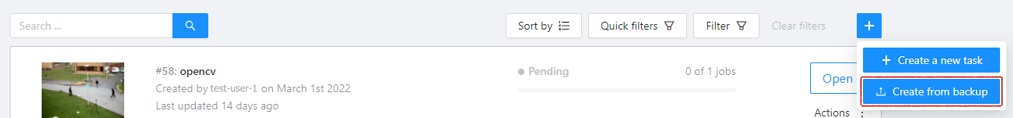
As a result, you’ll get a task containing data, parameters, and annotations of the previously exported task.
Import task API:
- endpoint:
/api/v1/tasks?action=import - method:
POST - Content-Type:
multipart/form-data - responses: 202, 201 with json payload