Downloading annotations
-
To download the latest annotations, you have to save all changes first. click the
Savebutton. There is aCtrl+Sshortcut to save annotations quickly. -
After that, сlick the
Menubutton. -
Press the
Dump Annotationbutton.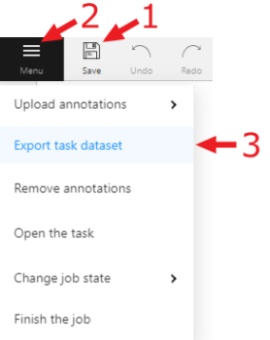
-
Choose format dump annotation file. Dump annotation are available in several formats:
- CVAT for video is highlighted if a task has the interpolation mode.
- CVAT for images is highlighted if a task has the annotation mode.

- PASCAL VOC
- (VOC) Segmentation mask — archive contains class and instance masks for each frame in the png format and a text file with the value of each color.
- YOLO
- COCO
- TFRecord
- MOT
- LabelMe 3.0
- Datumaro
For 3D tasks, the following formats are available:
- Point Cloud Format 1.0
- Velodyn points format 1.0