Tasks page
Overview of the Tasks page.
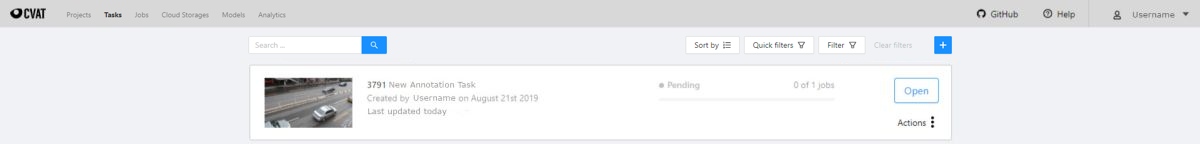
The tasks page contains elements and each of them relates to a separate task. They are sorted in creation order.
Each element contains: task name, preview, progress bar, button Open, and menu Actions.
Each button is responsible for a in menu Actions specific function:
Export task dataset— download annotations or annotations and images in a specific format. More information is available in the export/import datasets section.Upload annotationupload annotations in a specific format. More information is available in the export/import datasets section.Automatic Annotation— automatic annotation with OpenVINO toolkit. Presence depends on how you build the CVAT instance.Backup task— make a backup of this task into a zip archive. Read more in the backup section.Move to project— Moving a task to a project (can be used to move a task from one project to another). Note that attributes reset during the moving process. In case of label mismatch, you can create or delete necessary labels in the project/task. Some task labels can be matched with the target project labels.Delete— delete task.
Push Open button to go to task details.