Registration
To start to annotate in CVAT, you need to create an account or log in to the existing account.
This section describes App CVAT, that is suitable for small personal projects, that do not require user management. It is also ok to use if you just want to try what is CVAT.
While it is easy to use, it has some limitations. For example, in App CVAT you cannot create a superuser (admin account) or administer user roles. All these features are available for Admin user in local version of CVAT.
See:
To creata account or log in, go to the App CVAT login page:
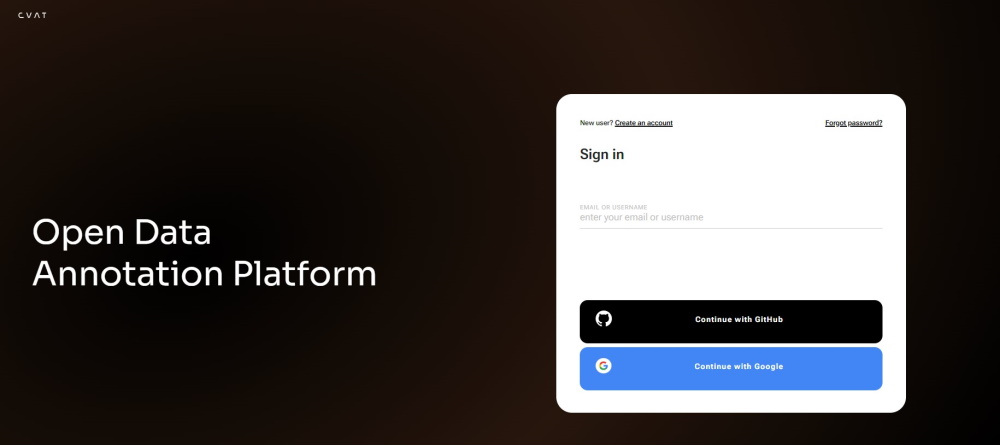
Note: By default authentication and registration with Google and GitHub work only for App CVAT.
If you want to use Google and GitHub authentication on a local installation, see Social auth configuration.
User registration
To register as a non-admin user, do the following:
-
Click Create an account.
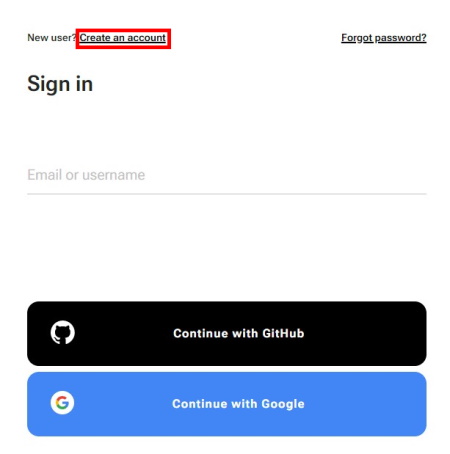
-
Fill in all blank fields, accept terms of use, and click the Create an account button.
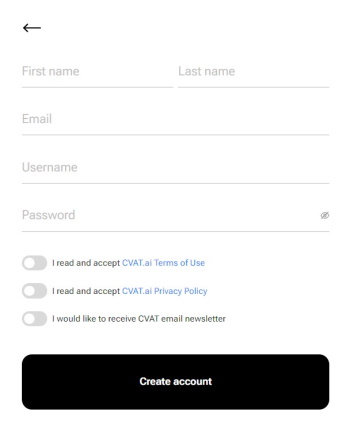
A username generates from the email automatically. You can edit it if needed.
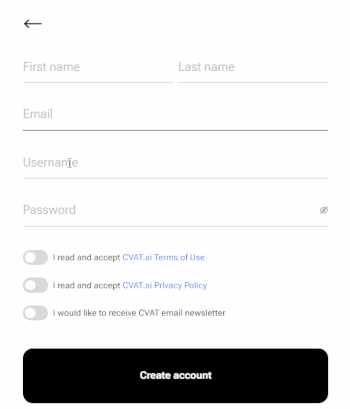
To register with Google or GitHub, click the button with the name of the service, and follow instructions on the screen.
Account access
To access your account, do the following:
- Go to the login page.
- Enter username or email. The password field will appear.
- Enter the password and click Next.
To log in with Google or GitHub, click the button with the name of the service.