Backup Task and Project
In CVAT you can backup tasks and projects. This can be used to backup a task or project on your PC or to transfer to another server.
Backup
To backup a task or project, open the action menu and select Backup Task or Backup Project.
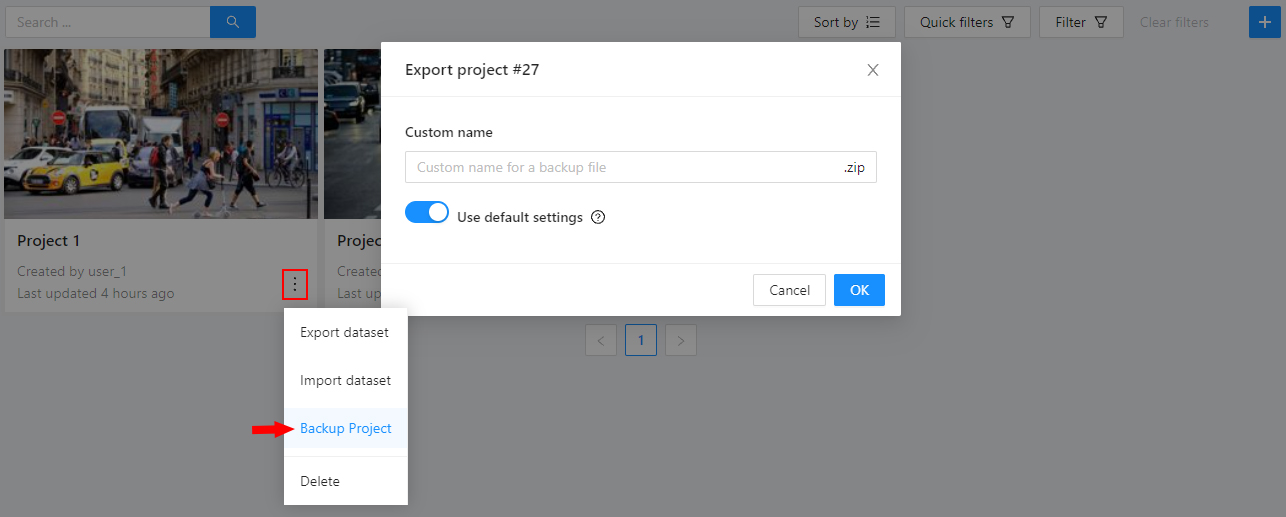
Backup structure
As a result, you’ll get a zip archive containing data, task or project and task specification and annotations with the following structure:
.
├── data
│ └── {user uploaded data}
├── task.json
└── annotations.json
.
├── task_{id}
│ ├── data
│ │ └── {user uploaded data}
│ ├── task.json
│ └── annotations.json
└── project.json
Backup API
- endpoint:
/tasks/{id}/backupor/projects/{id}/backup - method:
GET - responses: 202, 201 with zip archive payload
Create from backup
To create a task or project from a backup, go to the tasks or projects page,
click the Create from backup button and select the archive you need.
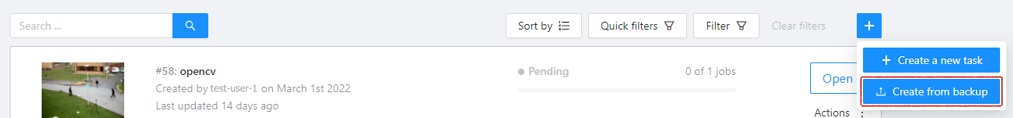
As a result, you’ll get a task containing data, parameters, and annotations of the previously exported task.
Create from backup API
- endpoint:
/api/tasks/backupor/api/projects/backup - method:
POST - Content-Type:
multipart/form-data - responses: 202, 201 with json payload