Developer guide
Overview
This package contains manually written and autogenerated files. We store only sources in the repository. To get the full package, one need to generate missing package files.
Package file layout
gen/- generator filescvat_sdk/- Python package rootcvat_sdk/api_client- autogenerated low-level package codecvat_sdk/core- high-level package code
How to generate package code
- Obtain the server API schema
If you have a local custom version of the server, run the following command in the terminal. You need to be able to execute django server. Server installation instructions are available here.
mkdir -p cvat-sdk/schema/ && python manage.py spectacular --file cvat-sdk/schema/schema.yml
If you want to use docker instead:
docker-compose -f docker-compose.yml -f docker-compose.dev.yml run \
--no-deps --entrypoint '/usr/bin/env python' --rm -u "$(id -u)":"$(id -g)" -v "$PWD":"/local" \
cvat_server \
manage.py spectacular --file /local/cvat-sdk/schema/schema.yml
If you don’t have access to the server sources, but have a working instance,
you can also get schema from <yourserver>/api/docs:
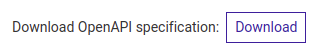
The official server schema for app.cvat.ai is available here.
You can read more about server schema here.
- Install generator dependencies:
pip install -r gen/requirements.txt
- Generate package code (call from the package root directory!):
./gen/generate.sh
- Install the packages:
pip install cvat-sdk/
pip install cvat-cli/
If you want to edit package files, install them with -e:
pip install -e cvat-sdk/
pip install -e cvat-cli/
How to edit templates
If you want to edit templates, obtain them from the generator first:
docker run --rm -v $PWD:/local \
openapitools/openapi-generator-cli author template \
-o /local/generator_templates -g python
Then, you can copy the modified version of the template you need into
the gen/templates/openapi-generator/ directory.
Relevant links:
How to test
API client tests are integrated into REST API tests in /tests/python/rest_api
and SDK tests are placed next to them in /tests/python/sdk.
To execute, run:
pytest tests/python/rest_api tests/python/sdk
SDK API design decisions
The generated ApiClient code is modified from what openapi-generator does by default.
Changes are mostly focused on better user experience - including better
usage patterns and simpler/faster ways to achieve results.
Modifications
-
Added Python type annotations for return types and class members. This change required us to implement a custom post-processing script, which converts generated types into correct type annotations. The types generated by default are supposed to work with the API implementation (parameter validation and parsing), but they are not applicable as type annotations (they have incorrect syntax). Custom post-processing allowed us to make these types correct type annotations. Other possible solutions:
- There is the
python-experimentalAPI generator, which may solve some issues, but it is unstable and requires python 3.9. Our API works with 3.7, which is the lowest supported version now. - Custom templates - partially works, but only in limited cases
(model fields). It’s very hard to maintain the template code and
logic for this. Only
ifchecks andforloops are available in mustache templates, which is not enough for annotation generation.
- There is the
-
Separate APIs are embedded into the general
APIClientclass. Now we have:with ApiClient(config) as api_client: result1 = api_client.foo_api.operation1() result2 = api_client.bar_api.operation2()This showed to be more convenient than the default:
with ApiClient(config) as api_client: foo_api = FooApi(api_client) result1 = foo_api.operation1() result2 = foo_api.operation2() bar_api = BarApi(api_client) result3 = bar_api.operation3() result4 = bar_api.operation4()This also required custom post-processing. Operation Ids are supposed to be unique in the OpenAPI / Swagger specification. Therefore, we can’t generate such schema on the server, nor we can’t expect it to be supported in the API generator.
-
Operations have IDs like
<api>/<method>_<object>. This also showed to be more readable and more natural than DRF-spectacular’s default<api>/<object>_<method>. -
Server operations have different types for input and output values. While it can be expected that an endopint with POST/PUT methods available (like
createorpartial_update) has the same type for input and output (because it looks natural), it also leads to the situation, in which there are lots of read-/write-only fields, and it becomes hard for understanding. This clear type separation is supposed to make it simpler for users. -
Added cookie management in the
ApiClientclass. -
Added interface classes for models to simplify class member usage and lookup.
-
Dicts can be passed into API methods and model constructors instead of models. They are automatically parsed as models. In the original implementation, the user is required to pass a
Configurationobject each time, which is clumsy and adds little sense.