Webhooks
Webhooks are user-defined HTTP callbacks that are triggered by specific events. When an event that triggers a webhook occurs, CVAT makes an HTTP request to the URL configured for the webhook. The request will include a payload with information about the event.
CVAT, webhooks can be triggered by a variety of events, such as the creation, deletion, or modification of tasks, jobs, and so on. This makes it easy to set up automated processes that respond to changes made in CVAT.
For example, you can set up webhooks to alert you when a job’s assignee is changed or when a job/task’s status is updated, for instance, when a job is completed and ready for review or has been reviewed. New task creation can also trigger notifications.
These capabilities allow you to keep track of progress and changes in your CVAT workflow instantly.
In CVAT you can create a webhook for a project or organization. You can use CVAT GUI or direct API calls.
See:
- Create Webhook
- Payloads
- Webhook secret
- Ping Webhook
- Webhooks with API calls
- Example of setup and use
Create Webhook
For project
To create a webhook for Project, do the following:
-
Go to the Projects and click on the project’s widget.
-
In the top right corner, click Actions > Setup Webhooks.
-
In the top right corner click +
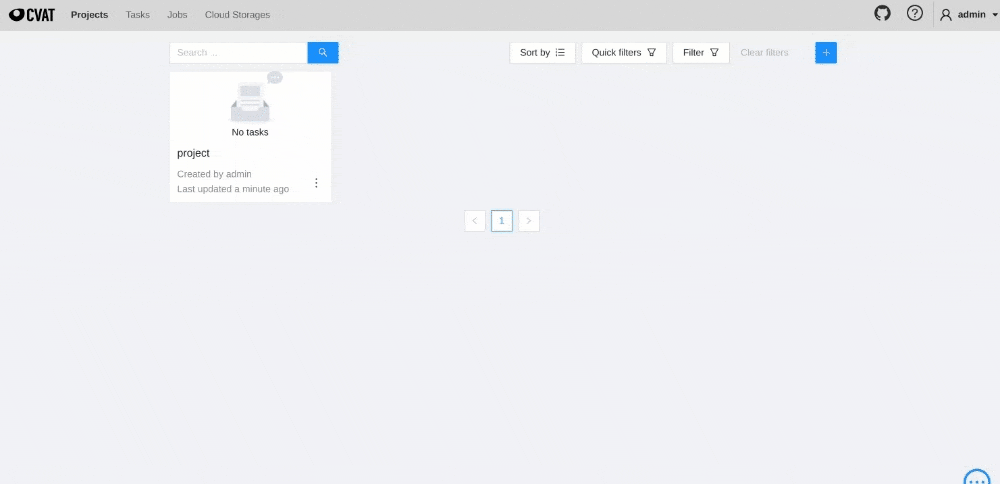
-
Fill in the Setup webhook form and click Submit.
For organization
To create a webhook for Organization, do the following:
- Create Organization
- Go to the Organization > Settings > Actions > Setup Webhooks.
- In the top right corner click +
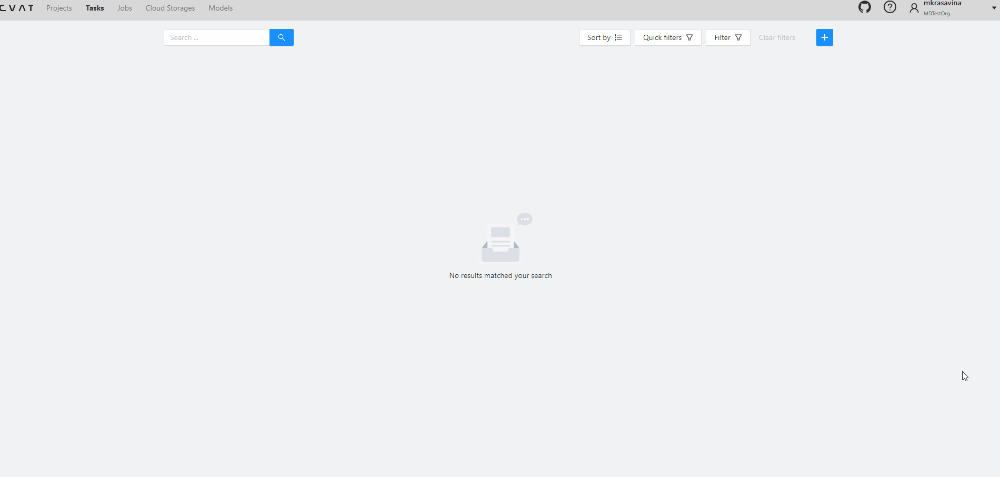
- Fill in the Setup webhook form and click Submit.
Webhooks forms
The Setup a webhook forms look like the following.
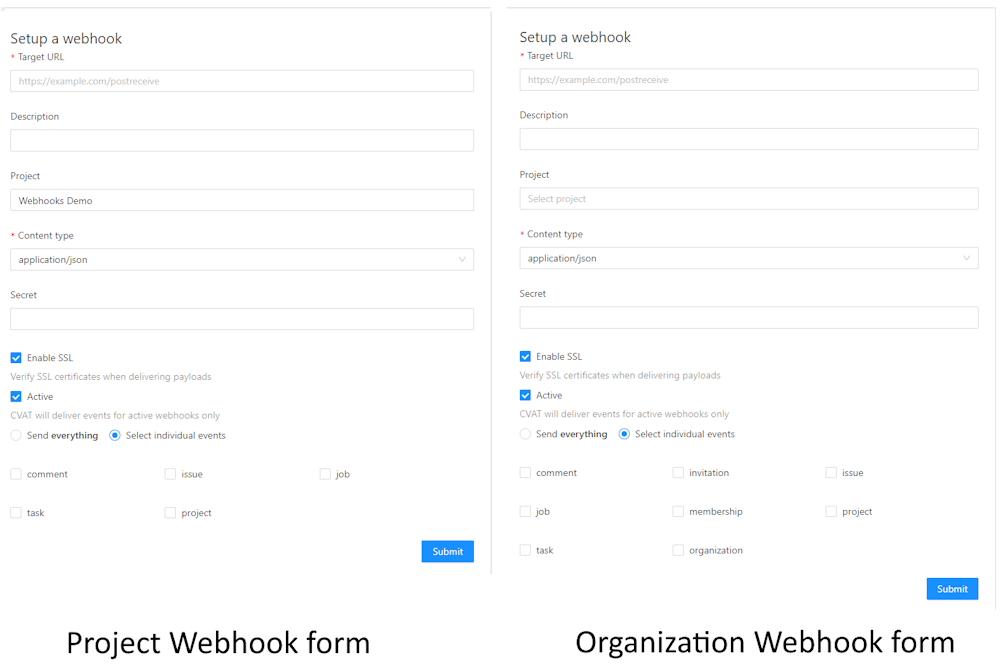
Forms have the following fields:
| Field | Description |
|---|---|
| Target URL | The URL where the event data will be sent. |
| Description | Provides a brief summary of the webhook’s purpose. |
| Project | A drop-down list that lets you select from available projects. |
| Content type | Defines the data type for the payload in the webhook request via the HTTP Content-Type field. |
| Secret | A unique key for verifying the webhook’s origin, ensuring it’s genuinely from CVAT. For more information, see Webhook secret |
| Enable SSL | A checkbox for enabling or disabling SSL verification. |
| Active | Uncheck this box if you want to stop the delivery of specific webhook payloads. |
| Send everything | Check this box to send all event types through the webhook. |
| Specify individual events | Choose this option to send only certain event types. Refer to the List of available events for more information on event types. |
List of events
The following events are available for webhook alerts.
| Resource | Create | Update | Delete | Description |
|---|---|---|---|---|
| Organization | ✅ | Alerts for changes made to an Organization. | ||
| Membership | ✅ | ✅ | Alerts when a member is added to or removed from an organization. | |
| Invitation | ✅ | ✅ | Alerts when an invitation to an Organization is issued or revoked. | |
| Project | ✅ | ✅ | ✅ | Alerts for any actions taken within a project. |
| Task | ✅ | ✅ | ✅ | Alerts for actions related to a task, such as status changes, assignments, etc. |
| Job | ✅ | Alerts for any updates made to a job. | ||
| Issue | ✅ | ✅ | ✅ | Alerts for any activities involving issues. |
| Comment | ✅ | ✅ | ✅ | Alerts for actions involving comments, such as creation, deletion, or modification. |
Payloads
Create event
Webhook payload object for create:<resource> events:
| Key | Type | Description |
|---|---|---|
event |
string |
Identifies the event that triggered the webhook, following the create:<resource> pattern. |
<resource> |
object |
Complete information about the created resource. Refer to the Swagger docs for individual resource details. |
webhook_id |
integer |
The identifier for the webhook that sends the payload. |
sender |
object |
Details about the user that triggered the webhook. |
An example of payload for the create:task event:
{
"event": "create:task",
"task": {
"url": "<http://localhost:8080/api/tasks/15>",
"id": 15,
"name": "task",
"project_id": 7,
"mode": "",
"owner": {
"url": "<http://localhost:8080/api/users/1>",
"id": 1,
"username": "admin1",
"first_name": "Admin",
"last_name": "First"
},
"assignee": null,
"bug_tracker": "",
"created_date": "2022-10-04T08:05:50.419259Z",
"updated_date": "2022-10-04T08:05:50.422917Z",
"overlap": null,
"segment_size": 0,
"status": "annotation",
"labels": \[
{
"id": 28,
"name": "label_0",
"color": "#bde94a",
"attributes": [],
"type": "any",
"sublabels": [],
"has_parent": false
}
\],
"segments": [],
"dimension": "2d",
"subset": "",
"organization": null,
"target_storage": {
"id": 14,
"location": "local",
"cloud_storage_id": null
},
"source_storage": {
"id": 13,
"location": "local",
"cloud_storage_id": null
}
},
"webhook_id": 7,
"sender": {
"url": "<http://localhost:8080/api/users/1>",
"id": 1,
"username": "admin1",
"first_name": "Admin",
"last_name": "First"
}
}
Update event
Webhook payload object for update:<resource> events:
| Key | Type | Description |
|---|---|---|
event |
string |
Identifies the event that triggered the webhook, following the update:<resource> pattern. |
<resource> |
object |
Provides complete information about the updated resource. See the Swagger docs for resource details. |
before_update |
object |
Contains keys of <resource> that were updated, along with their old values. |
webhook_id |
integer |
The identifier for the webhook that dispatched the payload. |
sender |
object |
Details about the user that triggered the webhook. |
An example of update:<resource> event:
{
"event": "update:task",
"task": {
"url": "<http://localhost:8080/api/tasks/15>",
"id": 15,
"name": "new task name",
"project_id": 7,
"mode": "annotation",
"owner": {
"url": "<http://localhost:8080/api/users/1>",
"id": 1,
"username": "admin1",
"first_name": "Admin",
"last_name": "First"
},
"assignee": null,
"bug_tracker": "",
"created_date": "2022-10-04T08:05:50.419259Z",
"updated_date": "2022-10-04T11:04:51.451681Z",
"overlap": 0,
"segment_size": 1,
"status": "annotation",
"labels": \[
{
"id": 28,
"name": "label_0",
"color": "#bde94a",
"attributes": [],
"type": "any",
"sublabels": [],
"has_parent": false
}
\],
"segments": \[
{
"start_frame": 0,
"stop_frame": 0,
"jobs": \[
{
"url": "<http://localhost:8080/api/jobs/19>",
"id": 19,
"assignee": null,
"status": "annotation",
"stage": "annotation",
"state": "new"
}
\]
}
\],
"data_chunk_size": 14,
"data_compressed_chunk_type": "imageset",
"data_original_chunk_type": "imageset",
"size": 1,
"image_quality": 70,
"data": 14,
"dimension": "2d",
"subset": "",
"organization": null,
"target_storage": {
"id": 14,
"location": "local",
"cloud_storage_id": null
},
"source_storage": {
"id": 13,
"location": "local",
"cloud_storage_id": null
}
},
"before_update": {
"name": "task"
},
"webhook_id": 7,
"sender": {
"url": "<http://localhost:8080/api/users/1>",
"id": 1,
"username": "admin1",
"first_name": "Admin",
"last_name": "First"
}
}
Delete event
Webhook payload object for delete:<resource> events:
| Key | Type | Description |
|---|---|---|
event |
string |
Identifies the event that triggered the webhook, following the delete:<resource> pattern. |
<resource> |
object |
Provides complete information about the deleted resource. See the Swagger docs for resource details. |
webhook_id |
integer |
The identifier for the webhook that dispatched the payload. |
sender |
object |
Details about the user that triggered the webhook. |
Here is an example of the payload for the delete:task event:
{
"event": "delete:task",
"task": {
"url": "<http://localhost:8080/api/tasks/15>",
"id": 15,
"name": "task",
"project_id": 7,
"mode": "",
"owner": {
"url": "<http://localhost:8080/api/users/1>",
"id": 1,
"username": "admin1",
"first_name": "Admin",
"last_name": "First"
},
"assignee": null,
"bug_tracker": "",
"created_date": "2022-10-04T08:05:50.419259Z",
"updated_date": "2022-10-04T08:05:50.422917Z",
"overlap": null,
"segment_size": 0,
"status": "annotation",
"labels": \[
{
"id": 28,
"name": "label_0",
"color": "#bde94a",
"attributes": [],
"type": "any",
"sublabels": [],
"has_parent": false
}
\],
"segments": [],
"dimension": "2d",
"subset": "",
"organization": null,
"target_storage": {
"id": 14,
"location": "local",
"cloud_storage_id": null
},
"source_storage": {
"id": 13,
"location": "local",
"cloud_storage_id": null
}
},
"webhook_id": 7,
"sender": {
"url": "<http://localhost:8080/api/users/1>",
"id": 1,
"username": "admin1",
"first_name": "Admin",
"last_name": "First"
}
}
Webhook secret
To validate that the webhook requests originate from CVAT, include a secret during the webhook creation process.
When a secret is provided for the webhook, CVAT includes an X-Signature-256 in the request header of the webhook.
CVAT uses the SHA256 hash function to encode the request body for the webhook and places the resulting hash into the header.
The webhook recipient can verify the source of the request
by comparing the received X-Signature-256 value with the expected value.
Here’s an example of a header value for a request with an empty body and secret = mykey:
X-Signature-256: e1b24265bf2e0b20c81837993b4f1415f7b68c503114d100a40601eca6a2745f
Here is an example of how you can verify a webhook signature in your webhook receiver service:
# webhook_receiver.py
import hmac
from hashlib import sha256
from flask import Flask, request
app = Flask(__name__)
@app.route("/webhook", methods=["POST"])
def webhook():
signature = (
"sha256="
+ hmac.new("mykey".encode("utf-8"), request.data, digestmod=sha256).hexdigest()
)
if hmac.compare_digest(request.headers["X-Signature-256"], signature):
return app.response_class(status=200)
raise app.response_class(status=500, response="Signatures didn't match!")
Ping Webhook
To confirm the proper configuration of your webhook and ensure that CVAT can establish a connection with the target URL, use the Ping webhook feature.
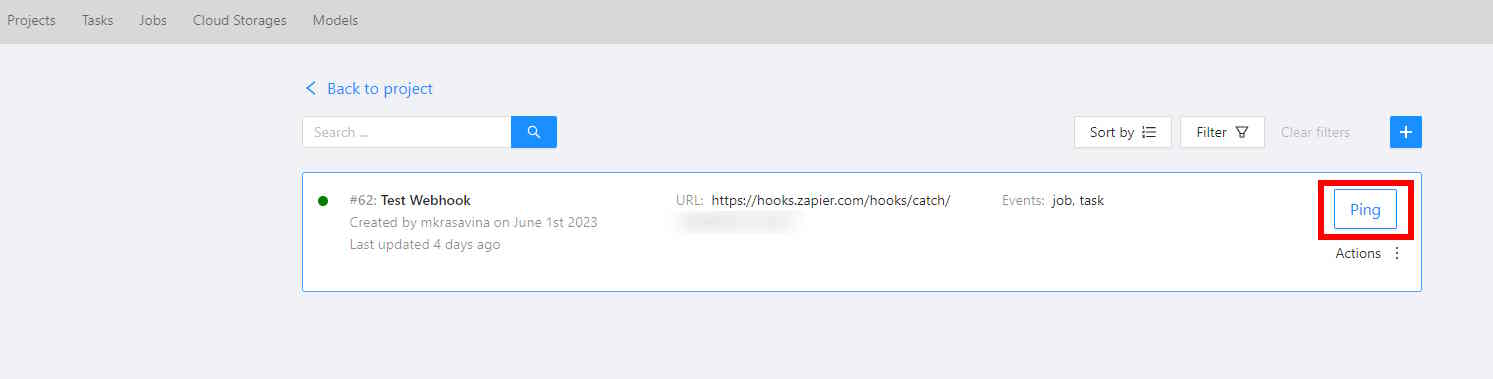
- Click the Ping button in the user interface (or send a
POST /webhooks/{id}/pingrequest through API). - CVAT will send a webhook alert to the specified target URL with basic information about the webhook.
Ping webhook payload:
| Key | Type | Description |
|---|---|---|
event |
string |
The value is always ping. |
webhook |
object |
Complete information about the webhook. See the Swagger docs for a detailed description of fields. |
sender |
object |
Information about the user who initiated the ping on the webhook. |
Here is an example of a payload for the ping event:
{
"event": "ping",
"webhook": {
"id": 7,
"url": "<http://localhost:8080/api/webhooks/7>",
"target_url": "<https://example.com>",
"description": "",
"type": "project",
"content_type": "application/json",
"is_active": true,
"enable_ssl": true,
"created_date": "2022-10-04T08:05:23.007381Z",
"updated_date": "2022-10-04T08:05:23.007395Z",
"owner": {
"url": "<http://localhost:8080/api/users/1>",
"id": 1,
"username": "admin1",
"first_name": "Admin",
"last_name": "First"
},
"project": 7,
"organization": null,
"events": \[
"create:comment",
"create:issue",
"create:task",
"delete:comment",
"delete:issue",
"delete:task",
"update:comment",
"update:issue",
"update:job",
"update:project",
"update:task"
\],
"last_status": 200,
"last_delivery_date": "2022-10-04T11:04:52.538638Z"
},
"sender": {
"url": "<http://localhost:8080/api/users/1>",
"id": 1,
"username": "admin1",
"first_name": "Admin",
"last_name": "First"
}
}
Webhooks with API calls
To create webhook via an API call, see Swagger documentation.
For examples, see REST API tests.
Example of setup and use
This video demonstrates setting up email alerts for a project using Zapier and Gmail.